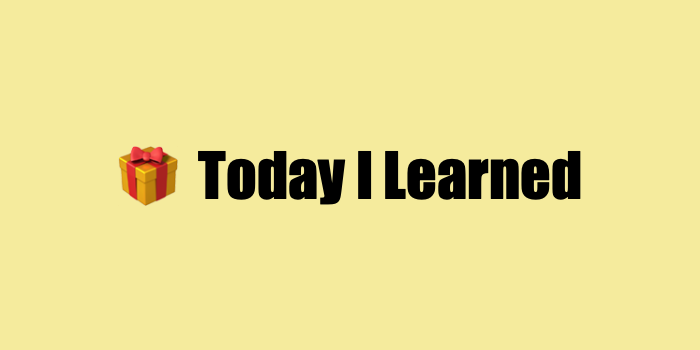
Dart
Dart 의 컬렉션
- 컬렉션은 다수의 데이터를 처리할 수 있는 자료구조
- 하나의 데이터가 아닌 데이터의 집합이기 때문에 반복 가능
- 반복 가능하다는 의미를 단순하게 생각하면 반복문 내에서 순회할 수 있다는 것
- 다트에서는 자체적으로 세 가지 컬렉션을 제공
List: 데이터 순서가 있고 중복 허용Set: 데이터 순서가 없고 중복 허용하지 않음Map: 키 ( key ) 와 값 ( value ) 으로 구성되며 키는 중복되지 않고 값은 중복 가능
- 보통 컬렉션의 기본 중의 기본은 배열 ( array )
- 그러나 다트에서는
List가 곧 배열
- 그러나 다트에서는
List
# List
// List<데이터 타입> 변수명 = [데이터1, 데이터2, 데이터3, ...];
List<String> colors = ["Red", "Orange", "Yellow"];
// List<데이터 타입> 변수명 = List();
// 변수명.add(데이터1);
// 변수명.add(데이터2);
// 변수명.add(데이터3);
List<String> colors = List();
colors.add("Red");
colors.add("Orange");
colors.add("Yellow");List는 데이터를 여러 개 담을 수 있는 자료구조- 데이터를
List에 담을 때 순서를 가지기 때문에 배열을 대체할 수 있고 데이터에 순차적으로 접근하기 쉬움
- 데이터를
- 위 코드에서는
List에 들어갈 데이터 타입을 String 으로 지정- 그런데 만약에
List에 여러 타입의 데이터를 섞어서 넣고 싶으면 어떻게 해야 할까?- 다트의 변수에서 배웠던 타입 추론 키워드인
dynamic이나var를 사용하면 딤
- 다트의 변수에서 배웠던 타입 추론 키워드인
- 그런데 만약에
# 예시
main() {
List<dynamic> list1 = [1, 2.5, "test"];
dynamic list2 = [1, 2.5, "test"];
list2 = 1;
var list3 = [1, 2.5, "test"];
// list3 = 1; error
for (int i = 0; i < list1.length; i++) {
print(list1[i]);
}
}
------------------------------------------------------------------------------------------
# 결과
1
2.5
test- Line 2 를 보면 list1 의 타입은
List<dynamic>- 이것은
List에 들어가는 데이터 타입이dynamic이라는 의미 - 이렇게 사용하면
dynamic은 미지정 타입이고 타입 변경도 가능하기 때문에 list 의 데이터로 다양한 타입을 넣을 수 있음
- 이것은
- Line 3 과 같이 list2 의 타입을
dynamic으로 하면 list2 의 데이터를 보고 list2 의 타입을 추론할 것- 이때 추론되는 타입은 list1 처럼
List<dynamic> 이 될 것
- 이때 추론되는 타입은 list1 처럼
- Line 4 는
dynamic타입인 경우에는 타입 변경이 가능하기 때문에List<dynamic> 타입으로 추론되었을 list2 에 정수 1 을 할당하면 int 형으로 다시 재지정될 것- 에러 없이 잘 실행됨
- Line 5 와 같이
var타입을 사용해도 무방var역시dynamic과 같이 타입 미지정인 상태이고 list3 에 할당된List의 형태를 보면 타입을List<dynamic> 으로 추론하여 지정될 것이기 때문- 단 list3 에 정수 1 을 할당하려고 하면 타입 변경을 시도하는 것이기 때문에 에러가 발생
List의 각 데이터에 접근하려면 인덱스를 사용하면 됨- 예를 들어 list1 의 첫번째 요소 ( element ) 에 접근하려면 list1[0]
- 인덱스는 0 부터 시작
List는 순서가 있는 데이터의 집합이기 때문에 for 문을 이용하면 순차적으로 데이터에 접근 가능
- 예를 들어 list1 의 첫번째 요소 ( element ) 에 접근하려면 list1[0]
-
Line 8 을 보면 for 문을 이용하여 list1 의 데이터를 출력하고 있음
- 이 때 인덱스의 범위를 i < list1.length 로 지정
- list1.length 는 list1 의 크기를 나타냄
- 크기는 list1 에 포함된 요소의 수
- 이 때 인덱스의 범위를 i < list1.length 로 지정
-
리스트에서 사용되는 주요 메서드와 프로퍼티는 다음과 같음
indexOf(요소): 요소의 인덱스 값add(데이터): 데이터 추가addAll([데이터1, 데이터2]): 여러 데이터 추가remove(요소): 요소 삭제removeAt(인덱스): 지정한 인덱스의 요소 삭제하고 해당 요소 리턴contains(요소): 요소가 포함되었으면 true 아니면 falseclear(): 리스트 요소 전체 삭제sort(): 리스트 요소 정렬first: 리스트 첫 번째 요소last: 리스트 마지막 요소reversed: 리스트 요소 역순isNotEmpty: 리스트가 비어있지 않으면 true 비어있으면 falseisEmpty: 리스트가 비었으면 true 비어있지 않으면 falsesingle: 리스트에 단 1개의 요소만 있다면 해당 요소 리턴
# 예시
main() {
List<dynamic> list = [1, 2.5, "test"];
print("index of test = ${list.indexOf("test")}"); // "test" 의 인덱스 값 출력
list.add("new"); // "new" 추가
list.addAll([100, "korea"]); // 여러 요소 추가
list.remove(2.5); // 요소 중 2.5 삭제
list.removeAt(0); // 인덱스 0의 요소(=1) 삭제
print("-----Start of list-----");
for (int i = 0; i < list.length; i++) {
print(list[i]);
}
print("-----End of list-----");
print("first of list = ${list.first}");
print("last of list = ${list.last}");
print("reverse of list = ${list.reversed}");
if (list.contains("new")) {
print("There is new");
}
if (list.isNotEmpty){
print("list is not empty");
}
list.clear(); // 리스트 모든 항목 삭제
for (int i = 0; i < list.length; i++) {
print(list[i]);
}
if (list.isEmpty) {
print("list is empty");
}
list.add(1000); // 1000 추가
// 리스트의 요소가 단 1개라면 해당 요소 리턴
print("list has just one element = ${list.single}");
list.addAll([100, 20, 1, 200, 5, 3, 30, 2000]);
list.sort(); // 리스트 정렬
print(list);
}
------------------------------------------------------------------------------------------
# 결과
index of test = 2
-----Start of list-----
test
new
100
korea
-----End of list-----
first of list = test
last of list = korea
reverse of list = (korea, 100, new, test)
There is new
list is not empty
list is empty
list has just one element = 1000
[1, 3, 5, 20, 30, 100, 200, 1000, 2000]Set
# Set
// Set<데이터 타입> 변수명 = {데이터1, 데이터2, 데이터3, ...};
Set<String> colors = {"Red", "Orange", "Yellow"};
// Set<데이터 타입> 변수명 = Set();
// 변수명.add(데이터1);
// 변수명.add(데이터2);
// 변수명.add(데이터3);
Set<String> colors = Set();
colors.add("Red");
colors.add("Orange");
colors.add("Yellow");Set은 데이터를 여러 개 담을 수 있는 자료구조인 것은List와 동일- 하지만 데이터의 순서가 없고 중복된 요소를 허용하지 않음
Set은List와 거의 유사한 형태- 주의할 점은 초기값을 넣을 때
List는[]를 사용했지만Set은{}를 사용 - 또한 중복을 허용하지 않기 때문에 같은 값을 여러 번 추가해도 단 하나만 존재
- 주의할 점은 초기값을 넣을 때
# 예시
main() {
Set<dynamic> testSet = {1, 2.5, "test"};
testSet.add(1);
testSet.add(1);
testSet.add(1);
testSet.add(3);
testSet.add(2);
testSet.add("korea");
testSet.add("korea");
testSet.add("korea");
print("-----Start of testSet-----");
for (dynamic each in testSet) {
print(each);
}
print("-----End of testSet-----");
}
------------------------------------------------------------------------------------------
# 결과
-----Start of testSet-----
1
2.5
test
3
2
korea
-----End of testSet------ 순서를 가지지 않기 때문에 각 요소에 인덱스로는 접근하지 못하지만
for..in문을 통해 접근 가능for..in문은 반복 시in뒤에 선언된 객체에서 하나의 요소를 가져와in앞에 선언된 변수에 할당
Set의 메서드와 프로퍼티는List와 겹치는 부분이 많지만 인덱스와 관련된 것은 사용하지 않음Set은 데이터 순서를 가지지 않기 때문- 다음의 메서드와 프로퍼티는 사용 불가
indexOf()removeAt()sort()reversed
# 예시
main() {
Set<dynamic> testSet = {1, 2.5, "test"};
// print("index of test = ${testSet.indexOf("test")}"); error
testSet.add("new"); // "new" 추가
testSet.addAll({100, "korea"}); // 여러 요소 추가
testSet.remove(2.5); // 요소 중 2.5 삭제
// testSet.removeAt(0); error
print("-----Start of testSet-----");
print(testSet);
print("-----End of testSet-----");
print("first of testSet = ${testSet.first}");
print("last of testSet = ${testSet.last}");
// print("reverse of testSet = ${testSet.reversed}"); error
if (testSet.contains("new")) {
print("There is new");
}
if (testSet.isNotEmpty) {
print("testSet is not empty");
}
testSet.clear(); // Set 모든 항목 삭제
print(testSet);
if (testSet.isEmpty) {
print("testSet is empty");
}
testSet.add(1000); // 1000 추가
// Set 의 요소가 단 1개라면 해당 요소 리턴
print("testSet has just one element = ${testSet.single}");
testSet.addAll([100, 20, 1, 200, 5, 3, 30, 2000]);
// testSet.sort(); error
print(testSet);
}
------------------------------------------------------------------------------------------
# 결과
-----Start of testSet-----
{1, test, new, 100, korea}
-----End of testSet-----
first of testSet = 1
last of testSet = korea
There is new
testSet is not empty
{}
testSet is empty
testSet has just one element = 1000
{1000, 100, 20, 1, 200, 5, 3, 30, 2000}Map
# Map
// Map<키 타입, 값 타입> 변수명 = {
// 키1: 값1,
// 키2: 값2,
// 키3: 값3,
// }
Map<int, String> testMap = {
1: "Red",
2: "Orange",
3: "Yellow",
}
// Map<키 타입, 값 타입> 변수명 = Map();
// 변수명[키1] = 값1;
// 변수명[키2] = 값2;
// 변수명[키3] = 값3;
Map<int, String> testMap = Map();
testMap[1] = "Red";
testMap[2] = "Orange";
testMap[3] = "Yellow";Map은 키와 값으로 이뤄진 것이 가장 큰 특징- 키와 값은 한 쌍으로 이뤄짐
- 키에 대한 값이 매칭되어 있어서 빠른 탐색이 가능
- 맵은 순서를 가지지 않지만 키를 정수로 설정하면 순서를 가진 것처럼 사용할 수도 있음
- 키는 중복이 불가하고 값은 중복 가능
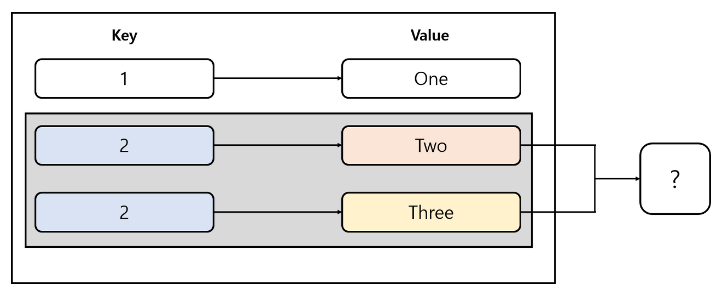
# 예시
main() {
Map<int, String> testMap = {
1: "Red",
2: "Orange",
3: "Yellow",
};
testMap[4] = "Green";
print(testMap);
print(testMap[1]);
print(testMap[5]);
}
------------------------------------------------------------------------------------------
# 결과
{1: Red, 2: Orange, 3: Yellow, 4: Green}
Red
null- Line 7 은 새로운 키인 4 에 새로운 값 Green 을 추가하는 것
- Line 10 은 키 1 의 값인 Red 를 가져와서 출력하는 것
- Line 11 처럼 존재하지 않는 키인 5 의 값을 가져오려고 하면 null 을 리턴
- map 에서 키에 대한 값의 맵핑을 새로운 값으로 변경하려면
update()라는 메서드를 이용하면 됨
# 예시
main() {
Map<int, String> testMap = {1: "Red", 2: "Orange", 3: "Yellow",};
testMap[4] = "Green";
testMap.update(1, (value) => "NewRed", ifAbsent: () => "NewColor");
testMap.update(5, (value) => "NewBlue", ifAbsent: () => "NewColor");
print(testMap[1]);
print(testMap[5]);
print(testMap);
}
------------------------------------------------------------------------------------------
# 결과
NewRed
NewColor
{1: NewRed, 2: Orange, 3: Yellow, 4: Green, 5: NewColor}- Line 5 는 키 1 의 값을 NewRed 바꾸는 것
ifAbsent는 변경하고자 하는 키가 없을 때 해당 키와 값을 추가하도록 설정하는 것
- Line 6 을 보면 키 5 는 존재하지 않음
- 따라서 키 5 가 추가되면서 값은
ifAbsent에서 지정한 NewColor 가 됨
- 따라서 키 5 가 추가되면서 값은
