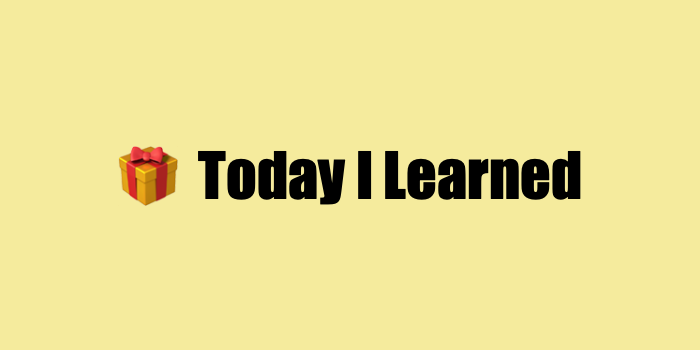
Django ORM
여러 개의 행 한번에 생성
- 여러 개의 신규 객체를 한꺼번에 저장하고 싶은 경우
- 예를 들어, 여러 개의 분류 항목을 단번에 생성하되 데이터베이스에 질의를 여러 번 수행하지 않아야 함
bulk_create메서드를 이용하면 여러 개의 신규 객체를 한 번에 저장 가능
>>> Category.objects.all().count()
2
>>> Category.objects.bulk_create([Category(name="God"),Category(name="Demi God"),Category(name="Mortal")])
[<Category: God>, <Category: Demi God>, <Category: Mortal>]
>>> Category.objects.all().count()
5기존에 저장된 행 새로 저장
- 장고 ORM에는 모델 인스턴스를 복사하는 내장 메서드가 없지만 모든 필드의 값을 복사하여 새 인스턴스를 만들고 새로 저장하는 것은 어렵지 않음
- 모델 인스턴스를 저장할 때,
pk필드 값이None으로 지정되어 있으면 데이터베이스에 새 행으로 저장 - pk 외의 모든 필드 값은 그대로 복제됨
- 모델 인스턴스를 저장할 때,
>>> Hero.objects.all().count()
4
>>> hero = Hero.objects.first()
>>> hero.pk = None
>>> hero.save()
>>> Hero.objects.all().count()
5특정 모델 항목이 하나만 생성되도록 강제
- 특정 모델의 항목이 단 하나만 생성되도록 강제하고 싶을 때
- 프로그램의 환경 설정 기록, 공유 자원에 대한 잠금 제어 등을 예로 들 수 있음
Origin이라는 모델을 싱글턴(단일개체)으로 만드는 기법
class Origin(models.Model):
name = models.CharField(max_length=100)
def save(self, *args, **kwargs):
if self.__class__.objects.count():
self.pk = self.__class__.objects.first().pk
super().save(*args, **kwargs)save메서드를 재정의하여pk필드를 이미 존재하는 값으로 지정하도록 강제- 이로써 객체가 이미 존재할 때
create메서드를 호출하는 경우IntegrityError예외가 발생
다른 모델에 반정규화된 필드를 함께 갱신
- Hero 모델과 Villain 모델의 항목을 새로 저장할 때, Category 모델의
hero_count필드와villain_count필드를 갱신해야 할 때- Hero 모델과 Villain 모델의
save메서드를 재정의하면 됨
- Hero 모델과 Villain 모델의
class Hero(models.Model):
# ...
def save(self, *args, **kwargs):
if not self.pk:
Category.objects.filter(pk=self.category_id).update(hero_count=F('hero_count')+1)
super().save(*args, **kwargs)
class Villain(models.Model):
# ...
def save(self, *args, **kwargs):
if not self.pk:
Category.objects.filter(pk=self.category_id).update(villain_count=F('villain_count')+1)
super().save(*args, **kwargs)self.category.hero_count += 1과 같이 인스턴스의 값을 수정하는 것이 아니라, update 메서드로 데이터베이스의 갱신을 수행
Tip! 추가 내용
- Hero 모델과 Villain 모델의 항목을 새로 저장할 때, Category 모델의
hero_count필드와villain_count필드를 갱신해야 할 때- ‘시그널(신호)’이라는 기능을 이용하는 방법
from django.db.models.signals import pre_save
from django.dispatch import receiver
@receiver(pre_save, sender=Hero, dispatch_uid="update_hero_count")
def update_hero_count(sender, **kwargs):
hero = kwargs['instance']
if hero.pk:
Category.objects.filter(pk=hero.category_id).update(hero_count=F('hero_count')+1)
@receiver(pre_save, sender=Villain, dispatch_uid="update_villain_count")
def update_villain_count(sender, **kwargs):
villain = kwargs['instance']
if villain.pk:
Category.objects.filter(pk=villain.category_id).update(villain_count=F('villain_count')+1)save 메서드 재정의 방법과 시그널의 비교
save메서드를 재정의하는 방법과 시그널을 이용하는 방법 모두 사용 가능- 반정규화 필드에 영향을 끼치는 모델을 통제할 수 있다면
save메서드를 재정의 - 반정규화 필드에 영향을 끼치는 모델을 통제할 수 없다면(그 영향이 라이브러리 등에서 이루어진다면) 시그널을 이용
- 반정규화 필드에 영향을 끼치는 모델을 통제할 수 있다면
TRUNCATE문 수행
- SQL의 TRUNCATE 문은 표에 저장된 모든 항목을 제거하는 명령
- 장고는 TRUNCATE 문을 실행하는 명령을 제공하지 않지만
delete메서드를 이용해 비슷한 결과를 얻을 수 있음
>>> Category.objects.all().count()
7
>>> Category.objects.all().delete()
(7, {'entity.Category': 7})
>>> Category.objects.all().count()
0- 위 코드는 잘 작동 하지만 TRUNCATE 문이 아니라
DELETE FROM ...과 같은 SQL 질의를 수행- 삭제해야 하는 항목의 수가 매우 많은 경우 처리 속도가 느릴 수 있음
truncate명령이 필요하다면 다음과 같이Category모델에classmethod로 추가하면 됨
class Category(models.Model):
# ...
@classmethod
def truncate(cls):
with connection.cursor() as cursor:
cursor.execute('TRUNCATE TABLE "{0}" CASCADE'.format(cls._meta.db_table))Category.truncate()를 실행하여 정말로 데이터베이스 시스템에 TRUNCATE 문을 질의할 수 있음
모델 인스턴스가 생성·갱신될 때 발생하는 시그널
- 장고의 시그널을 이용하면 모델 인스턴스의 생명주기에 따라 특정 코드가 실행되도록 예약해 둘 수 있음
- 장고가 제공하는 시그널의 종류
pre_initpost_initpre_savepost_savepre_deletepost_delete
- 이 가운데 pre_save 와 post_save 가 가장 많이 사용
시그널과 save 메서드 재정의 비교
- 시그널을 이용하면
save메서드를 재정의하는 것과 비슷한 효과를 누릴 수 있음- 다른 사람(외부 라이브러리 등)이 앱의
save메서드를 재정의·커스터마이즈하도록 허용하려면 직접 시그널을 발생시켜야 함 - 통제할 수 없는 앱의
save메서드가 호출될 때 원하는 코드가 실행되도록 하려면post_save시그널 또는pre_save시그널을 이용해야 함 - 통제할 수 있는 앱의 저장 방식을 손 볼 때는
save메서드를 재정의해야 함
- 다른 사람(외부 라이브러리 등)이 앱의
시간 정보를 다른 양식으로 변환
- 장고에서 시간을 나타내는 텍스트를 다른 양식의 텍스트로 변환하여 데이터베이스에 저장하는 방법은 여러 가지
- “2018-03-11”이라는 시간 텍스트가 있는데, 이 양식으로는 데이터베이스에 저장할 수 없다고 가정
- 장고의 dateparser 모듈이나 파이썬 표준 라이브러리를 이용하여 날짜 양식을 변환할 수 있음
>>> user = User.objects.get(id=1)
>>> date_str = "2018-03-11"
>>> from django.utils.dateparse import parse_date
>>> temp_date = parse_date(date_str)
>>> a1 = Article(headline="String converted to date", pub_date=temp_date, reporter=user)
>>> a1.save()
>>> a1.pub_date
datetime.date(2018, 3, 11)
>>> from datetime import datetime
>>> temp_date = datetime.strptime(date_str, "%Y-%m-%d").date()
>>> a2 = Article(headline="String converted to date way 2", pub_date=temp_date, reporter=user)
>>> a2.save()
>>> a2.pub_date
datetime.date(2018, 3, 11)