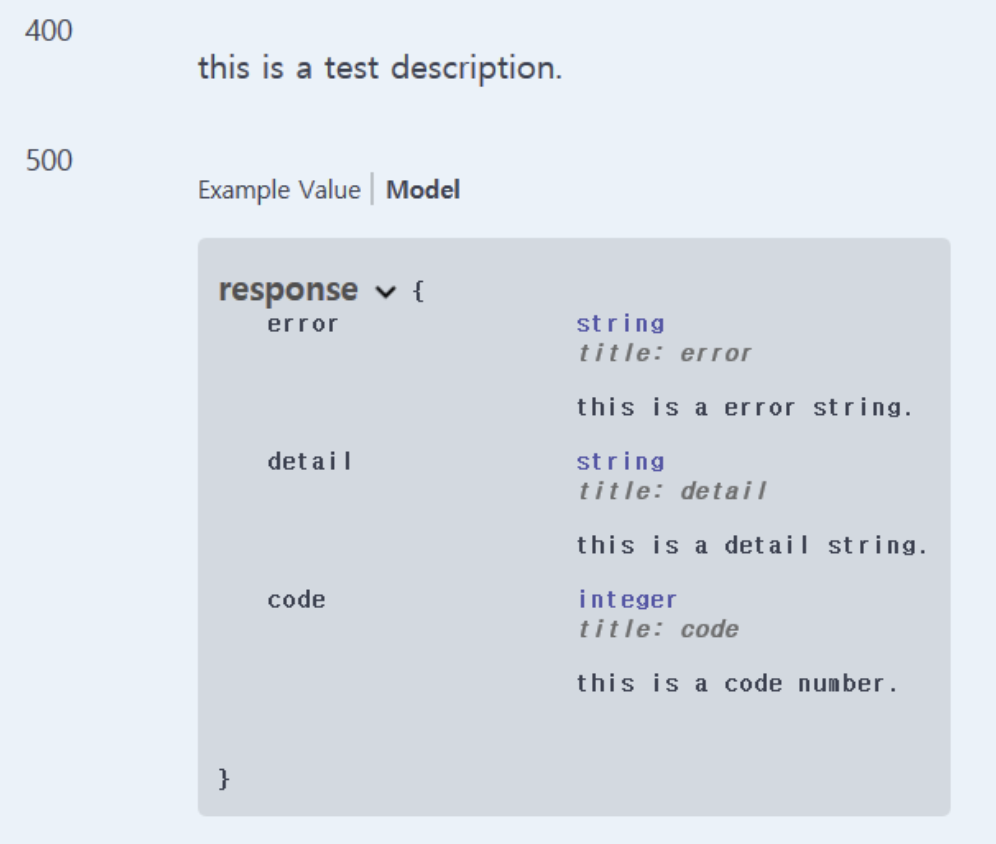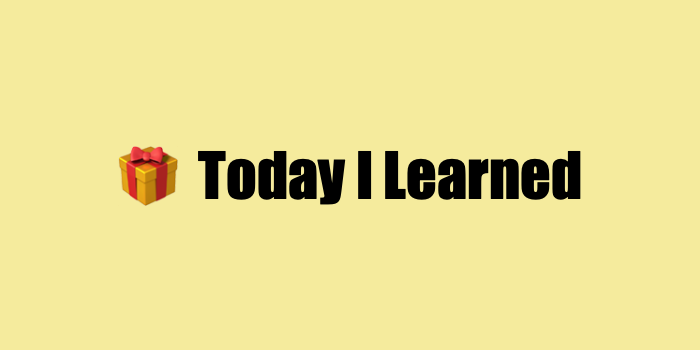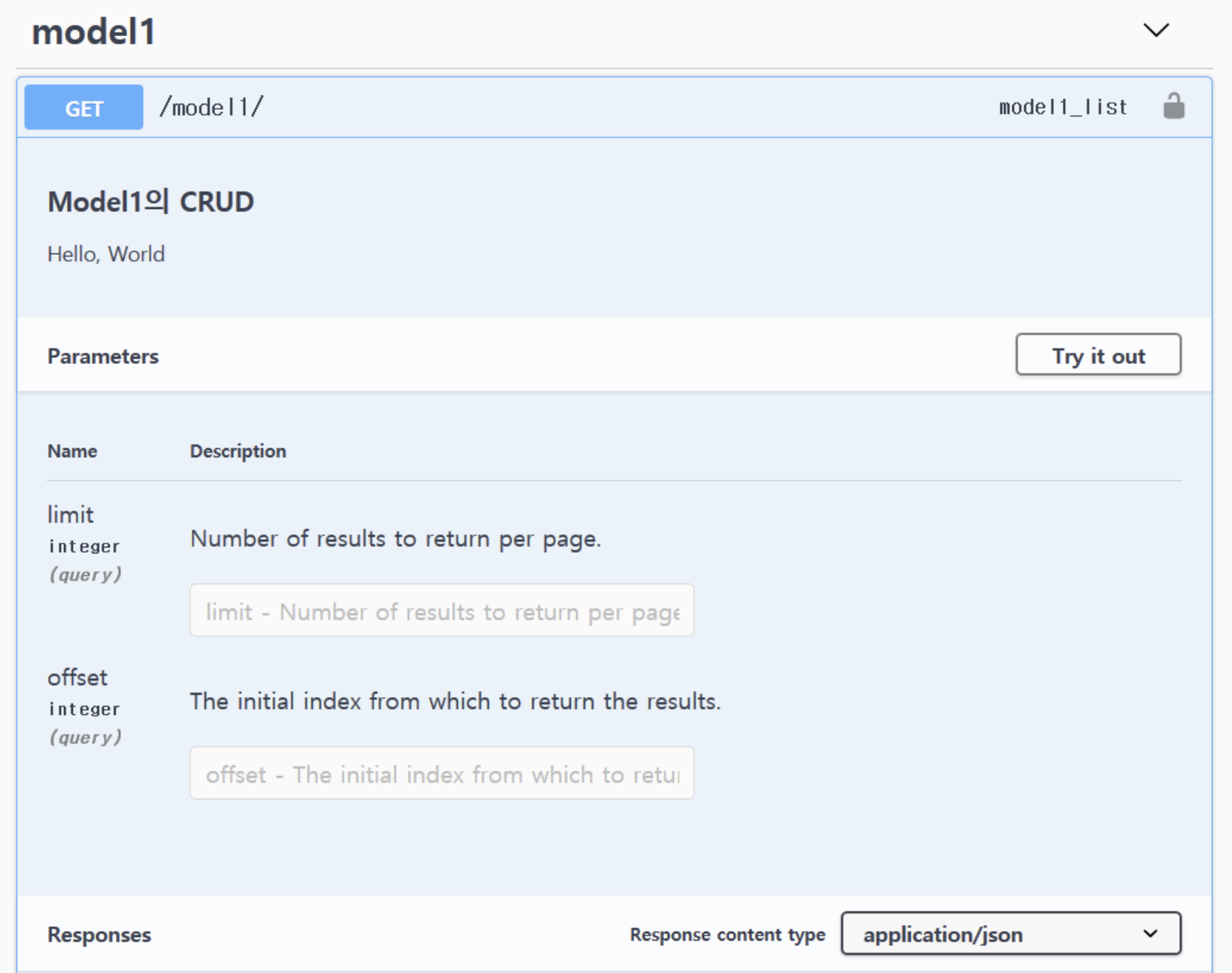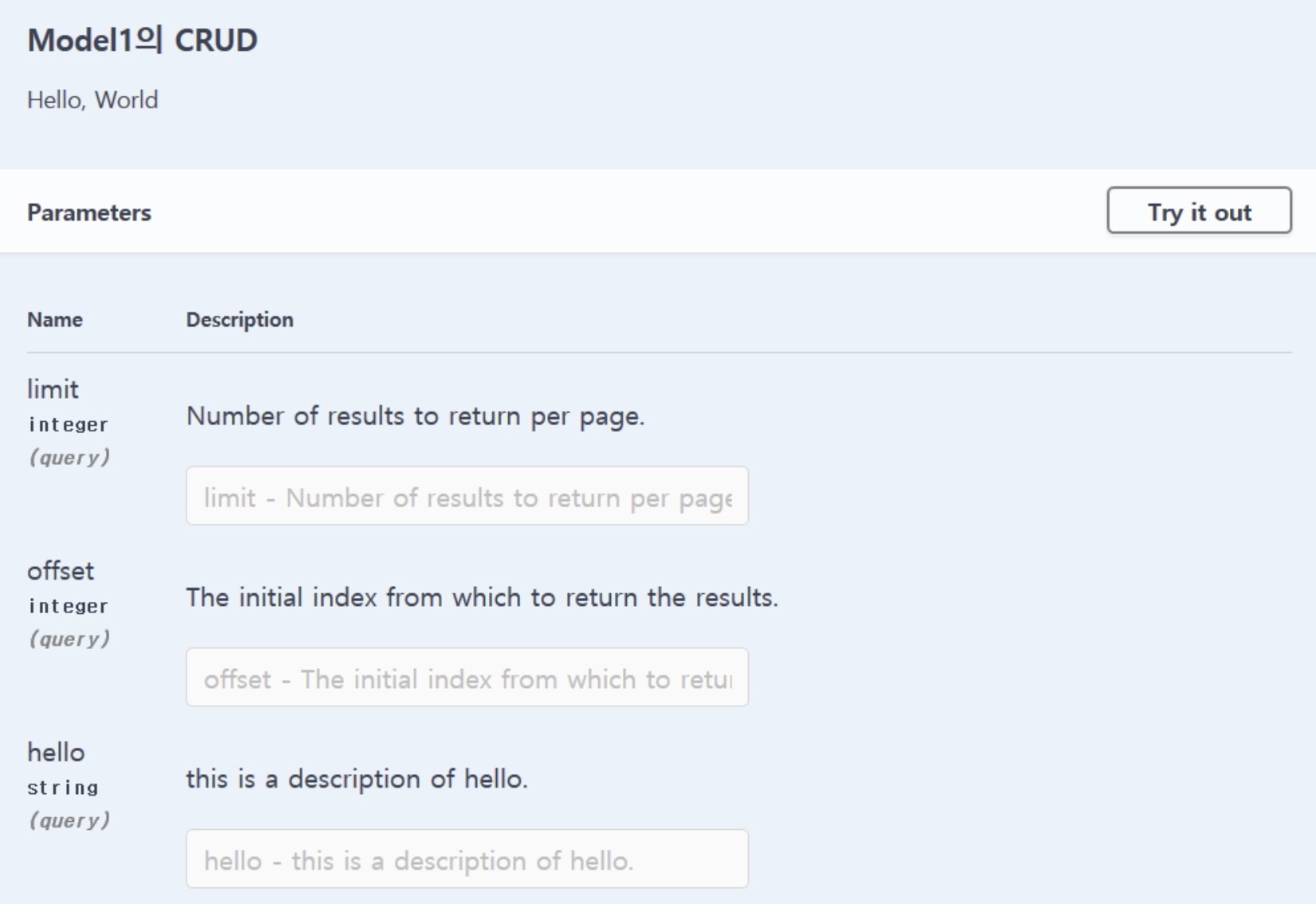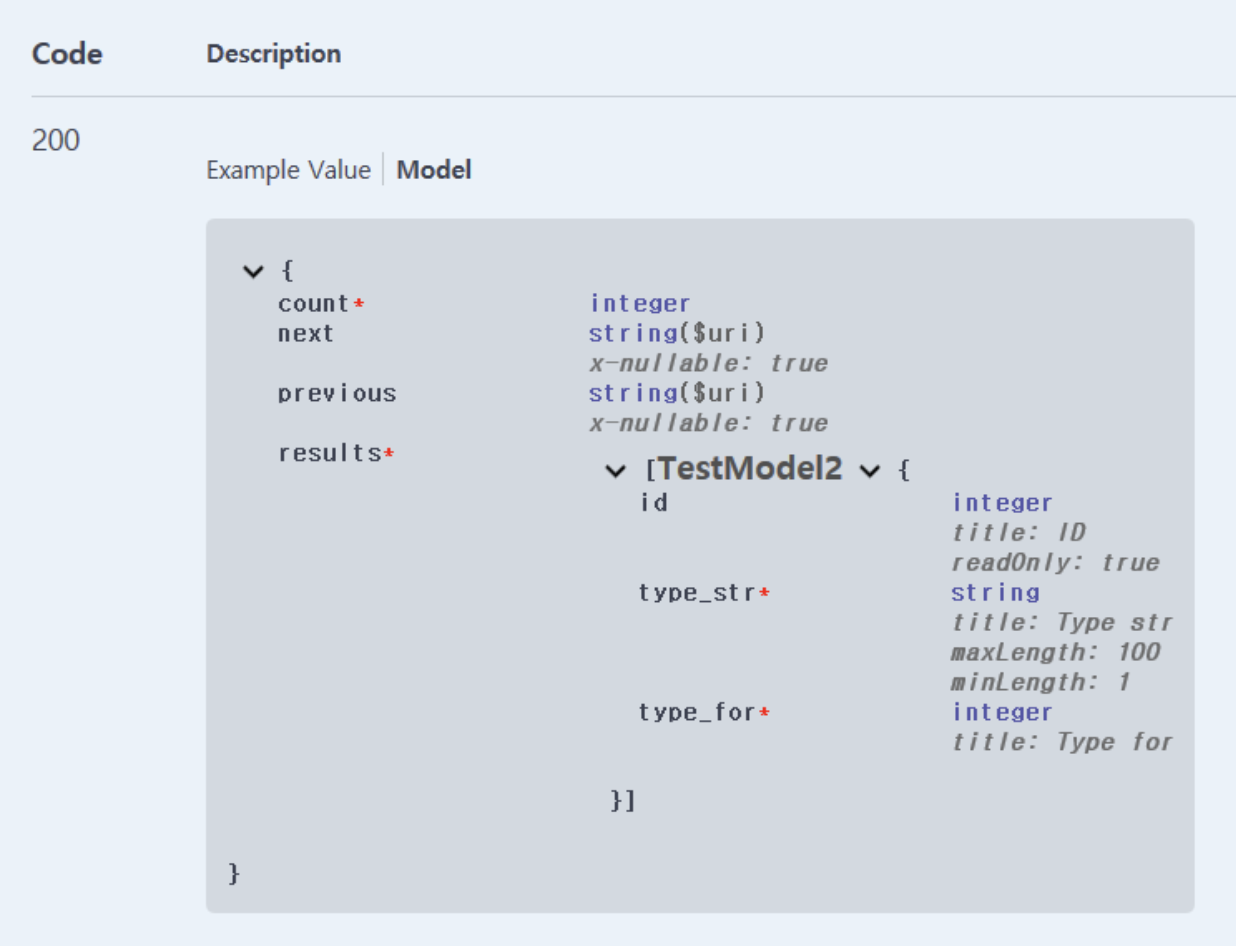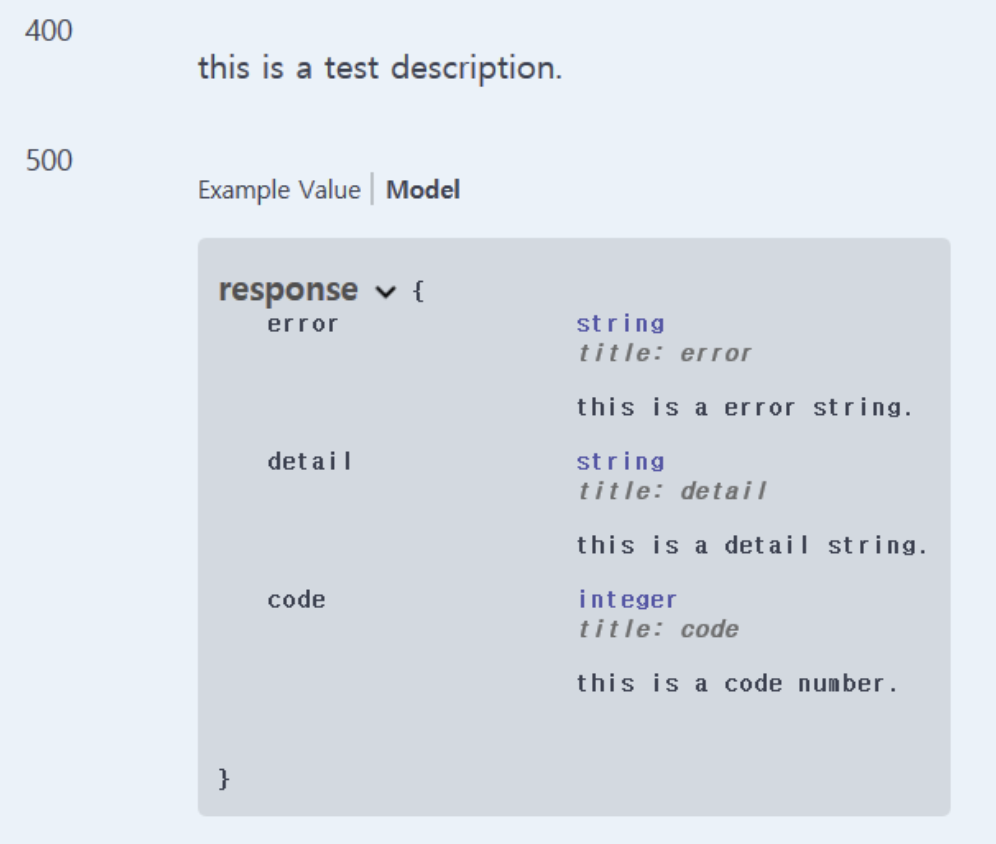Swagger
Swagger란?
- API 문서화 도구
- REST API를 설계•빌드•문서화 및 사용하는 데 도움이 되는 OpenAPI 사양을 중심으로 구축 된 오픈 소스 도구 세트
Swagger 사용 이유
Swagger 적용 방법
drf-yasg 설치
pip install drf-yasg
settings.py
INSTALL_APPS = [
...
'drf_yasg',
...
]
urls. py
from django.conf import settings
from django.urls import (
path,
include,
re_path,
)
from rest_framework import permissions
from drf_yasg import openapi
from drf_yasg.views import get_schema_view
...
schema_view = get_schema_view(
openapi.Info(
title='Hwaya API',
default_version='v1',
description='Description',
contact=openapi.Contact(email='contact@snippets.local.txt'),
license=openapi.License(name='BSD License'),
),
public=True,
permission_classes=(permissions.AllowAny,),
)
if settings.DEBUG:
urlpatterns += [
re_path(
r'^swagger(?P<format>\.json|\.yaml)$',
schema_view.without_ui(cache_timeout=0),
name='schema-json'
),
re_path(
r'^swagger/$',
schema_view.with_ui('swagger', cache_timeout=0),
name='schema-swagger-ui'
),
re_path(
r'^redoc/$',
schema_view.with_ui('redoc', cache_timeout=0),
name='schema-redoc'
)
]
- 공식 문서에 따르면 다음과 같이 총 4개의 엔드포인트가 생성
/swagger.json
- a JSON view of your API specification
/swagger.yaml
- a YAML view of your API specification
/swagger/
- swagger-ui view of your API specification
/redoc/
- a ReDoc view of your API specification
- 세팅을 마치고 나면
프로젝트-주소/swagger로 접속했을 때 확인 가능
urlpatterns를 바꿔주면 Swagger의 URL 변경 가능get_schema_view의 파라미터를 재설정하여 기본 Swagger 문서의 내용을 변경할 수 있음
- 문서에는 사용자가
views.py에 생성해 놓은 API들이 나열됨
- API에 대한 설명을 덧붙이고 싶거나 수정하고 싶다면
method_decorator를 활용해 커스텀 가능
Swagger 기본 설정
- 정의한
ViewSet에 docstring을 추가하면 swagger 문서에서도 나타남
- 마크다운 문법을 지원
- 주의할 점은
ViewSet의 docstring을 사용하면, CRUD 모든 엔드포인트의 윗부분에 추가됨
class TestModel1ViewSet(viewsets.ModelViewSet):
"""
Model1의 CRUD
---
Hello, World
"""
queryset = TestModel1.objects.all()
serializer_class = TestModel1Serializer
...
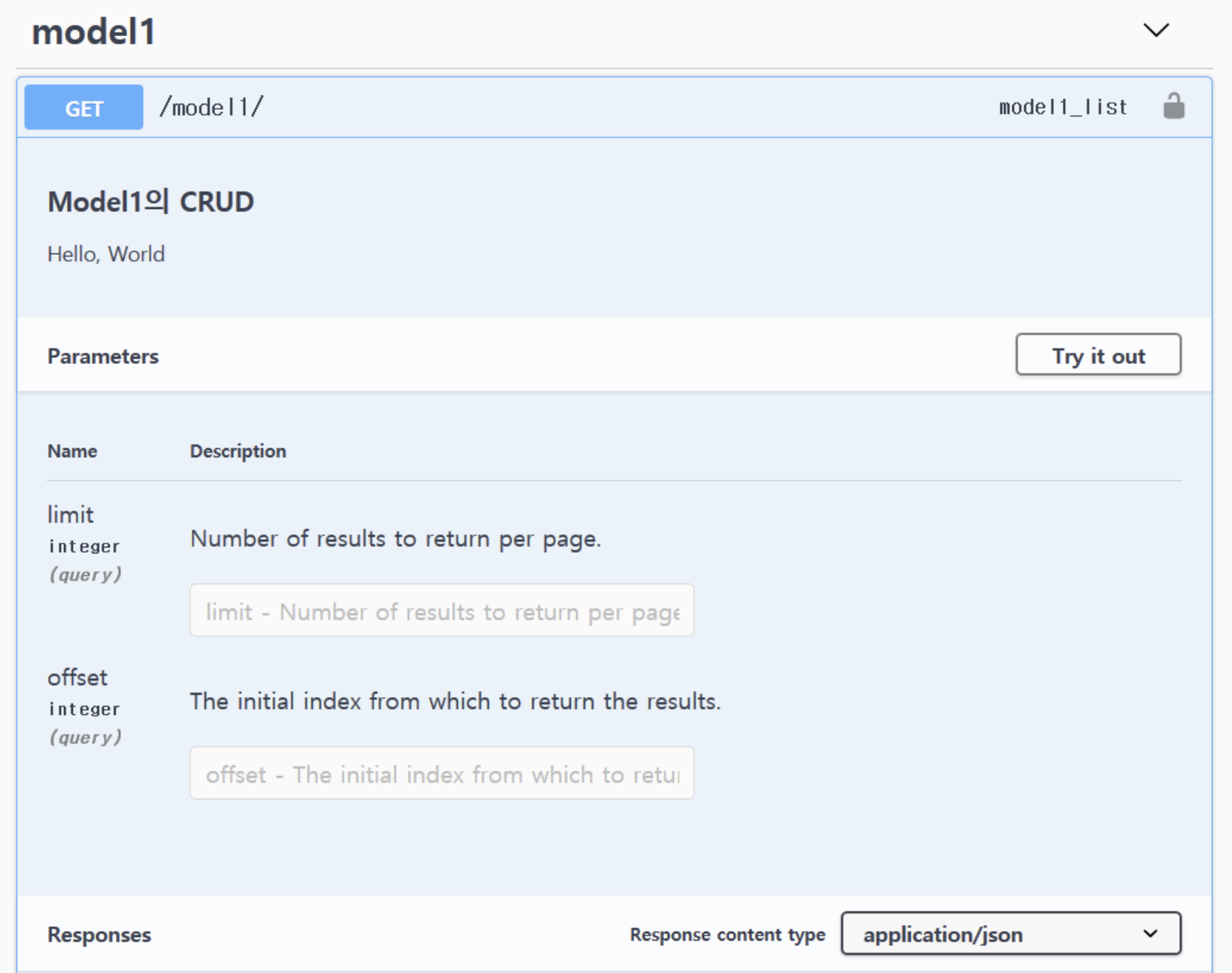
Swagger Custom
drf-yasg 공식문서 | Custom schema generation
Query Parameter
TestModel1ViewSet의 hello 쿼리 파라미터에 대한 설명을 추가하는 방법
from drf_yasg import openapi
from drf_yasg.utils import swagger_auto_schema
class TestModel1ViewSet(viewsets.ModelViewSet):
"""
Model1의 CRUD -
--
Hello, World
"""
queryset = TestModel1.objects.all()
serializer_class = TestModel1Serializer
param_hello_hint = openapi.Parameter(
'hello',
openapi.IN_QUERY,
description='this is a description of hello.',
type=openapi.TYPE_STRING
)
@swagger_auto_schema(manual_parameters=[param_hello_hint])
def list(self, request, *args, **kwargs):
...
- 먼저 쿼리 파라미터에 대한 정보를
Parameter 클래스로 생성
- 파라미터 이름, 어떤 부분에 속하는지 (
QUERY, BODY, PATH 등), 파라미터 설명, 어떤 타입인지를 생성자에 제공
- 그 후 데코레이터를 이용해
manual_parameters에 생성한 파라미터 정보를 넘겨줌
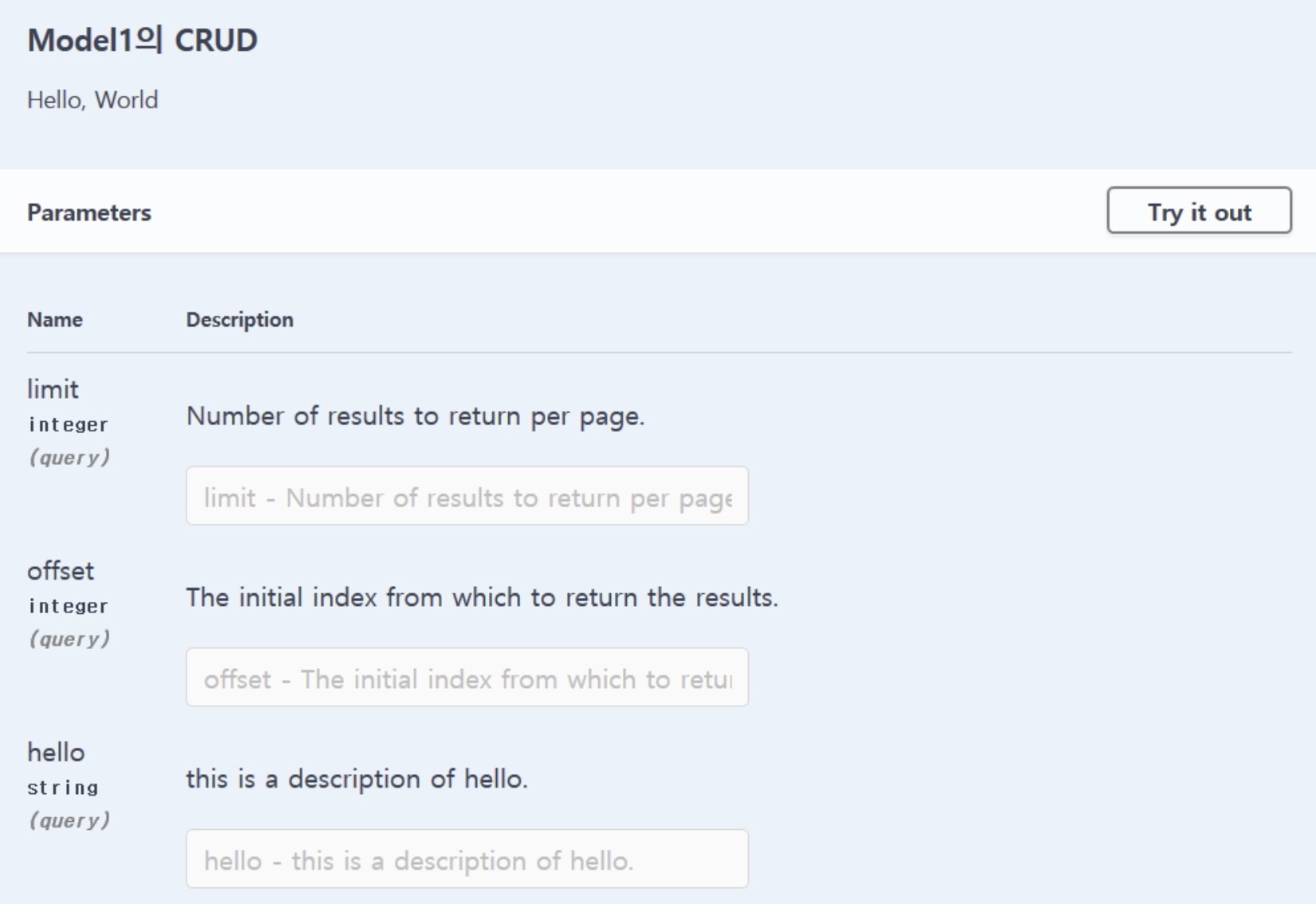
Custom Response
TestModel1ViewSet의 응답을 추가하는 방법
- 기본 설정에서는 코드
200의 페이지네이션된 응답만 명시
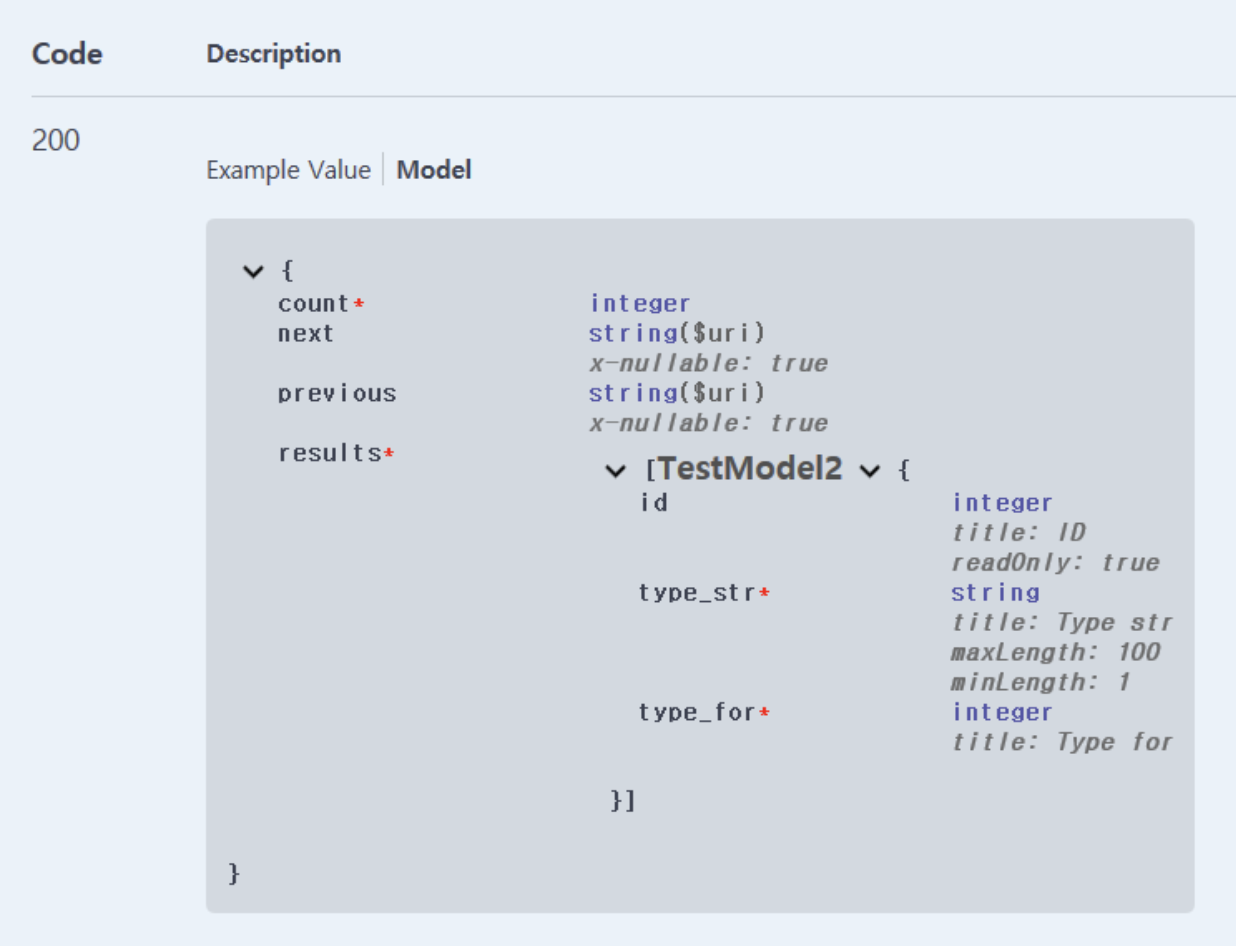
class TestModel2ViewSet(viewsets.ModelViewSet):
"""
Model2의 CRUD
---
Hello, World
"""
queryset = TestModel2.objects.all()
serializer_class = TestModel2Serializer
param_world_hint = openapi.Parameter(
'world',
openapi.IN_QUERY,
description='this is a description for world.',
type=openapi.TYPE_INTEGER
)
error_field = openapi.Schema(
'error',
description='this is a error string.',
type=openapi.TYPE_STRING
)
detail_field = openapi.Schema(
'detail',
description='this is a detail string.',
type=openapi.TYPE_STRING
)
code_field = openapi.Schema(
'code',
description='this is a code number.',
type=openapi.TYPE_INTEGER
)
error_resp = openapi.Schema(
'response',
type=openapi.TYPE_OBJECT,
properties={
'error': error_field,
'detail': detail_field,
'code': code_field
}
)
@swagger_auto_schema(
manual_parameters=[param_world_hint],
responses={
400: 'this is a test description.',
500: error_resp
}
)
def list(self, request, *args, **kwargs):
...
- 필요한 필드(
Schema)를 만들고, 이를 적절하게 빌드하는 방식
Schema 역시 Parameter 클래스와 비슷한 인자를 가지고 있음
- 데코레이터의
responses에는 dict type을 받으며, key는 status code, value는 응답과 관련된 정보
value에는 일반 Text, Schema, Serializer가 들어갈 수 있음