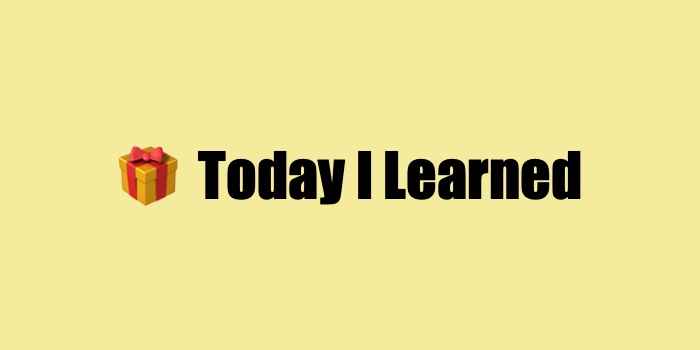
Terraform HCL 기초 문법
이전 작성 글: Terraform 이란?
HCL 문법 형태
# 기본 문법
<BLOCK TYPE> "<BLOCK LABEL>" "<BLOCK LABEL>" {
# Block body
<IDENTIFIER> = <EXPRESSIONS> # Argument
}# 문법 예시
resource "aws_vpc" "main" {
cidr_block = var.base_cidr_block
}- Block Type 에 따라서 Label 이 몇 개 올지 결정됨
- 0개 또는 1개 이상
- Block 안에는 Identifier 와 Expression 이
key-value형식으로 들어갈 수 있게 됨- Block 의 종류는
terraform∙provider∙resource∙data∙module∙local∙variable∙output
- Block 의 종류는
Arguments 와 Block
- Block 의 Label 을 작성할 때 그 Label 의 값을 Identifiers 라고 하는데 제약사항이 존재
- Identifiers 에 들어올 수 있는 값은 문자열 ∙ 숫자 ∙
_∙-이렇게 4가지 - 하지만 처음에 숫자가 들어올 수 없음
- Identifiers 에 들어올 수 있는 값은 문자열 ∙ 숫자 ∙
Tip! HCL 에서 지향하는 Style Convention
Terraform Configuration Syntax
Terraform은 명령어를 통해 자동으로 포멧팅 가능
- 명령어:
terraform fmt -diff
- Indent 는 tab 이 아닌 two space
- Block 내에 여러 arguments 를 정의할 때는 = 을 기준으로 key와 value를 정의
- Resource 를 정의할 때는 meta-argument 들이 있는데 count ∙ for each 는 머리 부분에 위치하는 것을 선호하고 lifecycle 이나 depends on 은 하단부에 위치하는 것을 선호
Terraform 파일 구조
- 디렉토리 내에
.tf파일을 작성하게 되는데tf파일은 HCL 문법을 따르지만.json확장자를 이용하여json으로도 이용 가능
Terraform으로 init ∙ plan ∙ apply 명령을 하게 되면 현재 사용자의 디렉토리 상에서.tf파일과.tf.json파일을 찾게 되는데 하위 디렉토리에 대해서는 탐색을 하지 않음
tf파일을 작성할 때는 인코딩을 항상 UTF-8 로 설정해야 함
tf파일을 가지고 있는 디렉토리를 Module 이라고 부름- Module 은 또한 Root Module 과 Child Module 로 나뉨
# 구조 예시
|-- terraform
| |-- a
| |-- b
| |-- c- 위의 예시처럼
terraform디렉토리에a∙b∙c모듈 디렉토리가 있고c모듈이a∙b모듈을 가져다 쓴다고 했을 때c위치에서 terraform apply 를 수행하면c라는 워크스페이스는 Root Module 이 되고c가 사용하는a∙b모듈은 Child Module 이 됨c에서 terraform apply 하는 것이 아니라a에서 terraform apply 를 한다면a가 Root Modul 이 됨
Terraform 반복문
- Terraform 코드를 사용하다보면 반복되는 리소스 생성 및 리소스에 대한 관리가 필요할 때가 있음
- 적은 양의 코드면 쉽게 작성이 가능 하겠지만 몇 십 개의 리소스를 관리하게 되면 각각의 리소스 생성 코드를 만드는 것은 쉽지 않은 일
- 이를 효율적으로 사용하기 위해서 Terraform 에선 반복문을 지원
# 예시
provider "aws" {
region = "ap-northeast-2"
}
resource "aws_iam_user" "user_1" {
name = "user-1"
}
resource "aws_iam_user" "user_2" {
name = "user-2"
}
resource "aws_iam_user" "user_1" {
name = "user-2"
}
output "user_arns" {
value = [
aws_iam_user.user_1.arn,
aws_iam_user.user_2.arn,
aws_iam_user.user_3.arn,
]
}count 표현식 사용
- meta-arguments 는 Resource Block Body 의 최상단 count
count.index를 사용하여 인덱스 정보를 가져 올 수 있음resource∙module∙data에서 사용 가능
# count 적용
resource "aws_iam_user" "count" {
count = 3 # meta-argument
name = "count-user-${count.index}"
}
output "count_user_arns" {
value = aws_iam_user.count.*.arn
}set 사용
- set 은 List 형식으로 받기 때문에 형 변환이 필요하며
toset을 사용- 값을 처리 하기 위해
each∙key∙each.value로 데이터에 접근 할 수 있음
- 값을 처리 하기 위해
# set 적용
resource "aws_iam_user" "for_each_set" {
for_each = toset([
"for-each-set-user-1",
"for-each-set-user-2",
"for-each-set-user-3",
])
name = each.key
}
output "for_each_set_user_arns" {
value = values(aws_iam_user.for_each_set).*.arn
}map 사용
- 정상적으로 생성 되면
each.key∙each.value값이 생성되어서 활용 가능
# map 적용
resource "aws_iam_user" "for_each_map" {
for_each = {
cab = {
level = "low"
manager = "man1"
}
bob = {
level = "mid"
manager = "man2"
}
louis = {
level = "high"
manager = "man2"
}
}
name = each.key
tags = each.value
}for 표현식 사용
- List 를 갖는 코드에서 특정 업무를 수행하기 위해서 Terraform 은 for 표현식 을 제공
- count 와 for-each 는
data∙resource∙module에서만 사용 가능한 표현식 - for 표현식 은 Terraform 에서 Expression 을 사용 가능 한 모든 곳에서 사용 가능한 문법
- count 와 for-each 는
# 기본 문법
[for <ITEM> in <LIST> : <OUTPUT>]
[for k, v in var.map : length(k) + length(v)]- List : 반복할 리스트
- Item : list 의 각 항목에 할당할 변수의 이름
- Output : item 을 어떤 식으로든 변환하는 표현식
- map 데이터 타입의 key-value 값을 활용해서 사용 가능
# 문법 예시
variable "names" {
description = "A list of names"
type = list(string)
default = ["gasida", "akbun", "fullmoon"]
}
output "upper_names" {
value = [for name in var.names : upper(name)]
}Terraform 조건문
- 다른 프로그래밍에서 제공하는 3항 연산자 사용 문법에 대해서 Terraform 에서도 동일 문법으로 제공
- 3항 연산자를 활용해서 원하는 조건이 true 일 때와 false 를 구분해서 리소스 배포 및 프로세스에 대해서 정의 할 수 있음
# 기본 문법
condition ? true_val : false_val- condition 이 참이면 true_val 을 거짓이면 fals_val 을 할당하는게 가능
# 문법 예시
resource "aws_iam_user_policy_attachment" "gurumee_cloudwatch_full_access" {
count = var.give_gurumee_cloudwatch_full_access ? 1 : 0
user = aws_iam_user.example.0.name
policy_arn = aws_iam_policy.cloudwatch_full_access.arn
}
resource "aws_iam_user_policy_attachment" "gurumee_cloudwatch_read_only" {
count = var.give_gurumee_cloudwatch_full_access ? 0 : 1
user = aws_iam_user.example.0.name
policy_arn = aws_iam_policy.cloudwatch_read_only.arn
}- give_gurumee_cloudwatch_full_access 변수 값에 따라서 액세스 권한을 부여하는 코드
if 문자열 지시자
- 3한 연산자 표현식과 함께 if 표현식도 제공
- 조건에 해당 할 경우 정해진 코드가 실행이 되고 그 조건에 해당하지 않을 경우 종료가 실행하지 않고 지나가거나 다른 프로세스가 실행 되게 표현 할 수 있음
# 기본 문법
%{ if <CONDITION> }<TRUEVAL>%{ else }<FALSEVAL>%{ endif }- FALSEVAL 은 CONDITION 이 false 로 평가되면 렌더링할 표현식
# 문법 예시
variable "names" {
description = "Names to render"
type = list(string)
default = ["gasida", "akbun", "fullmoon"]
}
output "for_directive" {
value = "%{ for name in var.names }\${name}, %{ endfor }"
}
output "for_directive_index" {
value = "%{ for i, name in var.names }(\${i}) \${name}, %{ endfor }"
}
output "for_directive_index_if" {
value = <<EOF
%{ for i, name in var.names }
\${name}%{ if i < length(var.names) - 1 }, %{ endif }
%{ endfor }
EOF
}
Outputs:
for_directive = "gasida, akbun, fullmoon, "
for_directive_index = "(0) gasida, (1) akbun, (2) fullmoon, "
for_directive_index_if = <<EOT
gasida,
akbun,
fullmoonTip! 추가 내용
Terraform Module
- Terraform 모듈 내에 원하는 리소스들을 구성해놓으면 여러 다른 위치에서 다른 변수값을 사용해서 리소스를 생성할 수 있음
# 기본 문법
module "<NAME>" {
source = "<MODULE_PATH>"
cluster_name = "cluster-a"
}- 모듈은 다음과 같이 사용할 수 있음
- 리소스를 구성해놓은 모듈 코드가 있는 PATH 를 설정
- Module 이 필요로 하는 변수들을 적어주면 됨
# 문법 예시
resource "aws_security_group" "elb-sg" {
name = "${var.cluster_name}-elb-sg"
ingress {
from_port = 80
to_port = 80
protocol = "tcp"
cidr_blocks = ["0.0.0.0/0"]
}
egress {
from_port = 0
to_port = 0
protocol = "-1"
cidr_blocks = ["0.0.0.0/0"]
}
}- 모듈이 생성하는 resource 는 보통의 리소스를 생성하는 코드와 유사하지만 모듈을 사용하는 코드에서 건네주는 변수들을 사용해서 리소스를 생성해야 함
var.cluster_name과 같이 모듈을 사용하는 곳에서 설정한 변수를 받아와 리소스를 생성할 수 있음
# 문법 예시
variable "cluster_name" {
default = "cluster_default"
}- 이러한 변수를 받아오기 위해서는 모듈에서 variable 을 설정해주어야 함
- default 값을 설정할 수도 있고 비워둬도 됨
# 문법 예시
output "elb_sg_name" {
value = aws_secruity_group.elb-sg.name
}- 모듈에서 리소스를 생성한 후 생성한 리소스에 대한 정보 ( arn ∙ id 등 ) 를 받기 위해 모듈에서 output 을 통해 리소스 정보를 출력해주어야 함
- 모듈을 사용하는 곳에서는
module.<MODULE_NAME>.elb_sg_name으로 output 을 받아올 수 있음
- 모듈을 사용하는 곳에서는
