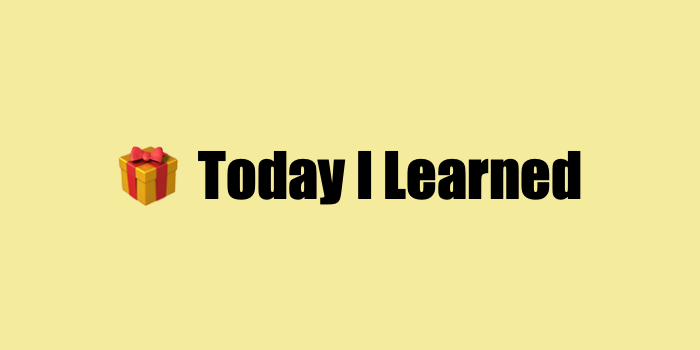
psycopg
PostgreSQL 연동
- Python에서 PostgreSQL 데이터베이스를 연동하기 위해 사용하는 드라이버는 PostgreSQL 공식 페이지에 의하면 2가지가 존재
psycopgSQL-relay
SQL-relay는 여러 가지 언어를 같이 지원psycopg가 Python 전용 드라이버이자 정식 드라이버- 버전은 현재 2이고 3이 활발하게 개발 중
psycopg 사용법
설치
pip이용해서 설치pip install psycopg2-binary
연동 방법
- 데이터베이스와 연동하는 방법을 크게 4가지 방법을 먼저 파악하고 추가적으로는 세부적인 내용들을 찾아보면 됨
- 연결 (connection)
- 변경 (insert, delete, update)
- 조회 (select)
- 해제 (close, disconnection)
연결
- PostgreSQL과 연결하기 위해서는
psycopg2패키지의connect메서드를 이용하면 됨
# 예제 1
connection = psycopg2.connect(
"host=192.168.0.1 dbname=postgres user=postgres password=1234 port=5432"
)
# 예제 2
connection = psycopg2.connect(
host="192.168.0.1",
dbname="postgres",
user="postgres",
password="1234",
port=5432
)- 정상적으로 생성이 완료되면, 추가적으로
cursor라는 인스턴스를 만들어서 그 인스턴스를 통해 데이터 조작을 진행cursor = connection.cursor()
변경
- 생성한
cursor를 통해 데이터베이스와 연동 가능- 먼저 데이터를 입력 • 조회하기 위한 간단한 테이블을 생성
cursor.execute(
"CREATE TABLE test (id serial PRIMARY KEY, num integer, data varchar);"
)
connection.commit()CREATE TABLE명령어를 이용하여 테이블 생성을 시키고commit()메서드를 호출하여 실제로 데이터베이스에 변경을 일으킴- 만약 기존에 만든 변경 내용을 취소하고 싶으면
rollback()메서드를 호출
- 만약 기존에 만든 변경 내용을 취소하고 싶으면
cursor.execute(
"INSERT INTO test (id, num, data) VALUES (%s, %s, %s);",
(1, 100, "data01")
)execute메서드의 첫 번째 파라미터는 실행시키려는 SQL문을 지정- 하나의 완벽한 (데이터를 포함한) SQL를 사용해도 가능하고 위의 예제처럼 파라미터를 따로 지정하는 것도 가능
- 여기서
%s는placeholder라고 함 - 위의 예제에도 있지만
string을 넘길 경우%s를'%s'로 지정하지 않도록 주의
delete나update문도 마찬가지로%splaceholder를 이용해서 쿼리문을 작성해서 실행시키면 됨
# update 예제
cursor.execute(
"UPDATE test SET num=num+%s where id = %s",
(10, 1)
)
connection.commit()
# delete 예제
cursor.execute(
"DELETE FROM test where id = %s',
(1)
)
connection.commit()조회
select문도execute메서드를 이용하여 쿼리를 실행- 한 가지 다른 점은
Fetch***()메서드를 이용하여 가져온 데이터를 로컬 변수에 저장하는 부분이 추가됨
- 한 가지 다른 점은
cursor.execute("SELECT * FROM test")
(id, num, data) = cursor.fetchone()
print(f"{id}, {num}, {data}")fetchone(),fetchmany(),fetchall()3개의 메서드가 있는데 이름에서 알 수 있듯이 한 개 또는 여러 개 또는 전부 가져오는 메소 드fetchall()같은 경우 아주 큰 테이블에 실행할 경우 문제가 생길 수 있으니 잘 고려해서 사용해야 함- 결과값은
tuple이 기본이고-many나-all류의 메서드는array of tuple타입이 됨
해제
- 사용이 완료된 인스턴스들은 해제하는 것이 좋음
cursor.close()
connection.close()cursor의 경우 Python의with키워드를 통해 자동 리소스 해제도 가능
conn = psycopg2.connect('.....')
# 예제 1
with conn:
with conn.cursor() as cursor:
cursor.execute(sql_query)
conn.commit()
conn.close()
# 예제 2
from contextlib import closing
with closing(conn.cursor()) as cursor:
cursor.execute(sql_query)
conn.commit()Tip! 추가 내용
- 명령을 처리할때 사용하는
cursor함수- SQL 명령을 처리하기 위한
execute함수- 데이터베이스에 트랜잭션 변화가 있을때 커밋을 해주는
commit함수# cusor cursor = db.cursor() # execute def execute(self,query,args={}): self.cursor.execute(query, args) row = self.cursor.fetchall() return row # commit def commit(self): self.cursor.commit()
