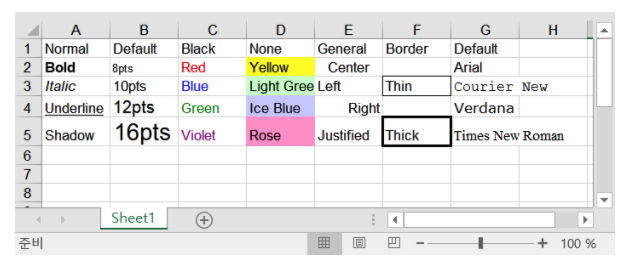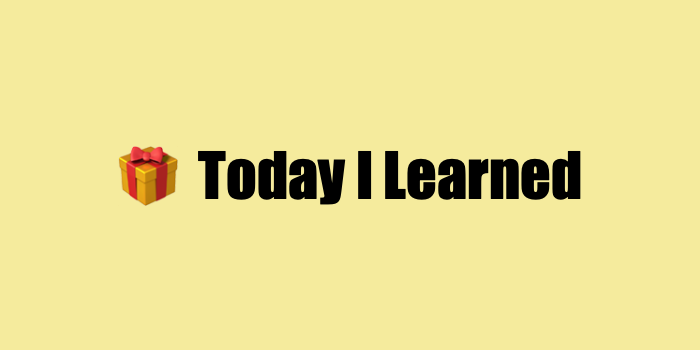
xlwt
xlwt란?
xlwt는 데이터를 기록하고excel파일에 정보 형식을 지정하기 위한 라이브러리.xls형식만 지원
xlwt 사용법
설치 방법
pip install xlwt
시트 생성
import xlwt
wb = xlwt.Workbook(encoding='utf-8')
ws = wb.add_sheet('시트명')내용 작성
ws.write(0,0,"순위")
ws.write(0,1,"이름")
ws.write(1,0,"1")
ws.write(1,1,"Ronaldo")
ws.write(2,0,"2")
ws.write(2,1,"Rashford")
ws.write(3,0,"3")
ws.write(3,1,"Isco")파일 저장
wb.save('player_list.xls')결과
player_list.xls
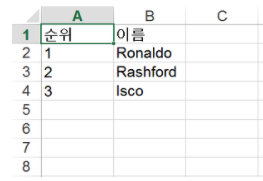
Tip! 추가 예시: 엑셀 파일 생성
import xlwt # 유저의 이름과 이메일을 엑셀 파일로 추출한다고 가정했을 때 def excel_export(request): response = HttpResponse(content_type="application/vnd.ms-excel") response["Content-Disposition"] = 'attachment; filename=' + str(datetime.date.today()) + '.xls' # 인코딩 설정 wb = xlwt.Workbook(encoding='utf-8') # 시트 추가 ws = wb.add_sheet('User List') row_num = 0 col_names = ['name', 'email'] # 열 이름을 첫번째 행에 추가 for idx, col_name in enumerate(col_names): ws.write(row_num, idx, col_name) # 데이터베이스에서 유저 정보 지정 rows = User.objects.all().values_list('name', 'email') # 유저 정보를 한줄씩 작성 for row in rows: row_num +=1 for col_num, attr in enumerate(row): ws.write(row_num, col_num, attr) wb.save(response) return reponse
Tip! 스타일 설정
- 스타일 설정을 위한 색깔 코드 모음
import xlwt # 새로운 워크북, 시트 생성 wb = xlwt.Workbook(encoding='utf-8') ws = wbwt.add_sheet('Sheet1') # < 1. Font Style > # Normal ws.write(0, 0, 'Normal') # Bold style1 = xlwt.easyxf('font: bold on') ws.write(1, 0, 'Bold', style1) # Italic style2 = xlwt.easyxf('font: italic on') ws.write(2, 0, 'Italic', style2) # Underline style3 = xlwt.easyxf('font: underline on') ws.write(3, 0, 'Underline', style3) # Shadow style4 = xlwt.easyxf('font: shadow on') ws.write(4, 0, 'Shadow', style4) # < 2. Font Size > # Default ws.write(0, 1, 'Default') # 8pts style5 = xlwt.easyxf('font: height 160') ws.write(1, 1, '8pts', style5) # 10pts style6 = xlwt.easyxf('font: height 200') ws.write(2, 1, '10pts', style6) # 12pts style7 = xlwt.easyxf('font: height 240') ws.write(3, 1, '12pts', style7) # 16pts style8 = xlwt.easyxf('font: height 320') ws.write(4, 1, '16pts', style8) # < 3. Font Color > # Black ws.write(0, 2, 'Black') # Red style9 = xlwt.easyxf('font: color_index red') ws.write(1, 2, 'Red', style9) # Blue style10 = xlwt.easyxf('font: color_index blue') ws.write(2, 2, 'Blue', style10) # Green style11 = xlwt.easyxf('font: color_index green') ws.write(3, 2, 'Green', style11) # Violet style12 = xlwt.easyxf('font: color_index violet') ws.write(4, 2, 'Violet', style12) # < 4. Background color > # None ws.write(0, 3, 'None') # Yellow style13 = xlwt.easyxf('pattern: pattern solid, fore_color yellow') ws.write(1, 3, 'Yellow', style13) # Light Green style14 = xlwt.easyxf('pattern: pattern solid, fore_color light_green') ws.write(2, 3, 'Light Green', style14) # Ice Blue style15 = xlwt.easyxf('pattern: pattern solid, fore_color ice_blue') ws.write(3, 3, 'Ice Blue', style15) # Rose style16 = xlwt.easyxf('pattern: pattern solid, fore_color rose') ws.write(4, 3, 'Rose', style16) # < 5. Alignment > # General ws.write(0, 4, 'General') # Center style17 = xlwt.easyxf('align: horizontal center') ws.write(1, 4, 'Center', style17) # Left style18 = xlwt.easyxf('align: horizontal left') ws.write(2, 4, 'Left', style18) # Right style19 = xlwt.easyxf('align: horizontal right') ws.write(3, 4, 'Right', style19) # Justified style20 = xlwt.easyxf('align: horizontal justified') ws.write(4, 4, 'Justified', style20) # < 6. Border > # None ws.write(0, 5, 'Border') # Thin style21 = xlwt.easyxf('border: top thin, right thin, bottom thin, left thin') ws.write(2, 5, 'Thin', style21) # Thick style22 = xlwt.easyxf('border: top thick, right thick, bottom thick, left thick') ws.write(4, 5, 'Thick', style22) # < 7. Font Name > # Default ws.write(0, 6, 'Default') # Arial style23 = xlwt.easyxf('font: name arial') ws.write(1, 6, 'Arial', style23) # Courier New style24 = xlwt.easyxf('font: name courier new') ws.write(2, 6, 'Courier New', style24) # Courier New style25 = xlwt.easyxf('font: name verdana') ws.write(3, 6, 'Verdana', style25) # Times New Roman style26 = xlwt.easyxf('font: name times new roman') ws.write(4, 6, 'Times New Roman', style26) # 파일 저장하기 wb.save('result_style.xls')