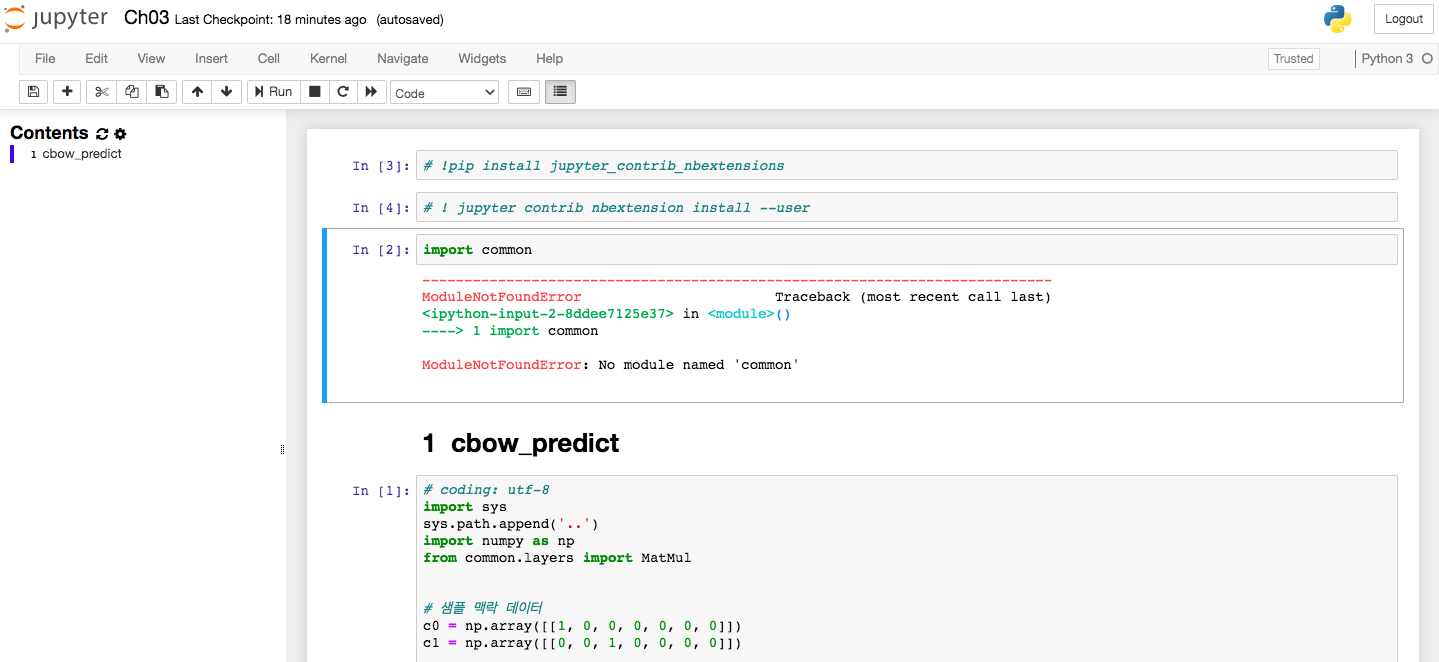R studio에서 편하게 사용했던 기능 중에 "documnet outline"기능이 있다.
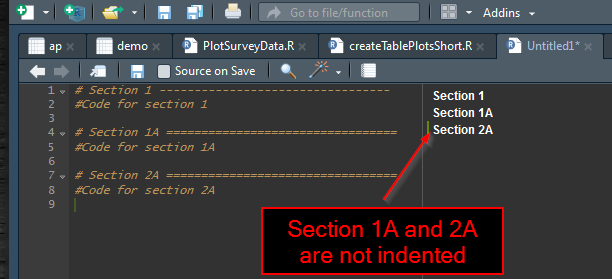
(이미지 출처: https://github.com/rstudio/rstudio/issues/4124)
Jupyter notebook에서도 이와 같은 기능을 제공한다.
아래와 같이 따라해보시라!
- nbextensions라는 패키지를 설치한다.
!pip install jupyter_contrib_nbextensions
- 또 아래와 같이 설치한 패키지를 jupyter notebook으로 보내준다.
!jupyter contrib nbextension install --user
-
jupyter notebook을 재부팅해준다.
-
그러면 원래 없던 "Nbextension"이라는 탭이 생겨있는데,
이를 클릭 후 'Table of Contents (2)"에 체크표시한다.
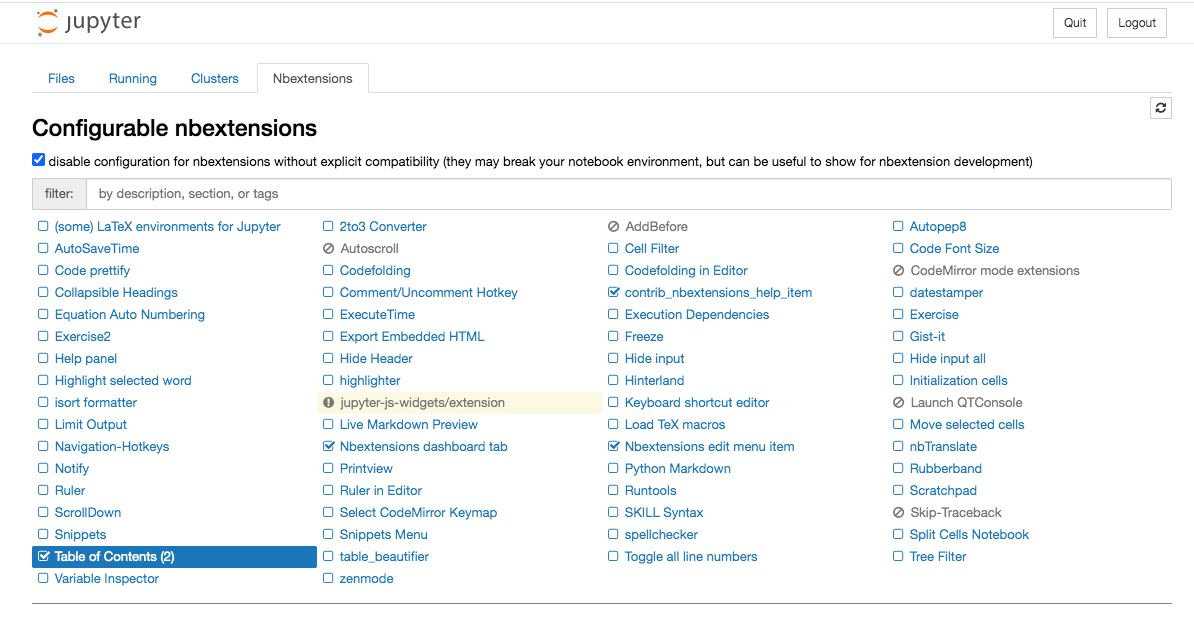
-
ipython notebook을 다시 실행해주면 아래 리스트 표시가 있고,
이를 눌러주면 왼쪽에 Table이 나온다! 끝 ><