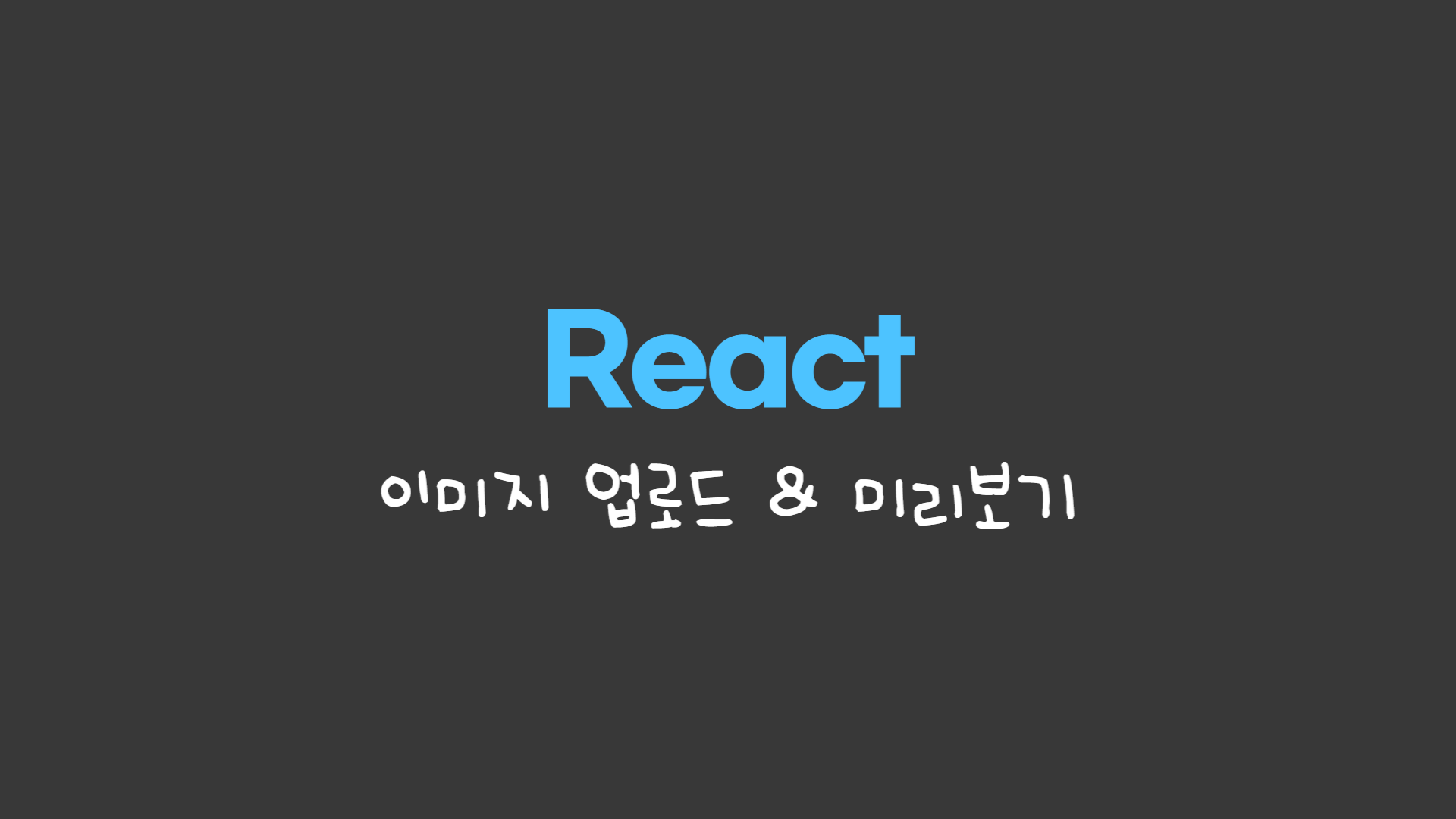이미지 업로드
회원가입 시, 이메일, 이름, 비밀번호 뿐만 아니라 사용자의 프로필 이미지도 함께 서버에 보내주기 위해 이미지 업로드란을 만들어주었어요. 파일 선택에서 컴퓨터에 있는 이미지를 선택하면 프로필 이미지란에서 사용자가 선택한 이미지를 미리 볼 수 있죠.
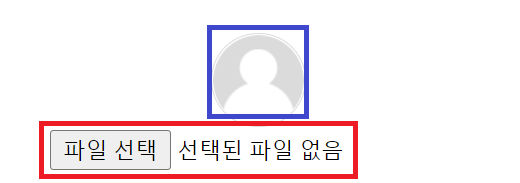
<input type="file" />
input의 default 타입은 text죠. 이 타입을 file로 변경해주면 컴퓨터에 있는 파일을 선택해 업로드할 수 있어요.
<input>과 <label>
그런데 파일 선택 버튼이 마음에 들지 않아요. 이 때, 제가 찾은 방법은 label태그를 활용하는 것이었어요. input태그는 display:none으로 숨겨주었고, label에 스타일을 주었어요.
input태그는 label태그와 함께 쓰여 input에 대한 보충 설명을 해줍니다. label의 for속성과 input의 id속성에 같은 값을 입력해 이 두 태그를 연결했어요. JSX에선 label의 for을 htmlFor로 작성해줘야 한다는 점-!
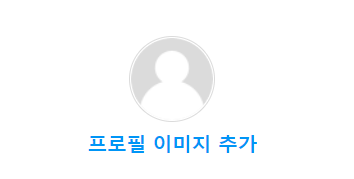
JSX
<form>
<label className="signup-profileImg-label" htmlFor="profileImg">프로필 이미지 추가</label>
<input
className="signup-profileImg-input"
type="file"
accept="image/*"
id="profileImg"
/>
</form>🖐🏻 잠깐! input의 accept속성
input태그의 accept 속성은 서버로 업로드 할 수 있는 파일의 타입을 명시해요.- 이 속성은
inputtype이file인 경우에만 사용할 수 있어요.image/*은 모든 타입의 이미지 파일이 허용됨을 의미합니다.
SCSS
// label태그
.signup-profileImg-label {
margin: 5px 0 20px 0;
font-weight: bold;
font-size: 13px;
color: #0095f6;
display: inline-block;
cursor: pointer;
}
// input태그
.form-signup input[type="file"] {
display: none;
}이미지 미리보기
이미지를 업로드하면 동그란 원 안에 아래처럼 업로드한 이미지로 변경시키고자 했어요.

JSX
const [imgFile, setImgFile] = useState("");
const imgRef = useRef();
// 이미지 업로드 input의 onChange
const saveImgFile = () => {
const file = imgRef.current.files[0];
const reader = new FileReader();
reader.readAsDataURL(file);
reader.onloadend = () => {
setImgFile(reader.result);
};
};
// 업로드 된 이미지 미리보기
<img
src={imgFile ? imgFile :`/images/icon/user.png`}
alt="프로필 이미지"
/>
// 이미지 업로드 input
<input
type="file"
accept="image/*"
id="profileImg"
onChange={saveImgFile}
ref={imgRef}
/>FileReader API
이미지 미리보기를 구현하기 위해 FileReader API를 사용했어요. FileReader는 웹 API랍니다. 웹 API란 개발자가 브라우저 상에 쉽게 개발할 수 있도록 도와주는 객체의 모음들이죠. 이 FileReader도 객체의 형태를 띄고있어요. 따라서 new FileReader()로 파일리더를 만들어준 뒤 사용해줄 수 있어요.
readAsDataURL
readAsDataURL을 통해 파일을 URL로 만들 수 있어요. 파일 정보를 주소처럼 사용할 수 있게 된답니다.