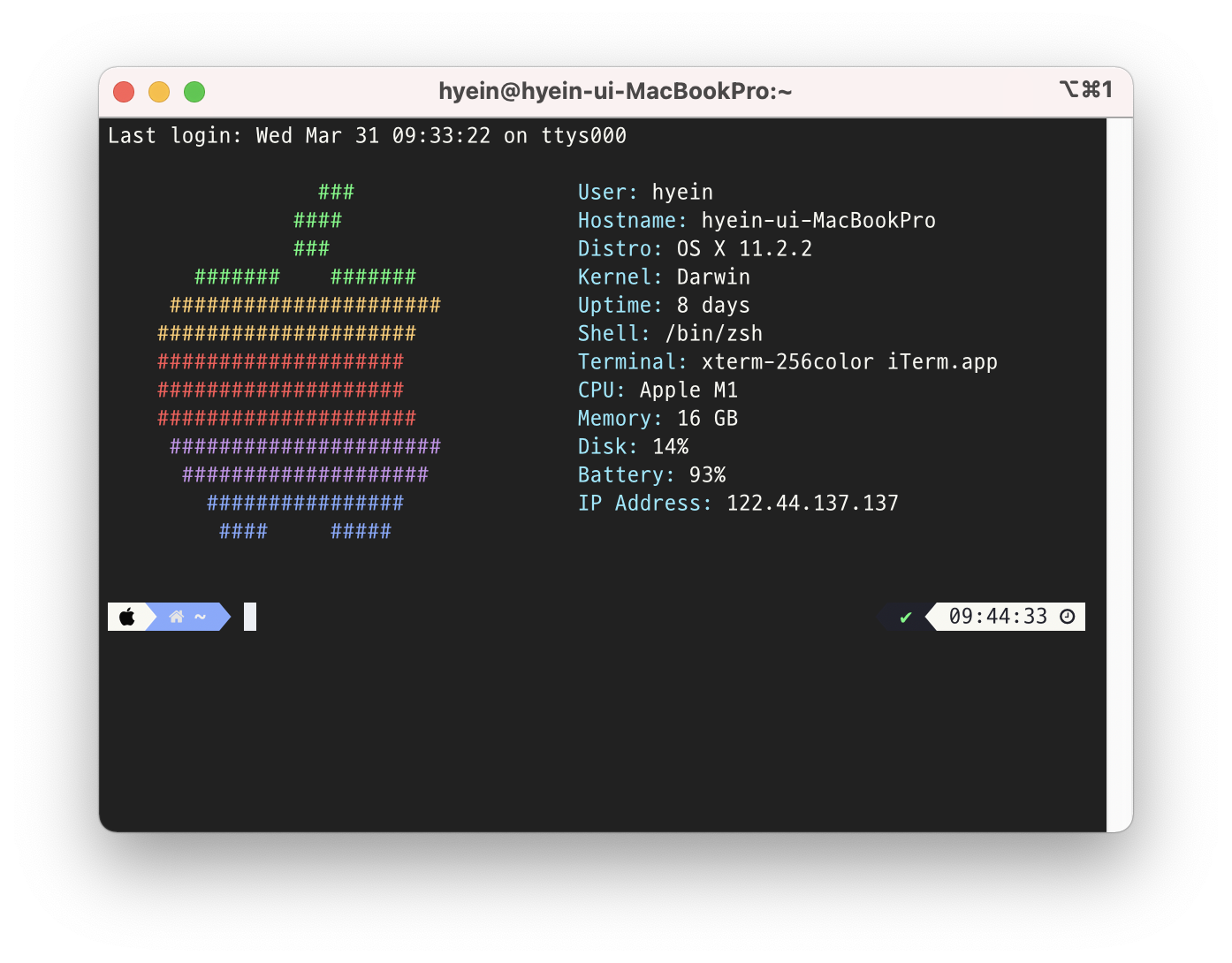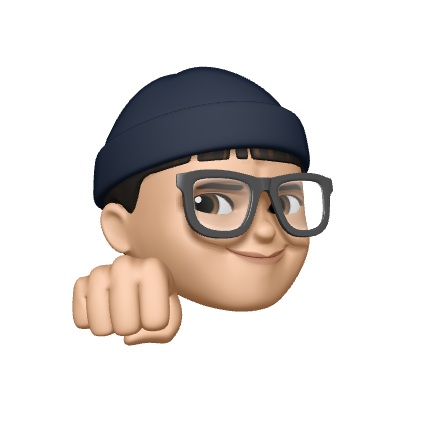iTerm2
Homebrew
/bin/bash -c "$(curl -fsSL https://raw.githubusercontent.com/Homebrew/install/HEAD/install.sh)"
- ~/.zprofile 파일에 brew 경로 설정
echo 'eval $(/opt/homebrew/bin/brew shellenv)' >> /Users/hyein/.zprofile
eval $(/opt/homebrew/bin/brew shellenv)
oh-my-zsh
- 공식사이트 : https://github.com/ohmyzsh/ohmyzsh
- zsh는 터미널 shell 환경을 위한 도구로, (가볍고 빠르기는 하지만 어딘가 조금은 예쁘지 않고 별다른 기능이 없는) bash 쉘의 기능을 포함하여 편리한 기능이 여러가지 추가되어 있는 Shell 환경입니다.
- oh-my-zsh는 zsh 설정 관리를 위한 프레임워크로 rails, git, OSX, homebrew, php, python 등을 위한 수많은 플러그인과 테마를 지원하고 있어서 zsh를 편리하게 사용할 수 있도록 도와줍니다.
- terminal에서 명령어로 설치한다.
sh -c "$(curl -fsSL https://raw.githubusercontent.com/ohmyzsh/ohmyzsh/master/tools/install.sh)"
sh -c "$(wget -O- https://raw.githubusercontent.com/ohmyzsh/ohmyzsh/master/tools/install.sh)"
Powerlever10K
git clone --depth=1 https://github.com/romkatv/powerlevel10k.git ${ZSH_CUSTOM:-$HOME/.oh-my-zsh/custom}/themes/powerlevel10k
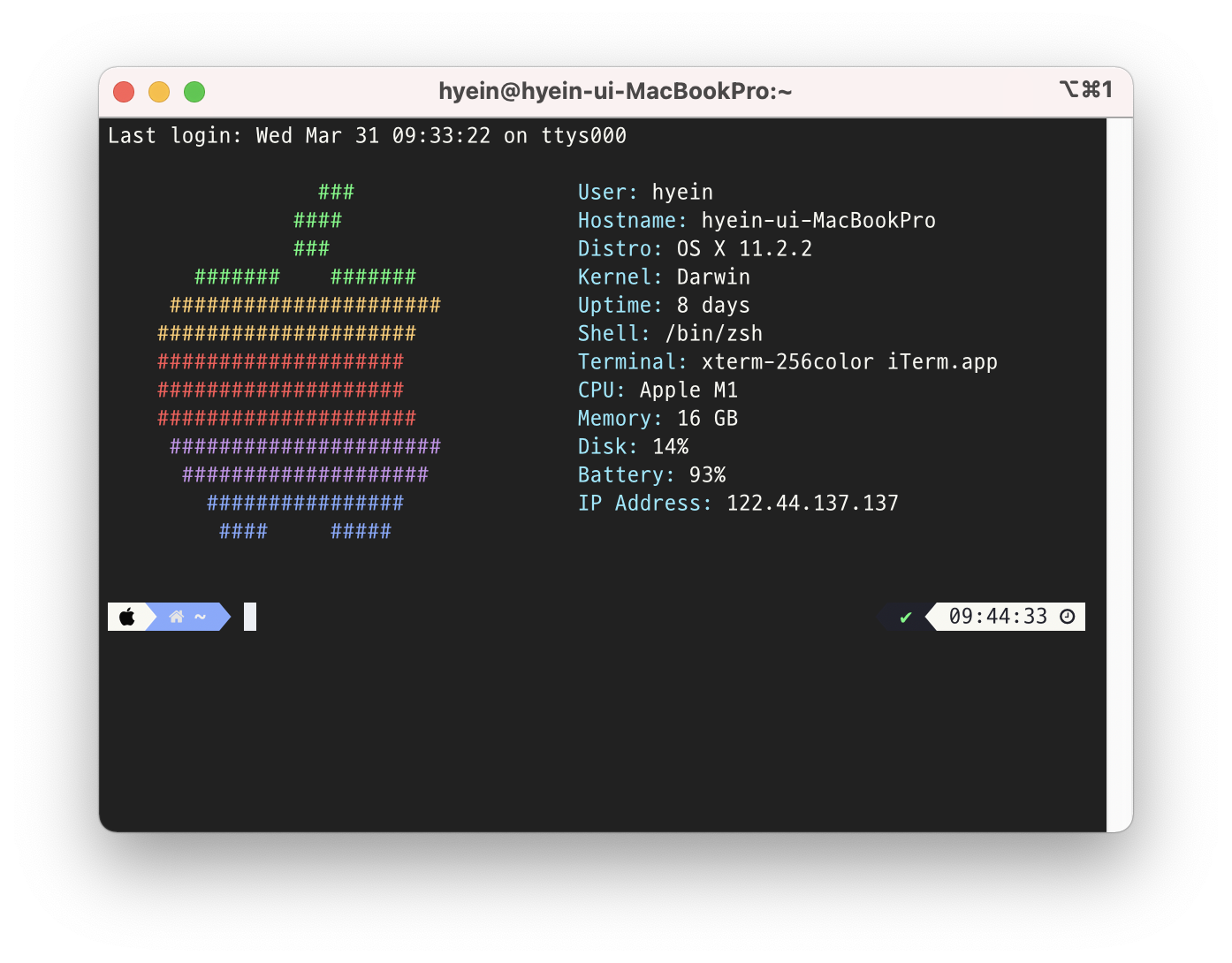
멋진 터미널 완성~
➕ 위에 사진처럼 터미널 실행 시 컴퓨터 정보 출력되게 하기
brew install archey
echo "archey" >> ~/.zprofile