외국계 OTA에서 약 5년간 일한 끝에 프론트엔드 개발자로 전직하겠다는 확실한 목표와 꿈이 생겼고, 이를 위해 스파르타코딩클럽에서 웹개발 종합반을 수강하게 되었다.
1주차 수강 내용:
- HTML
- CSS
- Javascript
1. HTML은 뼈대, CSS는 꾸미기!
- HTML은 구역과 텍스트를 나타내는 코드로, CSS는 잡은 구역을 꾸며주는 것으로 생각합니다. HTML 내 style 속성으로 꾸미기를 할 수 있지만, 긴 세월동안 이것을 한데 모아 볼 수 있는 CSS 파일이 탄생하게 되었습니다. HTML 코드 내에 CSS 파일을 불러와서 적용합니다.
- HTML은 크게 head와 body로 구성되며, head안에는 페이지의 속성 정보를, body안에는 페이지의 내용을 담습니다.
- head 안에 들어가는 대표적인 요소들: meta, script, link, title 등
- HTML기초
<!DOCTYPE html>
<html lang="en">
<head>
<meta charset="UTF-8">
<meta name="viewport" content="width=device-width, initial-scale=1.0">
<title>스파르타코딩클럽 | HTML 기초</title>
</head>
<body>
<!-- 구역을 나누는 태그들 -->
<div>나는 구역을 나누죠</div>
<p>나는 문단이에요</p>
<ul>
<li> bullet point!1 </li>
<li> bullet point!2 </li>
</ul>
<!-- 구역 내 콘텐츠 태그들 -->
<h1>h1은 제목을 나타내는 태그입니다. 페이지마다 하나씩 꼭 써주는 게 좋아요. 그래야 구글 검색이 잘 되거든요.</h1>
<h2>h2는 소제목입니다.</h2>
<h3>h3~h6도 각자의 역할이 있죠. 비중은 작지만..</h3>
<hr>
span 태그입니다: 특정 <span style="color:red">글자</span>를 꾸밀 때 써요
<hr>
a 태그입니다: <a href="http://naver.com/"> 하이퍼링크 </a>
<hr>
img 태그입니다: <img src="https://www.google.com/images/branding/googlelogo/1x/googlelogo_color_272x92dp.png" />
<hr>
input 태그입니다: <input type="text" />
<hr>
button 태그입니다: <button> 버튼입니다</button>
<hr>
textarea 태그입니다: <textarea>나는 무엇일까요?</textarea>
</body>
</html>- 간단한 로그인 페이지 만들기
<!DOCTYPE html>
<html lang="en">
<head>
<meta charset="UTF-8">
<title>로그인페이지</title>
</head>
<body>
<h1>로그인 페이지</h1>
<p>ID: <input type="text"/></p>
<p>PW: <input type="text"/></p>
<button>로그인하기</button>
</body>
</html>2. CSS 기초
-
<head> ~ </head> 안에 <style> ~ </style>로 공간을 만들어 작성합니다. -
mytitle라는 클래스를 가리킬 때, .mytitle { ... } 라고 써줘야 하는 것을 꼭! 기억하세요!
-
CSS는 어떻게 사용하나요?
배경관련
background-color
background-image
background-size사이즈
width
height폰트
font-size
font-weight
font-famliy
color간격
margin
padding
-
자주 쓰이는 CSS 연습
h1, h5, background-image, background-size, background-position
color, width, height, border-radius, margin, padding -
margin과 padding ( → 헷갈리지 말기!)
margin은 바깥 여백을, padding은 내 안쪽 여백을
div에 색깔을 넣고, 직접 사용해서 차이를 비교해보세요! -
이미지URL
<!DOCTYPE html>
<html lang="en">
<head>
<meta charset="UTF-8">
<meta name="viewport" content="width=device-width, initial-scale=1.0">
<title>스파르타코딩클럽 | 로그인페이지</title>
<style>
.mytitle {
color: white;
width: 300px;
height: 200px;
background-image: url('https://www.ancient-origins.net/sites/default/files/field/image/Agesilaus-II-cover.jpg');
background-position: center;
background-size: cover;
border-radius: 10px;
text-align: center;
padding-top: 40px;
}
</style>
</head>
<body>
<div class="mytitle">
<h1>로그인 페이지</h1>
<h5>아이디, 비밀번호를 입력해주세요</h5>
</div>
<div>
<p>
ID: <input type="text" />
</p>
<p>
PW: <input type="password" />
</p>
</div>
<button>로그인하기</button>
</body>
</body>
</html>-
만들어둔 로그인 화면을 가운데로 가져오려면?
width를 주고, margin: auto를 사용하자!
그래도 안되면? display:block을 추가! -
폰트넣기
구글웹폰트: 검색하여 마음에 드는 것 선택 후 link 태그를 복사해서 ~ 사이에, CSS를 복사해서 사이에 넣습니다.
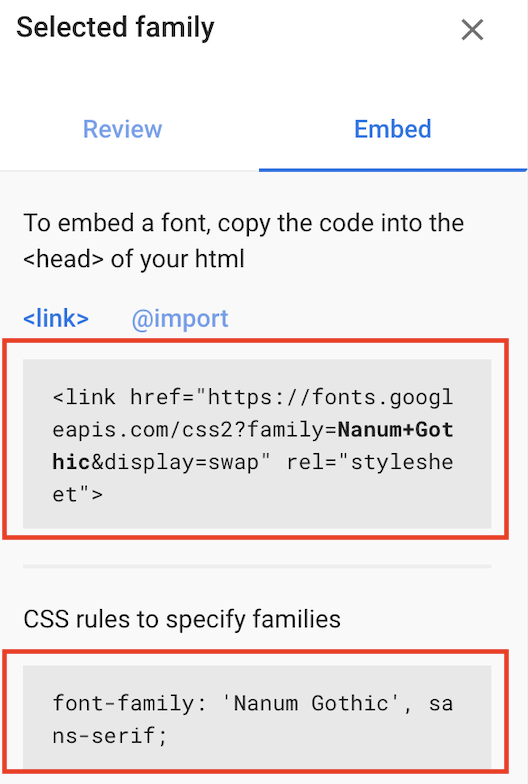
<!-- HTML에 이 부분을 추가하고 -->
<link href="https://fonts.googleapis.com/css2?family=Nanum+Gothic&display=swap" rel="stylesheet">/* CSS에 이 부분을 추가하면 완성! */
* {
font-family: 'Nanum Gothic', sans-serif;
}- 주석 넣기
단축키: 주석처리하고 싶은 라인들을 선택 → ctrl(또는 command) + / (슬래시) - 부트스트랩
부트스트랩이란? 예쁜 CSS를 미리 모아둔 것 - [코드스니펫] 나홀로메모장뼈대(완성)
```jsx <!doctype html> <html lang="en"> <head> <!-- Required meta tags --> <meta charset="utf-8"> <meta name="viewport" content="width=device-width, initial-scale=1, shrink-to-fit=no"> <!-- Bootstrap CSS --> <link rel="stylesheet" href="https://maxcdn.bootstrapcdn.com/bootstrap/4.0.0/css/bootstrap.min.css" integrity="sha384-Gn5384xqQ1aoWXA+058RXPxPg6fy4IWvTNh0E263XmFcJlSAwiGgFAW/dAiS6JXm" crossorigin="anonymous"> <!-- Optional JavaScript --> <!-- jQuery first, then Popper.js, then Bootstrap JS --> <script src="https://ajax.googleapis.com/ajax/libs/jquery/3.5.1/jquery.min.js"></script> <script src="https://cdnjs.cloudflare.com/ajax/libs/popper.js/1.12.9/umd/popper.min.js" integrity="sha384-ApNbgh9B+Y1QKtv3Rn7W3mgPxhU9K/ScQsAP7hUibX39j7fakFPskvXusvfa0b4Q" crossorigin="anonymous"></script> <script src="https://maxcdn.bootstrapcdn.com/bootstrap/4.0.0/js/bootstrap.min.js" integrity="sha384-JZR6Spejh4U02d8jOt6vLEHfe/JQGiRRSQQxSfFWpi1MquVdAyjUar5+76PVCmYl" crossorigin="anonymous"></script> <title>스파르타코딩클럽 | 부트스트랩 연습하기</title> <style> .wrap { width: 900px; margin: auto; } </style> </head> <body> <div class="wrap"> <div class="jumbotron"> <h1 class="display-4">Hello, world!</h1> <p class="lead">This is a simple hero unit, a simple jumbotron-style component for calling extra attention to featured content or information.</p> <hr class="my-4"> <p>It uses utility classes for typography and spacing to space content out within the larger container.</p> <p class="lead"> <a class="btn btn-primary btn-lg" href="#" role="button">Learn more</a> </p> </div> <div class="card-columns"> <div class="card"> <img class="card-img-top" src="https://image.theminda.com/data/tg/image/tour/middle/201905/c8aee858ed6e8c34010fe3c4ae9be8a5.jpg" alt="Card image cap"> <div class="card-body"> <h5 class="card-title">Card title that wraps to a new line</h5> <p class="card-text">This is a longer card with supporting text below as a natural lead-in to additional content. This content is a little bit longer.</p> </div> </div> <div class="card"> <img class="card-img-top" src="https://image.theminda.com/data/tg/image/tour/middle/201905/c8aee858ed6e8c34010fe3c4ae9be8a5.jpg" alt="Card image cap"> <div class="card-body"> <h5 class="card-title">Card title that wraps to a new line</h5> <p class="card-text">This is a longer card with supporting text below as a natural lead-in to additional content. This content is a little bit longer.</p> </div> </div> <div class="card"> <img class="card-img-top" src="https://image.theminda.com/data/tg/image/tour/middle/201905/c8aee858ed6e8c34010fe3c4ae9be8a5.jpg" alt="Card image cap"> <div class="card-body"> <h5 class="card-title">Card title that wraps to a new line</h5> <p class="card-text">This is a longer card with supporting text below as a natural lead-in to additional content. This content is a little bit longer.</p> </div> </div> <div class="card"> <img class="card-img-top" src="https://image.theminda.com/data/tg/image/tour/middle/201905/c8aee858ed6e8c34010fe3c4ae9be8a5.jpg" alt="Card image cap"> <div class="card-body"> <h5 class="card-title">Card title that wraps to a new line</h5> <p class="card-text">This is a longer card with supporting text below as a natural lead-in to additional content. This content is a little bit longer.</p> </div> </div> <div class="card"> <img class="card-img-top" src="https://image.theminda.com/data/tg/image/tour/middle/201905/c8aee858ed6e8c34010fe3c4ae9be8a5.jpg" alt="Card image cap"> <div class="card-body"> <h5 class="card-title">Card title that wraps to a new line</h5> <p class="card-text">This is a longer card with supporting text below as a natural lead-in to additional content. This content is a little bit longer.</p> </div> </div> <div class="card"> <img class="card-img-top" src="https://image.theminda.com/data/tg/image/tour/middle/201905/c8aee858ed6e8c34010fe3c4ae9be8a5.jpg" alt="Card image cap"> <div class="card-body"> <h5 class="card-title">Card title that wraps to a new line</h5> <p class="card-text">This is a longer card with supporting text below as a natural lead-in to additional content. This content is a little bit longer.</p> </div> </div> </div> </div> </body> </html> ``` - [코드스니펫] 나홀로메모장틀(완성)
<!doctype html>
<html lang="en">
<head>
<!-- Required meta tags -->
<meta charset="utf-8">
<meta name="viewport" content="width=device-width, initial-scale=1, shrink-to-fit=no">
<!-- Bootstrap CSS -->
<link rel="stylesheet" href="https://maxcdn.bootstrapcdn.com/bootstrap/4.0.0/css/bootstrap.min.css"
integrity="sha384-Gn5384xqQ1aoWXA+058RXPxPg6fy4IWvTNh0E263XmFcJlSAwiGgFAW/dAiS6JXm" crossorigin="anonymous">
<!-- Optional JavaScript -->
<!-- jQuery first, then Popper.js, then Bootstrap JS -->
<script src="https://ajax.googleapis.com/ajax/libs/jquery/3.5.1/jquery.min.js"></script>
<script src="https://cdnjs.cloudflare.com/ajax/libs/popper.js/1.12.9/umd/popper.min.js"
integrity="sha384-ApNbgh9B+Y1QKtv3Rn7W3mgPxhU9K/ScQsAP7hUibX39j7fakFPskvXusvfa0b4Q"
crossorigin="anonymous"></script>
<script src="https://maxcdn.bootstrapcdn.com/bootstrap/4.0.0/js/bootstrap.min.js"
integrity="sha384-JZR6Spejh4U02d8jOt6vLEHfe/JQGiRRSQQxSfFWpi1MquVdAyjUar5+76PVCmYl"
crossorigin="anonymous"></script>
<title>스파르타코딩클럽 | 부트스트랩 연습하기</title>
<link href="https://fonts.googleapis.com/css2?family=Jua&display=swap" rel="stylesheet">
<style>
* {
font-family: 'Jua', sans-serif;
}
.wrap {
width: 900px;
margin: auto;
}
.comment {
color: blue;
font-weight: bold;
}
</style>
</head>
<body>
<div class="wrap">
<div class="jumbotron">
<h1 class="display-4">나홀로 링크 메모장!</h1>
<p class="lead">중요한 링크를 저장해두고, 나중에 볼 수 있는 공간입니다</p>
<hr class="my-4">
<p class="lead">
<a class="btn btn-primary btn-lg" href="#" role="button">포스팅박스 열기</a>
</p>
</div>
<div class="card-columns">
<div class="card">
<img class="card-img-top"
src="https://image.theminda.com/data/tg/image/tour/middle/201905/c8aee858ed6e8c34010fe3c4ae9be8a5.jpg"
alt="Card image cap">
<div class="card-body">
<a href="http://naver.com/" class="card-title">여기 기사 제목이 들어가죠</a>
<p class="card-text">기사의 요약 내용이 들어갑니다. 동해물과 백두산이 마르고 닳도록 하느님이 보우하사 우리나라만세 무궁화 삼천리 화려강산...</p>
<p class="card-text comment">여기에 코멘트가 들어갑니다.</p>
</div>
</div>
<div class="card">
<img class="card-img-top"
src="https://image.theminda.com/data/tg/image/tour/middle/201905/c8aee858ed6e8c34010fe3c4ae9be8a5.jpg"
alt="Card image cap">
<div class="card-body">
<a href="http://naver.com/" class="card-title">여기 기사 제목이 들어가죠</a>
<p class="card-text">기사의 요약 내용이 들어갑니다. 동해물과 백두산이 마르고 닳도록 하느님이 보우하사 우리나라만세 무궁화 삼천리 화려강산...</p>
<p class="card-text comment">여기에 코멘트가 들어갑니다.</p>
</div>
</div>
<div class="card">
<img class="card-img-top"
src="https://image.theminda.com/data/tg/image/tour/middle/201905/c8aee858ed6e8c34010fe3c4ae9be8a5.jpg"
alt="Card image cap">
<div class="card-body">
<a href="http://naver.com/" class="card-title">여기 기사 제목이 들어가죠</a>
<p class="card-text">기사의 요약 내용이 들어갑니다. 동해물과 백두산이 마르고 닳도록 하느님이 보우하사 우리나라만세 무궁화 삼천리 화려강산...</p>
<p class="card-text comment">여기에 코멘트가 들어갑니다.</p>
</div>
</div>
<div class="card">
<img class="card-img-top"
src="https://image.theminda.com/data/tg/image/tour/middle/201905/c8aee858ed6e8c34010fe3c4ae9be8a5.jpg"
alt="Card image cap">
<div class="card-body">
<a href="http://naver.com/" class="card-title">여기 기사 제목이 들어가죠</a>
<p class="card-text">기사의 요약 내용이 들어갑니다. 동해물과 백두산이 마르고 닳도록 하느님이 보우하사 우리나라만세 무궁화 삼천리 화려강산...</p>
<p class="card-text comment">여기에 코멘트가 들어갑니다.</p>
</div>
</div>
<div class="card">
<img class="card-img-top"
src="https://image.theminda.com/data/tg/image/tour/middle/201905/c8aee858ed6e8c34010fe3c4ae9be8a5.jpg"
alt="Card image cap">
<div class="card-body">
<a href="http://naver.com/" class="card-title">여기 기사 제목이 들어가죠</a>
<p class="card-text">기사의 요약 내용이 들어갑니다. 동해물과 백두산이 마르고 닳도록 하느님이 보우하사 우리나라만세 무궁화 삼천리 화려강산...</p>
<p class="card-text comment">여기에 코멘트가 들어갑니다.</p>
</div>
</div>
<div class="card">
<img class="card-img-top"
src="https://image.theminda.com/data/tg/image/tour/middle/201905/c8aee858ed6e8c34010fe3c4ae9be8a5.jpg"
alt="Card image cap">
<div class="card-body">
<a href="http://naver.com/" class="card-title">여기 기사 제목이 들어가죠</a>
<p class="card-text">기사의 요약 내용이 들어갑니다. 동해물과 백두산이 마르고 닳도록 하느님이 보우하사 우리나라만세 무궁화 삼천리 화려강산...</p>
<p class="card-text comment">여기에 코멘트가 들어갑니다.</p>
</div>
</div>
</div>
</div>
</body>
</html>-
나홀로메모장의 포스팅박스를 완성하기
경계선을 둥글게 그리는 방법
- border
- border-radius
경계선과 내부 요소의 간격은 padding으로 조절 -
[코드스니펫] 포스팅박스까지
<!doctype html>
<html lang="en">
<head>
<!-- Required meta tags -->
<meta charset="utf-8">
<meta name="viewport" content="width=device-width, initial-scale=1, shrink-to-fit=no">
<!-- Bootstrap CSS -->
<link rel="stylesheet" href="https://maxcdn.bootstrapcdn.com/bootstrap/4.0.0/css/bootstrap.min.css"
integrity="sha384-Gn5384xqQ1aoWXA+058RXPxPg6fy4IWvTNh0E263XmFcJlSAwiGgFAW/dAiS6JXm" crossorigin="anonymous">
<!-- Optional JavaScript -->
<!-- jQuery first, then Popper.js, then Bootstrap JS -->
<script src="https://ajax.googleapis.com/ajax/libs/jquery/3.5.1/jquery.min.js"></script>
<script src="https://cdnjs.cloudflare.com/ajax/libs/popper.js/1.12.9/umd/popper.min.js"
integrity="sha384-ApNbgh9B+Y1QKtv3Rn7W3mgPxhU9K/ScQsAP7hUibX39j7fakFPskvXusvfa0b4Q"
crossorigin="anonymous"></script>
<script src="https://maxcdn.bootstrapcdn.com/bootstrap/4.0.0/js/bootstrap.min.js"
integrity="sha384-JZR6Spejh4U02d8jOt6vLEHfe/JQGiRRSQQxSfFWpi1MquVdAyjUar5+76PVCmYl"
crossorigin="anonymous"></script>
<title>스파르타코딩클럽 | 부트스트랩 연습하기</title>
<link href="https://fonts.googleapis.com/css2?family=Jua&display=swap" rel="stylesheet">
<style>
* {
font-family: 'Jua', sans-serif;
}
.wrap {
margin: auto;
width: 900px;
}
.comment {
font-weight: bold;
color: blue;
}
.posting-box {
margin: 10px auto 30px auto;
width:500px;
border: 3px solid black;
border-radius: 5px;
padding: 25px;
}
</style>
</head>
<body>
<div class="wrap">
<div class="jumbotron">
<h1 class="display-4">나홀로 링크 메모장!</h1>
<p class="lead">중요한 링크를 저장해두고, 나중에 볼 수 있는 공간입니다</p>
<hr class="my-4">
<p class="lead">
<a class="btn btn-primary btn-lg" href="#" role="button">포스팅박스 열기</a>
</p>
</div>
<div class="posting-box">
<div class="form-group">
<label for="exampleInputEmail1">아티클 URL</label>
<input type="email" class="form-control" aria-describedby="emailHelp"
placeholder="">
</div>
<div class="form-group">
<label for="exampleInputPassword1">간단 코멘트</label>
<input type="password" class="form-control" placeholder="">
</div>
<button type="submit" class="btn btn-primary">기사 저장</button>
</div>
<div class="card-columns">
<div class="card">
<img class="card-img-top"
src="https://d2ur7st6jjikze.cloudfront.net/offer_photos/29590/185689_medium_1525763241.jpg?1525763241"
alt="Card image cap">
<div class="card-body">
<a href="http://naver.com" class="card-title">여기 기사 제목이 들어가죠</a>
<p class="card-text">기사의 요약 내용이 들어갑니다. 동해물과 백두산이 마르고 닳도록 하느님이 보우하사 우리나라만세 무궁화 삼천리 화려강산...</p>
<p class="card-text comment">여기에 코멘트가 들어갑니다.</p>
</div>
</div>
<div class="card">
<img class="card-img-top"
src="https://d2ur7st6jjikze.cloudfront.net/offer_photos/29590/185689_medium_1525763241.jpg?1525763241"
alt="Card image cap">
<div class="card-body">
<a href="http://naver.com" class="card-title">여기 기사 제목이 들어가죠</a>
<p class="card-text">기사의 요약 내용이 들어갑니다. 동해물과 백두산이 마르고 닳도록 하느님이 보우하사 우리나라만세 무궁화 삼천리 화려강산...</p>
<p class="card-text comment">여기에 코멘트가 들어갑니다.</p>
</div>
</div>
<div class="card">
<img class="card-img-top"
src="https://d2ur7st6jjikze.cloudfront.net/offer_photos/29590/185689_medium_1525763241.jpg?1525763241"
alt="Card image cap">
<div class="card-body">
<a href="http://naver.com" class="card-title">여기 기사 제목이 들어가죠</a>
<p class="card-text">기사의 요약 내용이 들어갑니다. 동해물과 백두산이 마르고 닳도록 하느님이 보우하사 우리나라만세 무궁화 삼천리 화려강산...</p>
<p class="card-text comment">여기에 코멘트가 들어갑니다.</p>
</div>
</div>
<div class="card">
<img class="card-img-top"
src="https://d2ur7st6jjikze.cloudfront.net/offer_photos/29590/185689_medium_1525763241.jpg?1525763241"
alt="Card image cap">
<div class="card-body">
<a href="http://naver.com" class="card-title">여기 기사 제목이 들어가죠</a>
<p class="card-text">기사의 요약 내용이 들어갑니다. 동해물과 백두산이 마르고 닳도록 하느님이 보우하사 우리나라만세 무궁화 삼천리 화려강산...</p>
<p class="card-text comment">여기에 코멘트가 들어갑니다.</p>
</div>
</div>
<div class="card">
<img class="card-img-top"
src="https://d2ur7st6jjikze.cloudfront.net/offer_photos/29590/185689_medium_1525763241.jpg?1525763241"
alt="Card image cap">
<div class="card-body">
<a href="http://naver.com" class="card-title">여기 기사 제목이 들어가죠</a>
<p class="card-text">기사의 요약 내용이 들어갑니다. 동해물과 백두산이 마르고 닳도록 하느님이 보우하사 우리나라만세 무궁화 삼천리 화려강산...</p>
<p class="card-text comment">여기에 코멘트가 들어갑니다.</p>
</div>
</div>
</div>
</div>
</body>
</html>3. Javascript (자바스크립트)
- 전반부 코드가 없는 분들 - 여기서 시작하세요!
<!doctype html> <html lang="en"> <head> <!-- Required meta tags --> <meta charset="utf-8"> <meta name="viewport" content="width=device-width, initial-scale=1, shrink-to-fit=no"> <!-- Bootstrap CSS --> <link rel="stylesheet" href="https://maxcdn.bootstrapcdn.com/bootstrap/4.0.0/css/bootstrap.min.css" integrity="sha384-Gn5384xqQ1aoWXA+058RXPxPg6fy4IWvTNh0E263XmFcJlSAwiGgFAW/dAiS6JXm" crossorigin="anonymous"> <!-- Optional JavaScript --> <!-- jQuery first, then Popper.js, then Bootstrap JS --> <script src="https://ajax.googleapis.com/ajax/libs/jquery/3.5.1/jquery.min.js"></script> <script src="https://cdnjs.cloudflare.com/ajax/libs/popper.js/1.12.9/umd/popper.min.js" integrity="sha384-ApNbgh9B+Y1QKtv3Rn7W3mgPxhU9K/ScQsAP7hUibX39j7fakFPskvXusvfa0b4Q" crossorigin="anonymous"></script> <script src="https://maxcdn.bootstrapcdn.com/bootstrap/4.0.0/js/bootstrap.min.js" integrity="sha384-JZR6Spejh4U02d8jOt6vLEHfe/JQGiRRSQQxSfFWpi1MquVdAyjUar5+76PVCmYl" crossorigin="anonymous"></script> <title>스파르타코딩클럽 | 부트스트랩 연습하기</title> <link href="https://fonts.googleapis.com/css2?family=Jua&display=swap" rel="stylesheet"> <style> * { font-family: 'Jua', sans-serif; } .wrap { margin: auto; width: 900px; } .comment { font-weight: bold; color: blue; } .posting-box { margin: 10px auto 30px auto; width:500px; border: 3px solid black; border-radius: 5px; padding: 25px; } </style> </head> <body> <div class="wrap"> <div class="jumbotron"> <h1 class="display-4">나홀로 링크 메모장!</h1> <p class="lead">중요한 링크를 저장해두고, 나중에 볼 수 있는 공간입니다</p> <hr class="my-4"> <p class="lead"> <a class="btn btn-primary btn-lg" href="#" role="button">포스팅박스 열기</a> </p> </div> <div class="posting-box"> <div class="form-group"> <label for="exampleInputEmail1">아티클 URL</label> <input type="email" class="form-control" aria-describedby="emailHelp" placeholder=""> </div> <div class="form-group"> <label for="exampleInputPassword1">간단 코멘트</label> <input type="password" class="form-control" placeholder=""> </div> <button type="submit" class="btn btn-primary">기사 저장</button> </div> <div class="card-columns"> <div class="card"> <img class="card-img-top" src="https://d2ur7st6jjikze.cloudfront.net/offer_photos/29590/185689_medium_1525763241.jpg?1525763241" alt="Card image cap"> <div class="card-body"> <a href="http://naver.com" class="card-title">여기 기사 제목이 들어가죠</a> <p class="card-text">기사의 요약 내용이 들어갑니다. 동해물과 백두산이 마르고 닳도록 하느님이 보우하사 우리나라만세 무궁화 삼천리 화려강산...</p> <p class="card-text comment">여기에 코멘트가 들어갑니다.</p> </div> </div> <div class="card"> <img class="card-img-top" src="https://d2ur7st6jjikze.cloudfront.net/offer_photos/29590/185689_medium_1525763241.jpg?1525763241" alt="Card image cap"> <div class="card-body"> <a href="http://naver.com" class="card-title">여기 기사 제목이 들어가죠</a> <p class="card-text">기사의 요약 내용이 들어갑니다. 동해물과 백두산이 마르고 닳도록 하느님이 보우하사 우리나라만세 무궁화 삼천리 화려강산...</p> <p class="card-text comment">여기에 코멘트가 들어갑니다.</p> </div> </div> <div class="card"> <img class="card-img-top" src="https://d2ur7st6jjikze.cloudfront.net/offer_photos/29590/185689_medium_1525763241.jpg?1525763241" alt="Card image cap"> <div class="card-body"> <a href="http://naver.com" class="card-title">여기 기사 제목이 들어가죠</a> <p class="card-text">기사의 요약 내용이 들어갑니다. 동해물과 백두산이 마르고 닳도록 하느님이 보우하사 우리나라만세 무궁화 삼천리 화려강산...</p> <p class="card-text comment">여기에 코멘트가 들어갑니다.</p> </div> </div> <div class="card"> <img class="card-img-top" src="https://d2ur7st6jjikze.cloudfront.net/offer_photos/29590/185689_medium_1525763241.jpg?1525763241" alt="Card image cap"> <div class="card-body"> <a href="http://naver.com" class="card-title">여기 기사 제목이 들어가죠</a> <p class="card-text">기사의 요약 내용이 들어갑니다. 동해물과 백두산이 마르고 닳도록 하느님이 보우하사 우리나라만세 무궁화 삼천리 화려강산...</p> <p class="card-text comment">여기에 코멘트가 들어갑니다.</p> </div> </div> <div class="card"> <img class="card-img-top" src="https://d2ur7st6jjikze.cloudfront.net/offer_photos/29590/185689_medium_1525763241.jpg?1525763241" alt="Card image cap"> <div class="card-body"> <a href="http://naver.com" class="card-title">여기 기사 제목이 들어가죠</a> <p class="card-text">기사의 요약 내용이 들어갑니다. 동해물과 백두산이 마르고 닳도록 하느님이 보우하사 우리나라만세 무궁화 삼천리 화려강산...</p> <p class="card-text comment">여기에 코멘트가 들어갑니다.</p> </div> </div> </div> </div> </body> </html> - 함수를 만들어두기
👉 ~ 안에 로 공간을 만들어 작성합니다. 내에 자바스크립트를 작성하는 것이죠 아래 코드를 통해 간단한 사용방법을 알아봅니다. https://s3-us-west-2.amazonaws.com/secure.notion-static.com/9f115847-3c27-4b00-98bc-26528d299d0c/Untitled.png](https://s3-us-west-2.amazonaws.com/secure.notion-static.com/9f115847-3c27-4b00-98bc-26528d299d0c/Untitled.pngfunction hey(){ alert('안녕!'); } - 완성본
<!doctype html> <html lang="en"> <head> <!-- Required meta tags --> <meta charset="utf-8"> <meta name="viewport" content="width=device-width, initial-scale=1, shrink-to-fit=no"> <!-- Bootstrap CSS --> <link rel="stylesheet" href="https://maxcdn.bootstrapcdn.com/bootstrap/4.0.0/css/bootstrap.min.css" integrity="sha384-Gn5384xqQ1aoWXA+058RXPxPg6fy4IWvTNh0E263XmFcJlSAwiGgFAW/dAiS6JXm" crossorigin="anonymous"> <!-- Optional JavaScript --> <!-- jQuery first, then Popper.js, then Bootstrap JS --> <script src="https://ajax.googleapis.com/ajax/libs/jquery/3.5.1/jquery.min.js"></script> <script src="https://cdnjs.cloudflare.com/ajax/libs/popper.js/1.12.9/umd/popper.min.js" integrity="sha384-ApNbgh9B+Y1QKtv3Rn7W3mgPxhU9K/ScQsAP7hUibX39j7fakFPskvXusvfa0b4Q" crossorigin="anonymous"></script> <script src="https://maxcdn.bootstrapcdn.com/bootstrap/4.0.0/js/bootstrap.min.js" integrity="sha384-JZR6Spejh4U02d8jOt6vLEHfe/JQGiRRSQQxSfFWpi1MquVdAyjUar5+76PVCmYl" crossorigin="anonymous"></script> <title>스파르타코딩클럽 | 부트스트랩 연습하기</title> <link href="https://fonts.googleapis.com/css2?family=Jua&display=swap" rel="stylesheet"> <style> * { font-family: 'Jua', sans-serif; } .wrap { margin: auto; width: 900px; } .comment { font-weight: bold; color: blue; } .posting-box { margin: 10px auto 30px auto; width:500px; border: 3px solid black; border-radius: 5px; padding: 25px; } </style> <script> function hey(){ alert('안녕!'); } </script> </head> <body> <div class="wrap"> <div class="jumbotron"> <h1 class="display-4">나홀로 링크 메모장!</h1> <p class="lead">중요한 링크를 저장해두고, 나중에 볼 수 있는 공간입니다</p> <hr class="my-4"> <p class="lead"> <a onclick="hey()" class="btn btn-primary btn-lg" href="#" role="button">포스팅박스 열기</a> </p> </div> <div class="posting-box"> <div class="form-group"> <label for="exampleInputEmail1">아티클 URL</label> <input type="email" class="form-control" aria-describedby="emailHelp" placeholder=""> </div> <div class="form-group"> <label for="exampleInputPassword1">간단 코멘트</label> <input type="password" class="form-control" placeholder=""> </div> <button type="submit" class="btn btn-primary">기사 저장</button> </div> <div class="card-columns"> <div class="card"> <img class="card-img-top" src="https://d2ur7st6jjikze.cloudfront.net/offer_photos/29590/185689_medium_1525763241.jpg?1525763241" alt="Card image cap"> <div class="card-body"> <a href="http://naver.com" class="card-title">여기 기사 제목이 들어가죠</a> <p class="card-text">기사의 요약 내용이 들어갑니다. 동해물과 백두산이 마르고 닳도록 하느님이 보우하사 우리나라만세 무궁화 삼천리 화려강산...</p> <p class="card-text comment">여기에 코멘트가 들어갑니다.</p> </div> </div> <div class="card"> <img class="card-img-top" src="https://d2ur7st6jjikze.cloudfront.net/offer_photos/29590/185689_medium_1525763241.jpg?1525763241" alt="Card image cap"> <div class="card-body"> <a href="http://naver.com" class="card-title">여기 기사 제목이 들어가죠</a> <p class="card-text">기사의 요약 내용이 들어갑니다. 동해물과 백두산이 마르고 닳도록 하느님이 보우하사 우리나라만세 무궁화 삼천리 화려강산...</p> <p class="card-text comment">여기에 코멘트가 들어갑니다.</p> </div> </div> <div class="card"> <img class="card-img-top" src="https://d2ur7st6jjikze.cloudfront.net/offer_photos/29590/185689_medium_1525763241.jpg?1525763241" alt="Card image cap"> <div class="card-body"> <a href="http://naver.com" class="card-title">여기 기사 제목이 들어가죠</a> <p class="card-text">기사의 요약 내용이 들어갑니다. 동해물과 백두산이 마르고 닳도록 하느님이 보우하사 우리나라만세 무궁화 삼천리 화려강산...</p> <p class="card-text comment">여기에 코멘트가 들어갑니다.</p> </div> </div> <div class="card"> <img class="card-img-top" src="https://d2ur7st6jjikze.cloudfront.net/offer_photos/29590/185689_medium_1525763241.jpg?1525763241" alt="Card image cap"> <div class="card-body"> <a href="http://naver.com" class="card-title">여기 기사 제목이 들어가죠</a> <p class="card-text">기사의 요약 내용이 들어갑니다. 동해물과 백두산이 마르고 닳도록 하느님이 보우하사 우리나라만세 무궁화 삼천리 화려강산...</p> <p class="card-text comment">여기에 코멘트가 들어갑니다.</p> </div> </div> <div class="card"> <img class="card-img-top" src="https://d2ur7st6jjikze.cloudfront.net/offer_photos/29590/185689_medium_1525763241.jpg?1525763241" alt="Card image cap"> <div class="card-body"> <a href="http://naver.com" class="card-title">여기 기사 제목이 들어가죠</a> <p class="card-text">기사의 요약 내용이 들어갑니다. 동해물과 백두산이 마르고 닳도록 하느님이 보우하사 우리나라만세 무궁화 삼천리 화려강산...</p> <p class="card-text comment">여기에 코멘트가 들어갑니다.</p> </div> </div> </div> </div> </body> </html> - Javascript 기초 문법 (1)
console.log(변수) 는, 콘솔 창에 괄호 안의 값을 출력해줍니다.
개발자가 결과값을 보기 편하도록!
console.log(변수1,변수2) 로 여러 변수를 한번에 출력할 수도 있어요.
console.log("Hello World!"); - 변수 & 기본연산
변수 대입( a = 2 )의 의미: "오른쪽에 있는 것을 왼쪽에 넣는 것!"
(2를 a라는 변수에 넣는다)
let으로 변수를 선언합니다.```jsx let num = 20 num = 'Bob' // 변수는 값을 저장하는 박스예요. // 한 번 선언했으면, 다시 선언하지 않고 값을 넣습니다. ```
사칙연산, 그리고 문자열 더하기가 기본적으로 가능합니다.
```jsx
let a = 1
let b = 2
a+b // 3
a/b // 0.5
let first = 'Bob'
let last = 'Lee'
first+last // 'BobLee'
first+' '+last // 'Bob Lee'
first+a // Bob1 -> 문자+숫자를 하면, 숫자를 문자로 바꾼 뒤 수행합니다.
```변수명은 아무렇게나?
```jsx
let first_name = 'bob' // snake case라고 합니다.
또는,
let firstName = 'bob' // camel case라고 합니다. 회사마다 규칙이 있죠.
과 같이, 쉽게 알아볼 수 있게 쓰는 게 중요합니다.
다른 특수문자 또는 띄워쓰기는 불가능합니다!
```Snake case : xxx_xxx_xxx
Camel case : xxxXxxXxx
Capitalcase : XxxXxxXxx
-
리스트 & 딕셔너리
리스트: 순서를 지켜서 가지고 있는 형태입니다.let a_list = [] // 리스트를 선언. 변수 이름은 역시 아무렇게나 가능! // 또는, let b_list = [1,2,'hey',3] // 로 선언 가능 b_list[1] // 2 를 출력 b_list[2] // 'hey'를 출력 // 리스트에 요소 넣기 b_list.push('헤이') b_list // [1, 2, "hey", 3, "헤이"] 를 출력 // 리스트의 길이 구하기 b_list.length // 5를 출력딕셔너리: 키(key)-밸류(value) 값의 묶음
let a_dict = {} // 딕셔너리 선언. 변수 이름은 역시 아무렇게나 가능! // 또는, let b_dict = {'name':'Bob','age':21} // 로 선언 가능 b_dict['name'] // 'Bob'을 출력 b_dict['age'] // 21을 출력 b_dict['height'] = 180 // 딕셔너리에 키:밸류 넣기 b_dict // {name: "Bob", age: 21, height: 180}을 출력리스트와 딕셔너리의 조합
names = [{'name':'bob','age':20},{'name':'carry','age':38}] // names[0]['name']의 값은? 'bob' // names[1]['name']의 값은? 'carry' new_name = {'name':'john','age':7} names.push(new_name) // names의 값은? [{'name':'bob','age':20},{'name':'carry','age':38},{'name':'john','age':7}] // names[2]['name']의 값은? 'john'왜 필요할까요?
💡 순서를 표시할 수 있고, 정보를 묶을 수 있습니다.앞에서 언급한 <스파르타과일가게>가 정말 잘 되어서 전국에서 손님이 찾아오고 있습니다. 대기표를 작성하기 위해서 온 순서대로 이름, 휴대폰 번호를 적도록 하였는데요. 변수만을 사용한 모습은 다음과 같습니다.
let customer_1_name = '김스파';
let customer_1_phone = '010-1234-1234';
let customer_2_name = '박르탄';
let customer_2_phone = '010-4321-4321';
...(알아보기 힘듭니다.)👉딕셔너리를 활용한다면 다음과 같이 고객 별로 정보를 묶을 수 있습니다.
let customer_1 = {'name': '김스파', 'phone': '010-1234-1234'};
let customer_2 = {'name': '박르탄', 'phone': '010-4321-4321'};👉그리고 순서를 나타내기 위해 리스트를 사용하면, 이렇게나 깔끔해집니다.
let customer = [
{'name': '김스파', 'phone': '010-1234-1234'},
{'name': '박르탄', 'phone': '010-4321-4321'}
]✅보기에도 깔끔해지고, 다루기도 쉬워지고, 고객이 새로 한 명 더 오더라도 .push 함수를 이용해 간단하게 대응할 수 있습니다.
기본 함수들
사칙연산 외에도, 기본적으로 제공하는 여러 함수들이 존재합니다.<aside> 👉 왠지 이건 있을 것 같은데?(예 - 특정 문자를 바꾸고 싶다 등) 싶으면 직접 만들지 말고 **구글에 먼저 찾아보세요!** </aside> ```jsx **예를 들면, '나눗셈의나머지'를 구하고 싶은 경우** let a = 20 let b = 7 a % b = 6 ``` ```jsx **또, 모든 알파벳을 대문자로 바꾸고 싶은 경우** let myname = 'spartacodingclub' myname.toUpperCase() // SPARTACODINGCLUB ``` ```jsx **또, 특정 문자로 문자열을 나누고 싶은 경우** let myemail = 'sparta@gmail.com' let result = myemail.split('@') // ['sparta','gmail.com'] result[0] // sparta result[1] // gmail.com let result2 = result[1].split('.') // ['gmail','com'] result2[0] // gmail -> 우리가 알고 싶었던 것! result2[1] // com myemail.split('@')[1].split('.')[0] // gmail -> 간단하게 쓸 수도 있다! ``` ```jsx **특정 문자로 나누고 싶은 경우 2** let txt = '서울시-마포구-망원동' ****let names = txt.split('-'); // ['서울시','마포구','망원동'] **특정 문자로 합치고 싶은 경우** let result = names.join('>'); // '서울시>마포구>망원동' (즉, 문자열 바꾸기!) ``` -
Javascript 기초 문법 배우기(2)
함수
- 기본 생김새```jsx // 만들기 function 함수이름(필요한 변수들) { 내릴 명령들을 순차적으로 작성 } // 사용하기 함수이름(필요한 변수들); ``` - 예시 ```jsx // 두 숫자를 입력받으면 더한 결과를 돌려주는 함수 function sum(num1, num2) { console.log('num1: ', num1, ', num2: ', num2); return num1 + num2; } sum(3, 5); // 8 sum(4, -1); // 3 ```조건문
- 20 보다 작으면 작다고, 크면 크다고 알려주는 함수```jsx function is_adult(age){ if(age > 20){ alert('성인이에요') } else { alert('청소년이에요') } } is_adult(25) ``` - if, else if, else if, else if else ```jsx function is_adult(age){ if(age > 20){ alert('성인이에요') } else if (age > 10) { alert('청소년이에요') } else { alert('10살 이하!') } } is_adult(12) ``` - AND 조건과 OR 조건! ```jsx // AND 조건은 이렇게 function is_adult(age, sex){ if(age > 20 && sex == '여'){ alert('성인 여성') } else if (age > 20 && sex == '남') { alert('성인 남성') } else { alert('청소년이에요') } } // 참고: OR 조건은 이렇게 function is_adult(age, sex){ if (age > 65 || age < 10) { alert('탑승하실 수 없습니다') } else if(age > 20 && sex == '여'){ alert('성인 여성') } else if (age > 20 && sex == '남') { alert('성인 남성') } else { alert('청소년이에요') } } is_adult(25,'남') ```반복문
- 예를 들어 0부터 99까지 출력해야 하는 상황이라면!```jsx console.log(0) console.log(1) console.log(2) console.log(3) console.log(4) console.log(5) ... console.log(99) // 이렇게 쓰기엔 무리가 있겠죠? 그래서, 반복문이라는 것이 존재합니다! ``` - 반복문을 이용하면 아래와 같이 단 세줄로, 출력할 수 있습니다. ```jsx for (let i = 0; i < 100; i++) { console.log(i); } ``` ```jsx for (1. 시작조건; 2. 반복조건; 3. 더하기) { 4. 매번실행 } 1 -> 2체크하고 -> (괜찮으면) -> 4 -> 3 -> 2체크하고 -> (괜찮으면) -> 4 -> 3 -> 2체크하고 -> (괜찮으면) -> 4 -> 3 -> 2체크하고 -> (괜찮으면) -> 4 -> 3 와 같은 순서로 실행됩니다. i가 증가하다가 반복조건에 맞지 않으면, 반복을 종료하고 빠져나옵니다. ``` - 그러나 위처럼 숫자를 출력하는 경우보다는, 반복문은 주로 리스트와 함께 쓰입니다. 아래 예시를 볼까요? 일단 아래를 복사 붙여넣기 하고, 함께 코딩해볼게요 - **[코드스니펫] 반복문 예제1** ```jsx let people = ['철수','영희','민수','형준','기남','동희'] ``` ```jsx let people = ['철수','영희','민수','형준','기남','동희'] // 이렇게 하면 리스트의 모든 원소를 한번에 출력할 수 있겠죠? // i가 1씩 증가하면서, people의 원소를 차례대로 불러올 수 있게 됩니다. for (let i = 0 ; i < people.length ; i++) { console.log(people[i]) } ``` - 리스트도 그냥 리스트가 아닙니다! 딕셔너리가 들어간 리스트와 찰떡이죠 다시 아래를 복사 붙여넣기 해볼까요? - **[코드스니펫] 반복문 예제2** ```jsx let scores = [ {'name':'철수', 'score':90}, {'name':'영희', 'score':85}, {'name':'민수', 'score':70}, {'name':'형준', 'score':50}, {'name':'기남', 'score':68}, {'name':'동희', 'score':30}, ] ``` ```jsx let scores = [ {'name':'철수', 'score':90}, {'name':'영희', 'score':85}, {'name':'민수', 'score':70}, {'name':'형준', 'score':50}, {'name':'기남', 'score':68}, {'name':'동희', 'score':30}, ] for (let i = 0 ; i < scores.length ; i++) { console.log(scores[i]); } // 이렇게 하면 리스트 내의 딕셔너리를 하나씩 출력할 수 있고, ``` ```jsx for (let i = 0 ; i < scores.length ; i++) { if (scores[i]['score'] < 70) { console.log(scores[i]['name']); } } // 이렇게 하면 점수가 70점 미만인 사람들의 이름만 출력할 수도 있습니다. ```기타 알아두면 좋은 정보
[]: 가져오기
{}: 선언
let a_list = [] 리스트 선언
let a_dict = {} 딕셔너리 선언
==: ‘같다' 의미로 쓸 때는 =두개 씀
!==: 같지 않다
.split('나누는 값'): 나누는 값 기준으로 앞 뒤 나눔
myemail.split(‘@’): hyejin4169@gmail.com -> hyejin4169, gmail.com
myemail.split(‘@’)[1].split(‘.’): gmail, com
myemail.split(‘@’)[1].split(‘.’)[0]: gmail
Shift+enter: console에서 줄바꿈 시
Return: 끝내고 나를 변신시켜줘
함수: 정해진 동작을 하는 것. 부르면 정해진 동작을 함
4. Javascript 연습하기
-
전형적인 패턴 함께 연습하기
- (1) 미세먼지(IDEX_MVL)의 값이 40 미만인 구 이름(MSRSTE_NM)과 값을 출력하기
-
[코드스니펫] 서울시 미세먼지 값
```jsx let mise_list = [ { MSRDT: "201912052100", MSRRGN_NM: "도심권", MSRSTE_NM: "중구", PM10: 22, PM25: 14, O3: 0.018, NO2: 0.015, CO: 0.4, SO2: 0.002, IDEX_NM: "좋음", IDEX_MVL: 31, ARPLT_MAIN: "O3", }, { MSRDT: "201912052100", MSRRGN_NM: "도심권", MSRSTE_NM: "종로구", PM10: 24, PM25: 18, O3: 0.013, NO2: 0.016, CO: 0.4, SO2: 0.003, IDEX_NM: "좋음", IDEX_MVL: 39, ARPLT_MAIN: "PM25", }, { MSRDT: "201912052100", MSRRGN_NM: "도심권", MSRSTE_NM: "용산구", PM10: 0, PM25: 15, O3: 0.012, NO2: 0.027, CO: 0.4, SO2: 0.003, IDEX_NM: "점검중", IDEX_MVL: -99, ARPLT_MAIN: "점검중", }, { MSRDT: "201912052100", MSRRGN_NM: "서북권", MSRSTE_NM: "은평구", PM10: 36, PM25: 14, O3: 0.019, NO2: 0.018, CO: 0.5, SO2: 0.005, IDEX_NM: "좋음", IDEX_MVL: 42, ARPLT_MAIN: "PM10", }, { MSRDT: "201912052100", MSRRGN_NM: "서북권", MSRSTE_NM: "서대문구", PM10: 28, PM25: 9, O3: 0.018, NO2: 0.015, CO: 0.6, SO2: 0.004, IDEX_NM: "좋음", IDEX_MVL: 37, ARPLT_MAIN: "PM10", }, { MSRDT: "201912052100", MSRRGN_NM: "서북권", MSRSTE_NM: "마포구", PM10: 26, PM25: 8, O3: 0.012, NO2: 0.021, CO: 0.5, SO2: 0.003, IDEX_NM: "좋음", IDEX_MVL: 36, ARPLT_MAIN: "NO2", }, { MSRDT: "201912052100", MSRRGN_NM: "동북권", MSRSTE_NM: "광진구", PM10: 17, PM25: 9, O3: 0.018, NO2: 0.016, CO: 0.6, SO2: 0.001, IDEX_NM: "좋음", IDEX_MVL: 31, ARPLT_MAIN: "O3", }, { MSRDT: "201912052100", MSRRGN_NM: "동북권", MSRSTE_NM: "성동구", PM10: 21, PM25: 12, O3: 0.018, NO2: 0.017, CO: 0.4, SO2: 0.003, IDEX_NM: "좋음", IDEX_MVL: 33, ARPLT_MAIN: "PM25", }, { MSRDT: "201912052100", MSRRGN_NM: "동북권", MSRSTE_NM: "중랑구", PM10: 27, PM25: 10, O3: 0.015, NO2: 0.019, CO: 0.4, SO2: 0.003, IDEX_NM: "좋음", IDEX_MVL: 34, ARPLT_MAIN: "PM10", }, { MSRDT: "201912052100", MSRRGN_NM: "동북권", MSRSTE_NM: "동대문구", PM10: 26, PM25: 9, O3: 0.016, NO2: 0.017, CO: 0.4, SO2: 0.003, IDEX_NM: "좋음", IDEX_MVL: 34, ARPLT_MAIN: "PM10", }, { MSRDT: "201912052100", MSRRGN_NM: "동북권", MSRSTE_NM: "성북구", PM10: 27, PM25: 8, O3: 0.022, NO2: 0.014, CO: 0.5, SO2: 0.003, IDEX_NM: "좋음", IDEX_MVL: 37, ARPLT_MAIN: "PM10", }, { MSRDT: "201912052100", MSRRGN_NM: "동북권", MSRSTE_NM: "도봉구", PM10: 25, PM25: 12, O3: 0.024, NO2: 0.011, CO: 0.3, SO2: 0.002, IDEX_NM: "좋음", IDEX_MVL: 41, ARPLT_MAIN: "O3", }, { MSRDT: "201912052100", MSRRGN_NM: "동북권", MSRSTE_NM: "강북구", PM10: 30, PM25: 15, O3: 0.022, NO2: 0.02, CO: 0.4, SO2: 0.002, IDEX_NM: "좋음", IDEX_MVL: 39, ARPLT_MAIN: "PM10", }, { MSRDT: "201912052100", MSRRGN_NM: "동북권", MSRSTE_NM: "노원구", PM10: 21, PM25: 14, O3: 0.017, NO2: 0.016, CO: 0.4, SO2: 0.004, IDEX_NM: "좋음", IDEX_MVL: 36, ARPLT_MAIN: "PM25", }, { MSRDT: "201912052100", MSRRGN_NM: "서남권", MSRSTE_NM: "강서구", PM10: 36, PM25: 16, O3: 0.021, NO2: 0.013, CO: 0.4, SO2: 0.004, IDEX_NM: "좋음", IDEX_MVL: 42, ARPLT_MAIN: "PM10", }, { MSRDT: "201912052100", MSRRGN_NM: "서남권", MSRSTE_NM: "구로구", PM10: 23, PM25: 10, O3: 0.022, NO2: 0.016, CO: 0.3, SO2: 0.003, IDEX_NM: "좋음", IDEX_MVL: 37, ARPLT_MAIN: "O3", }, { MSRDT: "201912052100", MSRRGN_NM: "서남권", MSRSTE_NM: "영등포구", PM10: 29, PM25: 15, O3: 0.01, NO2: 0.022, CO: 0.4, SO2: 0.003, IDEX_NM: "좋음", IDEX_MVL: 41, ARPLT_MAIN: "PM10", }, { MSRDT: "201912052100", MSRRGN_NM: "서남권", MSRSTE_NM: "동작구", PM10: 29, PM25: 15, O3: 0.012, NO2: 0.023, CO: 0.4, SO2: 0.003, IDEX_NM: "좋음", IDEX_MVL: 41, ARPLT_MAIN: "PM10", }, { MSRDT: "201912052100", MSRRGN_NM: "서남권", MSRSTE_NM: "관악구", PM10: 27, PM25: 12, O3: 0.012, NO2: 0.022, CO: 0.4, SO2: 0.003, IDEX_NM: "좋음", IDEX_MVL: 37, ARPLT_MAIN: "NO2", }, { MSRDT: "201912052100", MSRRGN_NM: "서남권", MSRSTE_NM: "금천구", PM10: 25, PM25: 15, O3: 0.015, NO2: 0.02, CO: 0.4, SO2: 0.004, IDEX_NM: "좋음", IDEX_MVL: 43, ARPLT_MAIN: "PM25", }, { MSRDT: "201912052100", MSRRGN_NM: "서남권", MSRSTE_NM: "양천구", PM10: 0, PM25: 14, O3: 0.016, NO2: 0.017, CO: 0.4, SO2: 0.003, IDEX_NM: "점검중", IDEX_MVL: -99, ARPLT_MAIN: "점검중", }, { MSRDT: "201912052100", MSRRGN_NM: "동남권", MSRSTE_NM: "강남구", PM10: 31, PM25: 16, O3: 0.018, NO2: 0.018, CO: 0.4, SO2: 0.003, IDEX_NM: "좋음", IDEX_MVL: 39, ARPLT_MAIN: "PM10", }, { MSRDT: "201912052100", MSRRGN_NM: "동남권", MSRSTE_NM: "서초구", PM10: 34, PM25: 13, O3: 0.024, NO2: 0.019, CO: 0.3, SO2: 0.003, IDEX_NM: "좋음", IDEX_MVL: 41, ARPLT_MAIN: "PM10", }, { MSRDT: "201912052100", MSRRGN_NM: "동남권", MSRSTE_NM: "송파구", PM10: 25, PM25: 6, O3: 0.014, NO2: 0.025, CO: 0.4, SO2: 0.003, IDEX_NM: "좋음", IDEX_MVL: 42, ARPLT_MAIN: "NO2", }, { MSRDT: "201912052100", MSRRGN_NM: "동남권", MSRSTE_NM: "강동구", PM10: 24, PM25: 14, O3: 0.016, NO2: 0.02, CO: 0.4, SO2: 0.002, IDEX_NM: "좋음", IDEX_MVL: 39, ARPLT_MAIN: "PM25", }, ]; ```for (let i = <0; i < mise_list.length; i++) { let mise = mise_list[i]; if (mise["IDEX_MVL"] < 40) { let gu_name = mise["MSRSTE_NM"]; let gu_mise = mise["IDEX_MVL"]; console.log("40보다 작은 구: " + gu_name + ", " + gu_mise); } }40 이하든, 35 이하든 유용하게 쓸 수 있게, 함수로 만들어볼까요?
function show_gus(index) { for (let i = 0; i < mise_list.length; i++) { let mise = mise_list[i]; if (mise["IDEX_MVL"] < index) { let gu_name = mise["MSRSTE_NM"]; let gu_mise = mise["IDEX_MVL"]; console.log(index + "보다 작은 구: " + gu_name + ", " + gu_mise); } } } // 이러면 아래와 같은 것이 가능! show_gus(40) // 40보다 작은 구만 출력! show_gus(35) // 35보다 작은 구만 출력!
-
- (2) 자전거(parkingBikeTotCnt)가 5개 이하인 정류장의 이름을 출력하기
-
[코드스니펫] 서울시 따릉이 현황
```jsx let bikes = [ { rackTotCnt: "7", stationName: "101. (구)합정동 주민센터", parkingBikeTotCnt: "4", shared: "14", stationLatitude: "37.54956055", stationLongitude: "126.90575409", stationId: "ST-3", }, { rackTotCnt: "22", stationName: "102. 망원역 1번출구 앞", parkingBikeTotCnt: "17", shared: "5", stationLatitude: "37.55564880", stationLongitude: "126.91062927", stationId: "ST-4", }, { rackTotCnt: "16", stationName: "103. 망원역 2번출구 앞", parkingBikeTotCnt: "11", shared: "13", stationLatitude: "37.55495071", stationLongitude: "126.91083527", stationId: "ST-5", }, { rackTotCnt: "15", stationName: "104. 합정역 1번출구 앞", parkingBikeTotCnt: "11", shared: "0", stationLatitude: "37.55062866", stationLongitude: "126.91498566", stationId: "ST-6", }, { rackTotCnt: "7", stationName: "105. 합정역 5번출구 앞", parkingBikeTotCnt: "1", shared: "0", stationLatitude: "37.55000687", stationLongitude: "126.91482544", stationId: "ST-7", }, { rackTotCnt: "12", stationName: "106. 합정역 7번출구 앞", parkingBikeTotCnt: "8", shared: "8", stationLatitude: "37.54864502", stationLongitude: "126.91282654", stationId: "ST-8", }, { rackTotCnt: "7", stationName: "107. 신한은행 서교동금융센터점 앞", parkingBikeTotCnt: "5", shared: "14", stationLatitude: "37.55751038", stationLongitude: "126.91850281", stationId: "ST-9", }, { rackTotCnt: "12", stationName: "108. 서교동 사거리", parkingBikeTotCnt: "9", shared: "8", stationLatitude: "37.55274582", stationLongitude: "126.91861725", stationId: "ST-10", }, { rackTotCnt: "12", stationName: "109. 제일빌딩 앞", parkingBikeTotCnt: "8", shared: "33", stationLatitude: "37.54769135", stationLongitude: "126.91998291", stationId: "ST-11", }, { rackTotCnt: "22", stationName: "110. 사천교", parkingBikeTotCnt: "16", shared: "5", stationLatitude: "37.56819916", stationLongitude: "126.91784668", stationId: "ST-13", }, { rackTotCnt: "12", stationName: "111. 상수역 2번출구 앞", parkingBikeTotCnt: "9", shared: "25", stationLatitude: "37.54787064", stationLongitude: "126.92353058", stationId: "ST-15", }, { rackTotCnt: "12", stationName: "112. 극동방송국 앞", parkingBikeTotCnt: "8", shared: "25", stationLatitude: "37.54920197", stationLongitude: "126.92320251", stationId: "ST-16", }, { rackTotCnt: "27", stationName: "113. 홍대입구역 2번출구 앞", parkingBikeTotCnt: "24", shared: "22", stationLatitude: "37.55749893", stationLongitude: "126.92380524", stationId: "ST-18", }, { rackTotCnt: "17", stationName: "114. 홍대입구역 8번출구 앞", parkingBikeTotCnt: "14", shared: "129", stationLatitude: "37.55706024", stationLongitude: "126.92442322", stationId: "ST-20", }, { rackTotCnt: "17", stationName: "115. 사루비아 빌딩 앞", parkingBikeTotCnt: "1", shared: "0", stationLatitude: "37.55893326", stationLongitude: "126.92711639", stationId: "ST-12", }, { rackTotCnt: "7", stationName: "116. 일진아이윌아파트 옆", parkingBikeTotCnt: "1", shared: "0", stationLatitude: "37.56454086", stationLongitude: "126.92707062", stationId: "ST-14", }, { rackTotCnt: "27", stationName: "117. 홍은사거리", parkingBikeTotCnt: "9", shared: "0", stationLatitude: "37.59115982", stationLongitude: "126.94132996", stationId: "ST-17", }, { rackTotCnt: "12", stationName: "118. 광흥창역 2번출구 앞", parkingBikeTotCnt: "9", shared: "67", stationLatitude: "37.54773331", stationLongitude: "126.93176270", stationId: "ST-19", }, { rackTotCnt: "12", stationName: "119. 서강나루 공원", parkingBikeTotCnt: "9", shared: "17", stationLatitude: "37.54528427", stationLongitude: "126.93105316", stationId: "ST-21", }, { rackTotCnt: "7", stationName: "120. 신수동 사거리", parkingBikeTotCnt: "3", shared: "0", stationLatitude: "37.54524231", stationLongitude: "126.93411255", stationId: "ST-22", }, { rackTotCnt: "17", stationName: "121. 마포소방서 앞", parkingBikeTotCnt: "11", shared: "24", stationLatitude: "37.54976654", stationLongitude: "126.93317413", stationId: "ST-23", }, { rackTotCnt: "12", stationName: "122. 신성기사식당 앞", parkingBikeTotCnt: "6", shared: "0", stationLatitude: "37.54745865", stationLongitude: "126.93837738", stationId: "ST-24", }, { rackTotCnt: "22", stationName: "123. 문화촌 공원", parkingBikeTotCnt: "7", shared: "0", stationLatitude: "37.59432983", stationLongitude: "126.94738770", stationId: "ST-25", }, { rackTotCnt: "22", stationName: "124. 서강대 정문 건너편", parkingBikeTotCnt: "7", shared: "0", stationLatitude: "37.55113983", stationLongitude: "126.93698883", stationId: "ST-26", }, { rackTotCnt: "17", stationName: "125. 서강대 남문 옆", parkingBikeTotCnt: "13", shared: "0", stationLatitude: "37.54948425", stationLongitude: "126.93894958", stationId: "ST-27", }, { rackTotCnt: "22", stationName: "126. 서강대 후문 옆", parkingBikeTotCnt: "17", shared: "5", stationLatitude: "37.55041122", stationLongitude: "126.94384766", stationId: "ST-28", }, { rackTotCnt: "22", stationName: "128. 신촌역(2호선) 1번출구 옆", parkingBikeTotCnt: "14", shared: "5", stationLatitude: "37.55549622", stationLongitude: "126.93634033", stationId: "ST-30", }, { rackTotCnt: "17", stationName: "129. 신촌역(2호선) 6번출구 옆", parkingBikeTotCnt: "8", shared: "0", stationLatitude: "37.55505371", stationLongitude: "126.93756866", stationId: "ST-31", }, { rackTotCnt: "12", stationName: "130. 신촌역(2호선) 7번출구 앞", parkingBikeTotCnt: "8", shared: "17", stationLatitude: "37.55485916", stationLongitude: "126.93615723", stationId: "ST-32", }, { rackTotCnt: "25", stationName: "131. 증산2교", parkingBikeTotCnt: "17", shared: "4", stationLatitude: "37.58417130", stationLongitude: "126.91110229", stationId: "ST-33", }, { rackTotCnt: "17", stationName: "133. 해담는다리", parkingBikeTotCnt: "11", shared: "12", stationLatitude: "37.58203125", stationLongitude: "126.90899658", stationId: "ST-35", }, { rackTotCnt: "10", stationName: "134. 연세로 명물길", parkingBikeTotCnt: "6", shared: "20", stationLatitude: "37.55789185", stationLongitude: "126.93807983", stationId: "ST-36", }, { rackTotCnt: "12", stationName: "135. 명물길 원형무대 앞", parkingBikeTotCnt: "10", shared: "0", stationLatitude: "37.55910110", stationLongitude: "126.93917847", stationId: "ST-37", }, { rackTotCnt: "9", stationName: "136. 대흥동 주민센터", parkingBikeTotCnt: "1", shared: "11", stationLatitude: "37.55600357", stationLongitude: "126.94229889", stationId: "ST-38", }, { rackTotCnt: "12", stationName: "137. NH농협 신촌지점 앞", parkingBikeTotCnt: "4", shared: "0", stationLatitude: "37.55681229", stationLongitude: "126.94318390", stationId: "ST-39", }, { rackTotCnt: "12", stationName: "138. 신촌동 제1공영주차장 앞", parkingBikeTotCnt: "7", shared: "25", stationLatitude: "37.55917740", stationLongitude: "126.93452454", stationId: "ST-40", }, { rackTotCnt: "15", stationName: "139. 연세대 정문 건너편", parkingBikeTotCnt: "13", shared: "7", stationLatitude: "37.55979538", stationLongitude: "126.93447876", stationId: "ST-43", }, { rackTotCnt: "22", stationName: "140. 이화여대 후문", parkingBikeTotCnt: "6", shared: "0", stationLatitude: "37.56000900", stationLongitude: "126.94073486", stationId: "ST-41", }, { rackTotCnt: "22", stationName: "141. 연대 대운동장 옆", parkingBikeTotCnt: "13", shared: "5", stationLatitude: "37.56238174", stationLongitude: "126.93264771", stationId: "ST-42", }, { rackTotCnt: "13", stationName: "142. 아현역 4번출구 앞", parkingBikeTotCnt: "1", shared: "0", stationLatitude: "37.55720139", stationLongitude: "126.95566559", stationId: "ST-200", }, { rackTotCnt: "11", stationName: "143. 공덕역 2번출구", parkingBikeTotCnt: "7", shared: "0", stationLatitude: "37.54457855", stationLongitude: "126.95021820", stationId: "ST-201", }, { rackTotCnt: "12", stationName: "144. 공덕역 8번출구", parkingBikeTotCnt: "6", shared: "0", stationLatitude: "37.54357910", stationLongitude: "126.95132446", stationId: "ST-202", }, { rackTotCnt: "11", stationName: "145. 공덕역 5번출구", parkingBikeTotCnt: "8", shared: "36", stationLatitude: "37.54425049", stationLongitude: "126.95163727", stationId: "ST-203", }, { rackTotCnt: "14", stationName: "146. 마포역 2번출구 뒤", parkingBikeTotCnt: "6", shared: "0", stationLatitude: "37.53993607", stationLongitude: "126.94582367", stationId: "ST-204", }, { rackTotCnt: "9", stationName: "147. 마포역 4번출구 뒤", parkingBikeTotCnt: "4", shared: "0", stationLatitude: "37.53927231", stationLongitude: "126.94591522", stationId: "ST-205", }, { rackTotCnt: "17", stationName: "150. 서강대역 2번출구 앞", parkingBikeTotCnt: "13", shared: "65", stationLatitude: "37.55295563", stationLongitude: "126.93434143", stationId: "ST-207", }, { rackTotCnt: "12", stationName: "151. 망원1동주민센터", parkingBikeTotCnt: "11", shared: "58", stationLatitude: "37.55568695", stationLongitude: "126.90554810", stationId: "ST-208", }, { rackTotCnt: "32", stationName: "152. 마포구민체육센터 앞", parkingBikeTotCnt: "8", shared: "31", stationLatitude: "37.55661011", stationLongitude: "126.89801788", stationId: "ST-209", }, { rackTotCnt: "12", stationName: "153. 성산2교 사거리", parkingBikeTotCnt: "7", shared: "17", stationLatitude: "37.56469727", stationLongitude: "126.91261292", stationId: "ST-210", }, { rackTotCnt: "15", stationName: "154. 마포구청역 ", parkingBikeTotCnt: "9", shared: "0", stationLatitude: "37.56090927", stationLongitude: "126.90549469", stationId: "ST-211", }, { rackTotCnt: "17", stationName: "155. 가좌역1 번출구 뒤", parkingBikeTotCnt: "14", shared: "0", stationLatitude: "37.56855011", stationLongitude: "126.91451263", stationId: "ST-212", }, { rackTotCnt: "12", stationName: "156. 서울서부지방법원 앞", parkingBikeTotCnt: "9", shared: "0", stationLatitude: "37.54990387", stationLongitude: "126.95514679", stationId: "ST-213", }, { rackTotCnt: "14", stationName: "157. 애오개역 4번출구 앞", parkingBikeTotCnt: "1", shared: "0", stationLatitude: "37.55300140", stationLongitude: "126.95668793", stationId: "ST-214", }, { rackTotCnt: "17", stationName: "158. 독립문 어린이 공원", parkingBikeTotCnt: "1", shared: "0", stationLatitude: "37.57125854", stationLongitude: "126.96047974", stationId: "ST-215", }, { rackTotCnt: "9", stationName: "159. 이대역 4번 출구", parkingBikeTotCnt: "1", shared: "0", stationLatitude: "37.55695343", stationLongitude: "126.94634247", stationId: "ST-216", }, { rackTotCnt: "22", stationName: "160. 북아현동 가구거리", parkingBikeTotCnt: "15", shared: "0", stationLatitude: "37.55754852", stationLongitude: "126.95938110", stationId: "ST-217", }, { rackTotCnt: "10", stationName: "161. 무악재역1번 출구", parkingBikeTotCnt: "0", shared: "0", stationLatitude: "37.58224487", stationLongitude: "126.95064545", stationId: "ST-218", }, { rackTotCnt: "17", stationName: "162. 봉원고가차도 밑", parkingBikeTotCnt: "8", shared: "0", stationLatitude: "37.56526947", stationLongitude: "126.94624329", stationId: "ST-219", }, { rackTotCnt: "9", stationName: "163. 명지전문대학교 정문 앞", parkingBikeTotCnt: "0", shared: "0", stationLatitude: "37.58369827", stationLongitude: "126.92496490", stationId: "ST-220", }, { rackTotCnt: "12", stationName: "164. 북가좌1동 주민센터 ", parkingBikeTotCnt: "7", shared: "25", stationLatitude: "37.57447815", stationLongitude: "126.91004944", stationId: "ST-221", }, { rackTotCnt: "22", stationName: "165. 중앙근린공원", parkingBikeTotCnt: "9", shared: "0", stationLatitude: "37.57513809", stationLongitude: "126.91394043", stationId: "ST-222", }, { rackTotCnt: "22", stationName: "166. 가재울 초등학교", parkingBikeTotCnt: "6", shared: "0", stationLatitude: "37.57327652", stationLongitude: "126.91967773", stationId: "ST-223", }, { rackTotCnt: "17", stationName: "167. 연가초등학교 옆", parkingBikeTotCnt: "12", shared: "0", stationLatitude: "37.57946014", stationLongitude: "126.91712952", stationId: "ST-224", }, { rackTotCnt: "17", stationName: "169. 북가좌 삼거리", parkingBikeTotCnt: "6", shared: "0", stationLatitude: "37.57300186", stationLongitude: "126.90779877", stationId: "ST-226", }, { rackTotCnt: "12", stationName: "170. 가재울 뉴타운 주유소 옆", parkingBikeTotCnt: "9", shared: "33", stationLatitude: "37.57311249", stationLongitude: "126.92244720", stationId: "ST-227", }, { rackTotCnt: "12", stationName: "171. 임광빌딩 앞", parkingBikeTotCnt: "9", shared: "8", stationLatitude: "37.56472397", stationLongitude: "126.96727753", stationId: "ST-228", }, { rackTotCnt: "10", stationName: "173. 서대문역 8번출구 앞", parkingBikeTotCnt: "4", shared: "0", stationLatitude: "37.56477737", stationLongitude: "126.96614838", stationId: "ST-230", }, { rackTotCnt: "22", stationName: "175. 홍연2교옆", parkingBikeTotCnt: "6", shared: "0", stationLatitude: "37.57807159", stationLongitude: "126.93081665", stationId: "ST-231", }, { rackTotCnt: "12", stationName: "176. 명지대학교 도서관", parkingBikeTotCnt: "0", shared: "0", stationLatitude: "37.58109665", stationLongitude: "126.92402649", stationId: "ST-555", }, { rackTotCnt: "10", stationName: "177. 북가좌 초등학교", parkingBikeTotCnt: "1", shared: "0", stationLatitude: "37.57767487", stationLongitude: "126.90980530", stationId: "ST-345", }, { rackTotCnt: "12", stationName: "178. 증산3교 앞", parkingBikeTotCnt: "0", shared: "0", stationLatitude: "37.57987595", stationLongitude: "126.90634918", stationId: "ST-349", }, { rackTotCnt: "17", stationName: "179. 가좌역 4번출구 앞", parkingBikeTotCnt: "14", shared: "47", stationLatitude: "37.56912231", stationLongitude: "126.91479492", stationId: "ST-232", }, { rackTotCnt: "12", stationName: "180. 충정로역 7번출구 아래", parkingBikeTotCnt: "10", shared: "8", stationLatitude: "37.55996704", stationLongitude: "126.96246338", stationId: "ST-233", }, { rackTotCnt: "17", stationName: "181. 망원초록길 입구", parkingBikeTotCnt: "9", shared: "0", stationLatitude: "37.55134201", stationLongitude: "126.90267181", stationId: "ST-339", }, { rackTotCnt: "12", stationName: "182. 망원2빗물펌프장 앞", parkingBikeTotCnt: "7", shared: "0", stationLatitude: "37.55156708", stationLongitude: "126.90284729", stationId: "ST-340", }, { rackTotCnt: "17", stationName: "183. 하늘채코오롱아파트 건너편", parkingBikeTotCnt: "10", shared: "0", stationLatitude: "37.56516647", stationLongitude: "126.91939545", stationId: "ST-341", }, { rackTotCnt: "11", stationName: "184. SK망원동주유소 건너편", parkingBikeTotCnt: "4", shared: "0", stationLatitude: "37.55894852", stationLongitude: "126.90775299", stationId: "ST-342", }, { rackTotCnt: "17", stationName: "185. 마포 신수공원 앞", parkingBikeTotCnt: "5", shared: "0", stationLatitude: "37.54254532", stationLongitude: "126.93429565", stationId: "ST-343", }, { rackTotCnt: "42", stationName: "186. 월드컵공원", parkingBikeTotCnt: "22", shared: "10", stationLatitude: "37.56396484", stationLongitude: "126.89820862", stationId: "ST-344", }, { rackTotCnt: "12", stationName: "188. 홍은동 정원여중 입구", parkingBikeTotCnt: "2", shared: "0", stationLatitude: "37.58638763", stationLongitude: "126.93512726", stationId: "ST-346", }, { rackTotCnt: "12", stationName: "191. 서우빌딩(바른학원)", parkingBikeTotCnt: "6", shared: "0", stationLatitude: "37.57889175", stationLongitude: "126.91073608", stationId: "ST-347", }, { rackTotCnt: "12", stationName: "192. 연서어린이공원", parkingBikeTotCnt: "0", shared: "0", stationLatitude: "37.57222748", stationLongitude: "126.92306519", stationId: "ST-348", }, { rackTotCnt: "12", stationName: "194. 증산교 앞", parkingBikeTotCnt: "2", shared: "0", stationLatitude: "37.57731628", stationLongitude: "126.90296936", stationId: "ST-350", }, { rackTotCnt: "12", stationName: "195. 모래내고가차도 ", parkingBikeTotCnt: "6", shared: "42", stationLatitude: "37.56765747", stationLongitude: "126.91780853", stationId: "ST-351", }, { rackTotCnt: "12", stationName: "196. 연희교차로 인근", parkingBikeTotCnt: "1", shared: "0", stationLatitude: "37.56612015", stationLongitude: "126.92589569", stationId: "ST-352", }, { rackTotCnt: "17", stationName: "198. 충정2교", parkingBikeTotCnt: "15", shared: "0", stationLatitude: "37.56213760", stationLongitude: "126.96377563", stationId: "ST-354", }, { rackTotCnt: "32", stationName: "199. 서울 월드컵 경기장", parkingBikeTotCnt: "7", shared: "0", stationLatitude: "37.56684494", stationLongitude: "126.89644623", stationId: "ST-443", }, { rackTotCnt: "22", stationName: "200. 국회의원회관", parkingBikeTotCnt: "8", shared: "0", stationLatitude: "37.52841568", stationLongitude: "126.91391754", stationId: "ST-45", }, { rackTotCnt: "17", stationName: "201. 진미파라곤 앞", parkingBikeTotCnt: "9", shared: "6", stationLatitude: "37.53123856", stationLongitude: "126.92133331", stationId: "ST-46", }, { rackTotCnt: "32", stationName: "202. 국민일보 앞", parkingBikeTotCnt: "21", shared: "19", stationLatitude: "37.52881622", stationLongitude: "126.92453003", stationId: "ST-47", }, { rackTotCnt: "17", stationName: "203. 국회의사당역 3번출구 옆", parkingBikeTotCnt: "14", shared: "76", stationLatitude: "37.52805710", stationLongitude: "126.91870117", stationId: "ST-51", }, { rackTotCnt: "15", stationName: "204. 국회의사당역 5번출구 옆", parkingBikeTotCnt: "10", shared: "53", stationLatitude: "37.52816391", stationLongitude: "126.91702271", stationId: "ST-50", }, { rackTotCnt: "22", stationName: "205. 산업은행 앞", parkingBikeTotCnt: "13", shared: "0", stationLatitude: "37.52626419", stationLongitude: "126.92050934", stationId: "ST-52", }, { rackTotCnt: "37", stationName: "206. KBS 앞", parkingBikeTotCnt: "24", shared: "11", stationLatitude: "37.52466583", stationLongitude: "126.91802216", stationId: "ST-53", }, { rackTotCnt: "42", stationName: "207. 여의나루역 1번출구 앞", parkingBikeTotCnt: "16", shared: "0", stationLatitude: "37.52698898", stationLongitude: "126.93209839", stationId: "ST-73", }, { rackTotCnt: "14", stationName: "209. 유진투자증권빌딩 앞", parkingBikeTotCnt: "12", shared: "14", stationLatitude: "37.52461243", stationLongitude: "126.92783356", stationId: "ST-55", }, { rackTotCnt: "23", stationName: "210. IFC몰", parkingBikeTotCnt: "16", shared: "13", stationLatitude: "37.52606583", stationLongitude: "126.92553711", stationId: "ST-56", }, { rackTotCnt: "15", stationName: "211. 여의도역 4번출구 옆", parkingBikeTotCnt: "2", shared: "0", stationLatitude: "37.52222824", stationLongitude: "126.92463684", stationId: "ST-57", }, { rackTotCnt: "37", stationName: "212. 여의도역 1번출구 옆", parkingBikeTotCnt: "9", shared: "0", stationLatitude: "37.52136230", stationLongitude: "126.92346191", stationId: "ST-58", }, ]; ```for (let i = 0; i < bikes.length; i++) { if (bikes[i]['parkingBikeTotCnt'] <= 5) { let station = bikes[i]['stationName']; console.log(station); } }마찬가지로 유용하게 쓸 수 있게, 함수로 만들어볼까요?
function show_names(num){ for (let i = 0; i < bikes.length; i++) { if (bikes[i]['parkingBikeTotCnt'] <= num) { let station = bikes[i]['stationName']; console.log(num + "대 이하 정류장 : " + station); } } } // 이러면 아래와 같은 것이 가능! show_names(10) // 10개 이하 주차된 정류소만 출력! show_names(5) // 5개 이하 주차된 정류소만 출력!
-
- (1) 미세먼지(IDEX_MVL)의 값이 40 미만인 구 이름(MSRSTE_NM)과 값을 출력하기