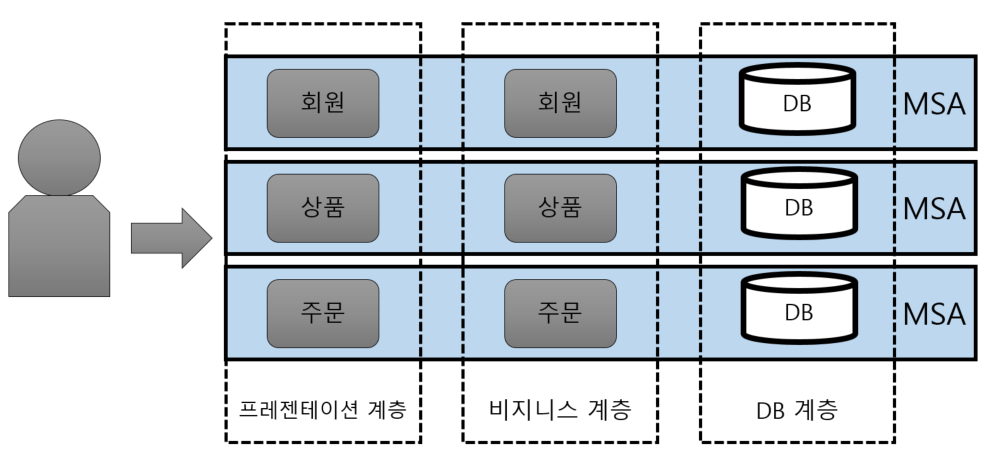
🎆 MSA 개별 서비스간 통신
MSA 개별 서비스간 통신하기 위한 방법으로,
- feign
- resttemplate
이 있다.
이 중 feign client를 이용한 개별 서비스간의 통신을 실습 해보자.
🎇 Feign 클라이언트
Feign Client : 외부에서 데이터를 가져오려는 서버.
DataBase : 필요한 데이터가 있는 서버.
세팅
현재 gateway-server, discovery-server는 실행 중이다.
세팅 순서는 apigateway 서버에 각 서비스 서버를 등록했다는 가정 하에 진행.
Feign Client = 'item-service'
DataBase = 'order-service'
아이템 별로 주문내역을 조회
실습 시작
DataBase에서 데이터를 가져오기 위한 쿼리메서드를 정의해준다.
OrderRepository
Optional<List<Order>> findOrderByProductIdOrderByIdDesc(String productId);jpa repository를 사용하여 목록 조회를 위한 service를 정의한다.
OrderService
public Optional<List<Order>> getOrderListByProductId(String productId){
return orderRepository.findOrderByProductIdOrderByIdDesc(productId);
}OrderController
@GetMapping("orders/items/{productId}")
public ResponseEntity<?> getOrdersFeignByProductId(@PathVariable String productId){
List<Order> orders = orderService.getOrderListByProductId(productId)
.orElseThrow(() -> new RuntimeException("주문된 상품 내역이 없습니다."));
return ResponseEntity.status(200).body(orders);
}위의 코드들은 상품번호로 조회된 주문내역 목록을 "orders/items/{productId}" 라는 url을 통해 feign client 측으로 전달하기 위한 코드이다.
이제 feign client 측 코드를 추가해보자.
우선, ItemServiceApplication 에 @EnableFignClients를 추가해준다.
ItemServiceApplication
@EnableFeignClients
public class ItemServiceApplication {
public static void main(String[] args) {
SpringApplication.run(ItemServiceApplication.class, args);
}
}그 다음, feign을 하기 위해 feign clinet 라는 패키지를 생성한 뒤 OrderFeignClient 인터페이스를 추가해준 뒤, OrderFeignClient 내 feign을 위한 메서드를 정의해준다.

OrderFeignClient
import com.playdata.itemservice.domain.Order;
import org.springframework.cloud.openfeign.FeignClient;
import org.springframework.web.bind.annotation.GetMapping;
import org.springframework.web.bind.annotation.PathVariable;
import java.util.List;
@FeignClient(name="ORDER-SERVICE", path="order-service")
public interface OrderFeignClient {
@GetMapping("orders/items/{productId}")
List<Order> getOrdersFeignByProductId(@PathVariable String productId);
}
- @FeignClient() : 서버 간의 통신을 위해 "디스커버리 서버" 내 정의된 서비스명과 경로로 설정해준다.
- @GetMapping() : 해당 서버 내 데이터 목록을 반환하는 Controller에 정의된 URL를 명시해준다.
feign 요청을 위해 메서드를 아래의 구조로 작성해줘야 한다.
@FeignClient(name = "eureka에 등록한 서비스명")
public interface 인터페이스명 {
@GetMapping("/엔드포인트패턴/{pathvariable이 있다면...}")
리턴자료형 메서드명(@PathVariable("pathvariable명") 자료형 변수명);
}feign하여 가져온 Order 목록을 받을 List \ 를 갖는 ResponseFeignItemDto를 정의한다.
ResponseFeignItemDto
import com.playdata.itemservice.domain.Item;
import com.playdata.itemservice.domain.Order;
import lombok.*;
import java.util.List;
@Getter
@Setter
@Builder
@NoArgsConstructor
@AllArgsConstructor
public class ResponseFeignItemDto {
private String productId;
private String productName;
private Long stock;
private Long pricePerItem;
private List<Order> orderList;
public ResponseFeignItemDto(Item item){
productId = item.getProductId();
productName = item.getProductName();
stock = item.getStock();
pricePerItem = item.getPricePerItem();
}
}추가로, Order 클래스는 item-service 서버 내 정의되지 않은 객체이므로, Order를 생성해준다.
Order 클래스는 order-service에서 데이터를 받아오기 위한 목적이므로 order-service에서 가져올
Order 테이블 내 컬럼들을 필드로 정의한다.
Order - item-service
import lombok.Getter;
import lombok.Setter;
import lombok.ToString;
import java.time.LocalDateTime;
@Getter @Setter @ToString
public class Order {
private Long id;
private String orderId;
private Long count;
private LocalDateTime createdAt;
private String userId;
private String productId;
}feign 인터페이스의 구현체를 사용하기 위해 Service에 기능을 추가해준다.
ItemService
public ResponseFeignItemDto findItemOrderList(String productId){
Item item = itemRepository.findByProductId(productId);
ResponseFeignItemDto dto = new ResponseFeignItemDto(item);
dto.setOrderList(feignClient.getOrdersFeignByProductId(productId));
return dto;
}이후 Controller에서 해당 Service로 반환한 ResponseFeignItemDto 객체를 반환하도록 구현한다.
ItemController
@GetMapping("items/{productId}/orders")
public ResponseEntity<?> findOrderListByProductId(@PathVariable String productId){
ResponseFeignItemDto item = itemService.findItemOrderList(productId);
return ResponseEntity.status(200).body(item);
}포스트맨에서 요청 테스트를 해보자
아래와 같이 item-service에 GET 요청을 보냈다.

정상 결과가 나오는 것을 확인할 수 있다.

🎇 결론
Fein Client 를 사용하여 MSA 개별 서비스 간에 통신으로 데이터를 가져와 보았다.
MSA 구조에서는 Server가 물리적으로 나눠져 있기 때문에 JOIN이 불가능하다.
따라서, 서버 간 통신을 통해 데이터를 주고 받아야 하기 때문에 Feign Client를 사용한 것이다.
