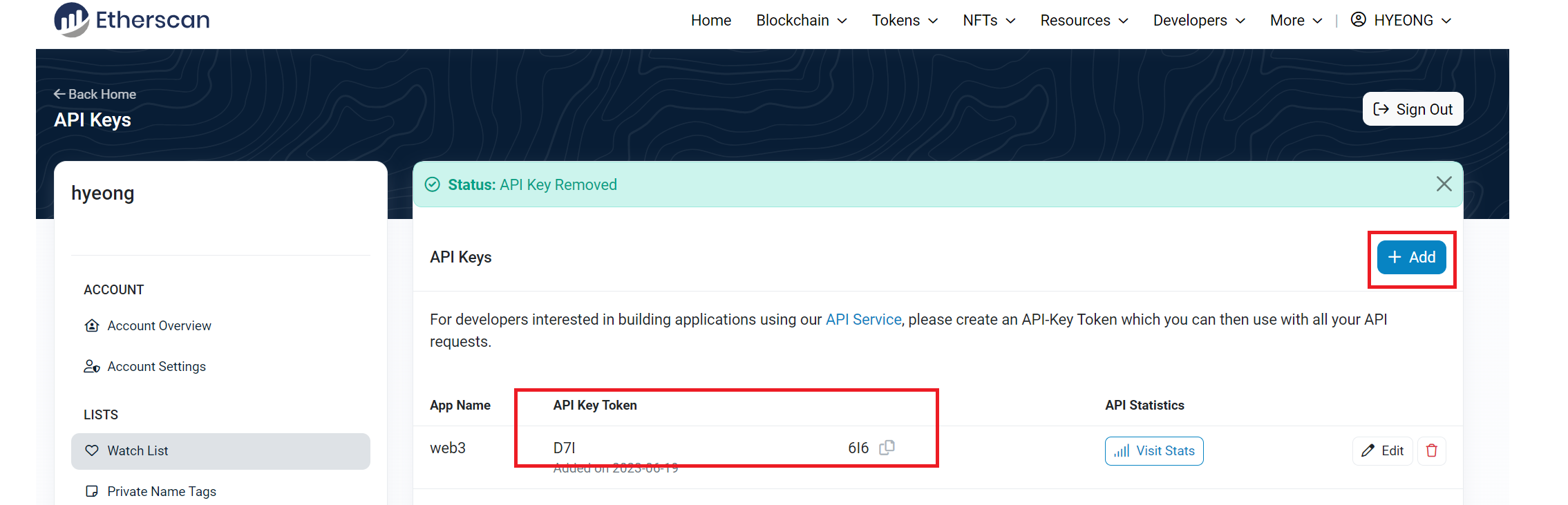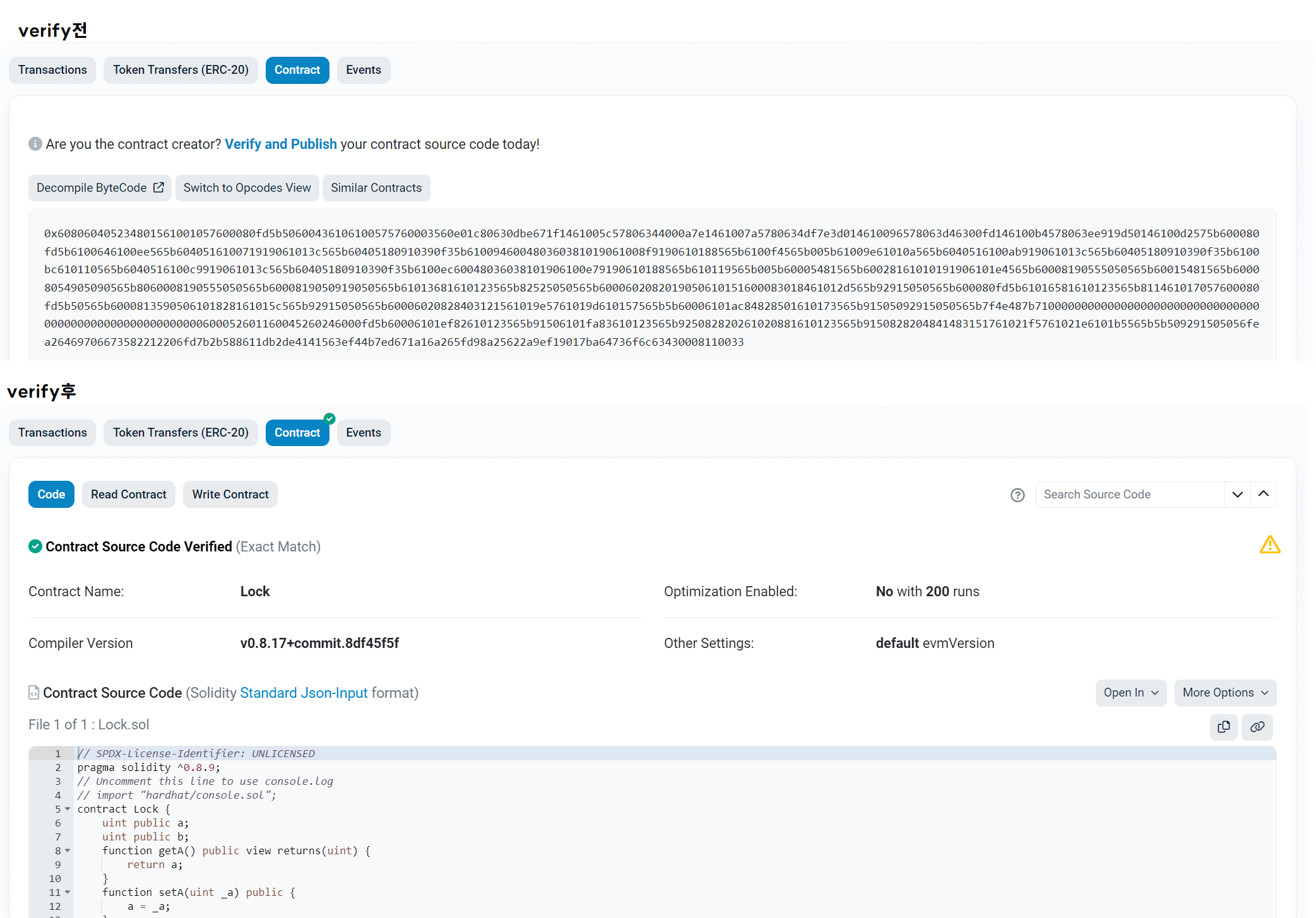배포된 컨트랙트를 etherscan에 verify하는 방법입니다.
Hardhat 배포하는 법
💻 verify and publish
1. etherscan 회원가입 및 api발급(무료가능)
2. hardhat.config.js 수정
- etherscan부분 추가
//전체 코드 require("@nomicfoundation/hardhat-toolbox"); const PVK ="개인키"; module.exports = { solidity: "0.8.17", etherscan: { apiKey: "etherscan에서 발급 받은 키", }, networks: { goerli: { url: `https://goerli.infura.io/v3/infura에서 발급한 apikey`, accounts: [PVK], }, }, };
3. verify
npx hardhat verify --network goerli 배포컨트랙트주소- etherscan에서 확인