배경
- takeme 프로젝트에서
뉴스 작성하기라는 기능을 추가하고 싶었다.뉴스 작성하기기능은 어떤 글을 즐겨찾기한 모든 사람들에게 News message가 담긴 이메일을 보내는 기능이다.
- 백앤드는 php로 개발중이었다.
google계정을 하나 새로파서 php에서 그 구글계정을 통해서 다른 이메일 주소들로 메일을 보내는 방법을 알아야했다.
메일을 주고받는 구조
메일을 주고받는 두 client가 메일서버(smtp server)를 통해서 어떻게 메일을 주고받는지 보자.
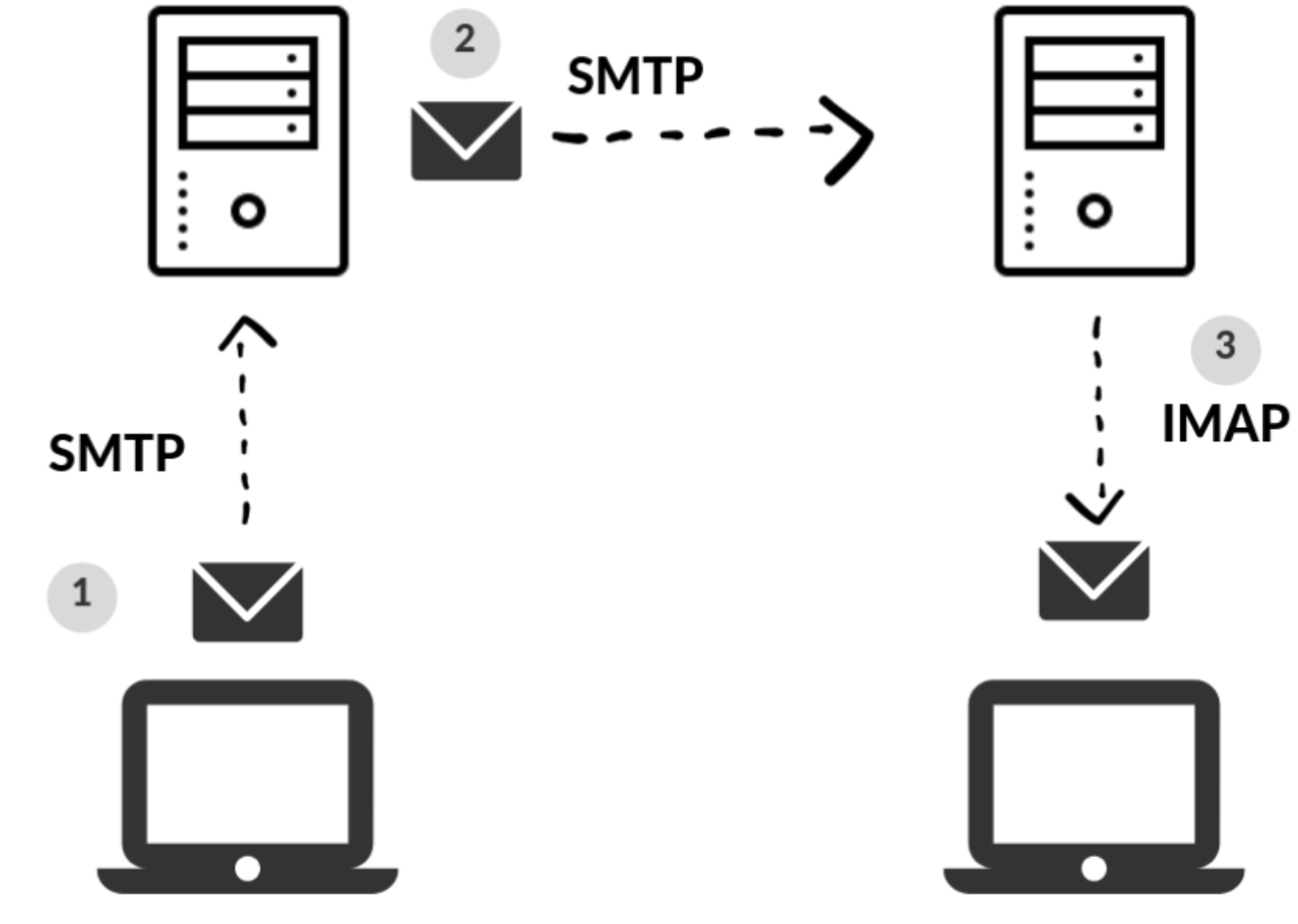
-
서버에 smtp 서버가 세팅되어있지 않아서 php자체에서 제공하는 mail function은 안썼다.
-
메일을 받아서 전송해 줄 smtp서버로 google(smtp.gmail.com)을 이용했다. (library 사용. 위의 1번 부분.)
방법
PHPmailer 라는 library를 사용했다.
https://github.com/PHPMailer/PHPMailer/
우선 서버의 document root로 가서 아래 명령어를 통해 PHPmailer를 설치한다.
$ composer.phar require phpmailer/phpmailer그리고 아래와 같이 send_mail function을 만들 수 있다.
(gmail smtp server를 이용했다.)
<?php
// Import PHPMailer classes into the global namespace
// These must be at the top of your script, not inside a function
use PHPMailer\PHPMailer\PHPMailer;
use PHPMailer\PHPMailer\SMTP;
use PHPMailer\PHPMailer\Exception;
// Load Composer's autoloader
require $_SERVER['DOCUMENT_ROOT'] . '/vendor/autoload.php';
// Instantiation and passing `true` enables exceptions
function send_mail($addresses, $subject, $body) {
$mail = new PHPMailer(true);
try {
//Server settings
$mail->isSMTP(); // Send using SMTP
$mail->Host = 'smtp.gmail.com'; // Set the SMTP server to send through
$mail->SMTPAuth = true; // Enable SMTP authentication
$mail->Username = '**id**'; // SMTP username
$mail->Password = '**pw**'; // SMTP password
$mail->CharSet = 'utf-8';
$mail->Encoding = "base64";
$mail->SMTPSecure = 'ssl';
$mail->Port = 465; // TCP port to connect to, use 465 for `PHPMailer::ENCRYPTION_SMTPS` above
//Recipients
$mail->setFrom('eventapp.notify@gmail.com', 'eventapp');
foreach ($addresses as $address) {
$mail->addAddress($address); // Add a recipient
}
// Content
$mail->isHTML(true); // Set email format to HTML
$mail->Subject = $subject;
$mail->Body = $body;
$mail->send();
echo 'Message has been sent';
return true;
} catch (Exception $e) {
//echo "Message could not be sent. Mailer Error: {$mail->ErrorInfo}";
return false;
}
}오류 핸들링
발신 gmail계정에서 보안 탭에 보안 수준이 낮은 앱 엑세스 를 사용으로 해줘야
php가 해당 계정에 접근하여 메일을 보낼 수 있다.
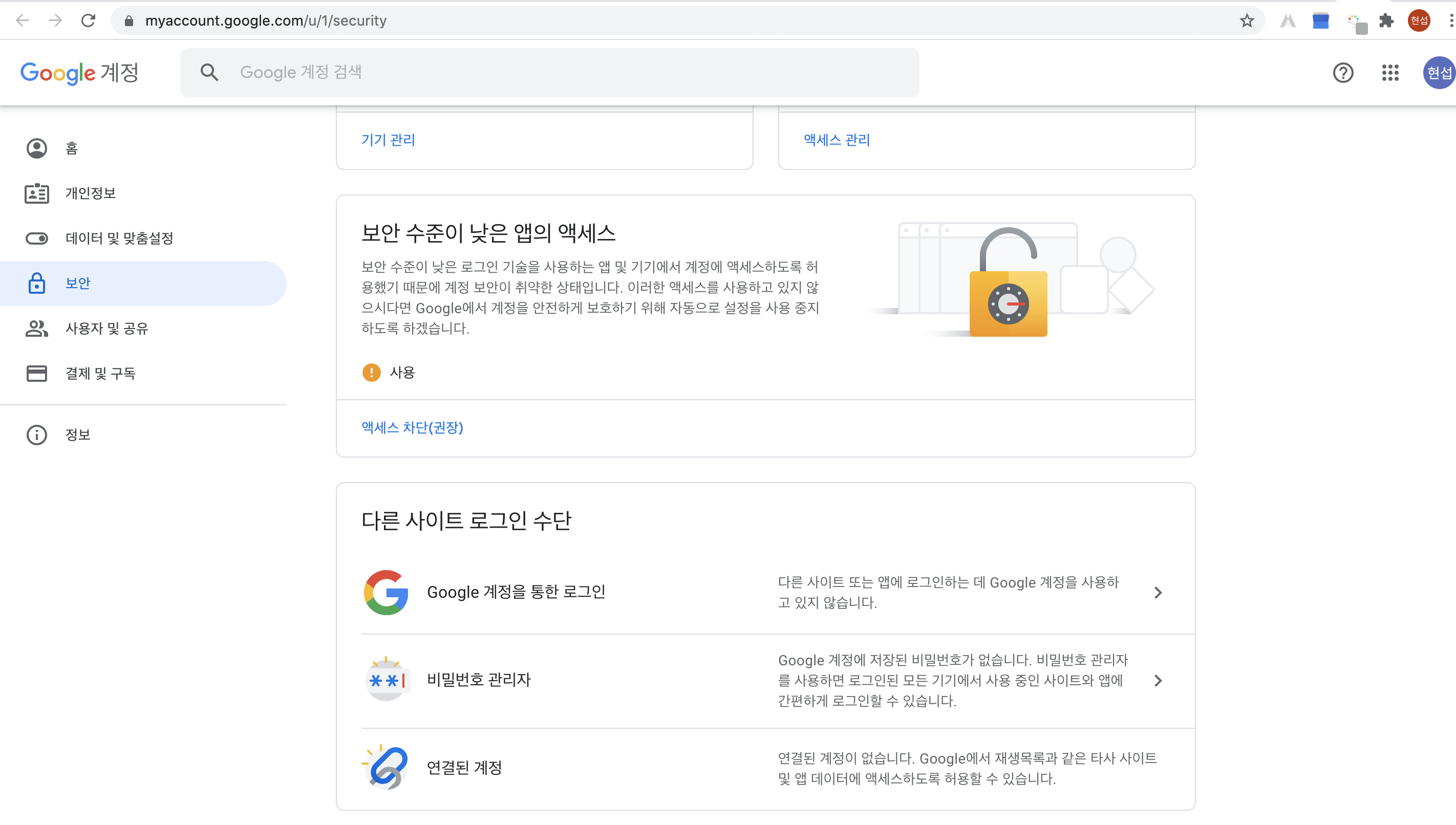
결과
메일 보내기
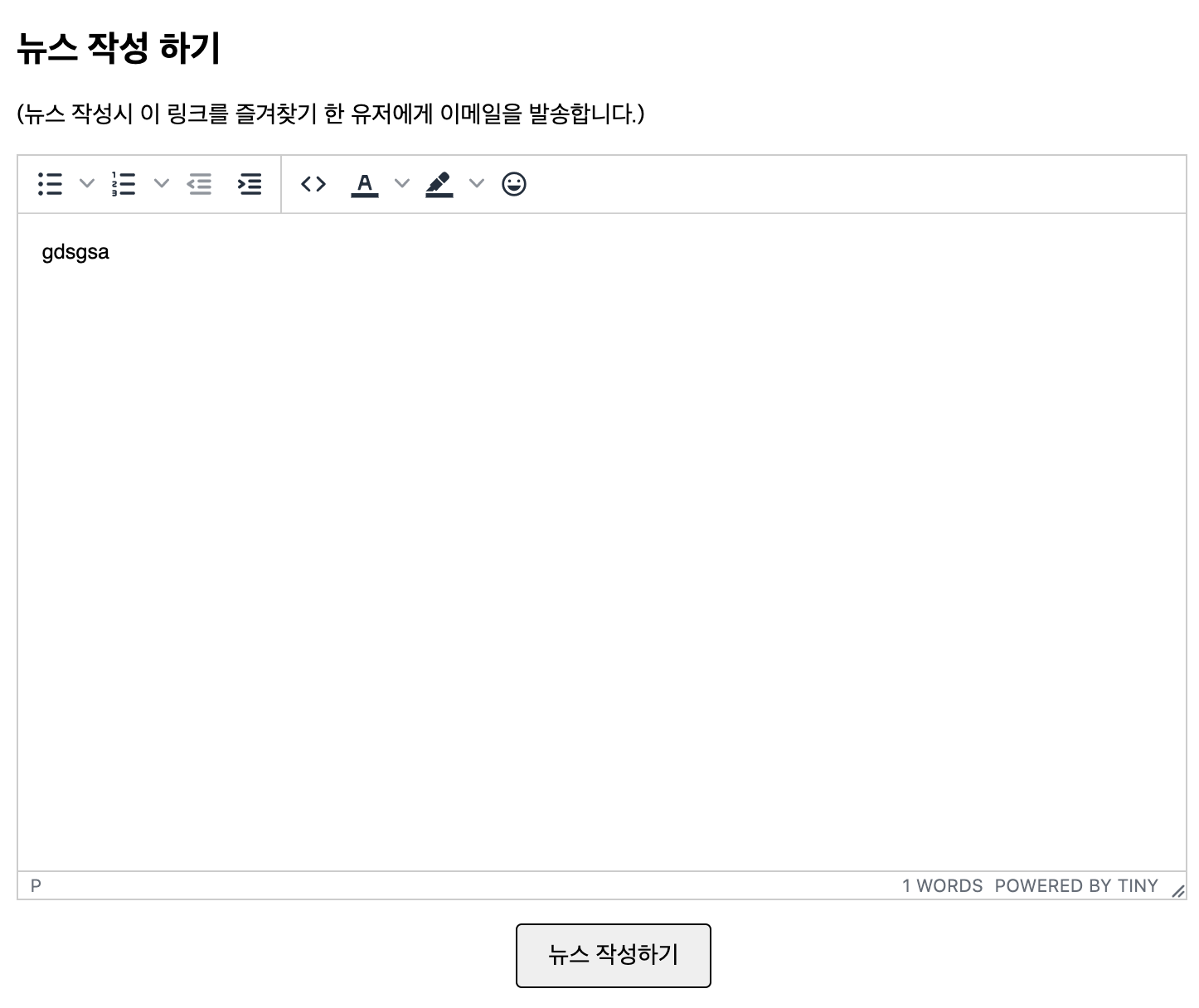
뉴스 작성하기를 누르면 텍스트가 지정된 이메일로 보내지도록 만들었다.
수신된 이메일!
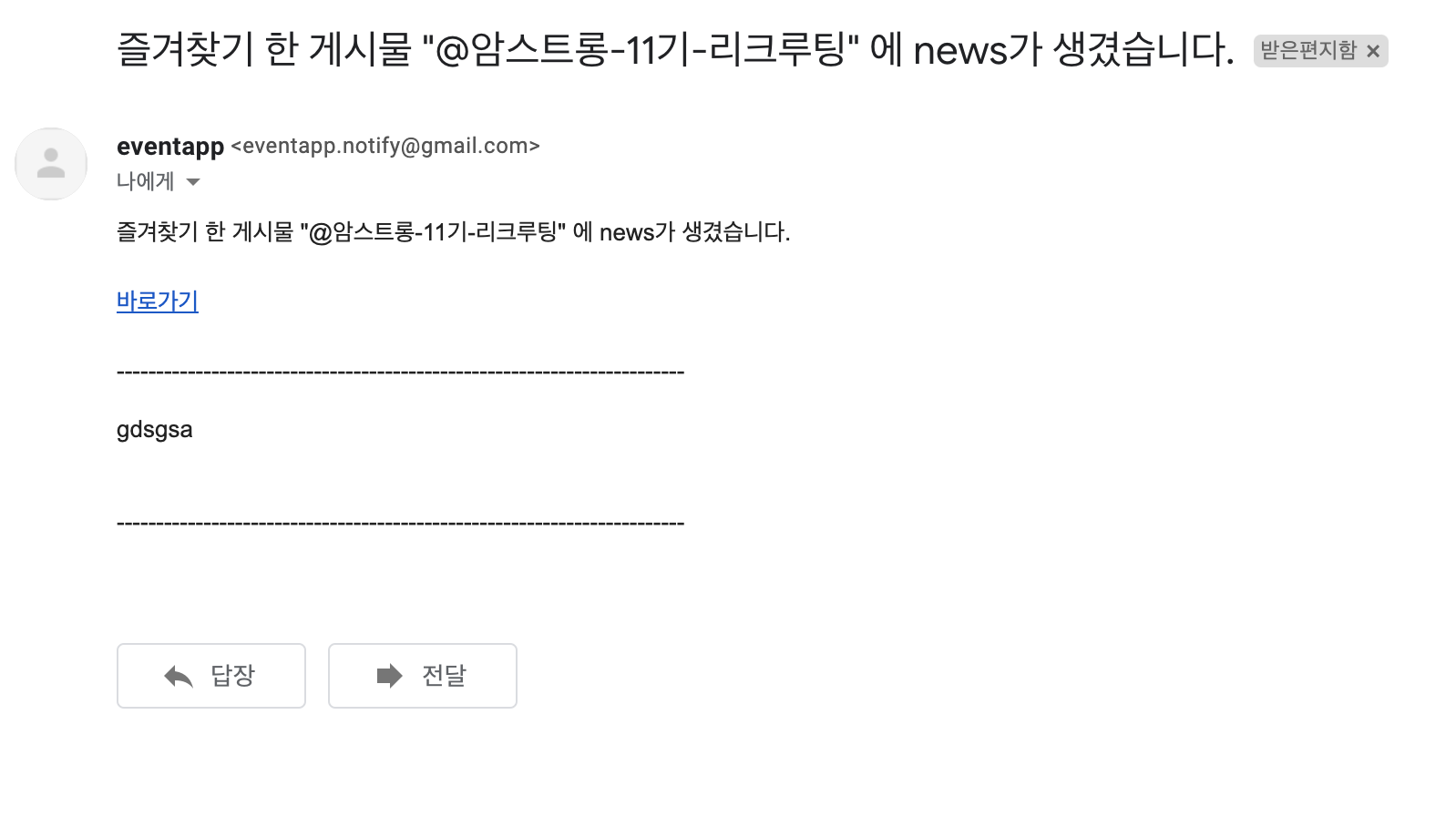
뉴스 작성이 완료되고 수신된 메일.
해결하지 못한 문제
-
뉴스 작성하기를 클릭한 뒤에 server가 해당되는 모든사람에게 이메일을 다 보낼때 까지 작성자가 계속 기다려야 한다는 문제가 있었다. (위의 로딩화면으로 계속 기다려야 함.)- 작성자에게는 빨리 결과를 반환해줘서 기다리게 안하고, php의 mail전송 로직은 Asynchronous하게 따로 돌아갔으면 좋겠다.
- 그냥 그런 비동기적인 작동은 php에서 안되는 것 같다는 결론을 내고 넘어갔다.. ㅎㅎ
-
또한 메일 전송 로직에서 속도저하가 너무 심한데 이것도 해결 못했다..
- 사용자가 메일이 다 전송되기를 기다려야하는데 심지어 속도도 느려서 사용자 입장에서 엄청 답답할 것 같다.. ㅋㅋㅋ
+ (추가)
- php를 FastCGI모드로 이용하면 응답을 바로 주고 백그라운드에서 남은 일들을 처리하는 방식이 가능하다!
PHP-FPM라는 php extension을 설치후에 사용할 수 있다. (PHP FastCGI Process Manager)