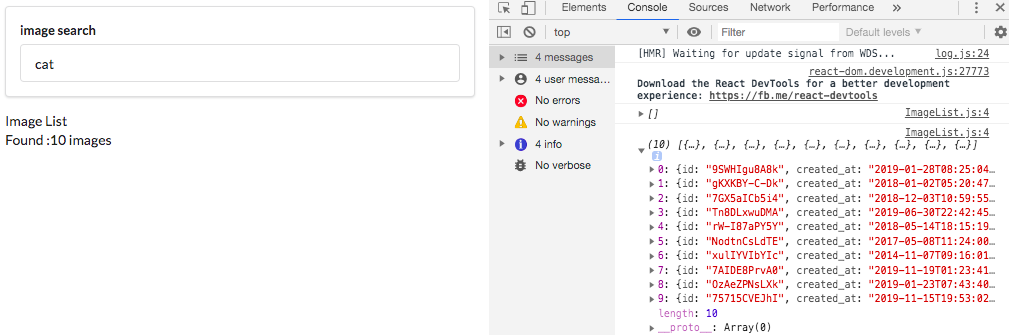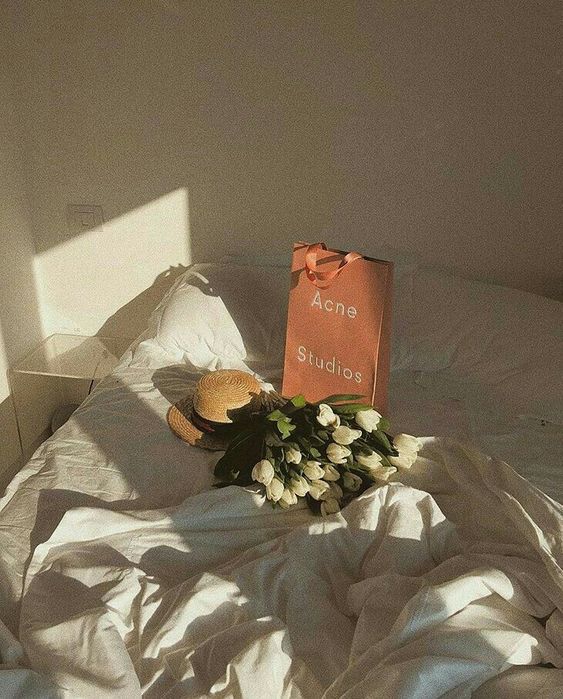Image shows
-
검색한 이미지가 searchbar 밑에 나올 수 있게 Funtional component 만들기
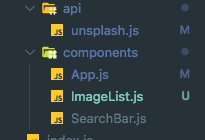
<App.js>
import React from 'react';
import unsplash from '../api/unsplash';
import SearchBar from './SearchBar';
import ImageList from './ImageList';
class App extends React.Component {
state = {
images: [],
};
onSearchSubmit = async anything => {
const response = await unsplash.get('/search/photos', {
params: { query: anything },
});
this.setState({ images: response.data.results });
};
render() {
return (
<div className="ui container" style={{ marginTop: '10px' }}>
<SearchBar onSubmit={this.onSearchSubmit} />
// going to show ImageList component inside of App render method as below.
<ImageList imageList={this.state.images} />
Found :{this.state.images.length} images
</div>
);
}
}
export default App;- somehow communicate our list of images that we just fetched down to the image list.
we're going to do that communication from a parent down to a child component using the same prop system we've used to many times before.
so i'm going to define a new prop one the image list called "images" and to it i'm going to pass all the images that we have inside of our state object.
<ImageList.js>
import React from 'react';
const ImageList = props => {
//props images is going to show up inside the props object.
console.log(props.imageList);
return <div>Image List</div>;
};
export default ImageList;
-
first renders we'll notice i get the empty array because we don't have any images yet.
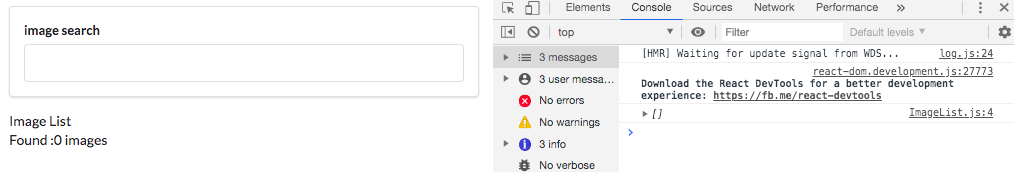
-
if we searched cat, there are 10 images like as below.