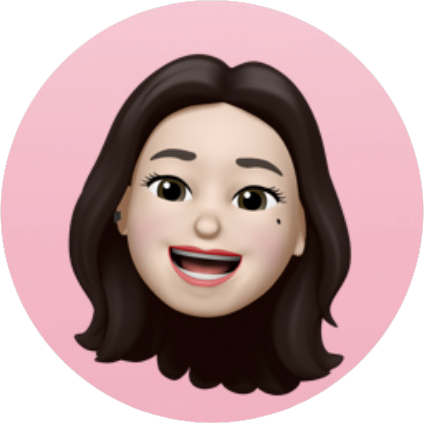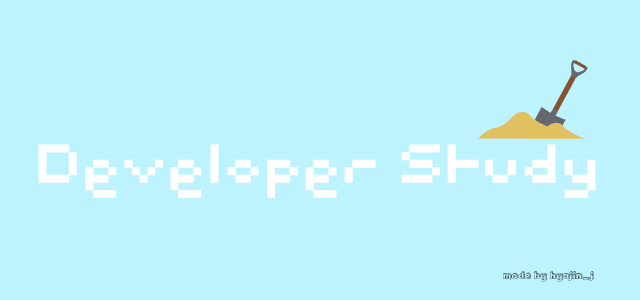
8월11일(수)
Test140~Test151
◼ 예외(Exception) 처리
//자바의 정석 p.414
//어려워도 당황하지마! 원래그래
▪ 프로그램에서 발생하는 오류는
① 잘못된 문법을 사용하거나 변수 등을 정의하지 않은 상태에서
사용함으로써 컴파일 단계에서 발생하는 문법적인 오류
② 프로그램을 실행하는 과정에서 발생되는 런타임 오류
로 나눌 수 있다.
-
개발자가 문제 분석을 잘못하거나 실수에 의해 엉뚱한 결과를 가져오게 되는 논리적인 오류와
-
시스템 이상에서 발생되는 시스템 오류, 그리고
-
프로그램 실행 중 발생되는 비정상적인 상황을 의미하는 예외사항(Exception)이 있다.
예를 들어,
→ 어떤 수를 0으로 나누거나...
→ 배열 첨자를 벗어나는 상황이 발생하거나...
→ 존재하지 않은 파일을 오픈하여 읽어들인다거나...
==> 개발자가 이런 예외 사항이 발생할 경우를 미리 예측하여
적절히 대응하기 위한 절차를 구현하도록 문법을 정리해 놓은 것.
예.외.처.리.
※ 정리해 놓은 문법~!!!(→ Exception 클래스)
-
예외는 프로그램 실행 중에 발생할 수 있는 명령어의 정상적인 흐름을 방해하는 이벤트로 자바에서 예외는 하나의 오브젝트(Object, 객체)이다.
-
프로그램 실행 중에 메소드 안에서 오류가 발생하게 될 경우, 메소드는 그 오류에 해당하는 예외 오브젝트를 만들고 그것을 자바 런타임 시스템(Runtime System)에 전달해 준다.
-
자바에서의 모든 예외는 Throwable 클래스나 Throwable 클래스의 하위 클래스를 상속받아 사용한다.
-
Throwable 클래스는 예외를 설명하는 문장이나 예외가 발생할 때의 프로그램의 상태에 관한 정보를 포함하고 있다.
-
Throwable 클래스에서 파생된 클래스
▪ Exception 클래스
Exception 예외 클래스는 일반적으로 프로그래머에 의해
복원될 수 있는 예외 상황으로
메소드가 실행 중에 던지는 예외를 가리킨다.
▪ Error 클래스
심각한 예외의 형태로 개발자가 복원할 수 없는 형태의 예외이다.
▪ 예외의 종류
-
checked exception
메소드 내에서 예외가 발생한 경우 메소드를 정의할 때 『throws』문에 메소드 내에서 발생할 수 있는 예외들을 명시해주거나 또는 그 예외를 『try~catch』해서 처리해주어야만 하는 예외이다.
컴파일러가 컴파일 하는 과정에서 『checked exception』이 『throws』 되는가의 여부 혹은 『try~catch』되는지의 여부를 판단하여 프로그램에서 예외를 어떤 방식으로 처리하지 않으면 컴파일 자체가 불가능하다. -
unchecked excepion
사전에 처리하지 않아도 컴파일러가 체크하지 않은 런타임 시에 발생할 수 있는 예외이다.
▪ java.lang.Trowable 클래스의 주요 메소드
-
String toString()
: Throwable 각각에 대한 설명을 문자열 형태로 반환한다. -
void printStackTrace(printStream s)
-
void printStackTrace(printWriter w)
: 표준 출력 스트림에 스택 호출 목록을 마지막 메소드부터 출력한다.
-
.getMessage() = 에러 이벤트와 함께 들어오는 메세지를 출력한다.
-
.toString() = 에러 이벤트의 toString()을 호출해서 간단한 에러 메시지를 확인한다.
-
.printStackTrace() = 에러 메세지의 발생 근원지를 찾아서 단계별로 에러를 출력한다.
▪ 주요 런타임 예외 클래스
- ArithmeticExcepion
: 수치 계산상의 오류 - ArrayStoreException
: 배열에 잘못된 데이터 형을 저장하려 했을 경우 발생하는 오류 - IndexOutOfBoundsException
: 배열, 문자열, 벡터 등에서 인덱스 범위가 벗어난 경우 발생하는 오류 - ClassCastException
: 클래스 변환을 잘못한 경우 발생하는 오류 - NullPointerException
: 빈 객체를 참조하는 경우(초기화 되지 않은 변수 사용 등)
발생하는 오류 - SecurityException
: 자바의 내부 보안 사항을 위반하였을 경우 발생하는 오류
▪ 예외(Exception) 처리 코드 설명📝
import java.io.BufferedReader;
import java.io.InputStreamReader;
import java.io.IOException;
public class Test143_1
{ //---------[예외 처리하는 방법 ①]: throws IOException로 던지기
public static void main(String[] args) throws IOException
{
//BufferdReader 인스턴스 생성
BufferedReader br = new BufferedReader(new InputStreamReader(System.in));
// 주요 변수 선언
int a, b, c;
//-----------------[예외 처리하는 방법 ②] : try-catch 구문에 문제될 부분 넣기
/*
try
{
System.out.print("첫 번째 정수 입력 : ");
a = Integer.parseInt(br.readLine());
System.out.print("두 번째 정수 입력 : ");
b = Integer.parseInt(br.readLine());
//error: unreported exception IOException; must be caught or declared to be thrown
// ---------------------
c = a + b;
System.out.println("결과 : " + c);
}
catch (IOException e) //IOException을 이름붙여서(e)
{
// IOExcepiton → checked exception
//-- 메소드를 정의하는 과정에서 throws 한 예외
// 잡아내거나 던지지 않을 경우 컴파일 에러 발생.
System.out.println(e.toString()); //별도로 처리하겠다! 여기선 toString 함
}
*/
//----------------- [예외 처리하는 방법 ③] : 숫자형태 이외에 값 입력
/*
try
{
System.out.print("첫 번째 정수 입력 : ");
a = Integer.parseInt(br.readLine());
System.out.print("두 번째 정수 입력 : ");
b = Integer.parseInt(br.readLine());
c = a + b;
System.out.println("결과 : " + c);
}
catch (IOException e1) //IOException을 이름붙여서(e)
{
// IOExcepiton → checked exception
//-- 메소드를 정의하는 과정에서 throws 한 예외
// 잡아내거나 던지지 않을 경우 컴파일 에러 발생.
System.out.println(e1.toString()); //별도로 처리하겠다! 여기선 toString 함
}
catch(NumberFormatException e2)
{
System.out.println(e2.toString());
System.out.println("숫자 형태의 데이터를 입력해야 합니다~!!!");
}
// catch 되서 처리되고 있음!
//첫 번째 정수 입력 : abc
//java.lang.NumberFormatException: For input string: "abc"
//숫자 형태의 데이터를 입력해야 합니다~!!!
//계속하려면 아무 키나 누르십시오 . . .
*/
//----------------- [예외 처리하는 방법 ④] : catch 안에 한번에 처리 e.printStackTrace()사용
/*
try
{
System.out.print("첫 번째 정수 입력 : ");
a = Integer.parseInt(br.readLine());
System.out.print("두 번째 정수 입력 : ");
b = Integer.parseInt(br.readLine());
//error: unreported exception IOException; must be caught or declared to be thrown
// ---------------------
c = a + b;
System.out.println("결과 : " + c);
}
catch (IOException e) //IOException을 이름붙여서(e)
{
System.out.println(e.toString()); //별도로 처리하겠다! 여기선 toString 함
System.out.println(e.getMessage());
System.out.println("pringStackTrace...");
e.printStackTrace();
}
*/
//----------------- [예외 처리하는 방법 etc...]s : finally사용
try
{
System.out.print("첫 번째 정수 입력 : ");
a = Integer.parseInt(br.readLine());
System.out.print("두 번째 정수 입력 : ");
b = Integer.parseInt(br.readLine());
//error: unreported exception IOException; must be caught or declared to be thrown
// ---------------------
c = a + b;
System.out.println("결과 : " + c);
}
catch (IOException e) //IOException을 이름붙여서(e)
{
// IOExcepiton → checked exception
//-- 메소드를 정의하는 과정에서 throws 한 예외
// 잡아내거나 던지지 않을 경우 컴파일 에러 발생.
System.out.println(e.toString()); //별도로 처리하겠다! 여기선 toString 함
}
finally //check~!!!
{
// 예외가 발생하거나 발생하지 않거나...
// 언제나 실행되는 영역~!!!
System.out.println("고생 많으셨습니다. 점심 맛있게 먹읍시다.");
}
}
}
▪ 이름 입력[종료:Ctrl+z] 예외(Exception) 처리 코드 설명📝
import java.io.BufferedReader;
import java.io.InputStreamReader;
import java.io.IOException;
public class Test144
{
private String[] date = new String[3];
public void proc() throws IOException //-- readLine() 때문에 throws 입력!
{
BufferedReader br = new BufferedReader(new InputStreamReader(System.in));
String str;
int n = 0;
System.out.print("이름 입력(종류:ctrl+z) : ");
// 원래는 오른쪽부터인데 괄호로 묶은것 먼저
while ((str = br.readLine()) != null) //-- readLine() 때문에 throws 안해주면 에러 발생!
{ //-------- == ctrl+z
date[n++] = str;
System.out.print("이름 입력(종류:ctrl+z) : ");
}
System.out.println("입력된 내용...");
for(String s : date)
{
if(s != null)
{
System.out.println(s);
}
}
}
public static void main(String[] args) throws IOException
{
Test144 ob = new Test144();
ob.proc();
}
}
// 배열이 3갠데 4개 넣으려고하니까 에러발생 -> 이건 unchecked excepion▪ 이름 입력[종료:Ctrl+z] try-catch 예외 처리 사용 코드 설명📝
//Test144같은데 try-catch사용 -> 내부적으로 예외를 잡아버려서 throws IOException을 메인에 안해도 됨!!
import java.io.BufferedReader;
import java.io.InputStreamReader;
import java.io.IOException;
public class Test145
{
private String[] date = new String[3];
public void proc() //throws IOException //-- readLine() 때문에 throws 입력!
{
BufferedReader br = new BufferedReader(new InputStreamReader(System.in));
String str;
int n = 0;
try
{
System.out.print("이름 입력(종류:ctrl+z) : ");
// 원래는 오른쪽부터인데 괄호로 묶은것 먼저
while ((str = br.readLine()) != null) //-- readLine() 때문에 throws 안해주면 에러 발생!
{ //-------- == ctrl+z
date[n++] = str;
System.out.print("이름 입력(종류:ctrl+z) : ");
}
System.out.println("입력된 내용...");
for(String s : date)
{
if(s != null)
{
System.out.println(s);
}
}
}
catch (IOException e)
{
System.out.println(e.toString());
}
catch (ArrayIndexOutOfBoundsException e)
{
System.out.println("예외 발생~!!!");
System.out.println("getMessage : " + e.getMessage());
System.out.println("toString : " + e.toString());
System.out.println("printStackTrace...........");
System.out.println();
//이름 입력(종류:ctrl+z) : 정효진
//이름 입력(종류:ctrl+z) : 김효진
//이름 입력(종류:ctrl+z) : 박효짐
//이름 입력(종류:ctrl+z) : 마효진
//예외 발생~!!!
//getMessage : 3
//toString : java.lang.ArrayIndexOutOfBoundsException: 3
//printStackTrace...........
//계속하려면 아무 키나 누르십시오 . . .
}
}
public static void main(String[] args) //throws IOException
{
Test145 ob = new Test145();
ob.proc();
}
}
▪ Test147 / Test148 파일과 비교📝
Test147
class Demo
{
private int value; //기본적으로 0으로 초기화 되니까 -3 넣어도 0나옴
public void setValue(int value)
{
if(value<=0)
return; //-- 종료 → 메소드 종료
this.value = value;
}
public int getValue()
{
return value;
}
}
public class Test146
{
public static void main(String[] args)
{
Demo ob = new Demo();
ob.setValue(-3);
int result = ob.getValue();
System.out.println(result);
}
}Test148
class Demo2
{
private int value;
public void setValue(int value) throws Exception //check~!!! Exception 은 lang패키지에 있어서 import생략 가능한~!
{
if(value<=0)
{
// 예외 생성(발생) - 폭발물 제작을 여기서 한 것!
throw new Exception("value 는 0보다 작거나 같을 수 없습니다.");
// throw 예외를 발생시킬때 사용하는 키워드!! ==> 이렇게 실행하면 에러! throws Exception 작성해줘야함!!
}
this.value = value;
}
public int getValue()
{
return value;
}
}
public class Test147
{
public static void main(String[] args) //throws Exception //check~!!! 이렇게 해주던지 아니면 try-catch로 잡아내!
{
Demo2 ob = new Demo2();
try
{
ob.setValue(-3);
int result = ob.getValue();
System.out.println(result);
}
catch (Exception e) // checked Exception
{
System.out.println(e.toString());
}
}
}
/*
java.lang.Exception: value 는 0보다 작거나 같을 수 없습니다.
계속하려면 아무 키나 누르십시오 . . .
*/▪ 예외 다시 던지기 코드📝
public class Test148
{
public static void main(String[] args)
{
Test148 ob = new Test148();
try
{
int a = ob.getValue(-2); // ⑥ 예외 발생
System.out.println("a : " + a);
}
catch (Exception e) // ⑦ 예외 잡아내기
{
System.out.println("ⓑ printStackTrace.......");
e.printStackTrace();
}
}
public int getData(int data) throws Exception
{
if (data<0)
throw new Exception("date 가 0보다 작습니다.");
// ① 예외 발생 --> 그래서 던지기로 함(throws Exception) -> 이러면 getValue 로 떨어짐
return data + 10;
}
public int getValue(int value) throws Exception
{
int a = 0;
try
{
a = getData(-2); // ② 예외발생 -> 그래서 예외를 catch로 잡음 근데 왜?? throws Exception을 썼나?
}
catch (Exception e) // ③ 예외 잡아내기
{
// ④ 잡아낸 예외에 대한 처리
System.out.println("ⓐ printStackTrace............");
e.printStackTrace();
// ⑤ 잡아낸 예외를 다시 던지기
throw e; //이거 주석하면 throws Exception 없어도됨
//-- 주석 처리 시(즉, 잡아낸 예외를 다시 던지지 않을 경우)
// main() 메소드의 예외 처리 구문은 수행되지 않게 된다.
}
return a;
}
}
/*
ⓐ printStackTrace............
java.lang.Exception: date 가 0보다 작습니다.
at Test148.getData(Test148.java:29)
at Test148.getValue(Test148.java:41)
at Test148.main(Test148.java:15)
ⓑ printStackTrace.......
java.lang.Exception: date 가 0보다 작습니다.
at Test148.getData(Test148.java:29)
at Test148.getValue(Test148.java:41)
at Test148.main(Test148.java:15)
계속하려면 아무 키나 누르십시오 . . .
*/▪ 다른 예외 다시 던지는 예외처리 코드(빨간폭발물/파란폭발물)📝
public class Test149
{
public int getValue(int value) throws Exception // ⑦ 예외 던지기(파란 폭발물)
{
int a = 0;
try
{
a = getData(-2); //③ 예외 발생
} // 빨간 폭발물
catch (Exception e) //④ 예외 잡아내기
{ // 빨간 폭발물
// ⑤ 예외 처리(빨간 폭발물)
System.out.println("printStackTrace..............");
e.printStackTrace();
// ⑥예외 생성
throw new Exception("value 가 음수입니다.");
// 아까는 같은 e던지는 거였는데 지금은 새로운 예외 발생!
// (파란 폭발물)
}
return a;
}
public int getData(int data) throws Exception //② 예외 던지기
{ // 빨간 폭발물
if(data<0)
throw new Exception("date 가 0 보다 작습니다."); //① 예외 발생
// 빨간 폭발물
return data + 10;
}
public static void main(String[] args) // ⑨
{
Test149 ob = new Test149();
try
{
int a = ob.getValue(-1); //⑧ 예외 발생 //파란 폭발물
System.out.println("a: " + a);
}
catch (Exception e) // ⑨ 예외 잡아내기 //파란 폭발물
{
// ⑩ 예외 처리(파란 폭발물)
System.out.println("printStackTrace..............");
e.printStackTrace();
}
}
}