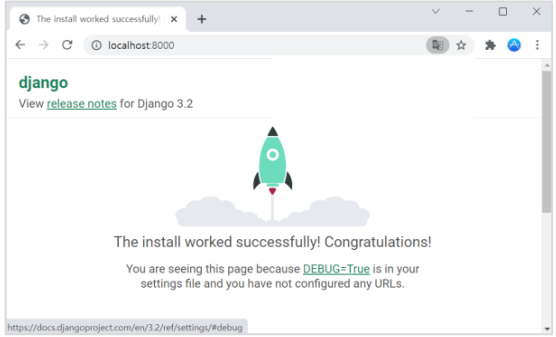요구사항
설문에 해당하는 질문을 보여준 후 질문데 포함되어 있는 답변 항목에 투표하면 그 결과를 알려주는 예제
DB 설계
- Question 테이블: 질문을 저장하는 테이블
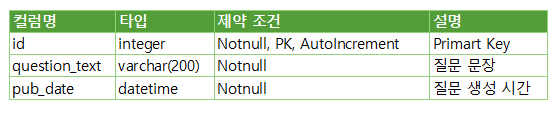
- Choice 테이블: 질문별로 선택용 답변 항목을 저장하는 테이블
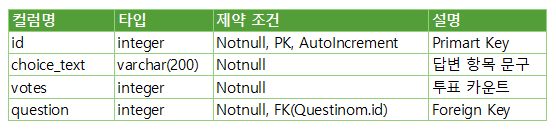
화면 UI 설계
- index.html : 최근에 실시하고 있는 질문의 리스트를 보여준다.
- detail.html: 하나의 질문에 대해 투표할 수 있도록 답변 항목을 폼으로 보여준다.
- results.html: 질문에 따른 투표 결과를 보여준다.
프로젝트 체계
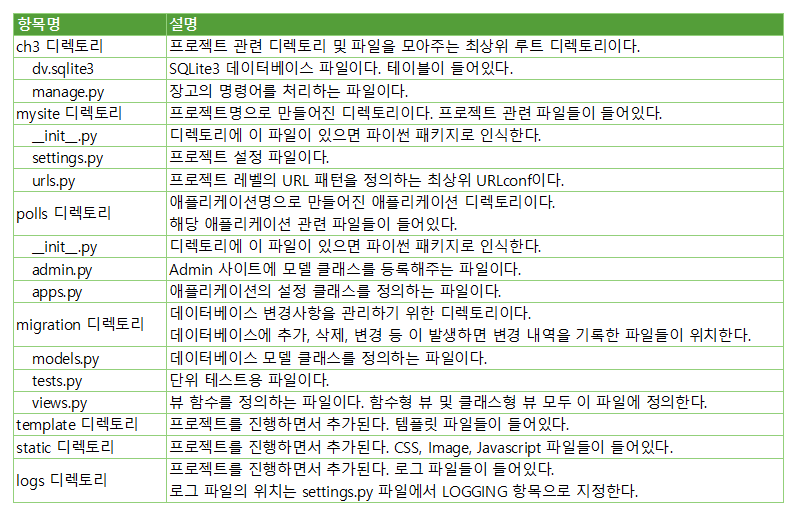
프로젝트 생성 명령어
C:\dev\workspace\django1>django-admin startproject mysite
polls 애플리케이션 생성 명령어
C:\dev\workspace\django1>python manage.py startapp polls
프로젝트 설정 파일 변경
프로젝트에 필요한 설정값들은 settings.py 파일에 지정한다.
- 26: DEBUG=True이면 개발 모드로, False이면 운영 모드로 인식한다.
- 29: 운영 모드인 경우 ALLOWED_HOSTS에 반드시 서버의 IP나 도메인을 지정해야 하고, 개
발 모두의 경우에는 값을 지정하지 않아도 ['localhost', '127.0.0.1']로 간주한다. - 41: polls 앱의 설정 클래스는 startapp polls 명령 시에 자동 생성된 apps.py 파일에
PollsConfig라고 정의되어 있다. 그래서 장고가 설정 클래스를 찾을 수 있도록 모듈 경
로까지 포함하여 'polls.apps.PollsConfig'라고 등록한다. - 78~83: 데이터베이스 설정 항목을 확인할 수 있다.
- 111: 타임존 지정으로 최초에는 세계표준시(UTC)로 되어 있는데 한국 시간으로 변경한
다.
#[ch3Lab/mysite/settings.py]
from pathlib import Path
# Build paths inside the project like this: BASE_DIR / 'subdir'.
BASE_DIR = Path(__file__).resolve().parent.parent
# Quick-start development settings - unsuitable for production
# See https://docs.djangoproject.com/en/3.2/howto/deployment/checklist/
# SECURITY WARNING: keep the secret key used in production secret!
SECRET_KEY = 'django-insecure-62d3uy3nhs3y3ao*gmc5@&2@i&o^a*q5r2w18nnw$&li4kg22m'
# SECURITY WARNING: don't run with debug turned on in production!
DEBUG = True
ALLOWED_HOSTS = []
# Application definition
INSTALLED_APPS = [
'django.contrib.admin',
'django.contrib.auth',
'django.contrib.contenttypes',
'django.contrib.sessions',
'django.contrib.messages',
'django.contrib.staticfiles',
#추가
'polls.apps.PollsConfig',
]
MIDDLEWARE = [
'django.middleware.security.SecurityMiddleware',
'django.contrib.sessions.middleware.SessionMiddleware',
'django.middleware.common.CommonMiddleware',
'django.middleware.csrf.CsrfViewMiddleware',
'django.contrib.auth.middleware.AuthenticationMiddleware',
'django.contrib.messages.middleware.MessageMiddleware',
'django.middleware.clickjacking.XFrameOptionsMiddleware',
]
ROOT_URLCONF = 'mysite.urls'
TEMPLATES = [
{
'BACKEND': 'django.template.backends.django.DjangoTemplates',
'DIRS': [],
'APP_DIRS': True,
'OPTIONS': {
'context_processors': [
'django.template.context_processors.debug',
'django.template.context_processors.request',
'django.contrib.auth.context_processors.auth',
'django.contrib.messages.context_processors.messages',
],
},
},
]
WSGI_APPLICATION = 'mysite.wsgi.application'
# Database
# https://docs.djangoproject.com/en/3.2/ref/settings/#databases
DATABASES = {
'default': {
'ENGINE': 'django.db.backends.sqlite3',
'NAME': BASE_DIR / 'db.sqlite3',
}
}
# Password validation
# https://docs.djangoproject.com/en/3.2/ref/settings/#auth-password-validators
AUTH_PASSWORD_VALIDATORS = [
{
'NAME': 'django.contrib.auth.password_validation.UserAttributeSimilarityValidator',
},
{
'NAME': 'django.contrib.auth.password_validation.MinimumLengthValidator',
},
{
'NAME': 'django.contrib.auth.password_validation.CommonPasswordValidator',
},
{
'NAME': 'django.contrib.auth.password_validation.NumericPasswordValidator',
},
]
# Internationalization
# https://docs.djangoproject.com/en/3.2/topics/i18n/
LANGUAGE_CODE = 'en-us'
TIME_ZONE = 'Asia/Seoul' #변경
USE_I18N = True
USE_L10N = True
USE_TZ = True
# Static files (CSS, JavaScript, Images)
# https://docs.djangoproject.com/en/3.2/howto/static-files/
STATIC_URL = '/static/'
# Default primary key field type
# https://docs.djangoproject.com/en/3.2/ref/settings/#default-auto-field
DEFAULT_AUTO_FIELD = 'django.db.models.BigAutoField'
기본 테이블 생성
migrate - 데이터베이스에 변경사항이 있을 때 이를 반영해주는 명령어
C:\dev\workspace\django1>python manage.py migrate
웹서버 실행 명령어
C:\dev\workspace\django1>python manage.py runserver
프로젝트 디렉토리의 모습을 보여주는 명령어
C:\dev\workspace\django1>tree /F ch3Lab
웹서버를 실행하고 localhost:8000에 접속하면 로켓이 보임
잘 만들었다
애플리케이션 개발하기 – Model
- polls 애플리케이션에 Question과 choice 두 개의 테이블 정의
# [ch3Lab/polls/models.py]
from django.db import models
class Question(models.Model):
question_text = models.CharField(max_length=200)
pub_date = models.DateTimeField('date published')
def __str__(self):
return self.question_text
class Choice(models.Model):
question = models.ForeignKey(Question, on_delete=models.CASCADE)
choice_text = models.CharField(max_length=200)
votes = models.IntegerField(default=0)
def __str__(self):
return self.choice_text- Admin 사이트에 models.py파일에서 정의한 테이블도 보이도록 등록
# [ch3Lab/polls/admin.py]
from django.contrib import admin
from polls.models import Question, Choice
admin.site.register(Question)
admin.site.register(Choice)애플리케이션 개발하기 – View 및 Template
- 처리 흐름 설계
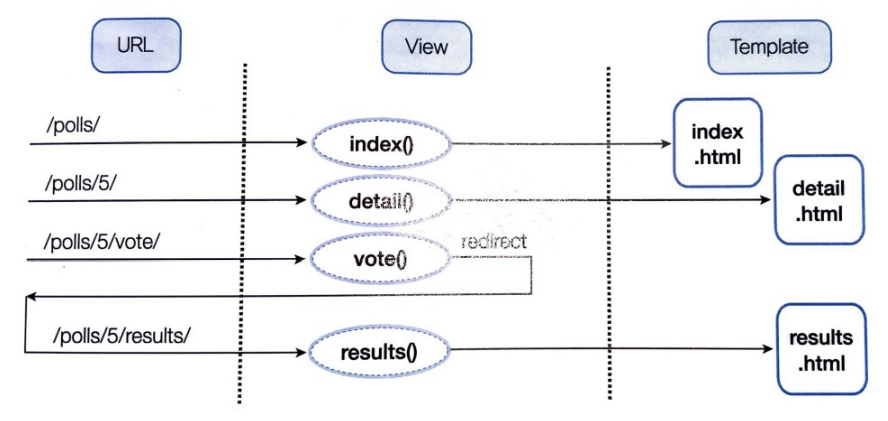
URLconf
- URLconf를 코딩할 때 하나의 urls.py 파일에 작성할 수도 있고, 다음과 같이 mysite/urls.py와 polls/urls.py 2개의 파일에 작성할 수도 있다. 어떤 방식이 좋을까?
두 번째가 좋은 방법이다. 즉, URLconf 모듈을 계층적으로 구성하는 것이 변경도 쉬워지고, 확장도 용이해지지 때문이다.
#[ch3Lab/mysite/urls.py]
from django.contrib import admin
from django.urls import path, include
from polls import views
urlpatterns = [
path('admin/', admin.site.urls),
path('polls/', include('polls.urls')), # 추가
]#[ch3Lab/polls/urls.py]
from django.urls import path
from polls import views
app_name = 'polls'
urlpatterns = [
path('', views.index, name='index'), # /polls/
path('<int:question_id>/', views.detail, name='detail'), # /polls/5/
path('<int:question_id>/results/', views.results,
name='results'), # /polls/5/results/
path('<int:question_id>/vote/', views.vote, name='vote'), # /polls/5/vote/
]뷰 함수 index() 및 템플릿 작성
-
뷰 함수와 템플릿은 서로에게 영향을 미치기 때문에 보통 같이 작업하게 된다. 다만, UI 화
면을 생각하면서 로직을 풀어나가는 것이 쉽기 때문에 뷰보다는 템플릿을 먼저 코딩하는 것
을 추천한다. -
화면 UI 설계 - index.html
-
latest_question_list 객체는 index() 뷰 함수에서 넘겨주는 파라미터이다
<!--[ch3Lab/polls/templates/polls/index.html]-->
{% if latest_question_list %}
<ul>
{% for question in latest_question_list %}
<li><a href="/polls/{{ question.id }}/">{{ question.question_text }}</a></li>
{% endfor %}
</ul>
{% else %}
<p>No polls are available.</p>
{% endif %}- index() 함수 작성
from django.shortcuts import get_object_or_404, render
from django.http import HttpResponseRedirect
from django.urls import reverse
from polls.models import Choice, Question
#추가
def index(request):
latest_question_list = Question.objects.all().order_by('-pub_date')[:5]
context = {'latest_question_list': latest_question_list}
return render(request, 'polls/index.html', context)뷰 함수 detail() 및 폼 템플릿 작성
from django.shortcuts import get_object_or_404, render
from django.http import HttpResponseRedirect
from django.urls import reverse
from polls.models import Choice, Question
def index(request):
latest_question_list = Question.objects.all().order_by('-pub_date')[:5]
context = {'latest_question_list': latest_question_list}
return render(request, 'polls/index.html', context)
#추가
def detail(request, question_id):
question = get_object_or_404(Question, pk=question_id)
return render(request, 'polls/detail.html', {'question': question})- 화면 UI 설계 - detail.html
<!--[ch3Lab/polls/templates/polls/details.html]-->
<h1>{{ question.question_text }}</h1>
<!--에러가 없으면 스킵-->
{% if error_message %}<p><strong>{{ error_message }}</strong></p>{% endif %}
<form action="{% url 'polls:vote' question.id %}" method="post">
{% csrf_token %}
{% for choice in question.choice_set.all %}
<!--name은 파라미터이름-->
<input type="radio" name="choice" id="choice{{ forloop.counter }}" value="{{ choice.id }}" />
<label for="choice{{ forloop.counter }}">{{ choice.choice_text }}</label><br />
{% endfor %}
<input type="submit" value="Vote" />
</form>뷰 함수 vote() 및 리다이렉션 작성
- vote() 뷰 함수의 호출과 연계된 URL은 detail.html 템플릿 파일에서 받는다.
from django.shortcuts import get_object_or_404, render
from django.http import HttpResponseRedirect
from django.urls import reverse
from polls.models import Choice, Question
def index(request):
latest_question_list = Question.objects.all().order_by('-pub_date')[:5]
context = {'latest_question_list': latest_question_list}
return render(request, 'polls/index.html', context)
def detail(request, question_id):
question = get_object_or_404(Question, pk=question_id)
return render(request, 'polls/detail.html', {'question': question})
#추가
def vote(request, question_id):
question = get_object_or_404(Question, pk=question_id)
try:
selected_choice = question.choice_set.get(pk=request.POST['choice'])
except (KeyError, Choice.DoesNotExist):
# Redisplay the question voting form.
return render(request, 'polls/detail.html', {
'question': question,
'error_message': "You didn't select a choice.",
})
else:
selected_choice.votes += 1
selected_choice.save()
# Always return an HttpResponseRedirect after successfully dealing
# with POST data. This prevents data from being posted twice if a
# user hits the Back button.
return HttpResponseRedirect(reverse('polls:results', args=(question.id,)))뷰 함수 results() 및 템플릿 작성
- results() 뷰 함수의 호출과 연계된 URL은 votes() 뷰 함수의 리다이렉트 결과로 받는다.
from django.shortcuts import get_object_or_404, render
from django.http import HttpResponseRedirect
from django.urls import reverse
from polls.models import Choice, Question
def index(request):
latest_question_list = Question.objects.all().order_by('-pub_date')[:5]
context = {'latest_question_list': latest_question_list}
return render(request, 'polls/index.html', context)
def detail(request, question_id):
question = get_object_or_404(Question, pk=question_id)
return render(request, 'polls/detail.html', {'question': question})
#추가
def results(request, question_id):
question = get_object_or_404(Question, pk=question_id)
return render(request, 'polls/results.html', {'question': question})
def vote(request, question_id):
question = get_object_or_404(Question, pk=question_id)
try:
selected_choice = question.choice_set.get(pk=request.POST['choice'])
except (KeyError, Choice.DoesNotExist):
# Redisplay the question voting form.
return render(request, 'polls/detail.html', {
'question': question,
'error_message': "You didn't select a choice.",
})
else:
selected_choice.votes += 1
selected_choice.save()
# Always return an HttpResponseRedirect after successfully dealing
# with POST data. This prevents data from being posted twice if a
# user hits the Back button.
return HttpResponseRedirect(reverse('polls:results', args=(question.id,)))하 스프링으로 만들었던 우리 Otte사이트 장고로 다시 구축하려니 벌써 아득해진다