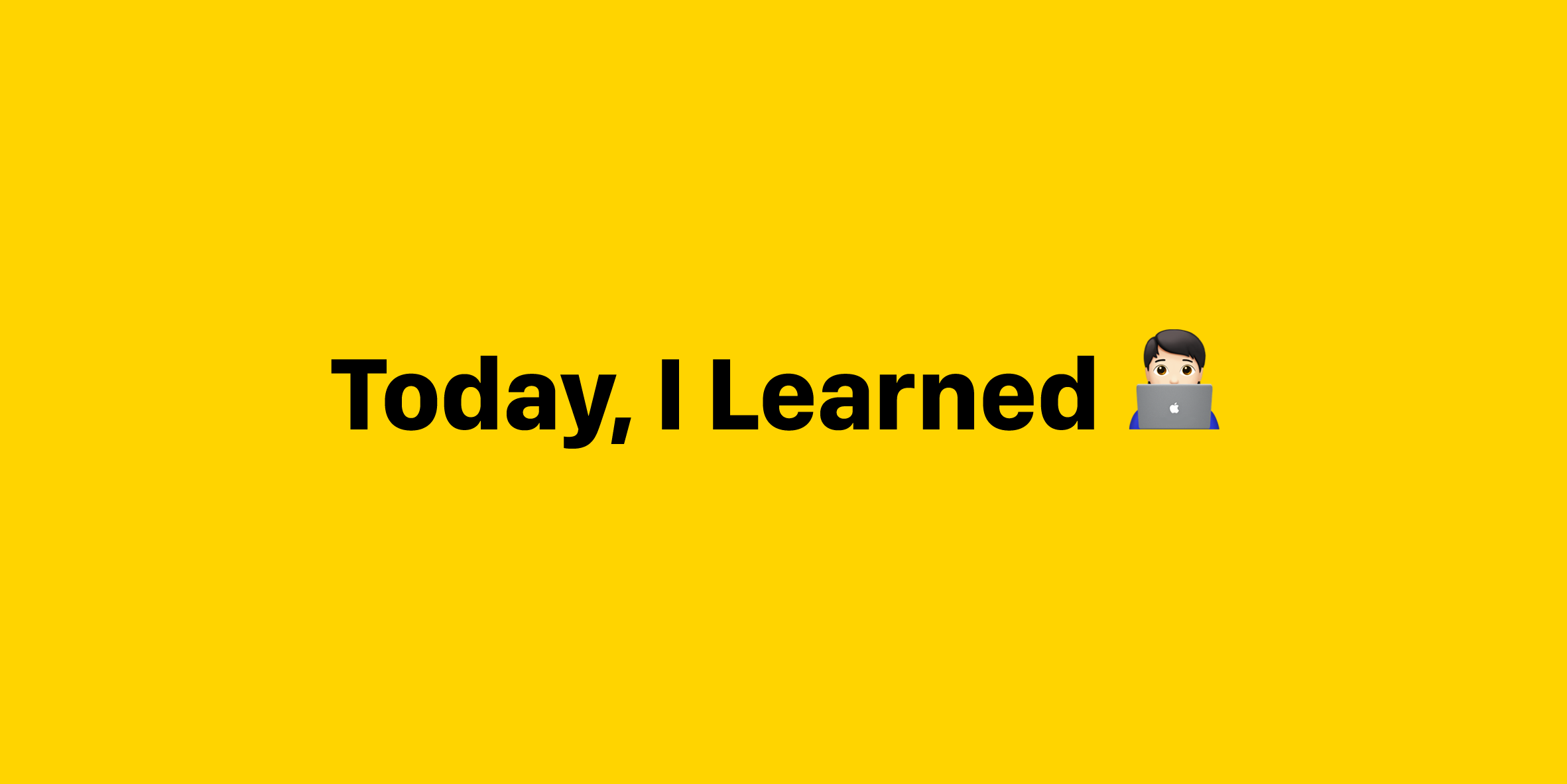
HTML에서 빠질 수 없는 Form과 Input 태그에 대해서 알아보자!
Form 태그
<form> 은 사용자가 입력한 데이터를 서버로 전송하기 위해 사용한다.
<form action=“/my-form-submitting-page” method=“post”>
<!-- All our inputs will go in here -->
</form>action- where the form send data tomethod- the type of HTTP request(get/post)form태그는 block class 이다.
<form> 안에는 한개 이상의 아래와 같은 element가 포함될 수 있다.
<input><textarea><button><select><option><optgroup><fieldset><label><output>
Input 태그
사용자가 직접 입력할 수 있는 <input> 에는 다양한 타입이 존재한다.
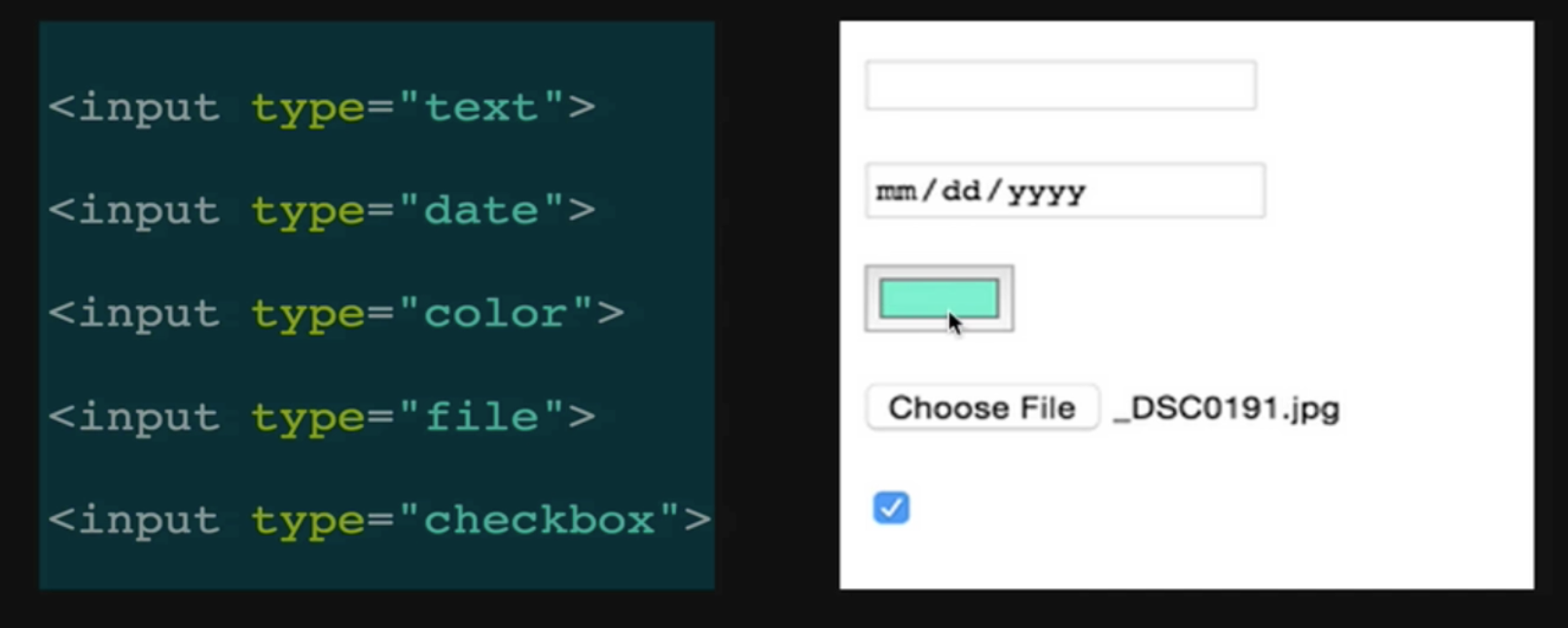
Input에 Label 붙이기
<label> 은 <form> 의 양식에 이름을 붙이는 태그다. 주요 속성은 for로, <label>의 for의 값과 양식의 id의 값이 같으면 연결이 된다.
Username: Password:<form> <label for="username">Username:</label> <input id="username" name="username" type="text" placeholder="username"> <label for="password">Password:</label> <input id="password" name="password" type="password" placeholder="password"> <input type="submit"> </form>
위 코드에서 placeholder 란 사용자가 입력하기 전에 창에서 보이는 기본 콘텐츠를 의미한다.
Form Validations
Email: Password:<form action="http://wikipedia.com" method="get"> <label for="username">Email:</label> <input id="username" name="username" type="Email" placeholder="Email" required=""> <label for="password">Password:</label> <input id="password" name="password" type="password" placeholder="password" required> <input type="submit"> </form>
type를 Email로 설정하여 형식에 맞는 인풋을 요구할 수 있다.required- 창을 비운 상태에서 submit이 불가능하다.
Checkbox
<label for="still">코딩이 재밌니?</label> <input type="checkbox">코딩이 재밌니?
자유롭게 선택, 철회가 가능하다. 다중선택 데이터를 받을 때 사용한다.
Radio Buttons
<p>Do you prefer cats of dogs?</p> <form> <label for="dogs"> Dogs: </label> <input name="perChoice" id="dogs" type="radio" value="dogs"> <label for="cats"> Cats: </label> <input name="perChoice" id="cats" type="radio" value="cats"> </form>Do you prefer cats of dogs?
Dogs: Cats:
여러 개의 선택지 중에 한가지를 선택해야 할 때 사용된다. input name 으로 여러 선택지를 한가지 질문으로 묶어준다.
Dropdowns
<p>What's your favorite color?</p> <form> <select name="color"> <option>Red</option> <option>Orange</option> <option>Yellow</option> </select> </form>
드롭다운 메뉴로 여러가지 주어진 옵션 중 한가지를 고르게 하는 방식이다. 날짜, 국가 등 한정된 많은 데이터에서 한가지를 선택할때 주로 사용된다.
value
<p>지금 기분이 어때?</p> <form> <select name="mood"> <option value="happy">:)</option> <option value="neutral">:|</option> <option value="sad">:(</option> </select> <button>Go!</button> </form>
- value를 설정해주면 선택한 답에 대한 정보를 url에서 볼 수 있다.
- 인풋에 따라 붙는 버튼은
<input type="submit">이 없어도 모두 submit의 기능을 한다.
응용하기
<form> <input type="text"> <textarea name="paragraph" rows="20" cols="50"></textarea> </form>
텍스트박스 형식의 인풋은 박스 크기를 rows, cols로 설정 가능하다.
