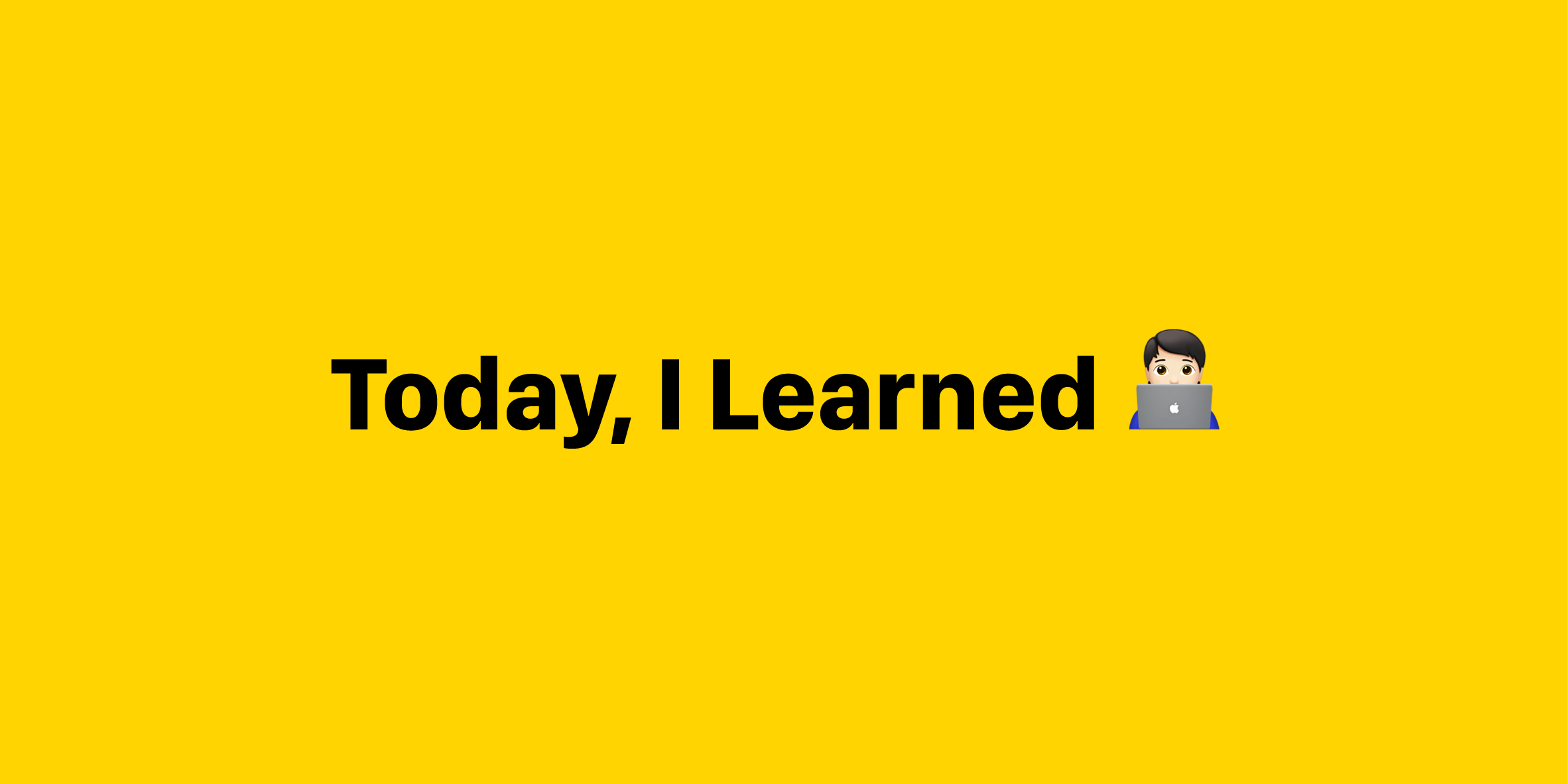
font 장식하기
- 폰트 선택
폰트 이름에 띄어쓰기가 포함될 경우에는"mia font"이런 식으로 쌍따옴표를 붙여줘야 한다.
/*font-family*/
p {
font-family: Arial;
}- 폰트 크기 변경
/* font-size */
p {
font-size: 120px;
}h1 {
font-size: 2.0em;
}
/* double the font size */
/* 1em = 16px */- 폰트 웨이트 변경
/* font-weight */
p {
font-weight: bold;
}p {
font-weight: 100 - 800;
}- 행간 조정
/* line-height */
p {
line-height: 1.5;
}- 단락 정렬 조정
/* text-align */
p {
text-align: center;
}- 기타 글자 꾸미기
/* text-decoration */
p {
text-decoration: underline;
text-decoration: line-through;
}구글폰트 사용하는 방법
<link href="https://fonts.googleapis.com/css2?family=Indie+Flower&family=Raleway&display=swap" rel="stylesheet”>구글폰트(https://fonts.google.com)에서 원하는 폰트, weight를 선택후, 링크를 카피해서 HTML <head> 안에 붙여넣으면 CSS에서 사용이 가능하다.


오늘도 고생 많으셨어요!! 잘 보구 갑니다!