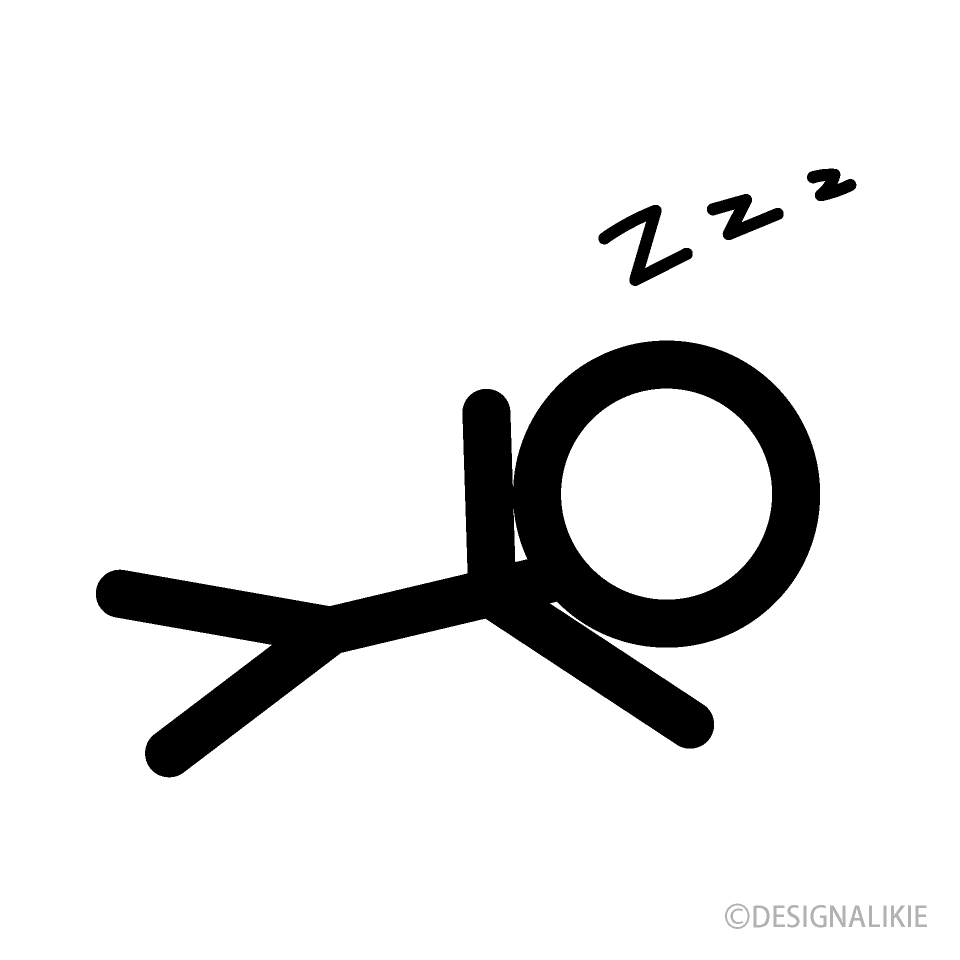HomeBrew 설치
/bin/bash -c "$(curl -fsSL https://raw.githubusercontent.com/Homebrew/install/HEAD/install.sh)"
echo >> /Users/woo/.zprofile
echo 'eval "$(/opt/homebrew/bin/brew shellenv)"' >> /Users/woo/.zprofile
eval "$(/opt/homebrew/bin/brew shellenv)"
brew install iterm2
ZSH 설정
1. 각종 플러그인 설치
linux의 경우
https://gist.github.com/n1snt/454b879b8f0b7995740ae04c5fb5b7df
mac의 경우
# oh my zsh 설치
sh -c "$(curl -fsSL https://raw.githubusercontent.com/ohmyzsh/ohmyzsh/master/tools/install.sh)"
- auto suggestions
- auto completion
- syntax highlighting
- auto jump
brew install zsh-autosuggestions
brew install autojump
brew install zsh-syntax-highlighting
brew install zsh-fast-syntax-highlighting#.zshrc 파일에 추가
plugins=(git zsh-autosuggestions zsh-syntax-highlighting fast-syntax-highlighting autojump)
ZSH_AUTOSUGGEST_STRATEGY=(history completion)
bindkey '\t' autosuggest-acceptcompletion 전략 적용을 위해선 다음 명령어를 수행한다.
autoload compinit && compinit
https://github.com/zsh-users/zsh-autosuggestions/issues/515
2. 테마 설정
https://github.com/romkatv/powerlevel10k
powerlevel10k가 최고다
git clone --depth=1 https://github.com/romkatv/powerlevel10k.git ~/powerlevel10k
echo 'source ~/powerlevel10k/powerlevel10k.zsh-theme' >>~/.zshrc3. vim 설정
자동 들여쓰기, 하이라이팅, 탭 사이즈, 마지막으로 수정한 곳 부터 시작
# ~/.vimrc
set autoindent
set cindent
syntax on
set ts=4
set shiftwidth=4
au BufReadPost *
\ if line("'\"") > 0 && line("'\"") <= line("$") |
\ exe "norm g`\"" |
\ endif 만약 vim 테마를 vscode 스타일로 변경하고싶다면
mkdir -p ~/.vim/pack/themes/start
cd ~/.vim/pack/themes/start
git clone https://github.com/tomasiser/vim-code-dark이후 .vimrc에 다음을 추가해준다: colorscheme codedark
키보드 설정
₩ 대신에 backtick 입력되도록 만들기
mkdir -p ~/Library/KeyBindings
vi ~/Library/KeyBindings/DefaultKeyBinding.dict
{
"₩" = ("insertText:", "`");
}기계식 키보드 2번 눌림 해결: Unshaky
https://github.com/aahung/Unshaky/releases
제어센터 설정
설정-제어센터-블루투스 제어센터에서 보이기
잠금화면에서 화면 켜두기
brew install --cask keepingyouawake
Dock 애니메이션 속도 조정
# 애니메이션 속도
defaults write com.apple.dock autohide-time-modifier -float 0.5;killall Dock
# 반응 속도
defaults write com.apple.Dock autohide-delay -float 0 && killall Dock
# 초기화
defaults delete com.apple.dock autohide-time-modifier; killall Dock기타 설정
- DisplayLink 설치 (모니터 3개 이상)
- mos: 마우스 부드럽게