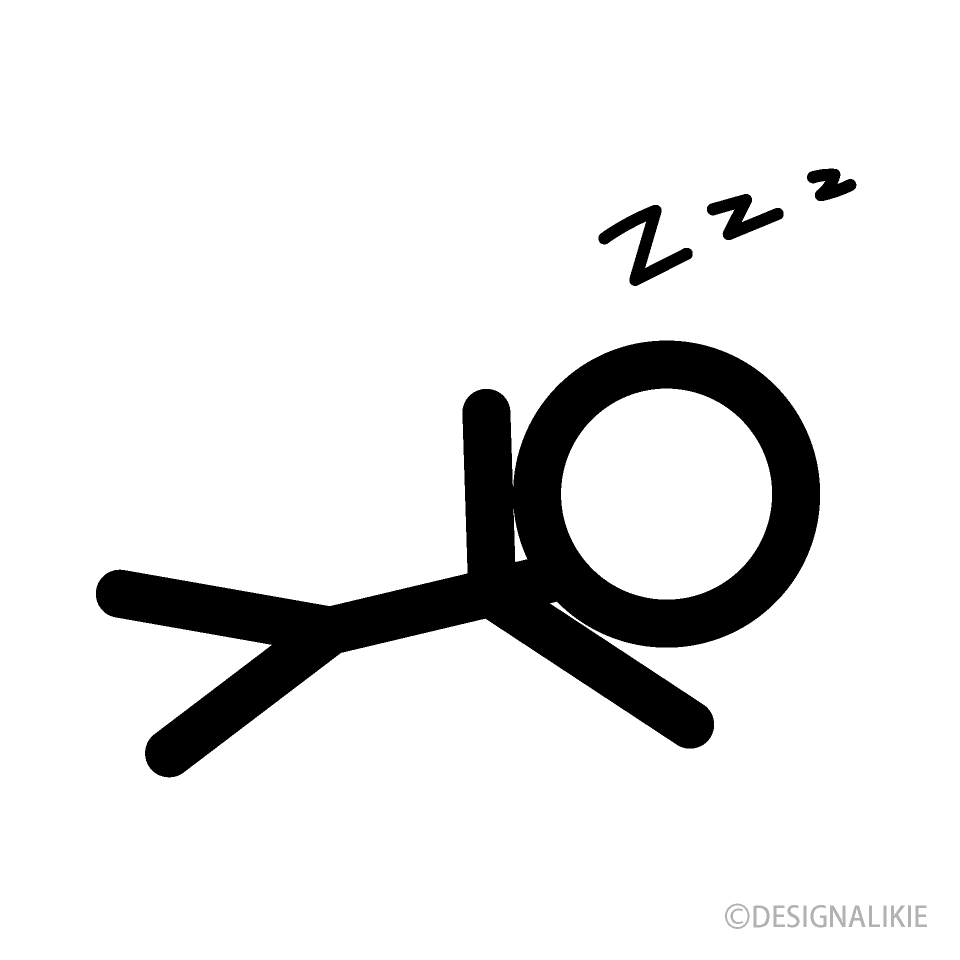pandas[2]
Selection and drop
selection
데이터를 가져오는 것
df['ten']0 2.31
1 7.07
2 7.07
3 2.18
4 2.18
... column을 list 형태로 주면 1개 이상의 특정 column을 선택할 수도 있다.
df[["six", "nine", 'seven']] six nine seven
0 18.0 0.00632 24.0
1 0.0 0.02731 21.6
2 0.0 0.02729 34.7
3 0.0 0.03237 33.4
4 0.0 0.06905 36.2
... ... ... ..df[["six"]] six
0 18.0
1 0.0
2 0.0
3 0.0
4 0.0
... ...2차원 배열을 넣어주면 data frame으로, 1차원 배열을 넣으면 series로 출력된다.
df[0:4] nine six ten twelve eleven eight five ZN four CRIM INDUS three thirteen seven
0 0.00632 18.0 2.31 0 0.538 6.575 65.2 4.0900 1 296.0 15.3 396.90 4.98 24.0
1 0.02731 0.0 7.07 0 0.469 6.421 78.9 4.9671 2 242.0 17.8 396.90 9.14 21.6
2 0.02729 0.0 7.07 0 0.469 7.185 61.1 4.9671 2 242.0 17.8 392.83 4.03 34.7
3 0.03237 0.0 2.18 0 0.458 6.998 45.8 6.0622 3 222.0 18.7 394.63 2.94 33.4숫자를 넣어주면 row index에 해당하는 값만 불러온다.
df[0:4][["nine", 'six']] nine six
0 0.00632 18.0
1 0.02731 0.0
2 0.02729 0.0
3 0.03237 0.0row index와 column이름을 같이 사용하면 이렇게 불러올 수도 있다.
boolean selection
df[df['six'] >0] nine six ten twelve eleven eight five ZN four CRIM INDUS three thirteen seven
0 0.00632 18.0 2.31 0 0.538 6.575 65.2 4.0900 1 296.0 15.3 396.90 4.98 24.0
6 0.08829 12.5 7.87 0 0.524 6.012 66.6 5.5605 5 311.0 15.2 395.60 12.43 22.9
7 0.14455 12.5 7.87 0 0.524 6.172 96.1 5.9505 5 311.0 15.2 396.90 19.15 27.1
8 0.21124 12.5 7.87 0 0.524 5.631 100.0 6.0821 5 311.0 15.2 386.63 29.93 16.5
9 0.17004 12.5 7.87 0 0.524 6.004 85.9 6.5921 5 311.0 15.2 386.71 17.10 18.9True인 index만 selection할 수도 있다.
s_data[list(range(0, 10, 3))]
0 0.00632
3 0.03237
6 0.08829
9 0.17004
Name: nine, dtype: float64list 형태도 가능
iloc, loc
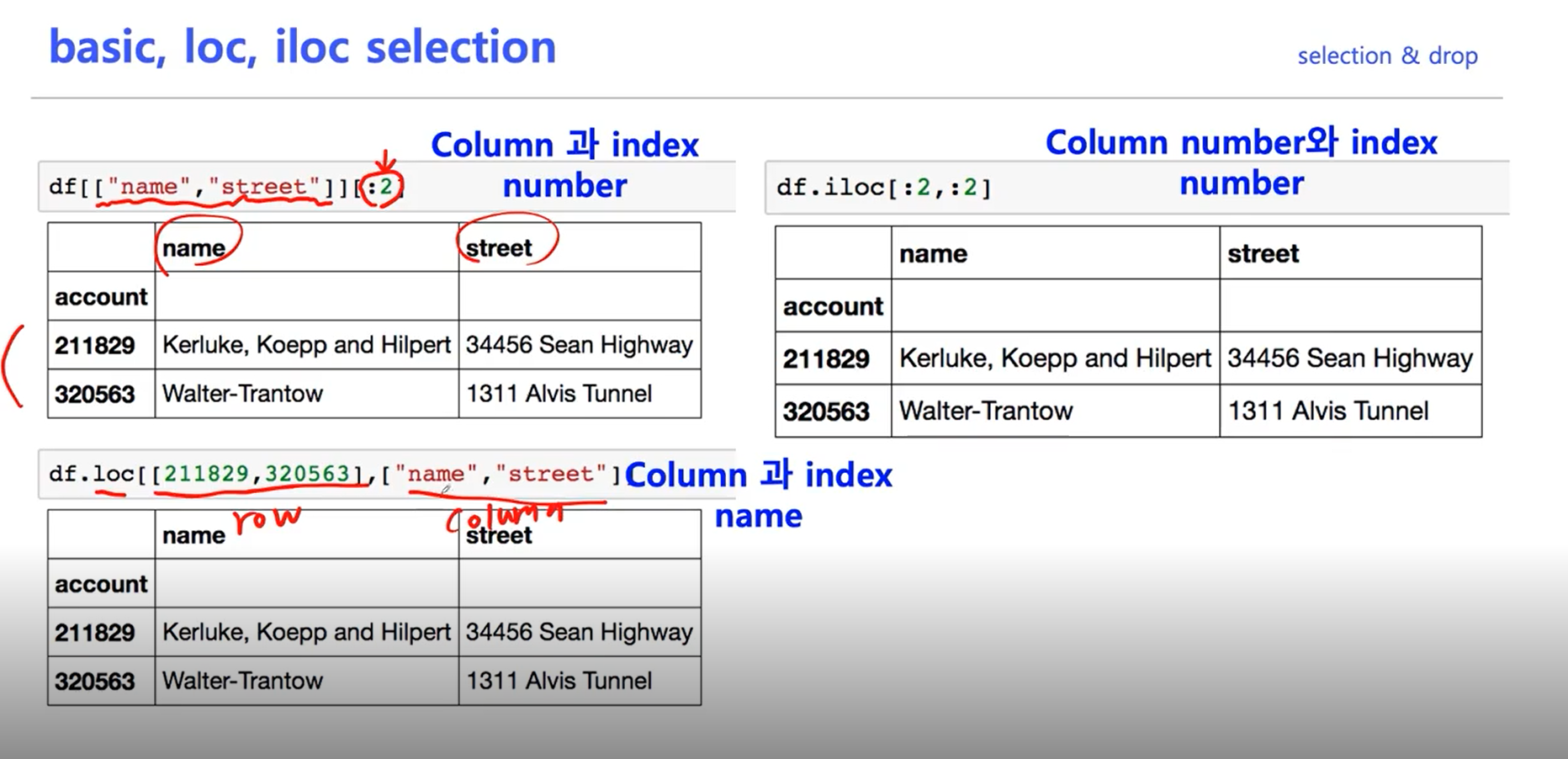
indexing
df3.index = list(range(5, 8, 1))
nine six ten twelve eleven eight five ZN four CRIM INDUS three thirteen seven
5 0.00632 18.0 2.31 0 0.538 6.575 65.2 4.0900 1 296.0 15.3 396.90 4.98 24.0
6 0.02731 0.0 7.07 0 0.469 6.421 78.9 4.9671 2 242.0 17.8 396.90 9.14 21.6
7 0.02729 0.0 7.07 0 0.469 7.185 61.1 4.9671 2 242.0 17.8 392.83 4.03 34.7이렇게 인덱싱을 바꿀 수도 있다.
df_r = df3.reset_index()
df_r
index nine six ten twelve eleven eight five ZN four CRIM INDUS three thirteen seven
0 5 0.00632 18.0 2.31 0 0.538 6.575 65.2 4.0900 1 296.0 15.3 396.90 4.98 24.0
1 6 0.02731 0.0 7.07 0 0.469 6.421 78.9 4.9671 2 242.0 17.8 396.90 9.14 21.6
2 7 0.02729 0.0 7.07 0 0.469 7.185 61.1 4.9671 2 242.0 17.8 392.83 4.03 34.7reset index를 하면 index가 추가로 생성된다.
drop=True로 하면 기존 index는 사라진다inplace=True를 하면 실제로 df의 값이 바뀐다(할당 필요 없음)
Drop
df.drop(1)1번 index가 삭제된다.
axis를 넣어 column이나 row를 선택하여 삭제할 수 있다.
small_df.drop('nine', axis=1)
six ten
0 18.0 2.31
1 0.0 7.07
2 0.0 7.07
3 0.0 2.18마찬가지로 implace=True를 하면 자기 자신에서 삭제할 수 있다.
dataframe operations
s1 = Series(data=range(1,5), index=list("abcd"))
s2 = Series(data=range(5,11), index=list("bcdefg"))
s1 + s2
a NaN
b 7.0
c 9.0
d 11.0
e NaN
f NaN
g NaN
dtype: float64index가 겹치는경우 연산수행, 없으면 NaN
dataframe도 마찬가지이다.
df1 = pd.DataFrame(data = np.arange(9).reshape(3, 3), columns=list('abc'))
a b c
0 0 1 2
1 3 4 5
2 6 7 8
df2 = pd.DataFrame(data=np.arange(16).reshape(4,4), columns=list('abcd'))
a b c d
0 0 1 2 3
1 4 5 6 7
2 8 9 10 11
3 12 13 14 15
df1 + df2
a b c d
0 0.0 2.0 4.0 NaN
1 7.0 9.0 11.0 NaN
2 14.0 16.0 18.0 NaN
3 NaN NaN NaN NaN
df1.add(df2, fill_value=0)를 쓰면 자동으로 NaN대신 0을 채워준다.
series + dataframe
df1.add(s1, axis=0)
a b c
0 0 1 2
1 4 5 6
2 8 9 10axis를 정해주면 broadcasting되어 실행된다.
lambda & map
lambda
f = lambda x : x**2
f(df1)
a b c
0 0 1 4
1 9 16 25
2 36 49 64map
변환하는 함수
list(map(lambda x: x+5, df))
[5, 6, 7, 8, 9, 10, 11, 12, 13, 14, 15, 16, 17, 18]z = {1:'a', 2:'b', 3:'c'}
s1.map(z)
0 NaN
1 a
2 b
dtype: objectdef f (x):
if x >0:
return 1
else:
return 0
df.iloc[:][1].map(f)
0 1
1 0
2 0
3 0
4 0
..df[1].unique() 실행시 중복되는 값을 제거하고 한 번씩만 보여준다.
apply
- map과 달리 Series 전체(column)에 대한 함수를 적용
- 입력 값이 시리즈 데이터로 입력받아 handling가능
f = lambda x : x.max() - x.min()
df.apply(f)
0 88.96988
1 100.00000
2 27.28000
3 1.00000
4 0.48600
5 5.21900
6 97.10000
7 10.99690
8 23.00000
9 524.00000
10 9.40000
11 396.58000
12 36.24000
13 45.00000
dtype: float64
df.apply(np.mean)
0 3.613524
1 11.363636
2 11.136779
3 0.069170
4 0.554695
5 6.284634
6 68.574901
7 3.795043
8 9.549407
9 408.237154
10 18.455534
11 356.674032
12 12.653063
13 22.532806
dtype: float64pandas built-in functions
- describe: numeric type 데이터의 요약 정보를 보여줌
- unique: 시리즈 데이터의 유일한 값을 리스트로 반환함
- sum: axis를 설정할 수 있음
- isnull
- sort_values
- corr, cov, corrwith : 상관관계