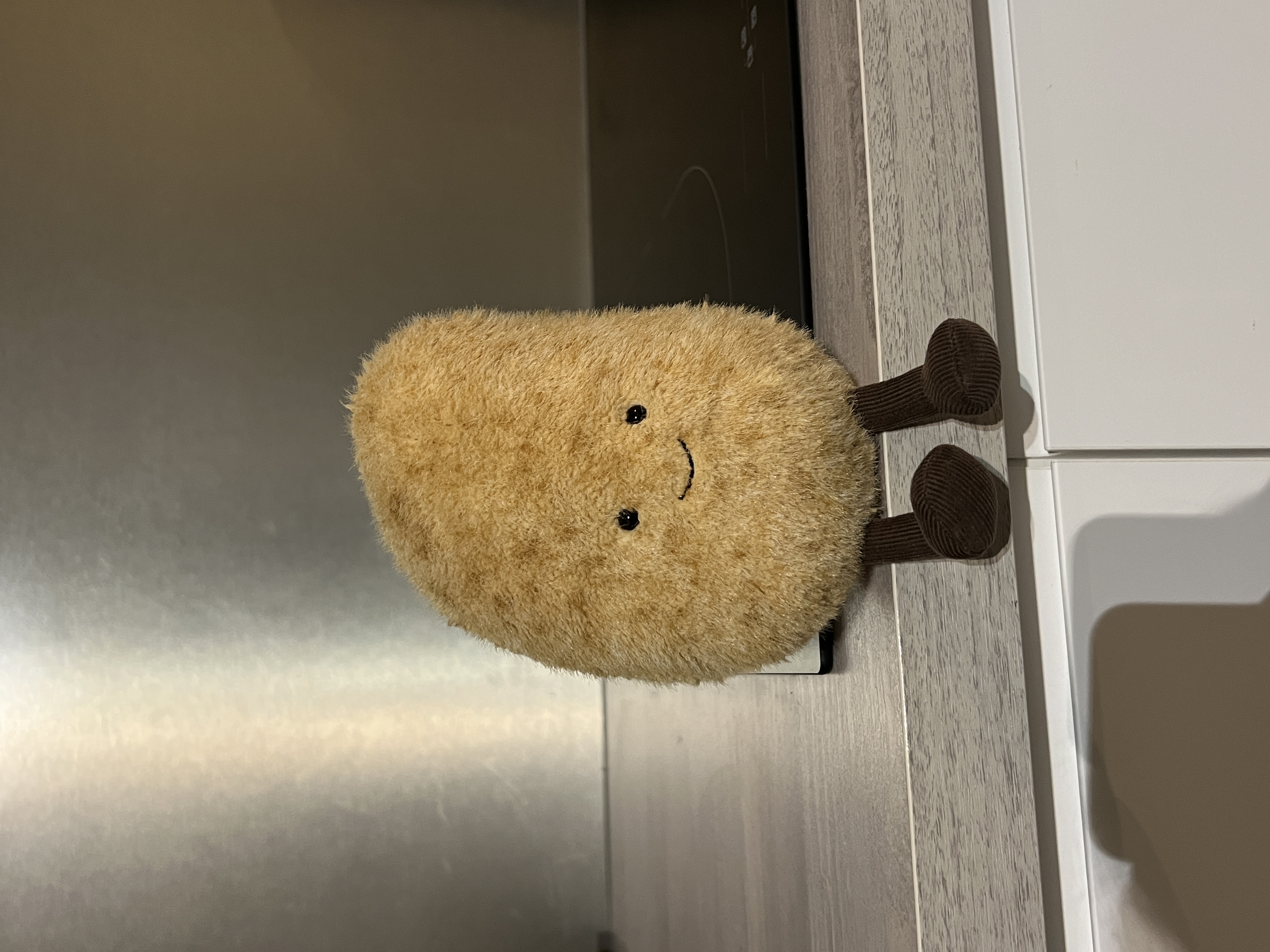1. Spring Boot 등장 배경
- 2016년에 등장
- 기존의 framework에서는 개발자가 처리해야되는 많은 설정이 있었기 때문에 설정 자체가 매우 복잡했음
- 실제 비즈니스 로직에 집중하지 못 함 -> Spring Boot라는 서브 프로젝트 생김
- 많은 설정들을 자동화해서 실제 비즈니스 로직에 집중할 수 있도록 도와줌
2. Spring Boot 장점, 특징
1) 설정 자동화
pom.xml에 의존성 설정하면 자동으로 지정된 의존성에 맞는 환경을 설정해줌
2) 라이브러리 자동 관리
maven + starter
3) 웹 어플리케이션 프로젝트인 경우에도 jar 실행 가능
cf) 어플리케이션 개발 후 배포 방법
-
비웹 어플리케이션
일반적인 Java SE 환경 : jar
Spring Framework 환경 : jar
Spring Boot 환경 : jar -
웹 어플리케이션
기본 Servlet/JSP 환경 : war
Spring Framework 환경 : war
Spring Boot 환경 : jar/war (톰캣이 내장되어 있어서 jar를 실행 가능)
jar 실행 : java -jar 파일명.jar
4) boot 프로젝트의 설정 정보
: src/main/resources의 application.properties (application.yml 야물) 이용해서 전반적인 환경 설정을 함
- application.properties
server.error.whitelabel.enabled=false
server.port=8090- application.yml
server:
error:
whitelabel:
enabled: false
port: 8090둘이 형식이 다르다
3. Spring Boot Starter
https://docs.spring.io/spring-boot/docs/2.7.18/reference/htmlsingle/#using.build-systems.starters
1) starter 개념
- 필요한 jar 파일들의 묶음
2) 참조 사이트
http://mvnrepository.com에서 starter 사용 가능
4. XXXApplication.java
@SpringBootApplication
public class Application {
// 필수
public static void main(String[] args) {
SpringApplication.run(DemoApplication.class, args);
}
}1) 특징
- 스프링 부트에서 필수 코드
- 시작점 역할
- @SpringBootApplication 어노테이션 필수
2) 3가지 어노테이션 포함
(1) @SpringBootConfiguration
- 개발자가 필요에 의해 추가적인 Configuration을 설정할 수 있도록 지원
- 클래스를 작성하고 @Configuration 지정
- 대표적으로 Spring Security
(2) @EnableAutoConfiguration
- pom.xml에 starter같은 의존성을 설정하면 거의 자동으로 필요한 설정을 해줌. 자동 구성 매커니즘 활성화
- 예> spring-boot-starter-web 지정하면 자동으로 tomcat 설치되고 404 발생시 자동으로 Whitelabel~ 페이지를 제공
(3) @ComponentScan
- 자동으로 빈생성하는 방법. 기본적으로 패키지 단위로 설정해서 자동으로 생성하도록 가이드
- scan 방법 두 가지
- 패키지 지정하지 않는 경우
@SpringBootApplication 가진 Application.java의 패키지와 같거나 서브 패키지로 작성하면 자동으로 scan 됨 (권장 방법)
- 패키지 지정한 경우
명시적으로 생성할 빈의 패키지명을 알려줘야된다
예> Application.java에서 @SpringBootApplication(scanBasePackages = {"com.exam2"})
5. 로깅 처리
https://docs.spring.io/spring-boot/docs/2.7.18/reference/htmlsingle/#features.logging
1) 개요
- System.out.println 대신 특정 값(로그값)을 상황에 맞게 콘솔(파일)에 출력
2) 로그처리를 전문적으로 해주는 라이브러리
-
log4J 라이브러리 (framework)
-
logback 라이브러리 (boot 기본 로깅 담당)
-
로깅 처리 구조
SLF4J (인터페이스, 스펙) - log()
|
| 구현
|
log4J logback3) 로깅 레벨
trace
debug
info (기본)
warn
error
=> application.properties에 로깅 레벨을 설정
=> 동작 방식은 지정된 레벨 포함한 하위 레벨까지 로깅 처리됨
4) boot에서 로깅처리를 담당하는 의존성이 있음
spring-boot-starter의 서브로
spring-boot-starter-logging이 담당
log4J
logback
slf4j
5) 적용
- application.properties에 로깅 레벨을 설정
- 문법:
logging.level.관심있는패키지명 = 로그레벨
-
로깅레벨
logging.level.org.springframework=debug
logging.level.com.exam=info
-
파일에 저장1 (경로지정만 함)
logging.file.path=c://log ( spring.log 파일이 생성됨 ) -
파일에 저장2 (경로지정 + 파일명 같이 지정)
logging.file.name=c:\temp\test2.log
6) 사용자 지정 로그 출력
-
application.properties
logging.level.com.exam=trace -
java
Logger logger = LoggerFactory.getLogger(getClass()); -
로그 출력
logger.trace("trace:{},{}", "trace1","trace2");
logger.debug("debug:{}", "debug");
logger.info("info:{}", "info");
logger.warn("warn:{}", "warn");
logger.error("error:{}", "error");6. 빈 생성 방법
- 항상 Application.java의 패키지와 같거나 서브 패키지로 빈을 작성하자 !!!!!!!! ★★★★★
1) 명시적으로 생성
- @Configuration + @Bean 이용
- @Configuration을 통해서 @Bean으로 지정한 빈을 생성
- @Bean은 메서드 레벨만 가능
@Configuration은 클래스 레벨만 가능
2) 다른 패키지로 되어있는 경우
- 명시적으로 패키지를 알려줘야됨
@SpringBootApplication (scanBasePackages = {"com.exam2"})
public class Application { }3) 자동으로 생성 (권장 패키지 구조)
- (1) @SpringBootApplication과 같은 패키지이거나 서브 패키지로 작성한다
- (2) 클래스에 어노테이션을 지정한다
(@Configuration,@Component,@Repository,@Service,@Controller,@RestController) - 예>
com.exam
@SpringBootApplication( , , @ComponentScan)
Application.java
xxx
// @Bean으로 빈 생성시 빈 정보를 설정하는 빈에서 사용
@Configuration (빈으로 생성됨)
Test.java
// 범용적으로 사용
@Component
Hello.java
// DAO 역할의 빈에서 사용
@Repository
World.java
// Service 역할의 빈에서 사용
@Service
World2.java
// @RestController
@Controller
World3.java7. 의존성 설정
1) 구조
DeptSevice
@Service @Repository
DeptServiceImpl -------------> DeptDAO
// @Repository 만들어주고 생성자에 파라미터로 넣어주면 의존성 주입이 됨
DeptDAO dao;
public DeptServiceImpl(DeptDAO dao) {
this.dao = dao;
}2) 묵시적 설정 방법
(1) 생성자 이용 (권장 방법)
- 기본 생성자는 없어야됨
- 권장하는 이유는 하나의 블럭에서 모든 주입이 완료되기 때문. 또 주입받는 시점이 생성 시점이기 때문에 @Autowired 보다 훨씬 빠르다
DeptDAO dao;
// 생성자
public DeptServiceImpl(DeptDAO dao){
this.dao = dao;
}(2) 어노테이션 이용
- @Autowired
@Autowired
DeptDAO deptDAO;3) 주입 가능한 타입이 여러 개인 경우
- 기본적으로 에러가 발생됨
- 해결 방법 :
@Primary
@Qualifier("빈이름")
@Repository("empDAO")
@Primary
public class EmpDAO
// 생성자 주입 이용
public DeptServiceImpl(@Qualifier("deptDAO") CommonDAO commonDAO) {}
// @Autowired 이용
@Autowired
@Qualifier("empDAO")
CommonDAO commonDAO;4) 생성자 주입과 @Autowired 혼합 가능
5) 명시적 설정 방법
은 skip. 거의 안 쓴다
8. 생성된 빈 접근하는 방법
: MVC 환경에서는 쓸 일 거의 없음. SE 환경에서 사용
// IoC Container 얻기 (얘도 빈)
ApplicationContext ctx;
public 생성자 (ApplicationContext ctx) {
this.ctx = ctx;
}
또는
@Autowired
ApplicationContext ctx;
ctx.getBean("xxx", 클래스명.class); // @Service("xxx") public class DeptServiceImpl9. 빈의 scope
1) 개념
- 빈 생성 후에 ctx.getBean()을 여러 번 했을 때 반환되는 빈의 스코프를 의미한다
- 기본적으로 bean은 한 번만 생성되고 getBean()을 여러 번 했을 때 동일한 인스턴스를 반환함 (싱글톤)
- 예>
DeptServiceImpl s = ctx.getBean("xxx", DeptServiceImpl.class);
DeptServiceImpl s2 = ctx.getBean("xxx", DeptServiceImpl.class);2) scope 값 종류
@Scope(value=상수값)
@Scope(value = ConfigurableBeanFactory.SCOPE_PROTOTYPE)
@Scope("prototype")
@Scope(value = ConfigurableBeanFactory.SCOPE_SINGLETON) // 기본
@Scope("singleton")-
singleton (기본, 단 하나의 빈으로 서비스, thread-unsafe)
-
prototype (getBean 할 때마다 매번 생성해서 서비스, thread-safe)
-
request (web 사용 가능. 요청~응답 사이에서만 사용 가능)
-
session (web 사용 가능. 기본적으로 web 브라우저가 open 되어있는 동안 사용 가능)
-
application (web 사용 가능. 기본적으로 Tomcat 컨테이너가 start 되어있는 동안 사용 가능)
10. 초기화 및 cleanup 작업 처리
1) 개요
- 빈이 생성되고 의존성 주입 이후의 초기화 작업 및 자원 반납 작업 처리가 가능하도록 지원한다
2) @PostConstruct 와 @PreDestroy 이용
예>
@PostConstruct
public void init() {
// 초기화 작업
}
@PreDestroy
public void clean() {
// cleanup 작업
}11. 프로파일 (Profile)
1) 개요
- 실제로 개발할 때는 개발 환경, Q/A 환경, .. , production 환경
다양한 환경을 개발자가 선택적으로 정해서 환경을 맞출 수 있는 개념
2) profile에 따라서 properties 파일 선택하는 방법
-
여러 개의 application.properties 필요
-
문법
: application-프로파일명.properties (yml) -
application.properties (기본)
에서 동작할 프로파일명 지정
- spring.profiles.active = prod
(지정한 프로파일명에 해당하는 application-프로파일.properties가 실제로 실행됨) -
application-dev.properties (개발용)
application-prod.properties (product용)
3) profile에 따라서 빈 파일 선택하는 방법
- application.properties (기본) 에서 동작할 프로파일명 지정
spring.profiles.active = prod
@Profile("dev")
public class DevBean{ }
@Profile("prod")
public class ProdBean{ }12. AOP (Aspect Oriented Programming : 관점 지향 프로그래밍)
https://docs.spring.io/spring-framework/docs/5.2.25.RELEASE/spring-framework-reference/core.html#aop
cf) OOP (Object Orietned Programming : 객체 지향 프로그래밍)
1) 개념
- 핵심 기능과 부수 기능을 분리하고 필요시 부수기능을 주입 받아서 구현하는 개발 방법
- 각 layer가 달라도 공통적으로 사용되는 코드들이 있음 (부수 기능)
- @Transactional이 AOP 개념을 활용한 기능
예> 로그 처리
브라우저 ----------------> A서블릿 -----> 서비스 -----> DAO ------> DB
(핵심기능:필수) (핵심기능) (핵심기능)
+ + +
부수기능) 부수기능) 부수기능)
브라우저 ----------------> B서블릿 -----> 서비스 -----> DAO ------> DB
(핵심기능:필수) (핵심기능) (핵심기능)
+ + +
부수기능) 부수기능) 부수기능)2) AOP 기술
(1) AOP 원천 기술
- AspectJ (1995년)
- 굉장히 무겁다
startup 시간이 많이 걸림 - target class의 많은 이벤트가 발생시 AOP 적용될 수 있다
예> 변수값이 변경,
생성자 호출,
메서드 호출,
...
2) Spring AOP
- 원천기술인 AspectJ에서 일부분의 기술만 빌려와서 만듦
- Spring 기반의 AOP 프레임워크
- target class에서 메서드 호출(*)되는 이벤트에서만 AOP가 적용됨
3) 용어 정리
(1) Aspect
- 여러 빈에 공통적으로 사용되는 부수 기능을 구현한 빈을 의미
- @Aspect 어노테이션 사용
(2) JoinPoint
- 핵심 기능에 Aspect가 적용되는 시점을 의미
Spring AOP에서는 메서드 호출되는 시점만을 의미한다 - 이벤트로 적용됨
예> 핵심 기능에서 발생 가능한 이벤트 종류 ?
- 핵심 기능 (타겟 클래스: target class)
@Service
public class DeptServiceImpl{
int num; // 값 변경 이벤트
public void setNum(int n){ } // 메서드 호출 이벤트
public int getNum(){ } // 메서드 호출 이벤트
public DeptServiceImpl(){ } // 생성자 호출 이벤트
..
}- 부가기능(로깅처리)
@Aspect
public class MyAspect{
public void log_print(){
s.o.p("로그출력");
}
}(3) PointCut
- JoinPoint는 AOP가 주입되는 시점인 메서드 호출 시점을 의미하고 PointCut 는 메서드들 중에서 어떤 메서드를 호출했을 때 주입할 것인지를 알려주는 표현식이다
execution("public int getNum()")
execution("public int get*()")
execution("public * get*()")
execution("public * get*(**)")(4) Advice
- JoinPoint는 AOP가 주입되는 시점인 메서드 호출시점을 의미하고 PointCut 는 메서드들 중에서 어떤 메서드를 호출했을 때 주입할 것인지를 알려주는 표현식이고
Advice 호출된 메서드 전/후/성공/에러/(전,후,성공,에러)/ 시점을 의미
전 : @Before
후 : @After
성공 : @AfterReturning
실패 : @AfterThrowing
(전,후,성공,에러) : @Around
예>
- 사용
DeptServiceImpl service = ctx.getBean();
//전
int n = service.getNum();
//후(5) weaving
- target object 와 aspect 연결 의미
4) 구현
(1) 의존성 설정
<dependency>
<groupId>org.springframework.boot</groupId>
<artifactId>spring-boot-starter-aop</artifactId>
</dependency>==> aspectjweaver-1.9.7.jar 다운로드됨
(2) Aspect 작성
- 부가 기능을 구현한 빈
- @Aspect 어노테이션 지정
(3) Aspect 내에서 advice와 pointcut을 설정
- @Before(pointcut 설정)
- target object의 필수 기능인 메서드가 호출하기 전에 위빙- 예> @Before("execution(public say(..))")
- @After(pointcut 설정)
- target object의 필수 기능인 메서드가 호출한 후에 위빙- 예> @After("execution(public say(..))")
- @AfterReturning(pointcut="pointcut 설정", returning=리턴값저장변수설정)
- https://docs.spring.io/spring-framework/docs/5.2.25.RELEASE/spring-framework-reference/core.html#aop-advice-after-returning
- target object의 필수 기능인 메서드가 리턴한 값을 얻을 수 있다- 예> @AfterReturning(pointcut="execution(public say(..))", returning="xxx")
- @AfterThrowing(pointcut="pointcut 설정", returning=발생된예외저장변수설정)
- target object의 필수 기능인 메서드가 예외 발생되었을 때
- 예> @AfterThrowing(pointcut="execution(public say(..))", throwing="ex") - @Around(pointcut설정)
- @Before + @After + @AfterReturning + @AfterThrowing 모두 포함하는 기능- 예>
public Object doBasicProfiling(ProceedingJoinPoint pjp) throws Throwable {
Object retVal = pjp.proceed();
return retVal;
}5) AOP 패턴
(1) Pointcut 정의한 빈 작성
public class CommonPointcutConfig {
@Pointcut("execution(public say(..))")
public void businessService() {}
@Pointcut("execution(public aa(..))")
public void businessService2() {}
}