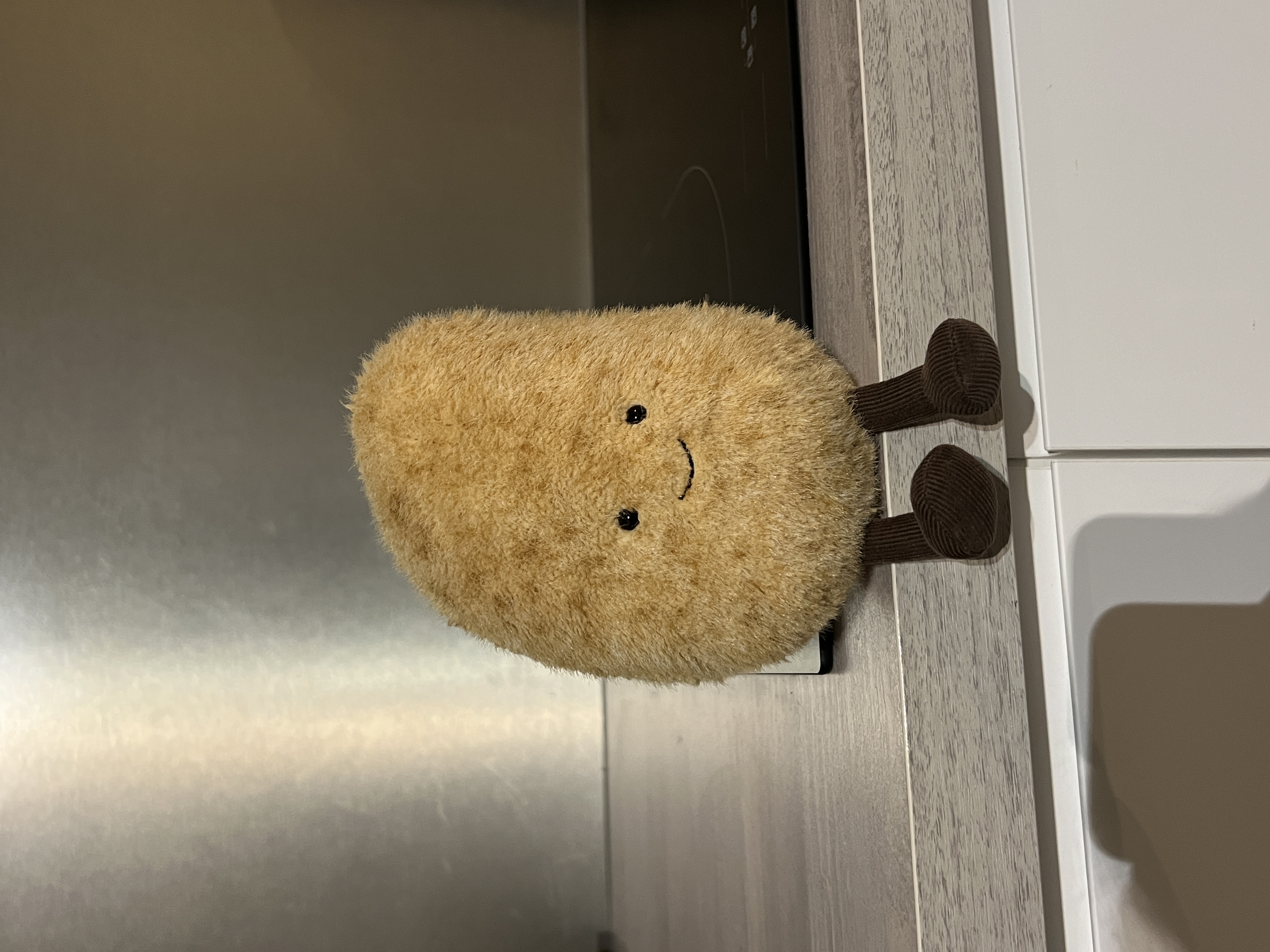1. 환경설정
https://git-scm.com/download/win
2. 사용자 설정 (owner)
inky4832@daum.net (owner)
inky4833@gmail.com ( collaborator)
git config --global user.name "inky4832"
git config --global user.email "inky4832@daum.net"
위 정보는 C:\Users\ssginc76\의 .gitconfig 에 저장됨
3. 로컬저장소 생성 버전 관리 기본 1
1) 디렉토리 생성
c:\git_study
2) git_study 경로가 가서
git init <=== 로컬저장소로 만듬. .git 폴더가 생김.이곳에 버전들이 저장됨.
3) 저장소 상태 확인
git status
On branch main
No commits yet
nothing to commit (create/copy files and use "git add" to track)
위 결과는 다음과 같다
- 현재 브랜치는 main
- 아직 커밋할 파일이 없다
4) 파일 작성 ( hello.txt )
-
hello1 입력
-
git status
On branch main
No commits ye
Untracked files:
(use "git add < file>..." to include in what will be committed)
hello.txt
hello.txt.bak
nothing added to commit but untracked files present (use "git add" to track)
위 결과는 다음과 같다.
- 현재 브랜치는 main
- Untracked files 는 한번도 버전관리자 되지 않은 파일 의미. 즉 git 추적해본적이 없는 파일.
5) 추적 파일 등록
git add 파일명
git add 파일명 파일명2 ....
git add sub/파일명
git add .
- git add hello.txt
git status
Changes to be committed:
(use "git rm --cached < file>..." to unstage)
new file: hello.txt
위 결과는 다음과 같다.
- hello.txt 파일의 변경 사항을 추적하겠다. 따라서 commit 하자. 의미.
6) 버전 생성
git commit -m "커밋메시지"
git commit -m "first commit"
git status
On branch main
nothing to commit,~
위 결과는 다음과 같다.
- 더 이상 관리할 파일이 없다.
7) 내용수정하고 add 하고 commit
- hello2 추가
- git add hello.txt
- git commit -m "second commit"
8) 버전 확인
git log
git reflog
9) 내용수정하고 add 하고 commit
-
hello3 추가
-
add + commit 한번에
git commit -am "third commit"
4. 불필요한 파일 및 폴더 제거
https://www.toptal.com/developers/gitignore
.gitignore 파일 작성
*.bak
.gitignore
5. git의 저장 구조
작업 트리---git add---스테이지---git commit---저장소
git init한
git_study 폴더
git diff 비교 : 작업 트리와 저장소 비교
git diff --staged 비교 : 작업 트리와 스테이지 비교
6. 작업 되돌리기 ( 롤백 기능 )
1) 작업트리 되돌리기
-
git_rollback 폴더작성
-
git init
-
hello.txt 파일 생성
-
hello1 저장
-
git add hello.txt
git commit -m "first commit" -
hello2 저장 <== 이 작업을 취소할 예정임.
-
되돌리기
git restore hello.txt이후 hello.txt 파일에 hello1 만 남음.
-
2) 스테이지 되돌리기
-
현재상태확인
-
hello2 저장
-
git status
On branch main
Changes not staged for commit:
(use "git add < file>..." to update what will be committed)
(use "git restore < file>..." to discard changes in working directory)
modified: hello.txt -
git add hello.txt
-
git status
On branch main
Changes to be committed:
(use "git restore --staged < file>..." to unstage)
modified: hello.txt -
스테이지 되돌리기
git restore --staged hello.txt
-
git status
On branch main
Changes not staged for commit:
(use "git add < file>..." to update what will be committed)
(use "git restore < file>..." to discard changes in working directory)
modified: hello.txt
-
3) 저장소 되돌리기 (최종 commit 된 버전 되돌리기)
-
hello2 추가
-
git commit -am "second commit"
-
hello3 추가
-
git commit -am "third commit"
-
git reset --hard 해시값
7. 브랜치 작업
1) 브랜치 보기
git branch
2) 브랜치 생성
git branch <브랜치명>
예> git branch hotfix
3) 브랜치 변경
git checkout <브랜치명>
예> git checkout hotfix
4) 브랜치 병합
-
반드시 main에서 병합처리 한다.
git merge <브랜치명>
예> git merge hotfix