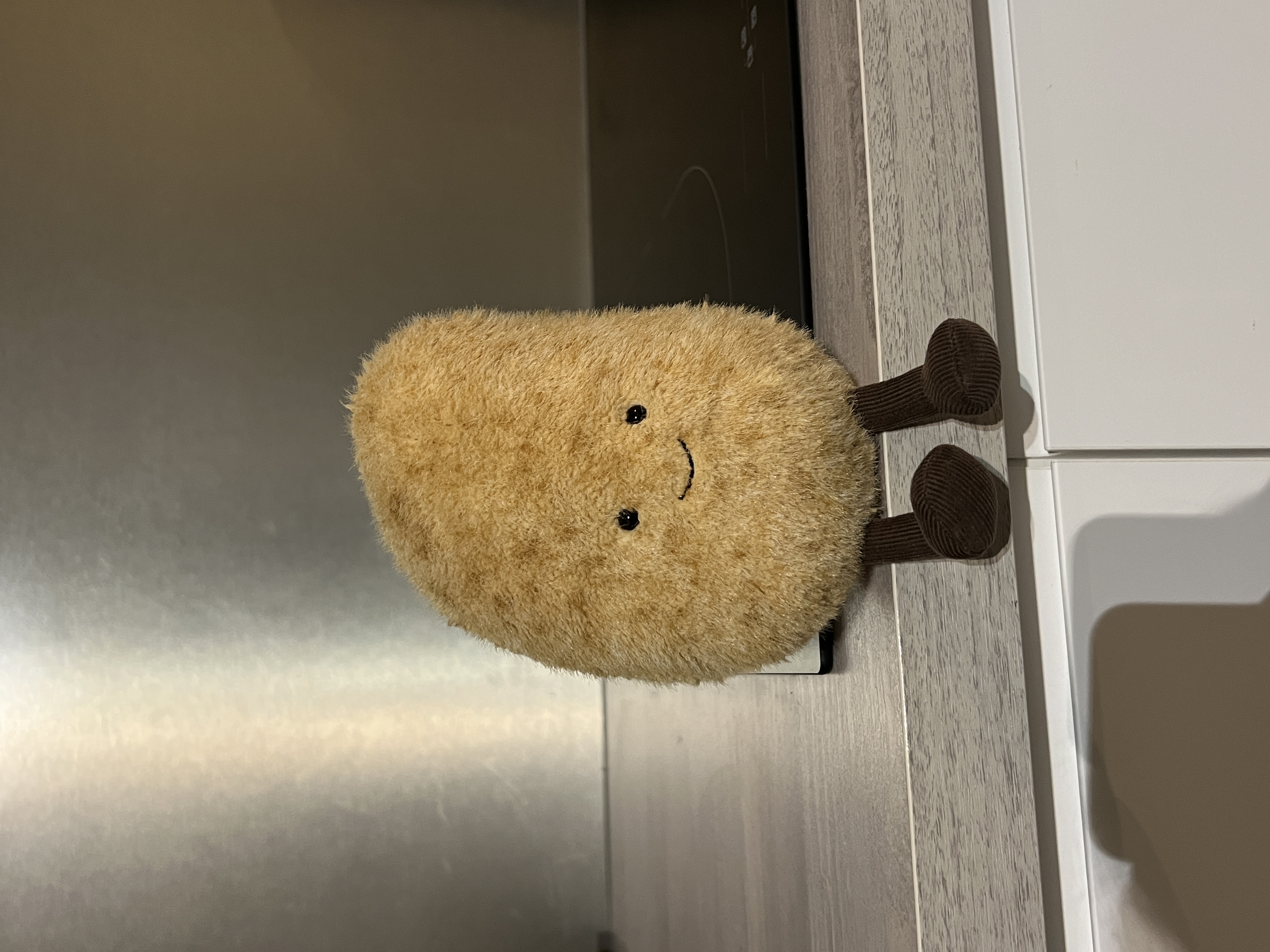10. POST 응답처리 개선하기
1) status 명시적으로 설정
- ResponseEntity의 메서드를 사용하여 status 값을 반환할 수 있음
- status 값 종류
200 : 성공
201 : POST 나 PUT 으로 게시물 작성이나 회원 가입 등의 새로운 데이터를 서버에 생성하는(쓰는, 넣는) 작업이 성공했을 때
400 : bad request (return ResponseEntity.badRequest().build();)
404 : Not Found
405 : Method Not allowed
500 : Internal Server Error
// 데이터 저장
@PostMapping("persons2")
public ResponseEntity<PersonDTO> save2(@RequestBody PersonDTO dto) {
log.info("logger:findById:{}", dto);
int n = personService.save(dto);
//return ResponseEntity.badRequest().build(); //400
//return ResponseEntity.notFound().build(); //404
//return ResponseEntity.internalServerError().build(); //500
//return ResponseEntity.noContent().build(); //204
//return ResponseEntity.created(null).build(); //201
//return ResponseEntity.status(201).build(); //201
//return ResponseEntity.ok().build(); //201
return ResponseEntity.ok(dto); //200
}2) status + location 알려주기
// 데이터 저장
@PostMapping("persons2")
public ResponseEntity<PersonDTO> save2(@RequestBody PersonDTO dto) {
log.info("logger:findById:{}", dto);
int n = personService.save(dto);
URI location = ServletUriComponentsBuilder.fromCurrentRequest()
.path("/{id}")
.buildAndExpand(dto.getId())
.toUri();
return ResponseEntity.created(location).build(); //201
}11. HATEOAS (헤이티오스 : Hypermidia As The Engine Of Application State), REST API 성숙도 모델 4 단계
1) 개요
2) 구현
(1) 의존성
(2) EntityModel과 WebMvcLinkBuilder 이용
WebMvcLinkBuilder: 추가적인 링크 생성
EntityModel : 링크 저장소 역할
@GetMapping("/persons/{id}")
public EntityModel<PersonDTO> findById(@PathVariable int id) {
log.info("logger:findById:::::{}", id);
PersonDTO dto = personService.findById(id);
////////////////////
// 저장소 만들기
EntityModel<PersonDTO> entityModel = EntityModel.of(dto);
// 링크1 - 현재 요청 링크
WebMvcLinkBuilder link1 = WebMvcLinkBuilder.linkTo(WebMvcLinkBuilder.methodOn(this.getClass()).findById(id));
// 링크2 - 다음 요청 링크
WebMvcLinkBuilder link2 = WebMvcLinkBuilder.linkTo(WebMvcLinkBuilder.methodOn(this.getClass()).findById(id+1));
// 링크3 - 다음 요청 링크
WebMvcLinkBuilder link3 = WebMvcLinkBuilder.linkTo(WebMvcLinkBuilder.methodOn(this.getClass()).findAll());
// 링크를 모델에 저장
entityModel.add(link1.withRel("current_link"));
entityModel.add(link2.withRel("next_link"));
entityModel.add(link3.withRel("all_link"));
return entityModel;
}12. 요청한 데이터가 없을 때 처리 방법 개선
1) 개요
현재는 요청한 데이터가 없어도 status 값은 200이고 Body는 no Content로 반환됨.
이 상황을 좀 더 직관적인 status로 알려주자
2) 구현
(1) 사용자 예외 클래스 생성
public class UserException extends RuntimeException {
public UserException(String mesg) {
super(mesg);
}
}(2) Controller 코드
@GetMapping("/persons/{id}")
public PersonDTO findById(@PathVariable int id) {
log.info("logger:findById:::::{}", id);
PersonDTO dto = personService.findById(id);
if(dto == null) {
throw new UserException("요청한 " + id +"에 해당하는 데이터가 없습니다 !!!!");
}
return dto;
}13. 폼 유효성 체크
1) 의존성 체크
2) DTO에 조건 지정
public class PersonDTO {
int id;
@NotEmpty(message="이름은 필수입네다")
String username;
@Past(message="과거 날짜만 가능합니다")
LocalDate birthdate;
}3) Controller 파라미터 @Valid 지정 (REST 에서는 BindingResult가 필요 없음)
@PostMapping("/persons")
public PersonDTO save(@Valid @RequestBody PersonDTO dto) {
log.info("logger: PersonDTO-{}", dto);
int n = personService.save(dto);
return dto;
}
==> 여기까지 설정한 후 실습하면 조건에 위배되었을 경우에 400 에러가 발생이 된다
4) 발생된 예외에 대한 커스터마이징 처리
- @ControllerAdvice + extends ResponseEntityExceptionHandler
@ControllerAdvice // 전역 예외처리
public class CustomResponseEntityExceptionHandler
extends ResponseEntityExceptionHandler {
@Override
protected ResponseEntity<Object> handleMethodArgumentNotValid(
MethodArgumentNotValidException ex,
HttpHeaders headers,
HttpStatus status,
WebRequest request) {
//에러메시지 저장
ErrorDetails details = ErrorDetails.builder()
.timestamp(LocalDateTime.now())
.message(ex.getMessage())
.path(request.getDescription(false))
.build();
return new ResponseEntity(details, HttpStatus.BAD_REQUEST);
}
}
@Data
@AllArgsConstructor
@NoArgsConstructor
@Builder
@Getter
class ErrorDetails{
LocalDateTime timestamp;
String message;
String path;
}14. I18N
1) 리소스 번들 파일 작성
src/main/resource
bundle
message.properties (기본)
message_en.properties (영어)
message_ko.properties (한국어)2) application.properties에 번들 파일 등록
#리소스 번들 파일 등록
spring.messages.basename=bundle/message
spring.messages.encoding=utf-8
spring.messages.fallback-to-system-locale=false3) Controller에서 번들 참조
- MessageSource API 이용
4) 요청 header 값으로 언어 선택
- Talend Test API에서 header 설정
15. 필터링 (Filtering)
1) 기능 2 가지
- json의 키값 변경 : @JsonProperty("변경할key")
- 값 제외 (예민 정보나 쓰레기 정보) : @JsonIgnore
==> 두 개 같이 사용 불가능
2) 구현
public class PersonDTO {
int id;
@JsonProperty("user_name")
String username;
@JsonIgnore
LocalDate birthdate;
}16. REST 기반의 Spring Security 적용
1) 의존성 설정
<dependency>
<groupId>org.springframework.boot</groupId>
<artifactId>spring-boot-starter-security</artifactId>
</dependency>17. Token
1) 개요
- REST 기반의 어플리케이션에서 사용되는 인증 방식
- 사용자의 id + pw + 추가 정보를 암호화한 것
2) Token 구성 요소
- header, payload, signature 3 가지로 구성
(1) header
type : JWT
알고리즘
(2) payload
- 사용자가 원하는 데이터 설정
- 표준 속성이 제공
( sub : 주제,
exp : 만기일,
iat : token 생성 시간
..)
(3) signature
- 시크릿 정보 (토큰이 유효한지 체크 가능)
==> 암호화된 토큰의 decode는 jwt.io에서 확인이 가능함
3) Token flow
request:
{
"userid":"inky4832",
"passwd":"1234",
추가정보:값
}
response:
{
"token":토큰값
}===> react에서 local storage에 저장해두고 필요시 사용됨
4) token header 설정
{
Authorization: Bearer 토큰값
}