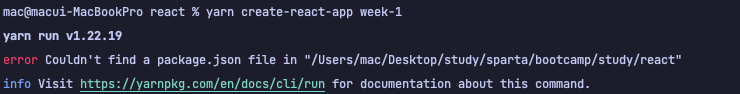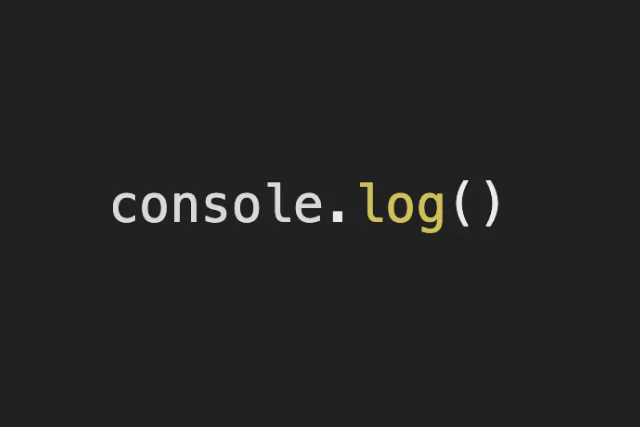230622 개발일지 TIL - error Couldn't find a package.json file in "/Users/mac/Desktop/study/sparta/bootcamp/study/react" info Visit https://yarnpkg.com/en/docs/cli/run for documentation about this command.
TILerror Couldn't find a package.json file in "/Users/mac/Desktop/study/sparta/bootcamp/study/react" info Visit https://yarnpkg.com/en/docs/cli/run for documentation about this command.개발일지
0
개발일지
목록 보기
40/274
error Couldn't find a package.json file in "/Users/mac/Desktop/study/sparta/bootcamp/study/react"
info Visit https://yarnpkg.com/en/docs/cli/run for documentation about this command.
error Couldn't find a package.json file in "/Users/mac/Desktop/study/sparta/bootcamp/study/react"
info Visit https://yarnpkg.com/en/docs/cli/run for documentation about this command.원인
npm install 명령어에 익숙했던 나는
npm create-react-app [프로젝트명] 적듯이
Yarn create-react-app [프로젝트명]을 입력하였는데
위와 같은 에러가 떴다.
해결방법
명령어를 아래와 같이 수정해서
yarn create react-app [프로젝트명]
제대로 설치됨을 확인 할 수 있었다.
느낀 점
npm에 익숙해져 있는 상태였기때문에 사실 명령어만 제대로 쳐준다면 이상 없을 일이었다. 습관이라는 게 정말 무섭다...
개인적으로 npm보다 안정적이라는 yarn을 선호하기는 하는데 회사에서 오류가 나더라도 npm으로 사용하다보니 익숙하지 않았는데 차츰 알아가야겠다.