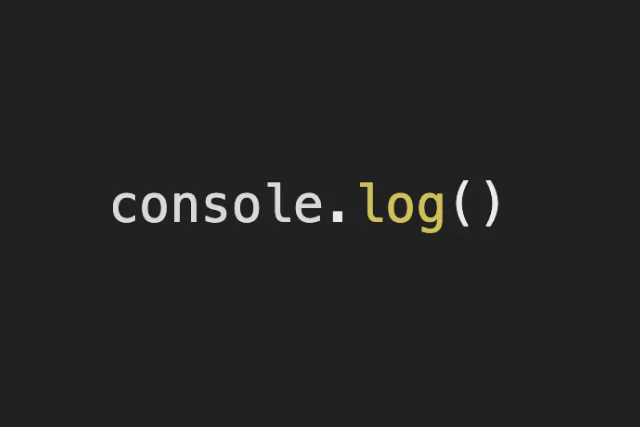React 프로젝트에 Pretendard 폰트 적용
Pretendard는 한글과 영문이 모두 잘 어울리는 글꼴로, UI 디자인에서 자주 사용된다.
- 먼저, Pretendard의 GitHub 저장소(https://github.com/orioncactus/pretendard)에서 웹폰트 파일(.woff, .woff2 등)을 다운받는다.
- 다운받은 웹폰트 파일들을 프로젝트의 public 폴더나 적당한 위치에 저장한다.
- 그런 다음 styled-components를 사용하여 글로벌 스타일에 @font-face 규칙을 추가한다.
import { createGlobalStyle } from 'styled-components';
const GlobalStyle = createGlobalStyle`
@font-face {
font-family: 'Pretendard';
src: url('/path/to/your/font/Pretendard-Regular.woff2') format('woff2'),
url('/path/to/your/font/Pretendard-Regular.woff') format('woff');
font-weight: 400;
font-style: normal;
}
body {
font-family: 'Pretendard', sans-serif;
}
`;
export default GlobalStyle;- 마지막으로 GlobalStyle 컴포넌트를 앱의 최상위 컴포넌트(App.js 혹은 index.js 등)에서 import 하고 사용하면 된다.
import React from 'react';
import GlobalStyle from './GlobalStyle';
function App() {
return (
<>
<GlobalStyle />
{/* 나머지 컴포넌트들 */}
</>
);
}
export default App;