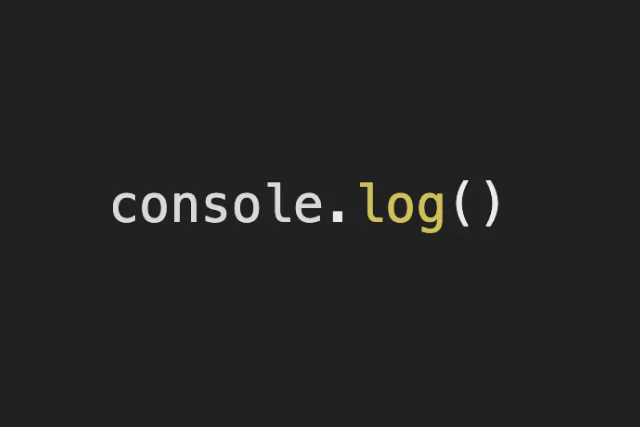231201 개발일지 TIL – GitHub 푸시 에러 해결방법 : GH007: Your push would publish a private email address
GitHub 푸시 에러 해결방법: GH007: Your push would publish a private email addressTILerror: failed to push some refs to 'https://github.com/[사용자계정]/[저장소].git'개발일지
0
개발일지
목록 보기
205/274

dev@ui-MacBook FE % git push --mirror https://github.com/hyungjungson/[저장소].git
Enumerating objects: 1, done.
Counting objects: 100% (1/1), done.
Writing objects: 100% (1/1), 387 bytes | 387.00 KiB/s, done.
Total 1 (delta 0), reused 0 (delta 0), pack-reused 0
remote: error: GH007: Your push would publish a private email address.
remote: You can make your email public or disable this protection by visiting:
remote: http://github.com/settings/emails
remote: error: GH007: Your push would publish a private email address.
remote: You can make your email public or disable this protection by visiting:
remote: http://github.com/settings/emails
remote: error: GH007: Your push would publish a private email address.
remote: You can make your email public or disable this protection by visiting:
remote: http://github.com/settings/emails
remote: error: GH007: Your push would publish a private email address.
remote: You can make your email public or disable this protection by visiting:
remote: http://github.com/settings/emails
To https://github.com/hyungjungson/[저장소].git
! [remote rejected] dev.shj -> dev.shj (push declined due to email privacy restrictions)
! [remote rejected] main -> main (push declined due to email privacy restrictions)
! [remote rejected] origin/HEAD -> origin/HEAD (push declined due to email privacy restrictions)
! [remote rejected] origin/main -> origin/main (push declined due to email privacy restrictions)
error: failed to push some refs to 'https://github.com/hyungjungson/[저장소].git'문제 상황
어제 GitHub에서 이메일 주소를 보호해줄 수 있는 보안 옵션 기능이 있어서 체크를 해보았던 부분이 문제여서 push 오류가 발생했다.
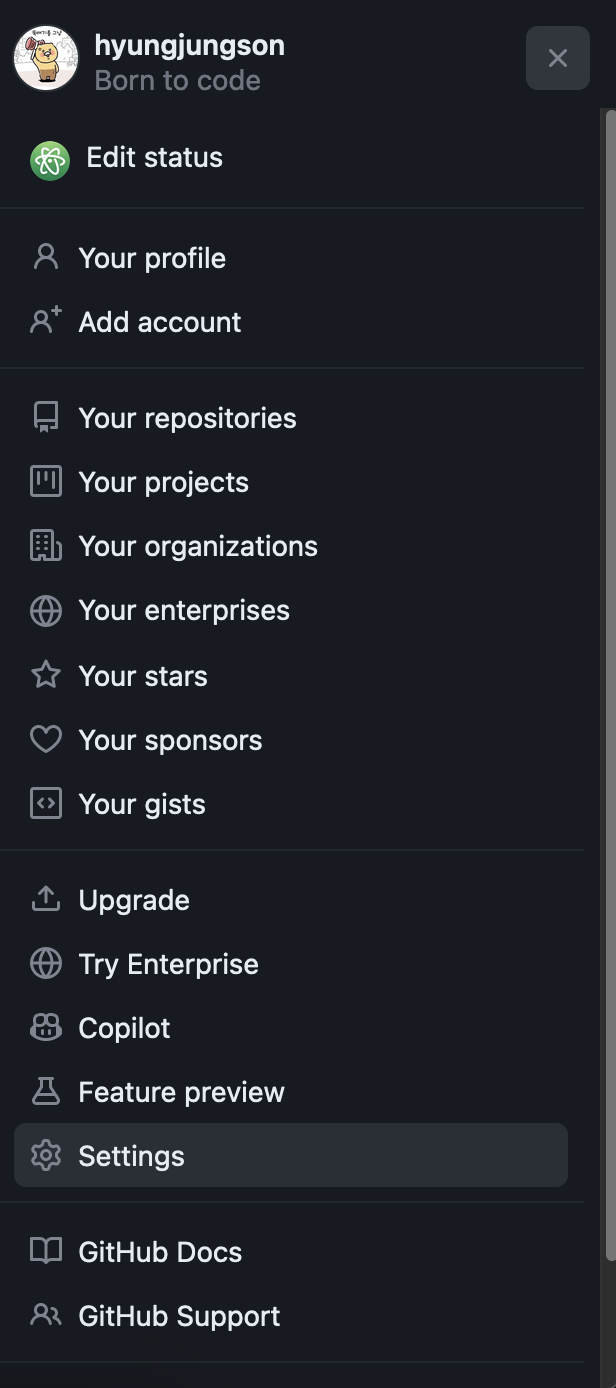
GitHub 계정 -> settings 클릭으로 이동

emails -> Keep my email addresses private 를 체크 해제
그리고 다시 push를 하면 문제없이 해결된다.
느낀 점
지금은 프로젝트로 인해 랜덤으로 생성된 이메일 주소를 사용하지 못하고 푸쉬를 했는데 개인적으로 테스트를 해볼 예정이다.