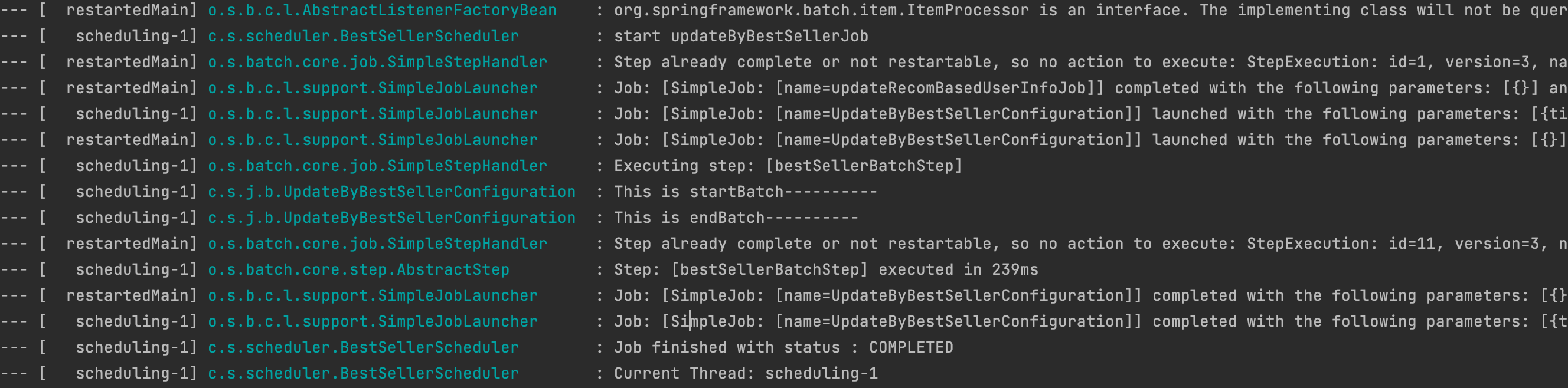Spring Batch
Spring Batch 구조
- Spring Batch 구조
- Batch는 하나의 job이며, 여러개의 step이 모여 job을 이루게 된다
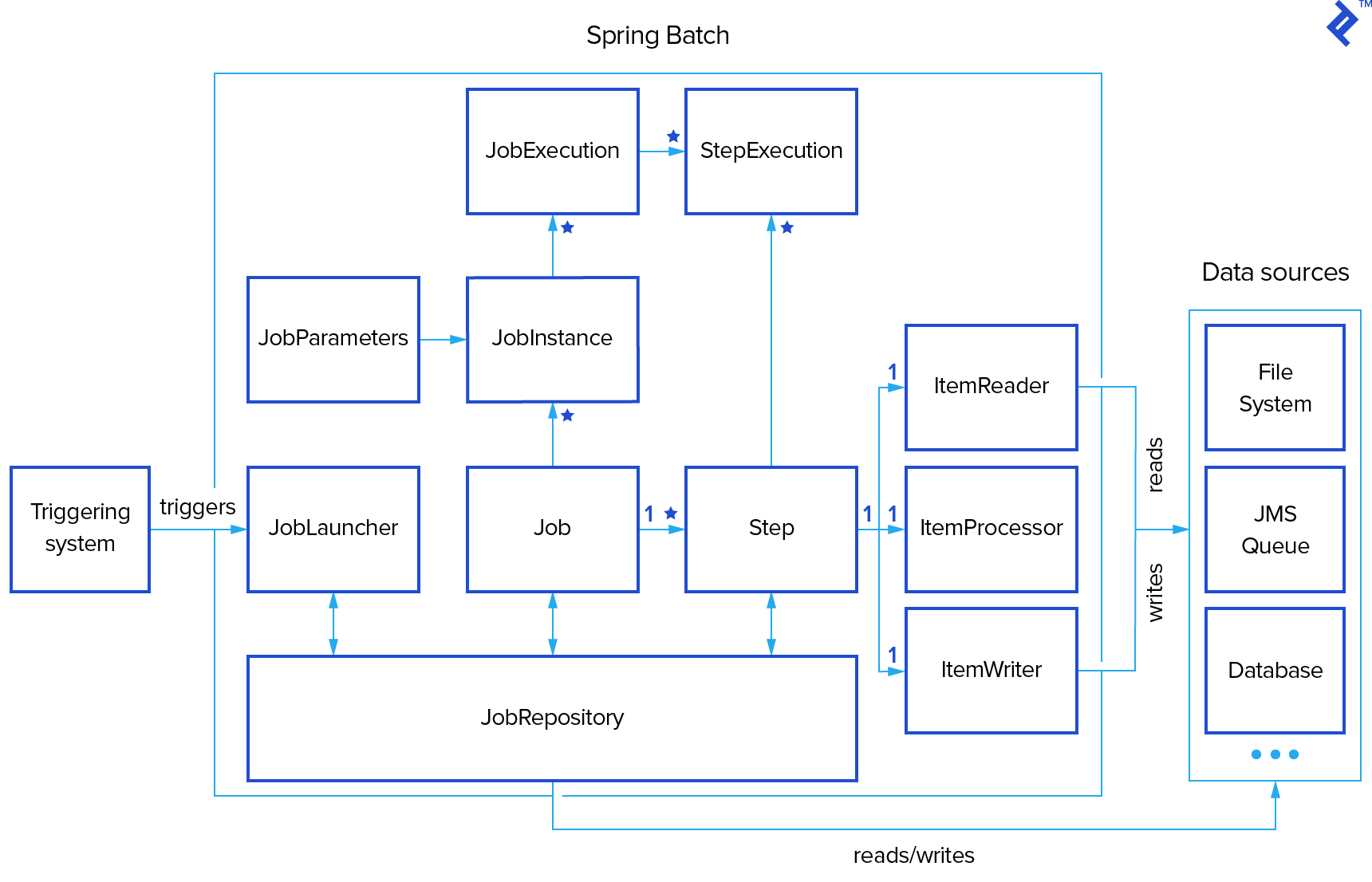
- Batch는 하나의 job이며, 여러개의 step이 모여 job을 이루게 된다
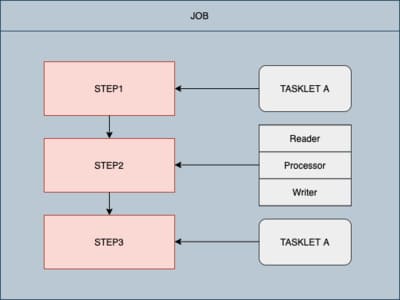
- Job
- 배치 처리 과정을 하나의 단위로 만들어 표현한 객체이고 여러 Step인스턴스를 퐘하는 컨테이너
- Step
- Step은 실질적인 배치 처리를 저의하고 제어 하는데 필요한 ㅗㅁ든 정보가 있는 도메인 객체
- Tasklet
- Step안에서 수행될 비즈니스 로직 전략의 인터페이스
일반적으로 스프링 배치는 대용량 데이터를 다루는 경우가 많기 때문에 Tasklet보다 상대적으로 트랜잭션의 단위를 짧게 하여 처리할 수 있는 Reader, Proccessor, Writer를 이용한 Chunk 지향 프로세싱을 이용
Setting & Basic Code
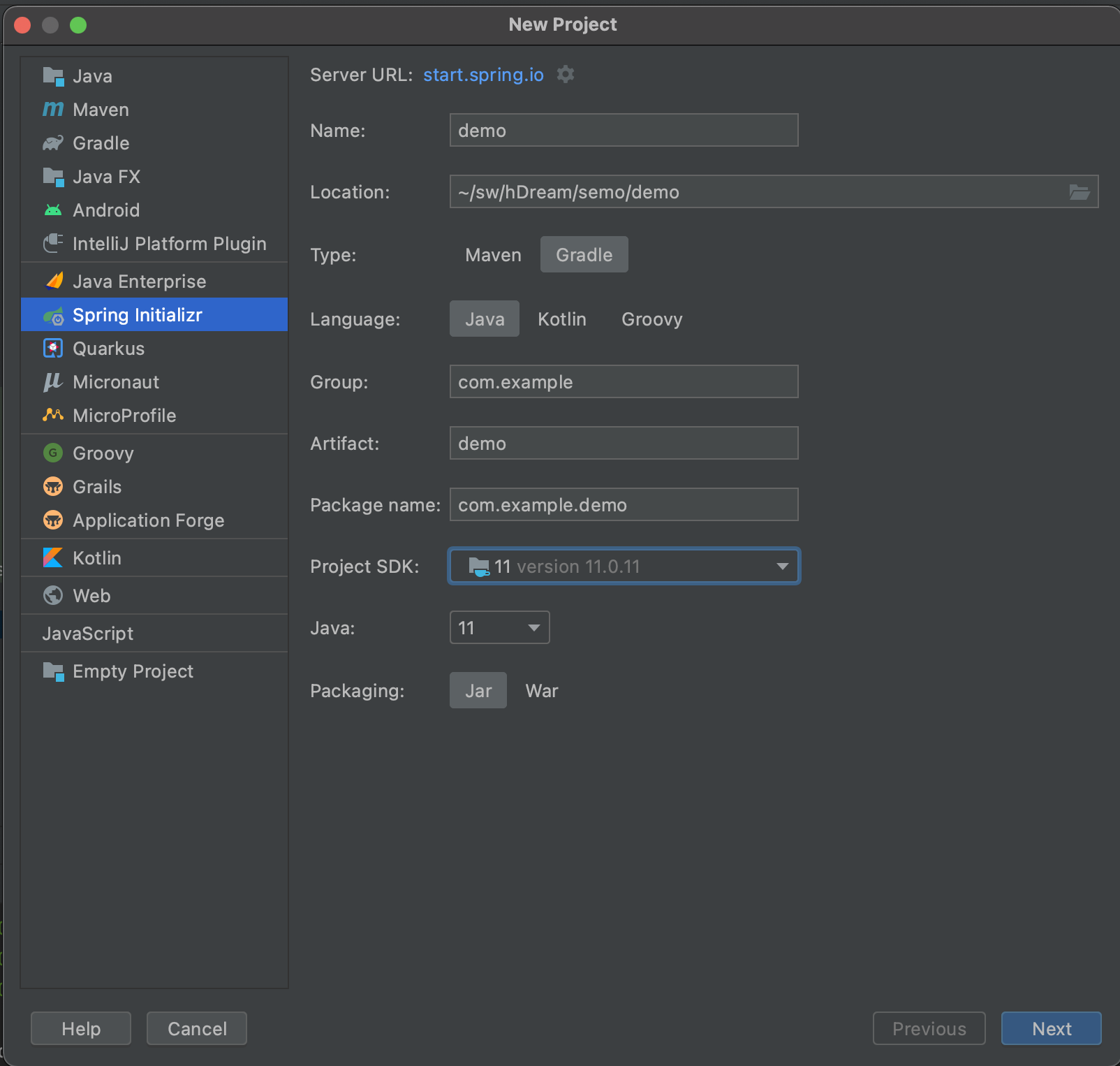
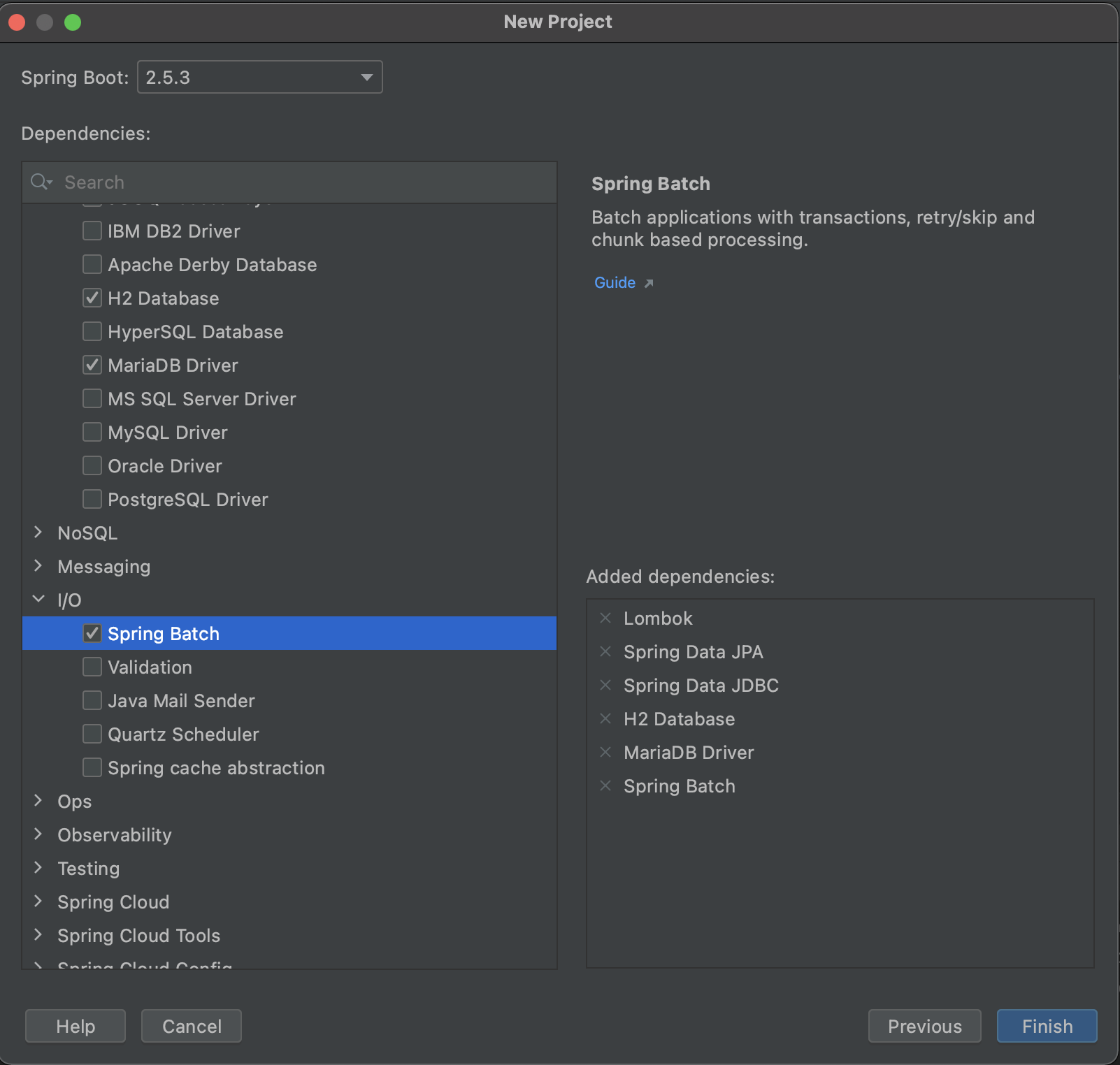
- build.gradle
dependencies {
implementation 'org.springframework.boot:spring-boot-starter-batch'
compileOnly 'org.projectlombok:lombok'
developmentOnly 'org.springframework.boot:spring-boot-devtools'
annotationProcessor 'org.projectlombok:lombok'
implementation("org.mariadb.jdbc:mariadb-java-client:2.1.2")
testImplementation 'org.springframework.boot:spring-boot-starter-test'
testImplementation 'org.springframework.batch:spring-batch-test'
compile('org.springframework.boot:spring-boot-starter-data-jpa')
}Simple Job생성
- Batch Job을 만들기 전,
Application.java에 어노테이션 (@EnableBatchProcessing)을 추가- Spring Batch 기능 활성화
- Spring Batch의 여러 기능들을 사용할 수 있음.
- 필수로 선언(선언하지 않으면 Spring Batch기능을 사용할 수 없다.)
@EnableScheduling //chron (스케쥴링) 설정
@EnableBatchProcessing //batch 활성화 설정
@SpringBootApplication
public class SemobookApplication {
public static void main(String[] args) {
SpringApplication.run(SemobookApplication.class, args);
}
}JobConfiguration생성
@Configuration- Spring Batch의 모든 Job은
@Configuration으로 등록해서 사용
- Spring Batch의 모든 Job은
jobBuilderFactory.get(JOB_NAME)- JOB_NAME 이란 이름으로 Batch Job를 생성
- Job의 이름은 별도로 지정하지 않고, Builder를 통해 아룸 지정
stepBuilderFactory.get("bestSellerBatchStep")bestSellerBatchStep란 이름의 Betch Step을 생성- Builder를 통해 이름 지정
.tasklet((contribution, chunkContext))- Step 안에서 수행될 기능들을 명시
- Tasklet은 Step안에서 단일로 수행될 커스텀한 기능들을 언할때 사용.
- Batch가 수행되면
startBatch(),endBatch()가 순차적으로 호출
//read process write - chunk
@Slf4j
@RequiredArgsConstructor
@Configuration //Spring Batch의 모든 Job은 @Configuration으로 등록해서 사용
public class JobConfiguration {
private static final String JOB_NAME = "JobConfiguration";
private final JobBuilderFactory jobBuilderFactory;
private final StepBuilderFactory stepBuilderFactory;
private final BestSellerRepository bestSellerRepository;
@Bean
public Job testJob() throws Exception {
log.info("Start testJob");
return jobBuilderFactory.get(JOB_NAME)
.start(bestSellerBatchStep())
.build();
}
@Bean
public Step testBatchStep() {
return stepBuilderFactory.get("testBatchStep")
//contribution - 현재 단계 실행을 업데이트하기 위해 다시 전달되는 변경 가능한 상태
// chunkContext - 호출 간에는 공유되지만 재시작 간에는 공유되지 않는 속성
.tasklet((contribution, chunkContext) -> {
startBatch();
endBatch();
return RepeatStatus.FINISHED;
})
.build();
}
private void startBatch() {
log.info("This is startBatch----------");
}
private void endBatch() {
log.info("This is endBatch----------");
}
}
- Tasklet과 Reader & Processor & Writer는 같은 레벨이다.
- 개발자가 지정한 커스텀한 기능ㅇ르 위한 단위
Scheduler생성
@Scheduled를 이용해 주기적인 작업을 실행할 수 있다.
@Slf4j
@Component
@RequiredArgsConstructor
public class Scheduler {
private final JobLauncher jobLauncher;
private final JobConfiguration jobConfiguration;
@Scheduled(initialDelay = 1000, fixedDelay = 1000 * 60)
public void updateByBestSellerJob() {
JobExecution execution;
try {
log.info("start updateByBestSellerJob");
execution = jobLauncher.run(jobConfiguration.testJob(), simpleJobParam());
log.info("Job finished with status : " + execution.getStatus());
log.info("Current Thread: {}", Thread.currentThread().getName());
} catch (Exception e) {
log.error(e.getMessage());
e.printStackTrace();
}
}
//같은 이름의 batch는 생길 수 없기 때문에 param에 시간을 넣는다.
private JobParameters simpleJobParam() {
Map<String, JobParameter> confMap = new HashMap<>();
confMap.put("time", new JobParameter(System.currentTimeMillis()));
return new JobParameters(confMap);
}
}@Scheduled속성
| 속성 | 설명 |
|---|---|
| fixedDelay | @Scheduled(fixedDelay=1000) 이전 작업이 종료된 후 설정시간(mm/s)이후에 다시시작 |
| fixedDelayString | @Scheduled(fixedDelay="1000") fixedDelay와 동일하고 지연시간을 문자료 입력 |
| fixedRate | @Scheduled(fixedRate=1000) 설정된 시간마다 시작을 한다.(이전 작업이 종료되지 않아도 시작) |
| fixedRateString | @Scheduled(fixedRateString="1000") fixedRate와 동일하고 지연시간을 무자로 입력 |
| initalDelay | @Scheduled(fixedRate=5000, initalDelay=3000) 프로그램이 시작하자마자 작업하는게 아닌, 설정된 시간만큼 지연하여 시작. ex) 3초 후 부터 5초 간격으로 잡업 |
| initalDelayString | @Scheduled(fixedRate=5000, initalDelay="3000") initalDelay와 동일 하고 지연시간을 문자로 입력 |
| cron | @Scheduled(cron - "* * * * * *") 각 위치별 입력 사항 "초(0~59), 분(0~59), 시간(0~23), 일(1~31), 월(1~12) 요일(0~)" |
| zone | @Scheduled(cron = "* * * * * *", zone = "Asia>Seoul") 미설정시 local 시간을 사용 oracle 참조 문서 |
- 실행 결과 화면