우분투에 원격 접속
ssh(Secure Shell) 이용
- 원격 호스트에 접속하기 위한 보안 프로토콜
- 다중 접속 가능
방법
우분투에서 net-tools(리눅스 네트워크툴 패키지), openssh-server 설치
$ sudoapt install net-tools
net-tools 설치 후 ifconfig를 통해 ubuntu의 ip 주소 확인 가능
$ sudoapt install openssh-serveropenssh-server 설정
ssh서비스시작
$ sudo systemctlstart sshUbuntu 시작과함께 ssh 서비스 시작설정
$ sudo systemctl enable sshssh 서버 동작 상황 확인
$ systemctl status ssh설치 완료 후, 원격 접속 클라이언트(window의 명령프롬프트 or putty)에서 아래 명령어를 입력한다.
ssh로그인아이디@ubuntu의 ip주소결과로 원격 접속에 성공한 것을 볼 수 있다.
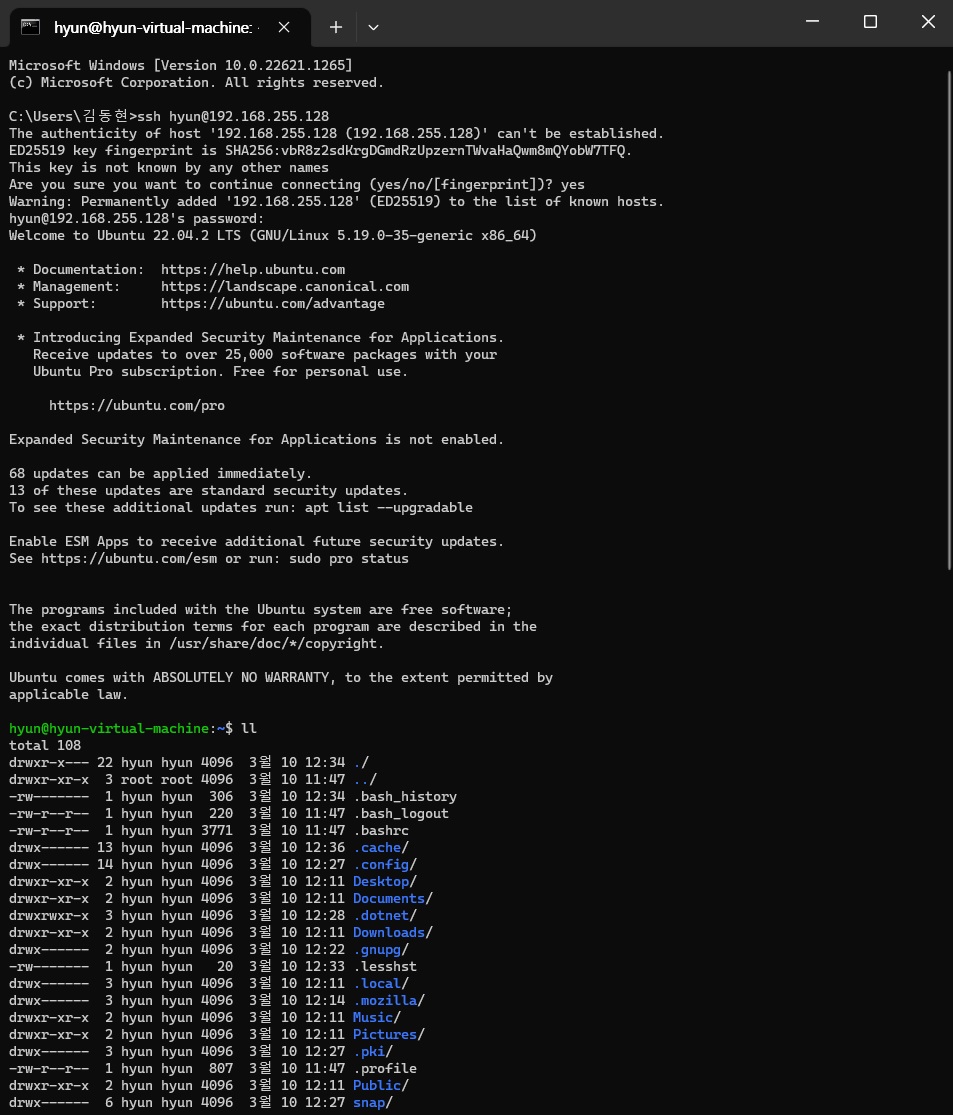
WinSCP를 이용한 파일 전송
https://winscp.net/eng/download.php 에서 프로그램 다운로드 후, 실행하여
접속할 Ubuntu의 IP주소, id, password 순으로 입력한다.

이후, 화면을 통해 ubuntu와의 파일 전송/내보내기가 가능하다.
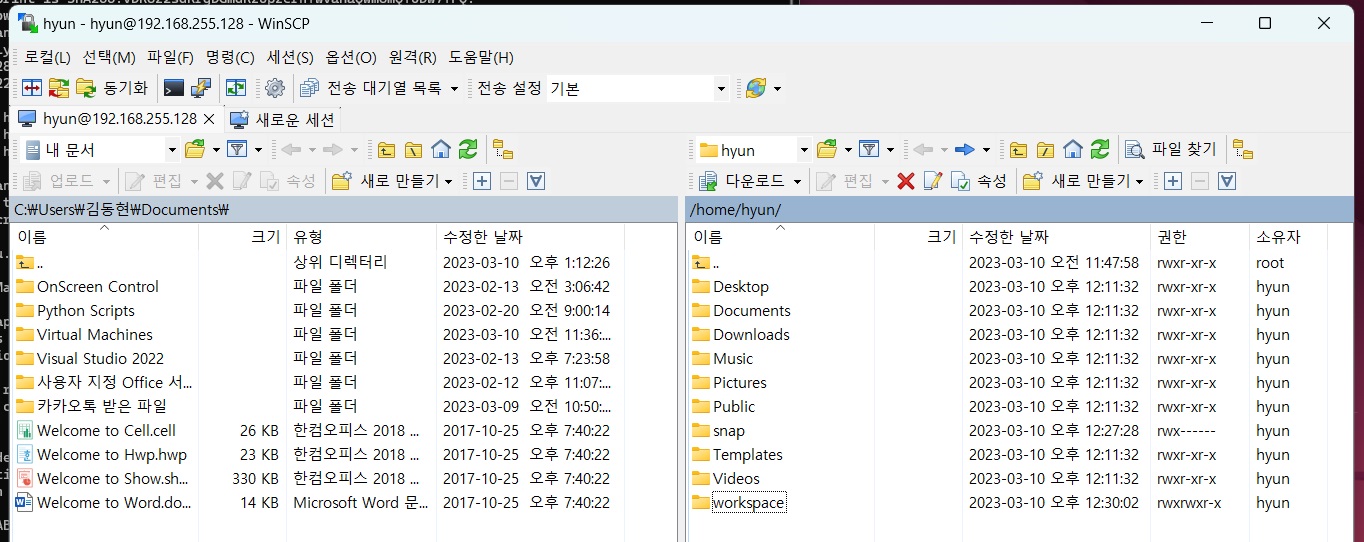
외부에서 윈도우로 접속
윈도우에서도 open-ssh 서버를 실행하고 외부에서 셸로 접속하는 것이 가능하다.
lainyzine 님의 사이트 참고
자료 출처
design.ubuntu.com

