@keyframes
@keyframes는 CSS 애니메이션에서 구간을 정하고 각 구간별로 어떤 스타일을 적용시킬지 정하는 문법이다.
keyframes 리스트가 유효하려면 0% ~ 100%와 같은 시간에 대한 규칙을 포함해야 한다. 만약 이 타임 오프셋이 정해져 있지 않으면 parser가 인식하지 않아 keyframes 선언을 무효시킨다.
만약 한개의 이름에 대해서 여러개의 keyframes set이 존재하면 parser가 마지막으로 마주치는 keyframe set만 유효하다.
@keyframes 사용
@keyframes를 사용하기 위해선 아래의 3가지가 필요하다.
- animation-name : 사용자가 직접 지정한 이름, @keyframes가 적용될 애니메이션의 이름
- 스테이지 : from - to 또는 0~100% 의 구간
- CSS 스타일 : 각 스테이지(구간)에 적용시킬 스타일
@keyframes name{
0%{
opacity:1;
}
50%{
opacity:2;
}
100%{
opacity:3;
}
}@keyframes name{
from{
opacity:1;
}
to{
opacity:3;
}
}animation 속성 종류
- animation-name: @keyframes 이름
- animation-duration: 타임프레임 길이. 애니메이션 시작부터 마지막까지 총 지속시간
- animation-timing-function: 애니메이션 속도 조절 ( linear | ease | ease-in | ease-out | ease-in-out | cubic-bezier
- animation-delay: 애니메이션이 시작하기 전 지연시간
- animation-iteration-count: 반복 횟수
- animation-direction: 루프 (loop) 방향. 정방향으로 반복, 역방향으로 반복, 번갈아가며 반복 등을 설정
- animation-fill-mode: 애니메이션 시작/끝 상태 제어 ( none | forwards | backwards | both )
div{
position:absolute;
left:100px;
width:100px;
height:50px;
margin-left:-50px;
background-color:#000;
color:#fff;
animation-name: name;
animation-duration:2s;
animation-duration: leaner;
animation-iteration-count:3;
animation-direction:alternate;
animation-fill-mode: forwards;
}
@keyframes name {
0% {
left:100px;
}
100% {
left:300px;
}
}
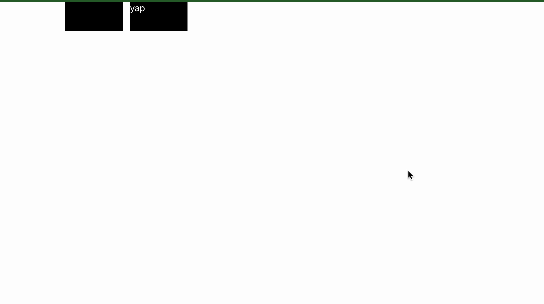
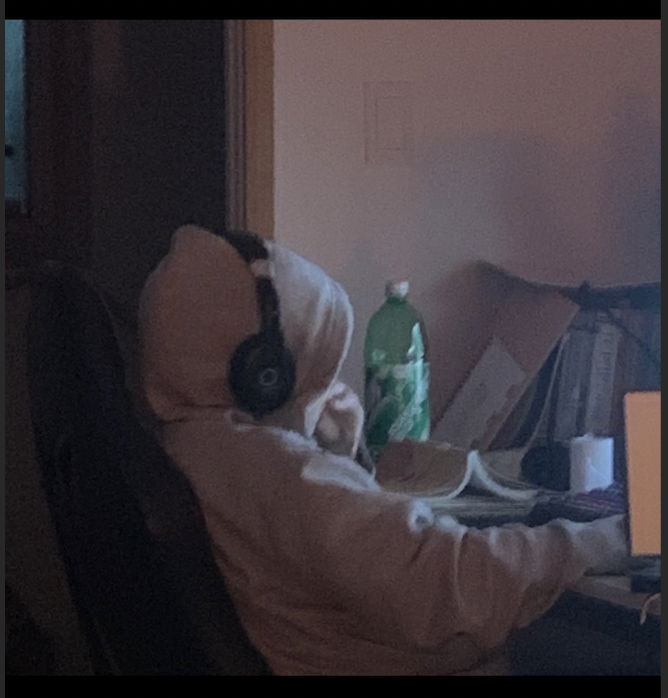
너무 좋은 글이네요. 공유해주셔서 감사합니다.