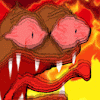추가할 gradle 코드
// https://mvnrepository.com/artifact/javax.servlet.jsp/javax.servlet.jsp-api
compileOnly 'javax.servlet.jsp:javax.servlet.jsp-api:2.3.3'
// https://mvnrepository.com/artifact/javax.servlet/jstl
implementation 'javax.servlet:jstl:1.2'jspChap11
쿠키
세션은 서버에 저장되고, 쿠키는 내 컴퓨터(클라이언트)에 저장됨
쿠키의 동작 과정
-
쿠키 생성 단계 : 주로 웹 서버 측에서 생성. 생성된 쿠키는 응답 데이터에 함
께 저장되어 웹 브라우저에 전송됨 -
쿠키 저장 단계 : 웹 브라우저는 응답 데이터에 포함된 쿠키를 쿠키 저장소에
보관. 쿠키는 종류에 따라 메모리나 파일로 저장됨 -
쿠키 전송 단계 : 웹 브라우저는 한 번 저장된 쿠키를 요청이 있을 때마다 웹
서버에 전송. 웹 서버는 웹 브라우저가 전송한 쿠키를 사용하여 필요한 작업
을 수행할 수 있음.
Cookie 클래스의 메소드 종류
주의! 쿠키는 remove가 없음. setmaxAge()를 0으로 만들면 삭제가 됨

쿠키와 세션의 차이
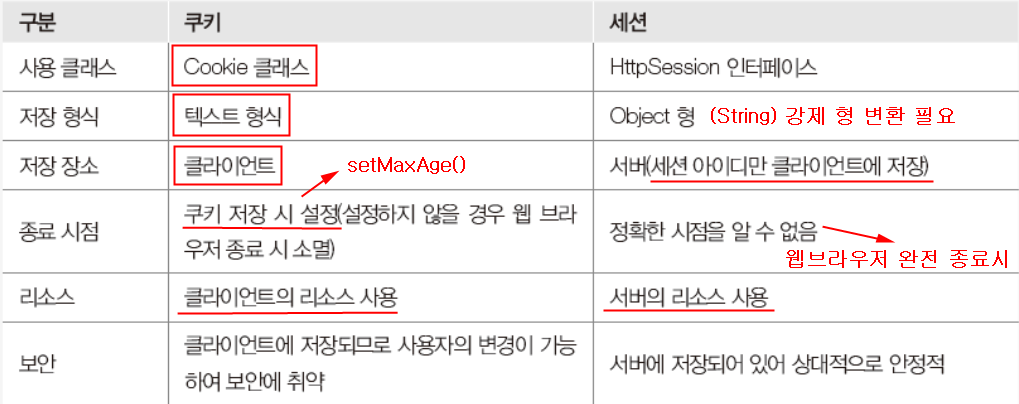
쿠키 생성
-
Cookie( )메소드를 사용
Cookie cookie = new Cookie(String name, String value)
첫 번째 매개변수 name은 쿠키를 식별하기 위한 이름
두 번째 매개변수 value는 쿠키 값 -
쿠키를 생성한 후에는 반드시 response 내장 객체의
addCookie( )메소드로 쿠키를 설정해야 함 -
사용 예
Cookie cookie = new Cookie("userId", "admin"); response.addCookie(cookie);
쿠키 생성 예제 1
- cookie01.jsp
<%@ page contentType="text/html;charset=UTF-8" language="java" pageEncoding="UTF-8" %>
<!DOCTYPE html>
<html>
<head>
<title>쿠키 사용하기</title>
</head>
<body>
<form action="cookie01_process.jsp" method="post">
<label for="user-id">아이디 : </label>
<input type="text" id="user-id" name="userId" placeholder="아이디를 입력해주세요"><br>
<label for="user-pw">비밀번호 : </label>
<input type="text" id="user-pw" name="userPw" placeholder="비밀번호를 입력해주세요"><br>
<button type="submit">버튼</button>
</form>
</body>
</html>- cookie01_process.jsp
<%@ page contentType="text/html;charset=UTF-8" language="java" pageEncoding="UTF-8" %>
<!DOCTYPE html>
<html>
<head>
<title>쿠키 사용하기</title>
</head>
<body>
<%
String userId = request.getParameter("userId");
String userPw = request.getParameter("userPw");
if (userId.equals("admin") && userPw.equals("1234")) {
Cookie cookieId = new Cookie("userId", userId);
Cookie cookiePw = new Cookie("userPw", userPw);
//쿠키를 생성한 후에는 반드시 response 내장 객체의 `addCookie( )` 메소드로 쿠키를 설정해야 함
response.addCookie(cookieId);
response.addCookie(cookiePw);
out.println("쿠키 생성이 성공하였습니다.");
out.println(userId + "님 환영합니다.");
}
else {
out.println("쿠키 생성이 실패하였습니다.");
}
%>
</body>
</html>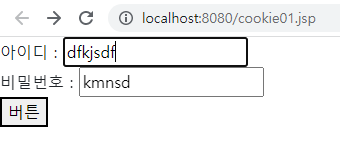
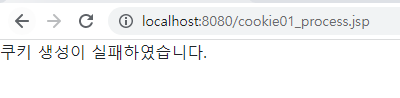
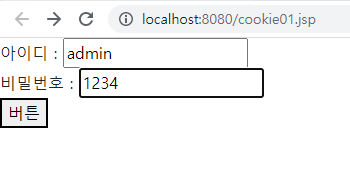
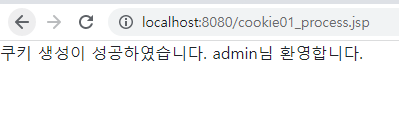
쿠키 객체 얻기
- 클라이언트에 저장된 모든 쿠키 객체를 가져오려면 request 내장 객체의
getCookies( )메소드를 사용
Cookie[] requset.getCookies() - 쿠키 객체가 여러 개일 때는 배열 형태로 가져옴
- 사용 예 :
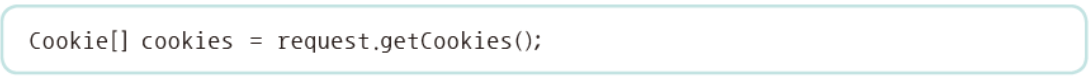
쿠키 객체의 정보 얻기
- 쿠키 객체를 얻어왔다면 이 쿠키 객체에 저장된 쿠키 이름과 값을 가져오기 위해
getName( ),getValue( )메소드를 사용
String getName( )/String getValue( ) - 사용 예
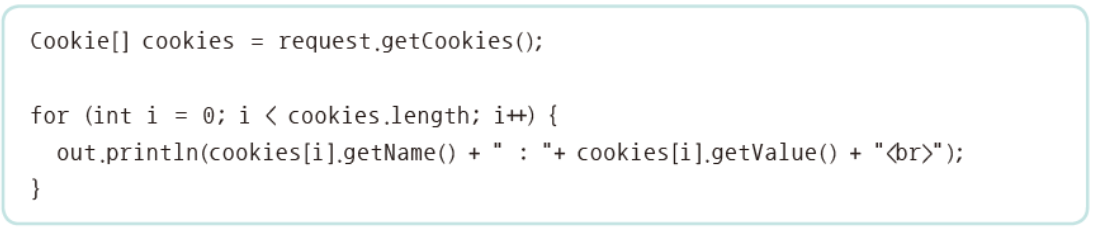
쿠키 사용 예제 2
cookie02.jsp
<%@ page contentType="text/html;charset=UTF-8" language="java" pageEncoding="UTF-8" %>
<!DOCTYPE html>
<html>
<head>
<title>쿠키 사용하기</title>
</head>
<body>
<%
Cookie[] cookies = request.getCookies();
out.println("현재 설정된 쿠키의 개수 => " + cookies.length + "<br>");
out.println("==================================================<br>");
for (int i = 0; i < cookies.length; i++) {
out.println("설정된 쿠키의 속성 이름 [" + i + "] : " + cookies[i].getName() + "<br>");
out.println("설정된 쿠키의 속성 값 [" + i + "] : " + cookies[i].getValue() + "<br>");
out.println("==================================================<br>");
}
%>
</body>
</html>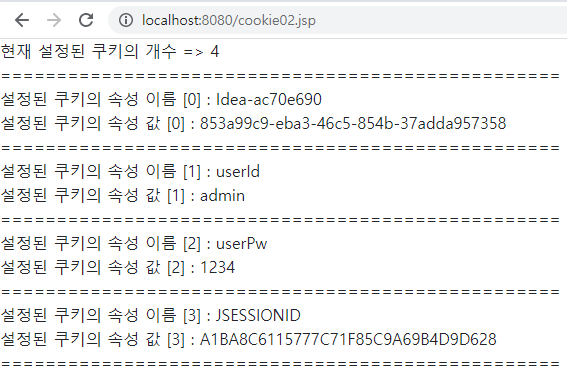
쿠키 삭제
- 쿠키의 유효 기간을 결정하는 setMaxAge( ) 메소드에 유효 기간을 0으로 설정하여 쿠키를 삭제할 수 있음
setMaxAge( )메소드의 형식
void setMaxAge(int age)- 사용 예
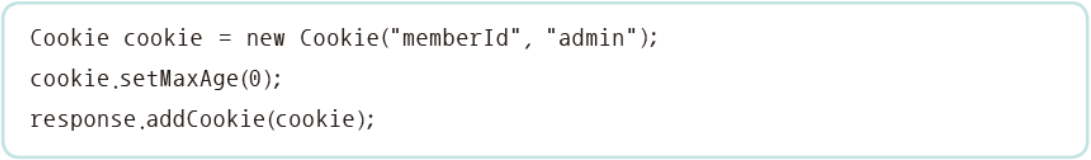
쿠키 삭제 예제 1
cookie01.jsp
<%@ page contentType="text/html;charset=UTF-8" language="java" pageEncoding="UTF-8" %>
<!DOCTYPE html>
<html>
<head>
<title>쿠키 사용하기</title>
</head>
<body>
<form action="cookie01_process.jsp" method="post">
<label for="user-id">아이디 : </label>
<input type="text" id="user-id" name="userId" placeholder="아이디를 입력해주세요"><br>
<label for="user-pw">비밀번호 : </label>
<input type="text" id="user-pw" name="userPw" placeholder="비밀번호를 입력해주세요"><br>
<button type="submit">버튼</button>
</form>
<a href="cookie01.jsp">쿠키 생성</a>
<a href="cookie02.jsp">쿠키 확인</a>
<a href="cookie03.jsp">쿠키 삭제</a>
</body>
</html>cookie01_process.jsp
<%@ page contentType="text/html;charset=UTF-8" language="java" pageEncoding="UTF-8" %>
<!DOCTYPE html>
<html>
<head>
<title>쿠키 사용하기</title>
</head>
<body>
<%
String userId = request.getParameter("userId");
String userPw = request.getParameter("userPw");
if (userId.equals("admin") && userPw.equals("1234")) {
Cookie cookieId = new Cookie("userId", userId);
Cookie cookiePw = new Cookie("userPw", userPw);
//쿠키를 생성한 후에는 반드시 response 내장 객체의 `addCookie( )` 메소드로 쿠키를 설정해야 함
response.addCookie(cookieId);
response.addCookie(cookiePw);
out.println("쿠키 생성이 성공하였습니다.");
out.println(userId + "님 환영합니다.");
}
else {
out.println("쿠키 생성이 실패하였습니다.");
}
%>
<a href="cookie01.jsp">쿠키 생성</a>
<a href="cookie02.jsp">쿠키 확인</a>
<a href="cookie03.jsp">쿠키 삭제</a>
</body>
</html>cookie02.jsp
<%@ page contentType="text/html;charset=UTF-8" language="java" pageEncoding="UTF-8" %>
<!DOCTYPE html>
<html>
<head>
<title>쿠키 사용하기</title>
</head>
<body>
<%
Cookie[] cookies = request.getCookies();
out.println("현재 설정된 쿠키의 개수 => " + cookies.length + "<br>");
out.println("==================================================<br>");
for (int i = 0; i < cookies.length; i++) {
out.println("설정된 쿠키의 속성 이름 [" + i + "] : " + cookies[i].getName() + "<br>");
out.println("설정된 쿠키의 속성 값 [" + i + "] : " + cookies[i].getValue() + "<br>");
out.println("==================================================<br>");
}
%>
<a href="cookie01.jsp">쿠키 생성</a>
<a href="cookie02.jsp">쿠키 확인</a>
<a href="cookie03.jsp">쿠키 삭제</a>
</body>
</html>cookie03.jsp
<%@ page contentType="text/html;charset=UTF-8" language="java" pageEncoding="UTF-8" %>
<!DOCTYPE html>
<html>
<head>
<title>쿠키 사용하기</title>
</head>
<body>
<%
Cookie[] cookies = request.getCookies();
// JSESSIONID 빼고 다 삭제해라
for (int i = 0; i < cookies.length; i++) {
if (!cookies[i].getName().equals("JSESSIONID")) {
cookies[i].setMaxAge(0);
response.addCookie(cookies[i]);
}
}
response.sendRedirect("cookie02.jsp");
%>
<a href="cookie01.jsp">쿠키 생성</a>
<a href="cookie02.jsp">쿠키 확인</a>
<a href="cookie03.jsp">쿠키 삭제</a>
</body>
</html>jspChap12.project
웹 프로그래밍 라이브러리
https://commons.apache.org/
빌드 시스템을 사용하지 않을때는 다운로드 받아서 프로젝트 폴더 내에 넣어야 하지만
빌드시스템 사용시에는 메이븐 레파지토리에서 해당 파일 찾아서 링크 -> build.gradle에 복붙
파일 업로드
웹 브라우저에서 서버로 파일을 전송하기 위해서는 JSP페이지에 폼 태그 사용
웹 브라우저에서 서버로 파일을 전송하여 서버에 저장하는 것이며, 전송되는 파일을 서버에 저장하기 위해 오픈 라이브러리 사용해야함
파일 업로드를 위한 JSP 페이지 만들기
웹 브라우저에서 서버로 파일을 전송하기 위해 JSP 페이지에 폼 태그를 작성할 때 몇 가지 중요한 규칙
-
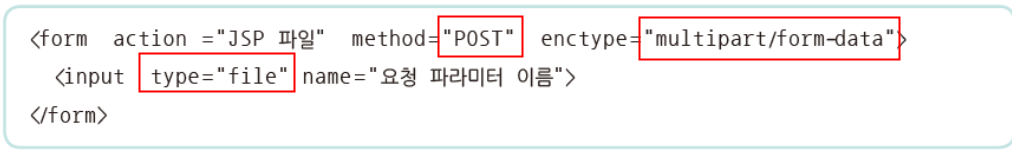
-
form 태그의 method 속성은 반드시 POST 방식으로 설정
-
form 태그의 enctype 속성은 반드시 multipart/form-data로 설정
-
form 태그의 action 속성은 파일 업로드를 처리할 JSP 파일로 설정
-
파일 업로드를 위해 input 태그의 type 속성을 file로 설정
-
만약 여러 파일을 업로드하려면 2개 이상의 input 태그를 사용하고 name 속성에 서로 다른 값을 설정
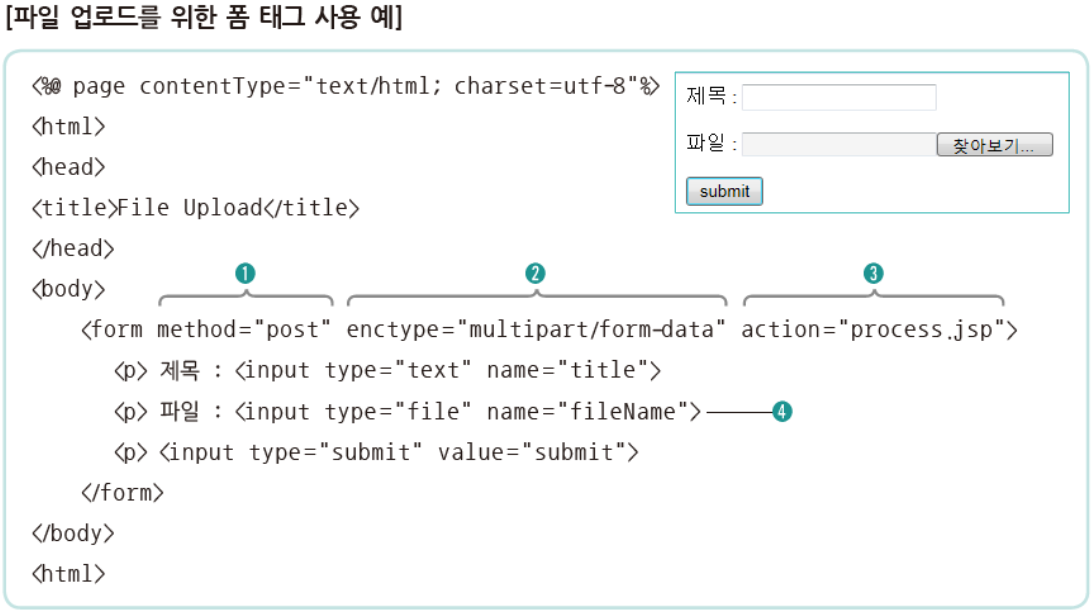
파일 업로드 처리
- 단순한 자바 코드로 작성하여 처리할 수 없어 오픈 라이브러리인 cos.jar나 commonsfileupload.jar를 사용해야 함
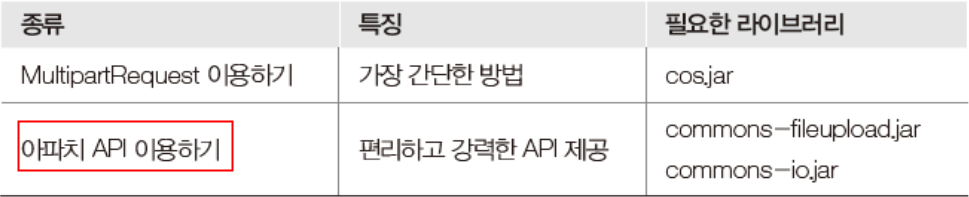
Commons-FileUpload를 이용한 파일 업로드
Commons-FileUpload
- 파일 업로드 패키지
- 서버의 메모리상에서 파일 처리가 가능하도록 지원
- 오픈 라이브러리 commons-fileupload.jar, commons-io.jar 파일을 배포 사이트에서 직접 다운로드해서 사용
- 배포 사이트: http://commons.apache.org/downloads/
- 다운로드 파일: commons-fileupload-1.3.3-bin.zip, commons-io-2.6-bin.zip
- JSP 페이지에 page 디렉티브 태그의 import 속성을 사용하여 패키지 org.apache.commons.fileupload.*를 설정
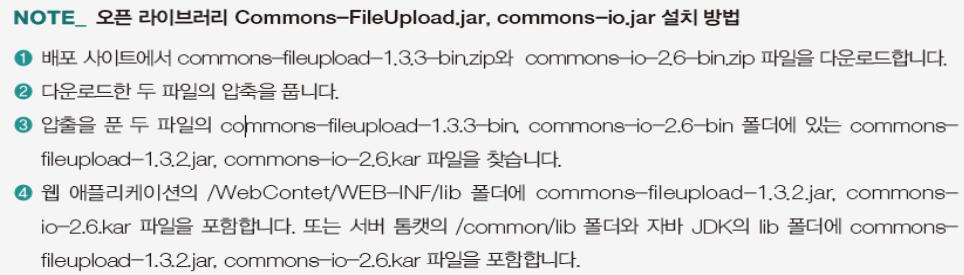
- 메이븐레파지토리에서 다운받아 build.gradle 에 복붙해줘도 됨
// Apache Common IO
// https://mvnrepository.com/artifact/commons-io/commons-io
implementation 'commons-io:commons-io:2.11.0'
// Apache Commons FileUpload
// https://mvnrepository.com/artifact/commons-fileupload/commons-fileupload
implementation 'commons-fileupload:commons-fileupload:1.4'-
DiskFileUpload 클래스의 메소드
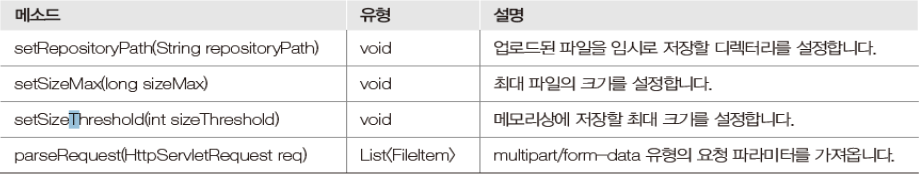
-
FileItem 클래스의 메소드
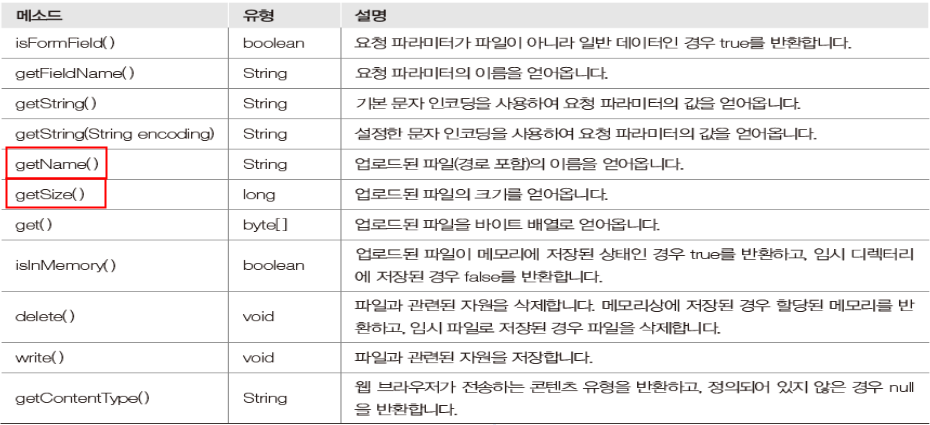
파일 업로드 예제
fileUpload01.jsp
<%@ page contentType="text/html;charset=UTF-8" language="java" pageEncoding="UTF-8" %>
<!DOCTYPE html>
<html>
<head>
<title>파일 사용하기</title>
</head>
<body>
<form action="fileUpload01_process.jsp" method="post" enctype="multipart/form-data">
<label for="file">파일 : </label>
<input type="file" id="file" name="fileName">
<button type="submit">파일 업로드</button>
</form>
</body>
</html>fileUpload01_process.jsp
<%--<%@ page import="org.apache.commons.fileupload.DiskFileUpload" %>--%>
<%--<%@ page import="java.util.List" %>--%>
<%@ page contentType="text/html;charset=UTF-8" language="java" pageEncoding="UTF-8" %>
<%-- 고정 추가 하기 --%>
<%@ page import="org.apache.commons.fileupload.*" %>
<%@ page import="java.util.*" %>
<%@ page import="java.io.*" %>
<%-- 3개 추가 끝 --%>
<!DOCTYPE html>
<html>
<head>
<title>파일 사용하기</title>
</head>
<body>
<%
request.setCharacterEncoding("UTF-8");
String fileUploadPath = "C:\\java505git\\upload";
DiskFileUpload upload = new DiskFileUpload();
// alt + Enter => 클래스 가져오기 (java.util)
List items = upload.parseRequest(request);
// 반복 가능한 객체로 생성
Iterator params = items.iterator();
// hasNext() : 다음 데이터가 존재하는지 확인
while (params.hasNext()) {
// next() : 다음 데이터를 가져옴
FileItem fileItem = (FileItem) params.next();
// FormField가 맞는지 확인
if (!fileItem.isFormField()) {
// FormField가 아니라면 file 객체가 가지고있는 이름 가져옴
String fileName = fileItem.getName();
// lastIndexOf : 가장 마지막에 나온 \\ 의 인덱스번호 추출
fileName = fileName.substring(fileName.lastIndexOf("\\") + 1);
// 저장할경로 + / + 파일이름
File file = new File(fileUploadPath + "/" + fileName);
// 실제 파일 저장
fileItem.write(file);
}
}
%>
</body>
</html>파일 업로드 예제 2
fileUpload02.jsp
<%@ page contentType="text/html;charset=UTF-8" language="java" pageEncoding="UTF-8" %>
<!DOCTYPE html>
<html>
<head>
<title>파일업로드</title>
</head>
<body>
<form action="fileUpload02_process.jsp" method="post" enctype="multipart/form-data">
<label for="user-name">이름 : </label>
<input type="text" id="user-name" name="userName"><br>
<label for="subject">제목 : </label>
<input type="text" id="subject" name="subject"><br>
<label for="file">파일 : </label>
<input type="file" id="file" name="file"><br>
<button type="submit">파일 업로드</button>
</form>
</body>
</html>fileUpload02_process.jsp
<%--<%@ page import="org.apache.commons.fileupload.FileItem" %>--%>
<%@ page contentType="text/html;charset=UTF-8" language="java" pageEncoding="UTF-8" %>
<%@ page import="org.apache.commons.fileupload.*" %>
<%@ page import="java.util.*" %>
<%@ page import="java.io.*" %>
<!DOCTYPE html>
<html>
<head>
<title>파일 업로드 process</title>
</head>
<body>
<%
String path = "C:\\java505git\\upload";
DiskFileUpload upload = new DiskFileUpload();
upload.setFileSizeMax(1000000);
upload.setSizeThreshold(4096);
upload.setRepositoryPath(path);
List items = upload.parseRequest(request);
Iterator params = items.iterator();
while (params.hasNext()) {
FileItem item = (FileItem) params.next();
// 사용자 입력을 받는 input 타입인지 파일인지 확인
if (item.isFormField()) {
// input 태그일 경우 사용자 입력 정보 가져오기
String name = item.getFieldName();
String value = item.getString("utf-8");
out.println(name + "=" + value + "<br>");
}
else {
// 파일일 경우 파일 정보 가져오기
String fileFieldName = item.getFieldName();
// 파일명 가져오기
String fileName = item.getName();
// 파일 타입 가져오기
String contentType = item.getContentType();
fileName = fileName.substring(fileName.lastIndexOf("\\") + 1);
// 파일 크기 가져오기
long fileSize = item.getSize();
File file = new File(path + "/" + fileName);
item.write(file);
out.println("-----------------------------------------<br>");
out.println("요청 파라미터 이름 : " + fileFieldName + "<br>");
out.println("저장 파일 이름 : " + fileName + "<br>");
out.println("파일 콘텐츠 유형 : " + contentType + "<br>");
out.println("파일 크기 : " + fileSize);
}
}
%>
</body>
</html>JDBC로 데이터베이스와 JSP 연동
MySQL WorkBench 사용
콘솔창으로 접속하기
mysql 서버로 접속(동작중인지 확인)
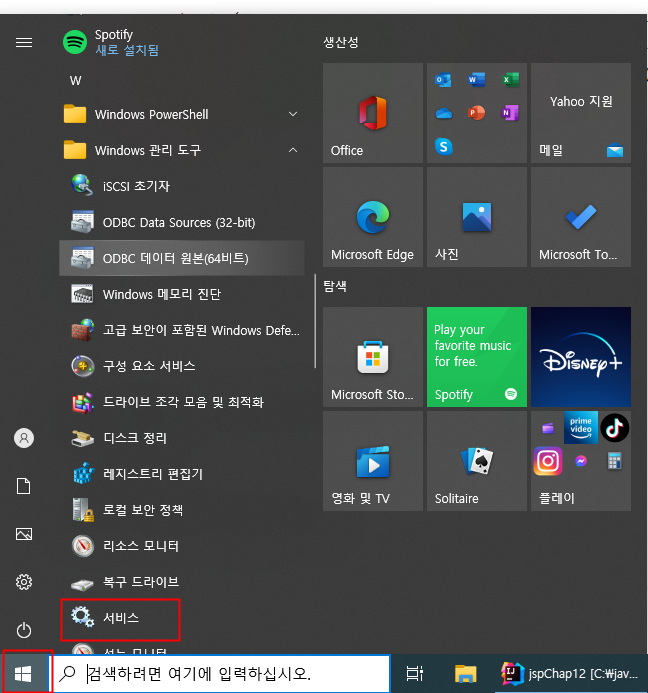
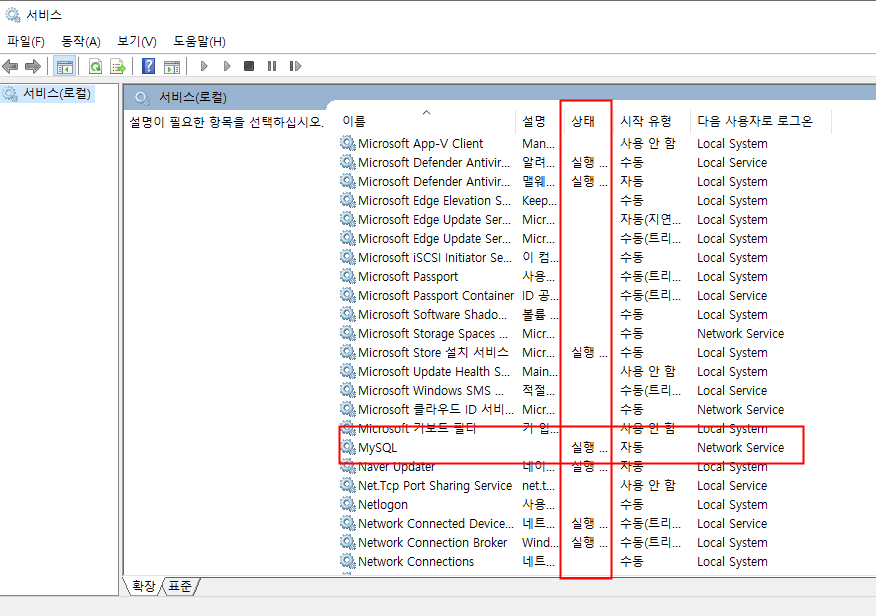
동작중인것 확인 완료
cmd -> cd C:\Program Files\MySQL\MySQL Server 8.0\bin (mysql 경로)
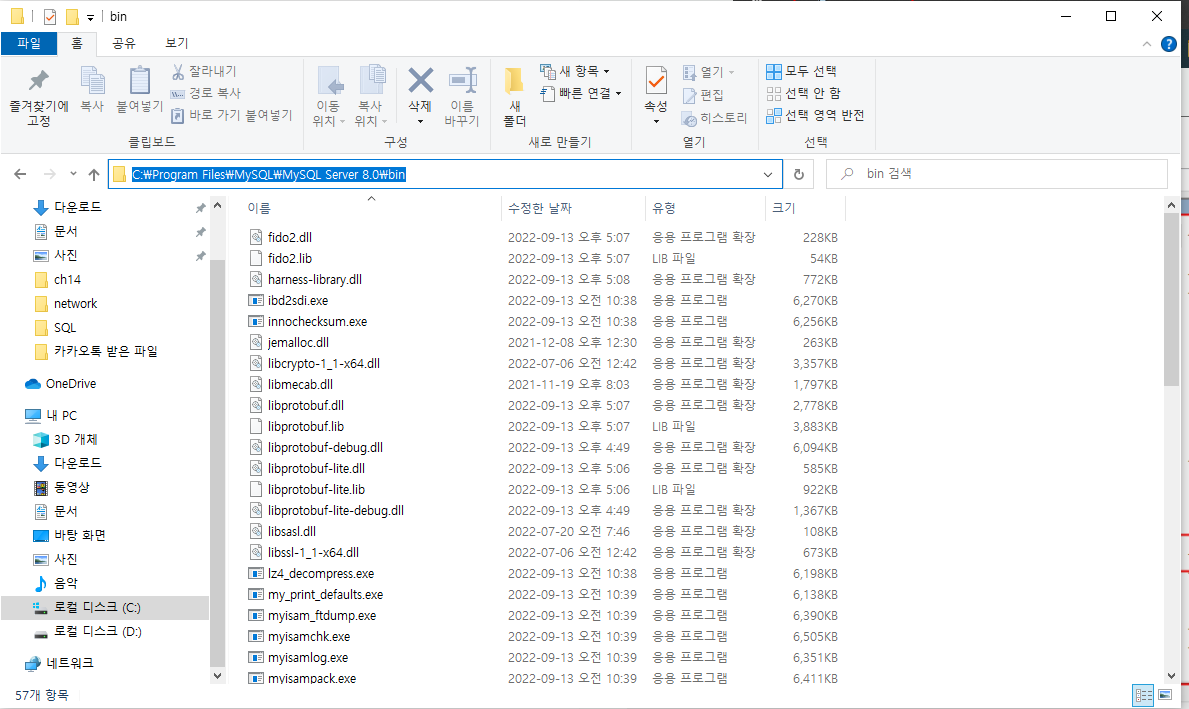
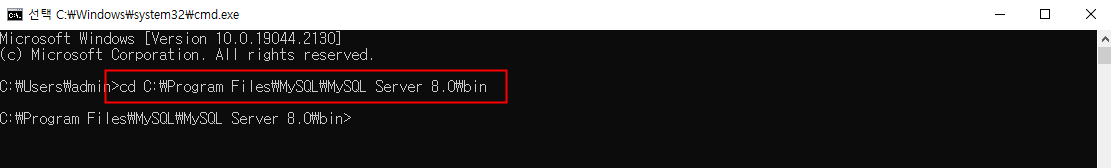
mysql -u root -p 엔터 -> 패스워드 1234 입력
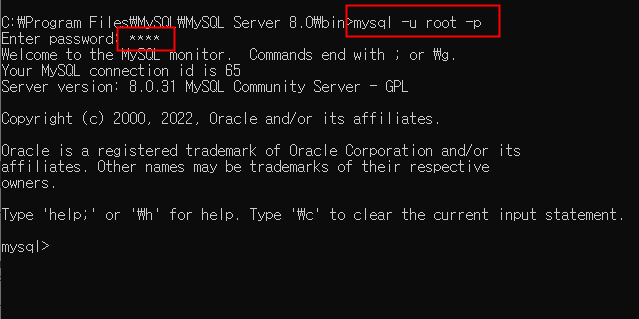
show databases;
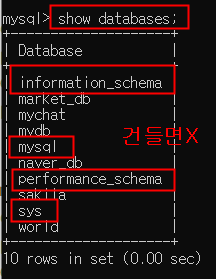 mysql의 user 테이블만 사용 가능, 나머지 3개의 테이블은 건들면 절대 안됨
mysql의 user 테이블만 사용 가능, 나머지 3개의 테이블은 건들면 절대 안됨
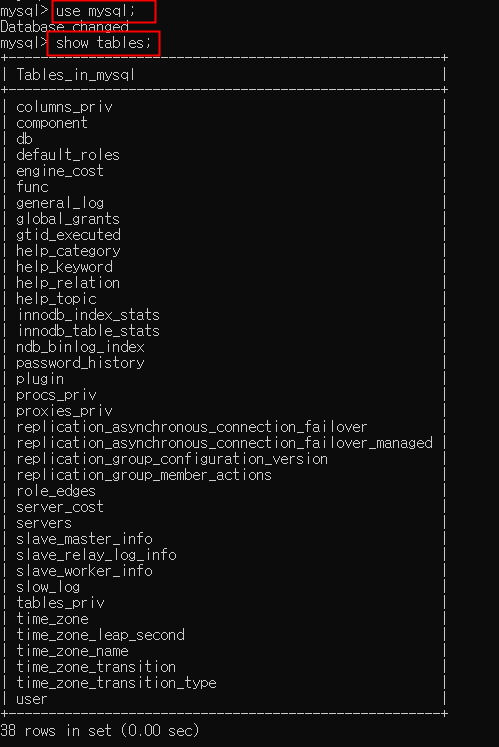
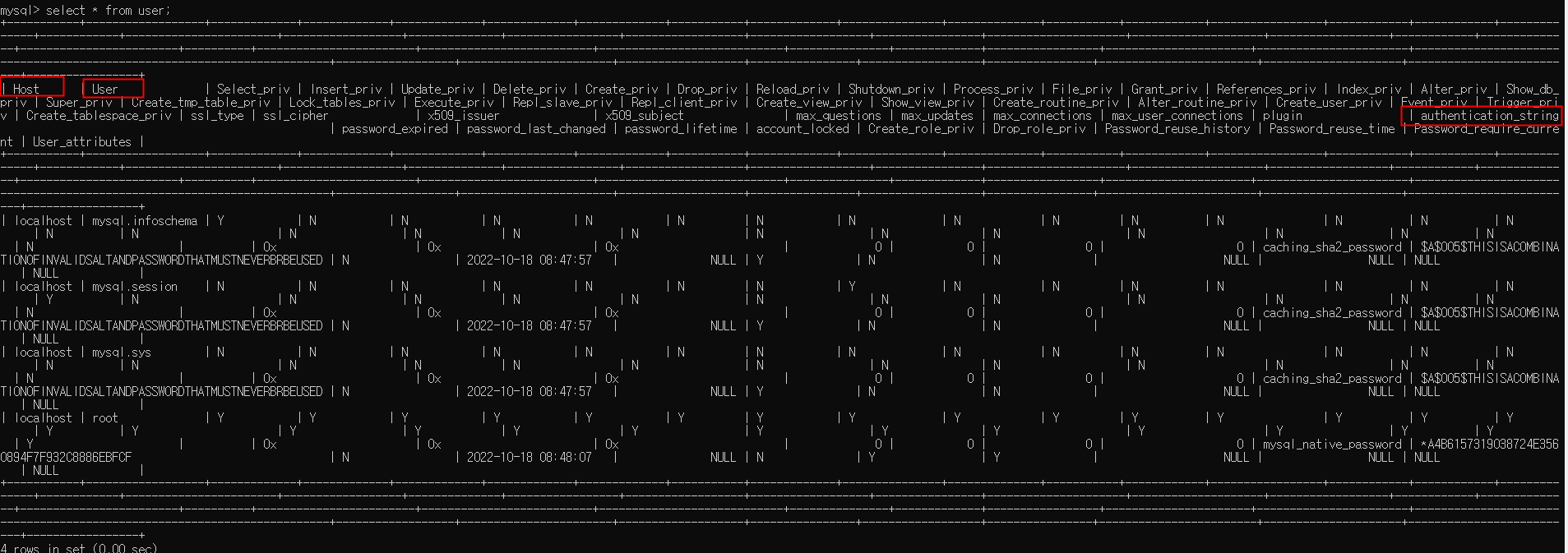
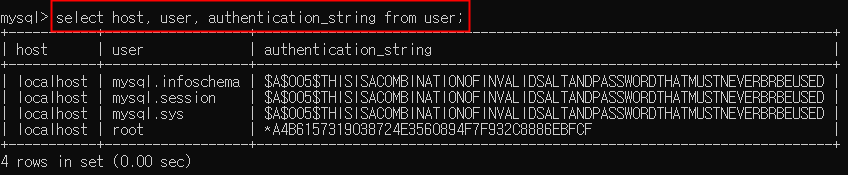
WorkBench로 접속하기
워크벤치 실행
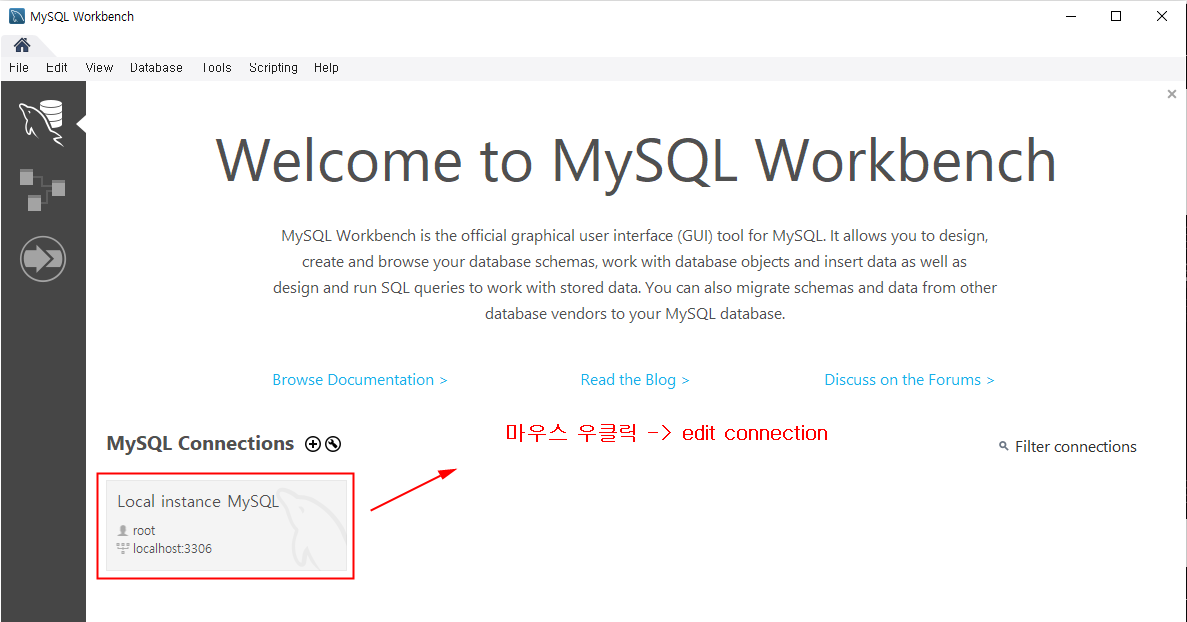
접속 테스트 실행
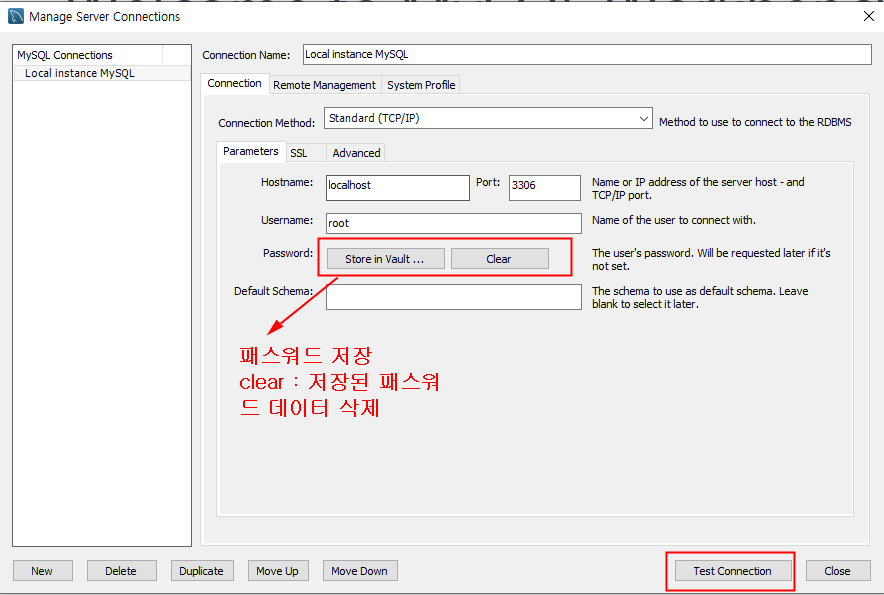
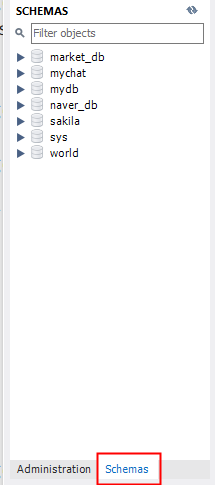
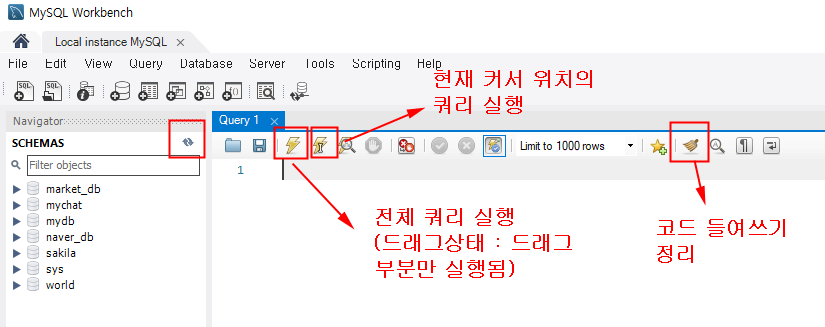
build.gradle 추가할 것
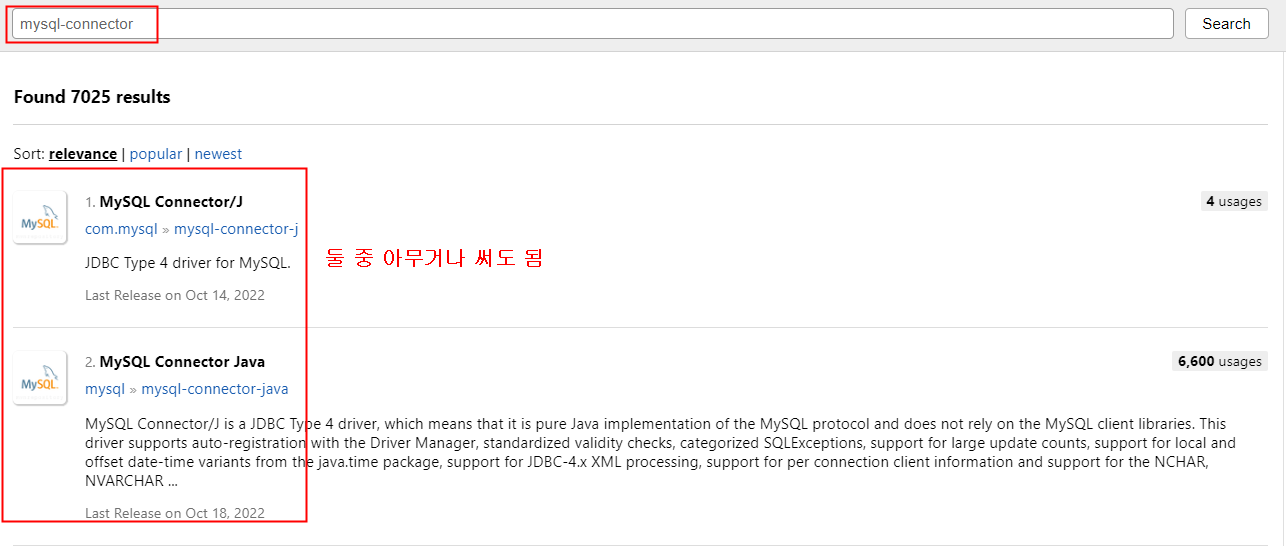

추가할 MySQL Connector/J 코드
// https://mvnrepository.com/artifact/commons-fileupload/commons-fileupload
implementation 'commons-fileupload:commons-fileupload:1.4'JDBC(Java DataBase Connectivity)
- 자바/JSP 프로그램 내에서 데이터베이스와 관련된 작업을 처리할 수 있도록 도와주는 자바 표준 인터페이스
- 관계형 데이터베이스 시스템에 접근하여 SQL 문을 실행하기 위한 자바 API 또는 자바 라이브러리
- JDBC API를 사용하면 DBMS의 종류에 상관없이 데이터베이스 작업을 처리할 수 있음
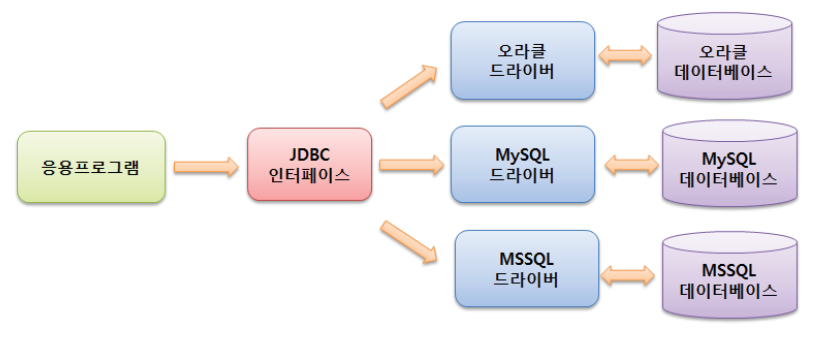
JDBC를 사용한 JSP와 데이터베이스의 연동
java.sql.*패키지 임포트
<%@ page import:java.sql.*%>- JDBC 드라이버 로딩
- 데이터베이스 접속을 위한 Connection 객체 생성
- 쿼리문을 실행하기 위한 Statement/PreparedStatement/CallableStatement
객체 생성 - 쿼리 실행
- 쿼리 실행의 결과 값(int, ResultSet) 사용
- 사용된 객체(ResultSet, Statement/PreparedStatement/CallableStatement,
Connection) 종료
JDBC 드라이버 로딩하기
- JDBC 드라이버 로딩 단계에서는 드라이버 인터페이스를 구현하는 작업
- Class.forName( ) 메소드를 이용하여 JDBC 드라이버를 로딩
Class.forName(String ClassName); - JDBC 드라이버가 로딩되면 자동으로 객체가 생성되고 DriverManager 클래스에 등록
예시 :
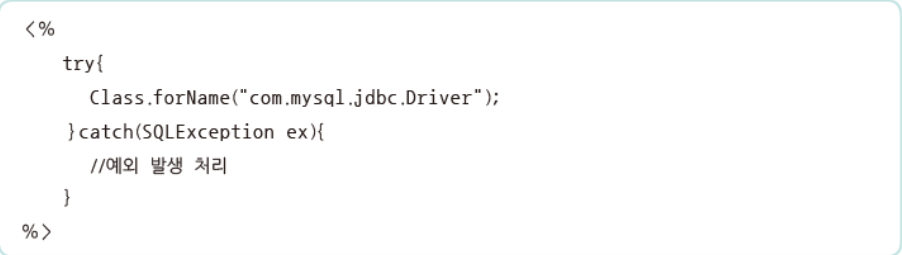
- JDBC 드라이버 로딩은 프로그램 수행 시 한 번만 필요
Connection 객체 생성하기
- JDBC 드라이버에서 데이터베이스와 연결된 커넥션을 가져오기 위해 DriverManager 클래스의 getConnection( ) 메소드를 사용
- DriverManager 클래스로 Connection 객체를 생성할 때 JDBC 드라이버를 검색하고, 검색된 드라이버를 이용하여 Connection 객체를 생성한 후 이를 반환
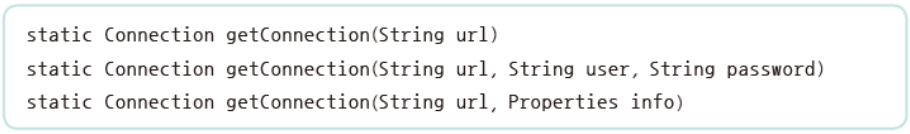
- Connection 객체 생성 예 :
getConnection(String url)메소드 사용
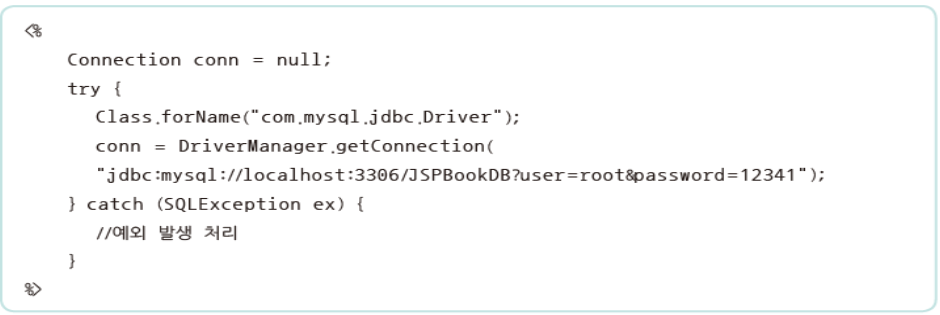
데이터베이스 연결 닫기
- 무조건 try-catch 문 사용해야 함
- connection - statement - resultset 순서로 닫아야 함
- 데이터베이스 연결이 더 이상 필요하지 않으면 데이터베이스와 JDBC 리소스가 자동으로 닫힐 때까지 대기하는 것이 아니라 close( ) 메소드로 생성한 Connection 객체를 해제
- 일반적으로 데이터베이스 리소스를 사용하지 않기 위해 사용을 끝내자마자 리소스를 해제하는 것이 좋음
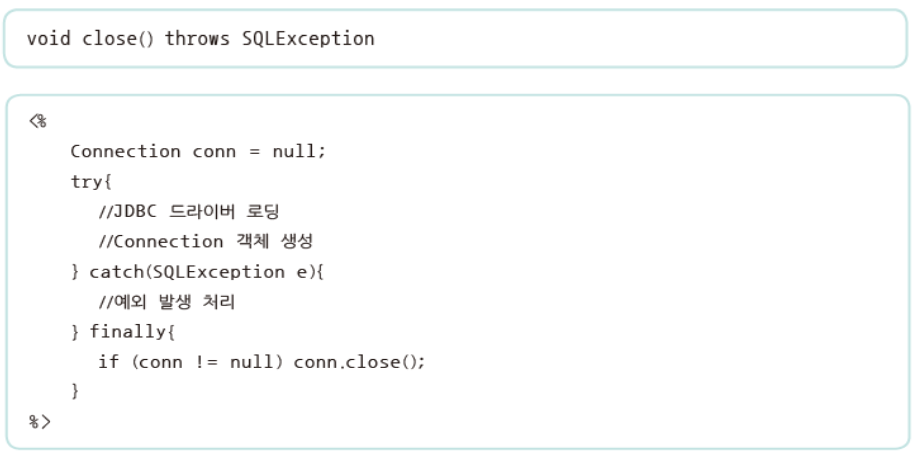
데이터베이스 접속 예제
jspChap13.project
connection.jsp
<%@ page contentType="text/html;charset=UTF-8" language="java" pageEncoding="UTF-8" %>
<%@ page import="java.sql.*" %>
<!DOCTYPE html>
<html>
<head>
<title>Title</title>
</head>
<body>
<%
Connection conn = null;
try {
// 접속할 주소, id, pw 설정
String url = "jdbc:mysql://localhost:3306/javadb";
String userId = "test1";
String userPw = "java505";
// 드라이버 사용
Class.forName("com.mysql.cj.jdbc.Driver");
// DriverManager에 getConnection()을 통해 접속 -> 정상 : conn에 객체를 넘겨주고 실패 : 연결실패 출력 후 conn이 닫힘
conn = DriverManager.getConnection(url, userId, userPw);
out.println("데이터 베이스 연결이 성공하였습니다.");
}
catch (SQLException e) {
out.println("데이터 베이스 연결이 실패했습니다.");
out.println("SQLException : " + e.getMessage());
}
finally {
// 접속 해제 부분 : if 없이 그냥 conn.close(); 하면 안됨.
if (conn != null) {
conn.close();
}
}
%>
</body>
</html>데이터베이스 쿼리 실행
Statement 객체로 데이터 접근하기
- Statement 객체
- 정적인 쿼리에 사용
- 하나의 쿼리를 사용하고 나면 더는 사용할 수 없음
- 하나의 쿼리를 끝내면 close( )를 사용하여 객체를 즉시 해제해야 함
- close( )를 사용하여 객체를 즉시 해제하지 않으면 무시할 수 없는 공간이 필요하며 페이지가 다른 작업을 수행하는 동안 멈추지 않기 때문
- 복잡하지 않은 간단한 쿼리문을 사용하는 경우에 좋음
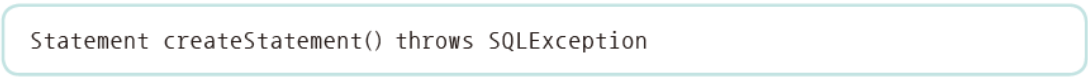
- statement 객체의 메소드 종류
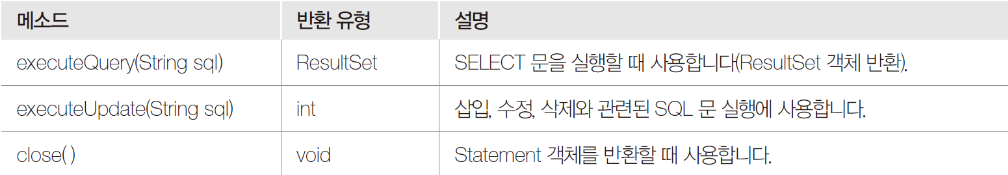
Statement 객체로 데이터 접근하기
executeQuery() 메소드
- executeQuery() 메소드로 데이터 조회하기
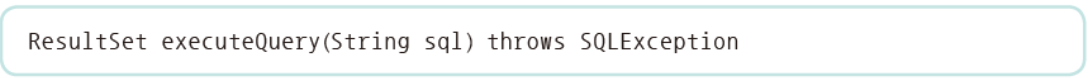
- executeQuery() 메소드 사용 예 : SELECT 쿼리문
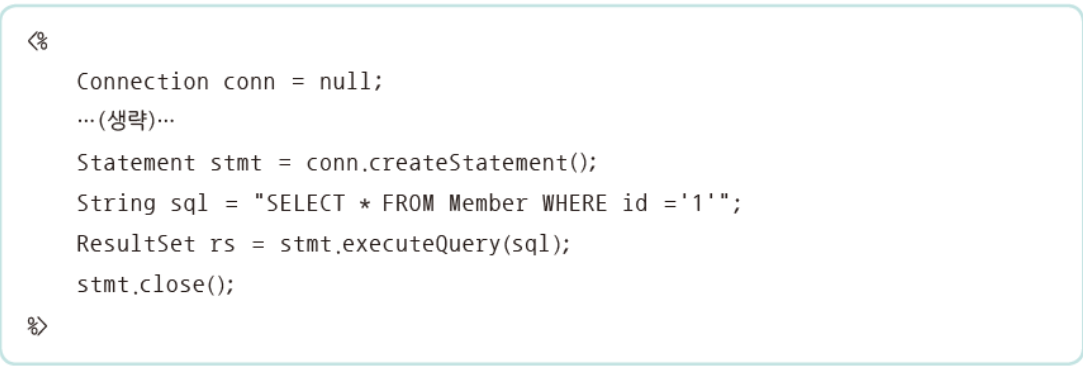
executeUpdate() 메소드
- executeUpdate() 메소드로 데이터 삽입, 수정, 삭제하기
- executeUpdate( ) 메소드는 INSERT, UPDATE, DELETE 쿼리문을 통해 데이터를 삽입, 수정, 삭제하는 데 사용
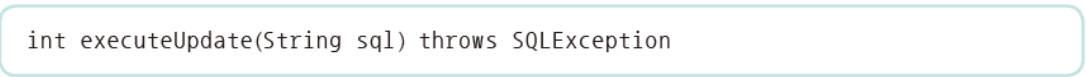
- executeUpdate( ) 메소드는 INSERT, UPDATE, DELETE 쿼리문을 통해 데이터를 삽입, 수정, 삭제하는 데 사용
- executeUpdate() 메소드 사용 예 : INSERT 쿼리문
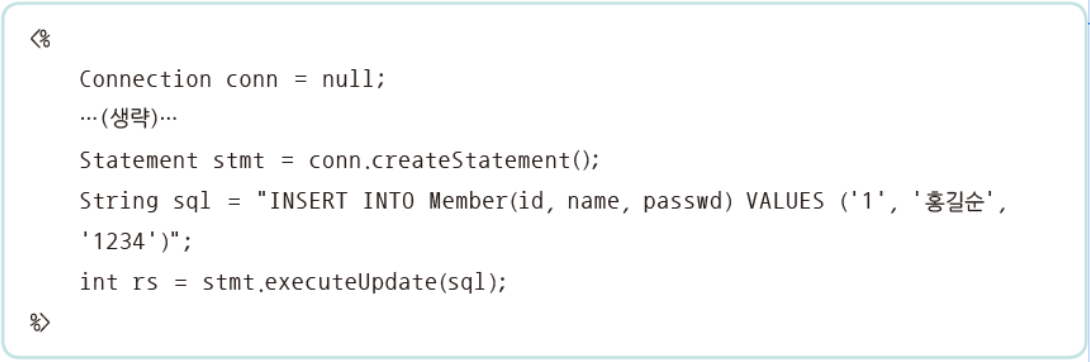
MySQL 새 Connection 만들기
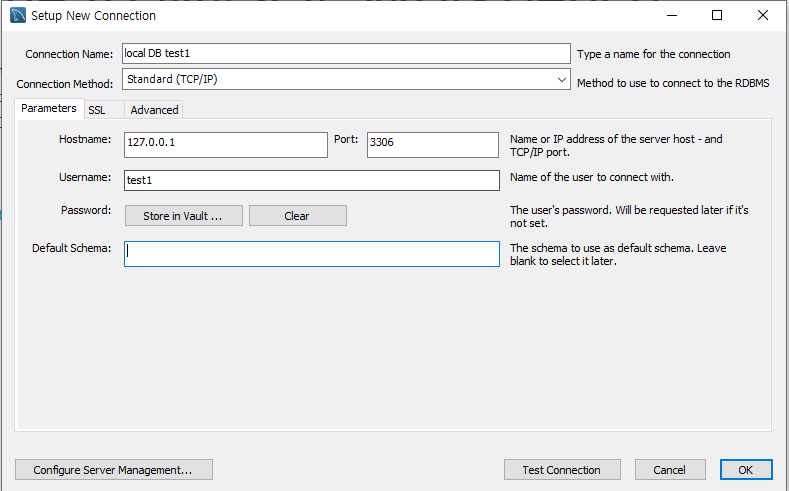
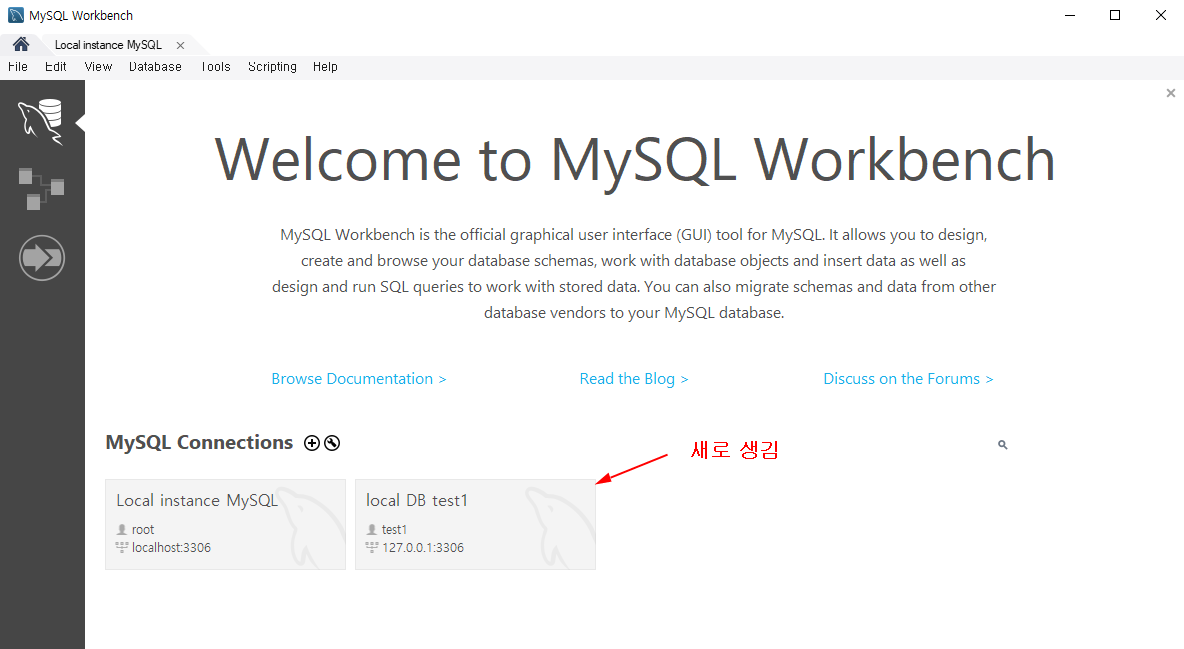
- 기본 스키마로 설정 하는방법 (javadb 더블클릭해도됨)
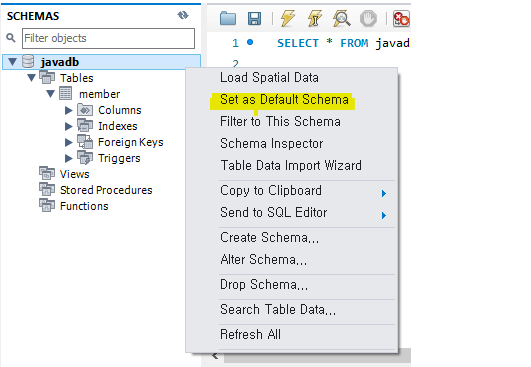
MySQL 데이터베이스 명령어
mysql쿼리.sql
use mysql;
show tables;
SELECT host, user, authentication_string FROM user;
-- mysql 명령어
-- <사용자 추가 명령>
-- 사용자만 추가
-- create user '계정명';
-- 사용자 및 비밀번호를 추가하면서 접속할 수 있는 주소를 함께 설정
-- create user '계정명'@'접속주소' identified by '비밀번호';
-- <사용자 삭제 명령>
-- drop user '계정명'@'접속주소';
-- <사용자 비밀번호 변경
-- alter user '사용자계정'@'접속주소' identified with mysql_native_password by '변경할 비밀번호'
-- <DB 생성 명령어>
-- 단순 DB 생성
-- create database DB이름;
-- <DB 생성 및 사용 문자셋 설정>
-- create database DB이름 default character set utf8;
-- <DB 삭제 명령어>
-- drop database DB명 ;
-- <DB 사용 권한 확인>
-- show grants for '사용자계정'@'접속주소';
-- <DB 사용 권한 설정>
-- grant all privileges on DB명.테이블명 to '사용자계정'@'접속주소';
-- <DB 사용 권한 제거>
-- revoke all on DB명.* from '사용자계정'@'접속주소';
-- <변경 내용 즉시 적용>
-- flush privilleges ;mysql쿼리2.sql
use mysql;
select host, user, authentication_string from user;
create user 'testuser1'@'localhost' identified by 'java505git';
drop user 'testuser1'@'localhost';
-- id : test1, pw : java505git
create user 'test1'@'localhost' identified by 'java505git';
-- DB 사용 권한 확인
show grants for 'test1'@'localhost';
-- DB 사용 권한 주기
grant all privileges on javadb.* to 'test1'@'localhost';
revoke all on javadb.* from 'test1'@'localhost';
alter user 'test1'@'localhost' identified with mysql_native_password by '505java';
alter user 'test1'@'localhost' identified with mysql_native_password by 'java505';DB 사용하기 예제 1
insert01.jsp
<%@ page contentType="text/html;charset=UTF-8" language="java" pageEncoding="UTF-8" %>
<!DOCTYPE html>
<html>
<head>
<title>DB 사용하기</title>
</head>
<body>
<form action="insert01_process.jsp" method="post">
<label for="user-id">아이디 : </label>
<input type="text" id="user-id" name="userId"><br>
<label for="user-pw">비밀번호 : </label>
<input type="text" id="user-pw" name="userPw"><br>
<label for="user-name">이름 : </label>
<input type="text" id="user-name" name="userName"><br>
<button type="submit">전송</button>
</form>
</body>
</html>insert01_process.jsp
<%@ page contentType="text/html;charset=UTF-8" language="java" pageEncoding="UTF-8" %>
<%@ page import="java.sql.*" %>
<!DOCTYPE html>
<html>
<head>
<title>DB 사용하기</title>
</head>
<body>
<%
Connection conn = null;
Statement stmt = null;
try {
String url = "jdbc:mysql://localhost:3306/javadb";
String user = "test1";
String passwd = "java505";
Class.forName("com.mysql.cj.jdbc.Driver");
conn = DriverManager.getConnection(url, user, passwd);
request.setCharacterEncoding("utf-8");
String userId = request.getParameter("userId");
String userPw = request.getParameter("userPw");
String userName = request.getParameter("userName");
String sql = "INSERT INTO member (id, passwd, name) ";
sql += "VALUES ('" + userId + "', '" + userPw + "', '" + userName + "') ";
stmt = conn.createStatement();
stmt.executeUpdate(sql);
out.println("Member 테이블에 데이터 추가가 성공했습니다.");
}
catch (SQLException e) {
out.println("Member 테이블에 데이터 추가가 실패했습니다.");
out.println("SQLException : " + e.getMessage());
}
finally {
if (stmt != null) {
stmt.close();
}
if (conn != null) {
conn.close();
}
}
%>
</body>
</html>