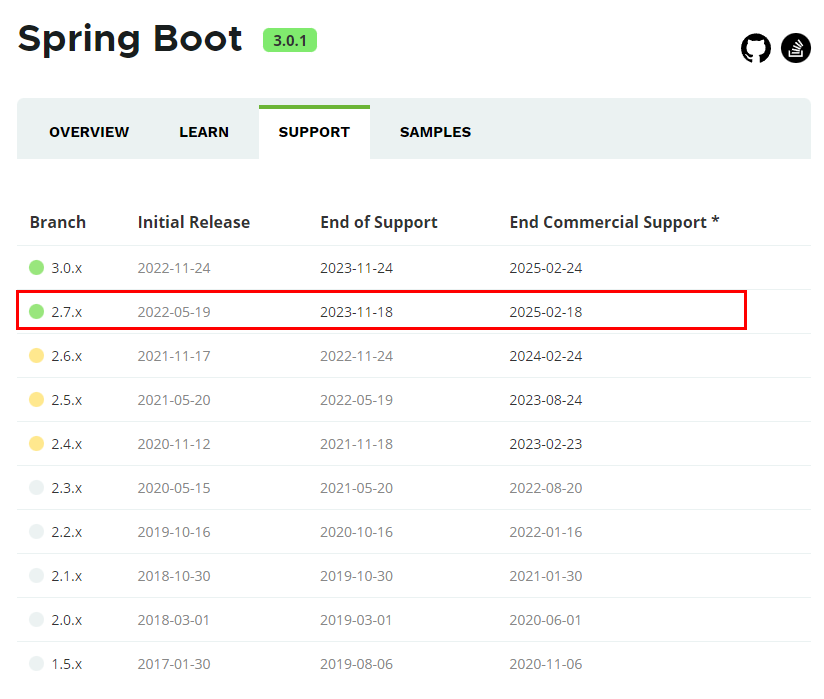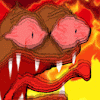프로젝트 생성
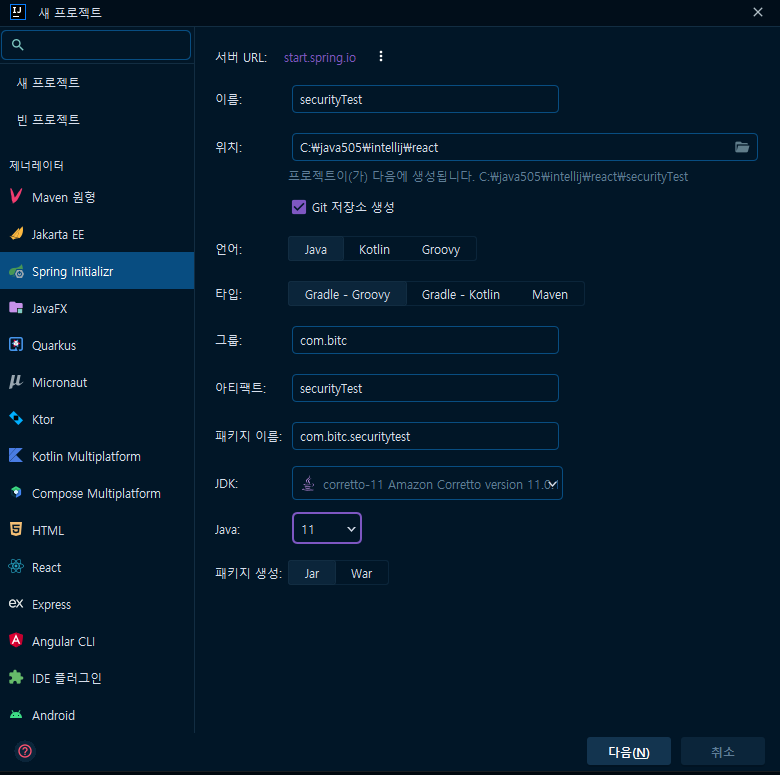
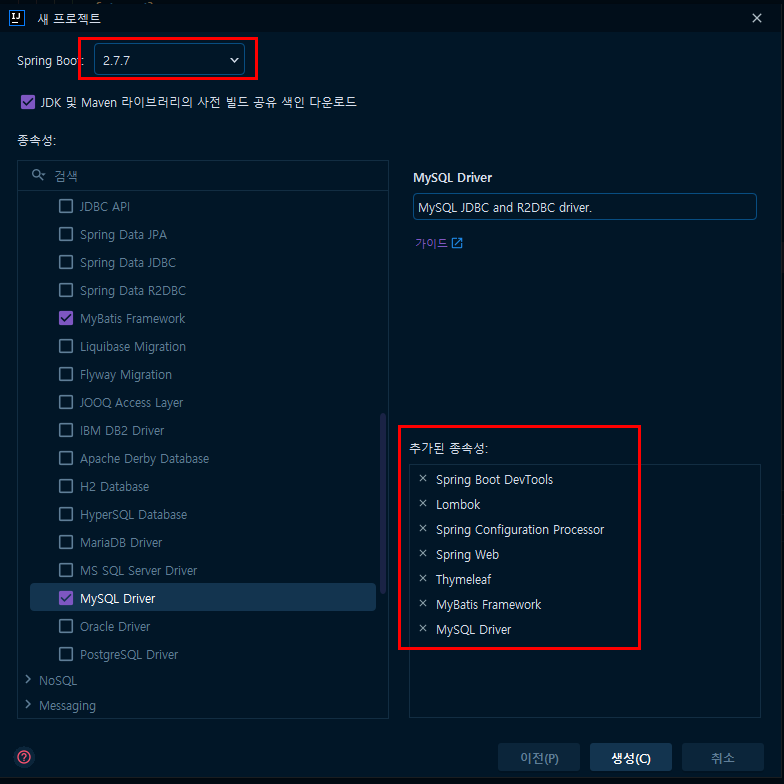
스프링 버전 수정
build.gradle에서 2.7.7 -> 2.6.14 로 버전 수정하기
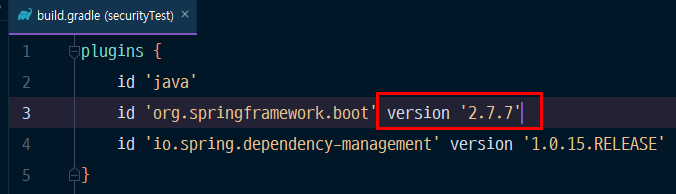
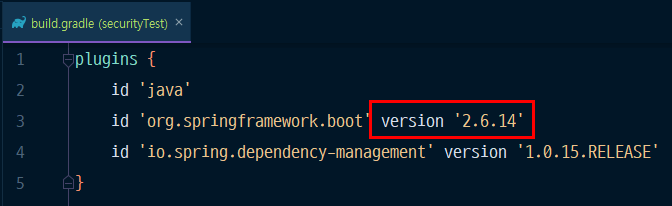
초기설정
처음에 실행하면 오류나는 것 : DB연결문제 -> 아래 코드대로 build.gradle 주석처리
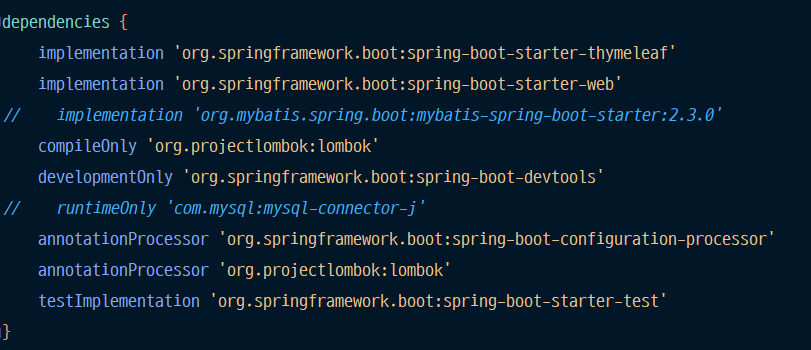
스프링 시큐리티
https://mvnrepository.com/artifact/org.springframework.boot/spring-boot-starter-security
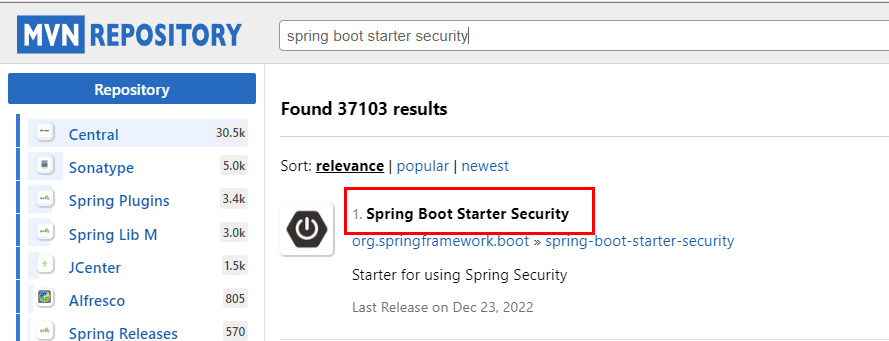
dependency 추가
// https://mvnrepository.com/artifact/org.springframework.boot/spring-boot-starter-security
implementation 'org.springframework.boot:spring-boot-starter-security'localhost:8080/login
id : user, pw : 콘솔에 출력된 security password
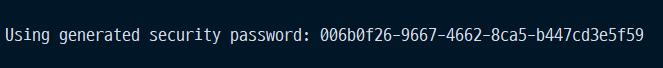
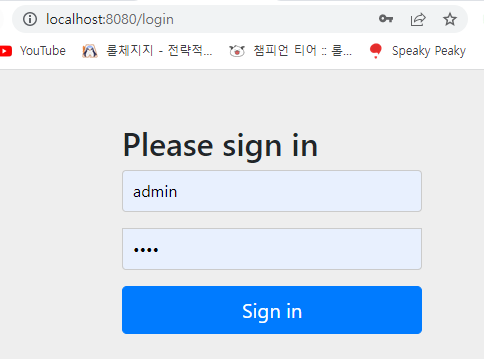
로그인 성공 후 다른 페이지를 볼 수 있음
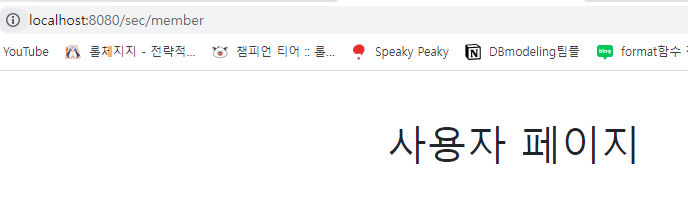
로그아웃 : localhost:8080/logout
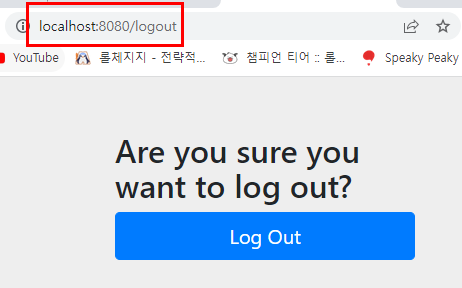
configuration
스프링 시큐리티를 사용하기 위해서는 configuration 을 하나 만들어야 한다.
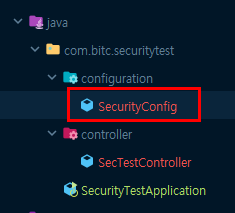
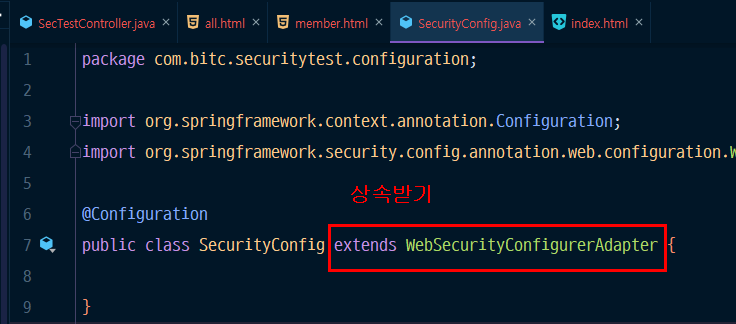
2.7.x 버전부터는 사용법이 조금 달라짐.
WebSecurityConfigurerAdapter 상속
스프링 시큐리티 설정을 위해서 WebSecurityConfigurerAdapter 클래스를 상속받아 사용함 (2.6.x 버전까지)
@Configuration
public class SecurityConfig extends WebSecurityConfigurerAdapter {
...
}비밀번호 암호화
스프링 시큐리티에서는 반드시 비밀번호를 암호화해서 사용해야 함
BCryptPasswordEncoder 클래스를 사용하여 비밀번호를 암호화 함
@Bean 추가
@Bean
PasswordEncoder passwordEncoder() {
return new BCryptPasswordEncoder();
}HttpSecurity 클래스
스프링 시큐리티를 사용하는 웹 페이지에 접속할 경우 필요한 설정을 할 수 있음
인증과 인가에 관련된 API 를 제공하는 클래스이다.
기능
필요한 설정을 진행
authorizeRequests() : 요청에 대한 보안 설정을 시작하는 메서드
authorizeHttpRequests() : http 요청에 대한 보안 설정을 시작하는 메서드
★ antMatchers(url) : 지정한 주소에 대한 url 주소에 대한 설정
★ permitAll() : 지정한 url 에 대해서 사용 인가
★ hasRole(권한등급) : 지정한 등급의 사용자만 지정한 url 에 대하여 사용 인가
★ hasAnyRole(권한등급) : 지정한 url 에 대하여 지정한 등급 중 하나 이상을 가진 사용자만 접근 가능
isAnonymous() : 익명 사용자만 접근
isRememberMe() : Remember Me 인증을 통해서 접근 시에만 인가
isFullyAuthenticated() : Remember Me 가 아닌 일반적인 인증 방법으로 로그인 시에만 접근
denyAll() : 접근 불가
principal() : 인증된 사용자의 사용자 정보 반환(UserDetails 인터페이스를 구현한 클래스의 객체) (잘 안씀)
authentication() : 인증된 사용자의 인증 정보 반환(Authentication** 인터페이스를 구현한 클래스의 객체) (잘 안씀)
formLogin() : 기본 스프링 시큐리티 로그인 페이지 사용
로그인 페이지 사용 시 사용할 수 있는 추가 옵션
loginPage(url) : 사용자 정의 로그인 페이지 지정
defaultSuccessUrl(url) : 로그인 성공 후 이동할 페이지 지정
failureUrl(url) : 로그인 실패 후 이동할 페이지 지정
usernameParameter(ID) : ID 파라미터명 설정
passwordParameter(PW) : 비밀번호 파라미터명 설정
loginProcessingUrl(url) : 로그인 Form Action Url 지정
successHandler(loginSuccessHandler()) : 로그인 성공 후 동작할 내용 설정
failureHandler(loginFailureHandler()) : 로그인 실패 후 동작할 내용 설정
logout() : 로그아웃 기능 활성화, 기본적으로 로그아웃 페이지는 POST 방식으로만 동작함
로그아웃 페이지 사용 시 사용할 수 있는 추가 옵션
logoutUrl(url) : 로그아웃 처리 페이지 지정
logoutSuccessUrl(url) : 로그아웃 성공 시 이동할 페이지 지정
deleteCookies("JSESSIONID", "remember-me") : 로그아웃 시 쿠키 삭제
addLogoutHandler(addLogoutHandler()) : 로그아웃 시 동작할 내용 설정
logoutSuccessHandler(logoutSuccessHandler()) : 로그아웃 성공 시 동작할 내용 설정
securityConfig.java
package com.bitc.securitytest.configuration;
import org.springframework.context.annotation.Bean;
import org.springframework.context.annotation.Configuration;
import org.springframework.security.config.annotation.authentication.builders.AuthenticationManagerBuilder;
import org.springframework.security.config.annotation.web.builders.HttpSecurity;
import org.springframework.security.config.annotation.web.configuration.WebSecurityConfigurerAdapter;
import org.springframework.security.crypto.bcrypt.BCryptPasswordEncoder;
import org.springframework.security.crypto.password.PasswordEncoder;
// 스프링 시큐리티 설정을 위해서 WebSecurityConfigurerAdapter 클래스를 상속받아 사용함 (2.6.x 버전까지)
@Configuration
public class SecurityConfig extends WebSecurityConfigurerAdapter {
// 스프링 시큐리티에서는 반드시 비밀번호를 암호화해서 사용해야 함
// BCryptPasswordEncoder 클래스를 사용하여 비밀번호를 암호화 함
@Bean
PasswordEncoder passwordEncoder() {
return new BCryptPasswordEncoder();
}
// HttpSecurity 클래스 : 스프링 시큐리티를 사용하는 웹 페이지에 접속할 경우 필요한 설정을 할 수 있음
// 인증과 인가에 관련된 API 를 제공하는 클래스
@Override
protected void configure(HttpSecurity http) throws Exception {
// 필요한 설정을 진행
// authorizeRequests() : 요청에 대한 보안 설정을 시작하는 메서드
// authorizeHttpRequests() : http 요청에 대한 보안 설정을 시작하는 메서드
//★ antMatchers(url) : 지정한 주소에 대한 url 주소에 대한 설정
//★ permitAll() : 지정한 url 에 대해서 사용 인가
//★ hasRole(권한등급) : 지정한 등급의 사용자만 지정한 url 에 대하여 사용 인가
//★ hasAnyRole(권한등급) : 지정한 url 에 대하여 지정한 등급 중 하나 이상을 가진 사용자만 접근 가능
// isAnonymous() : 익명 사용자만 접근
// isRememberMe() : Remember Me 인증을 통해서 접근 시에만 인가
// isFullyAuthenticated() : Remember Me 가 아닌 일반적인 인증 방법으로 로그인 시에만 접근
// denyAll() : 접근 불가
// principal() : 인증된 사용자의 사용자 정보 반환(UserDetails 인터페이스를 구현한 클래스의 객체) (잘 안씀)
// authentication() : 인증된 사용자의 인증 정보 반환(Authentication** 인터페이스를 구현한 클래스의 객체) (잘 안씀)
http.authorizeRequests()
// 보안인증 시작 → "sec/all" 경로에 대해서는 인증 open 하겠다.
.antMatchers("/sec/all").permitAll() // 여기까지 쓰면 모든 페이지 접근 가능
// .antMatchers("/sec/member").hasRole("USER") // 여기까지 쓰면 member 접속 안됨, all 은 정상적으로 뜸, login/logout 안됨
.antMatchers("/sec/member").hasAnyRole("ADMIN", "USER")
.antMatchers("/sec/admin").hasRole("ADMIN"); // http.logout(); 이후 추가 코드
// formLogin() : 기본 스프링 시큐리티 로그인 페이지 사용
// 로그인 페이지 사용 시 사용할 수 있는 추가 옵션
// loginPage(url) : 사용자 정의 로그인 페이지 지정
// defaultSuccessUrl(url) : 로그인 성공 후 이동할 페이지 지정
// failureUrl(url) : 로그인 실패 후 이동할 페이지 지정
// usernameParameter(ID) : ID 파라미터명 설정
// passwordParameter(PW) : 비밀번호 파라미터명 설정
// loginProcessingUrl(url) : 로그인 Form Action Url 지정
// successHandler(loginSuccessHandler()) : 로그인 성공 후 동작할 내용 설정
// failureHandler(loginFailureHandler()) : 로그인 실패 후 동작할 내용 설정
http.formLogin();
// logout() : 로그아웃 기능 활성화, 기본적으로 로그아웃 페이지는 POST 방식으로만 동작함
// 로그아웃 페이지 사용 시 사용할 수 있는 추가 옵션
// logoutUrl(url) : 로그아웃 처리 페이지 지정
// logoutSuccessUrl(url) : 로그아웃 성공 시 이동할 페이지 지정
// deleteCookies("JSESSIONID", "remember-me") : 로그아웃 시 쿠키 삭제
// addLogoutHandler(addLogoutHandler()) : 로그아웃 시 동작할 내용 설정
// logoutSuccessHandler(logoutSuccessHandler()) : 로그아웃 성공 시 동작할 내용 설정
http.logout();
// 실행 -> sec/member 접속 시 바로 /login 페이지로 이동됨
}
@Override
protected void configure(AuthenticationManagerBuilder auth) throws Exception {
auth.inMemoryAuthentication().withUser("user1").password(passwordEncoder().encode("1111")).roles("USER");
auth.inMemoryAuthentication().withUser("admin").password(passwordEncoder().encode("1111")).roles("ADMIN");
}
}