TIL > Git flow
-
Git flow >>> main, develop, feature, release, hotfix
-
branch >>> rebase 와 merge 의 명령어를 사용,
-
rebase 명령어 를 사용하는 keyword >> squash
============
Git flow >>> basic flow default>>> develop
- main branch is used for production releases (V1.0.0) // default branch // never touch
- A develop branch is creadt from main // make a new develop branch
add to develop >>> 기능 개발 완료 > QA quality assurance (software testing) 직원들이 테스트 과정 >> 생성할 떄 >>> release branch에서 진행하고 >>> 다시 >>> during production error can occur and develop (make a branch>> hotfix>> error 수정하는 branch 해서 merge 다시 하기
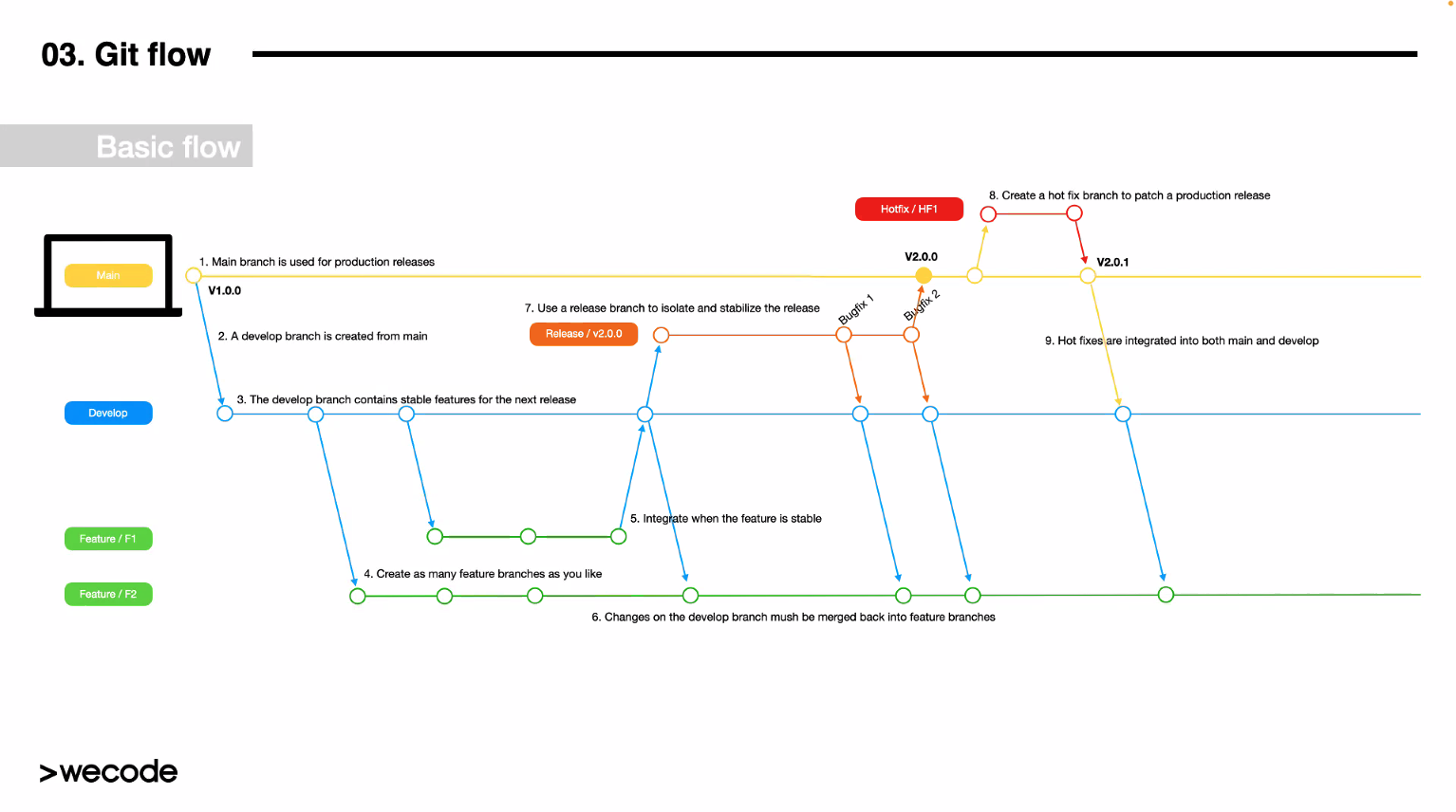
-
The develop branch contains stable features for the next release
-
Create as many feature branches as you like
-
Integrage when the feature is stable
-
changes on the devleop branch must be merged back into feature branches
-
Use a release branch to isolate and stablize the release (Release/ v2.0.0)
-
Create a hot fix branch to patch a production release (HOTFIX/HF1)
-
Hot fixes are integrated into both main and develop
feature/F1 >>> fearure/F2