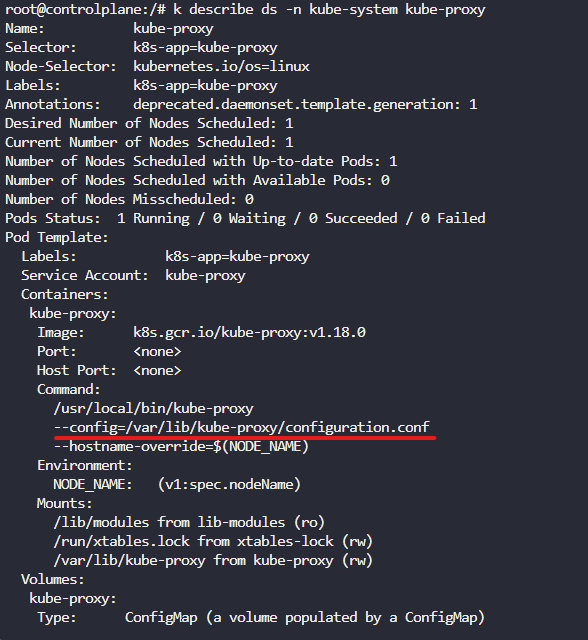Application Failure
Trouble 확인 하는 방법
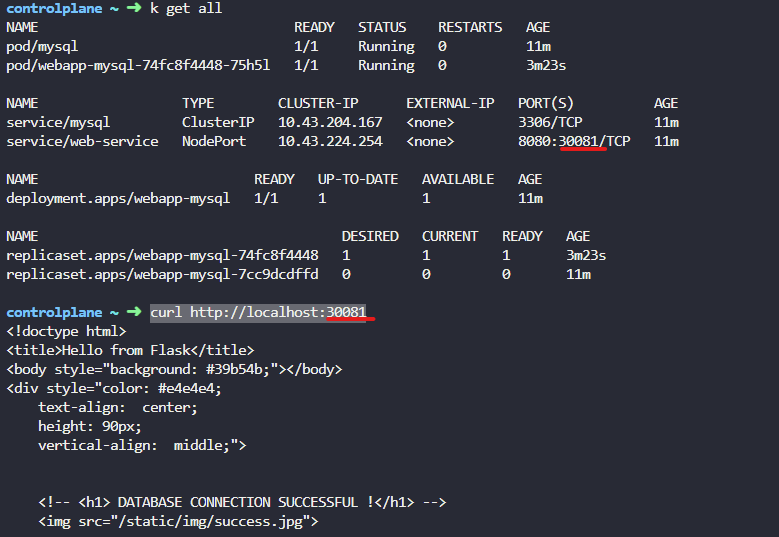
-
service 상태 확인
curl https://web-service-ip:node-port
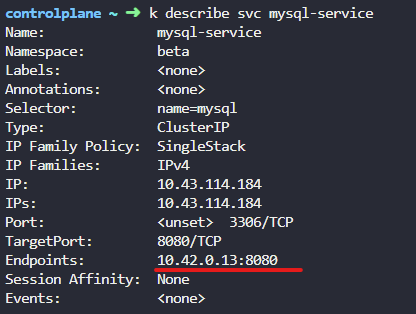
-
pod 상태 확인
kubectl get pod
kubectl describe pod web
kubectl logs web -f --previous
Trouble Type
-
Service와 Pod의 label이 같지 않는 경우
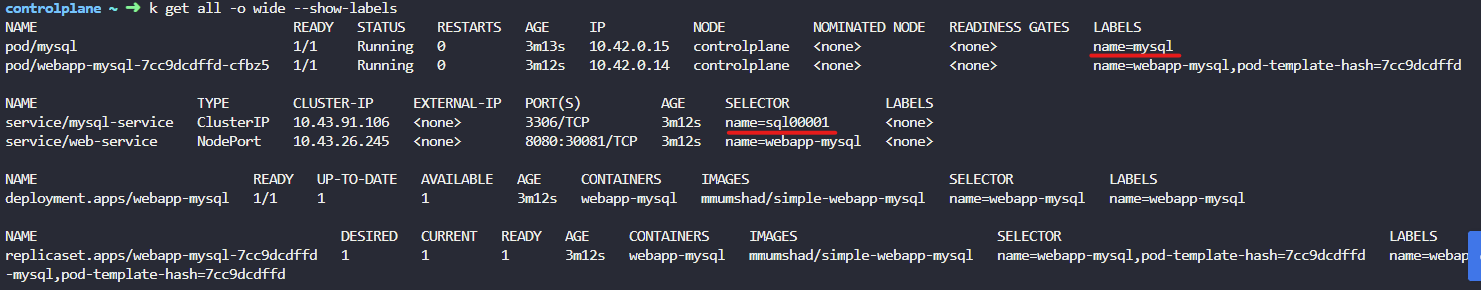
-
Pod에서 Service의 참조가 잘못되어 있는 경우
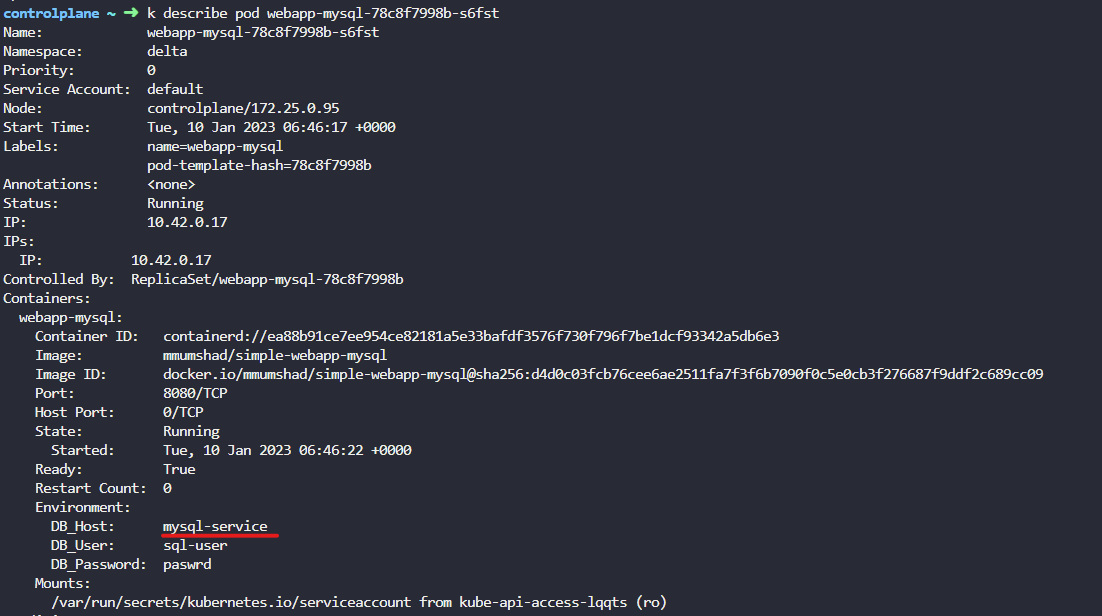
-
Service에 Pod의 Endpoint가 잘못되어 있는 경우
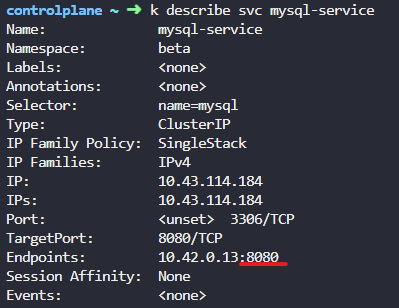
-
Pod의 Environment가 잘못 설정되어있는 경우
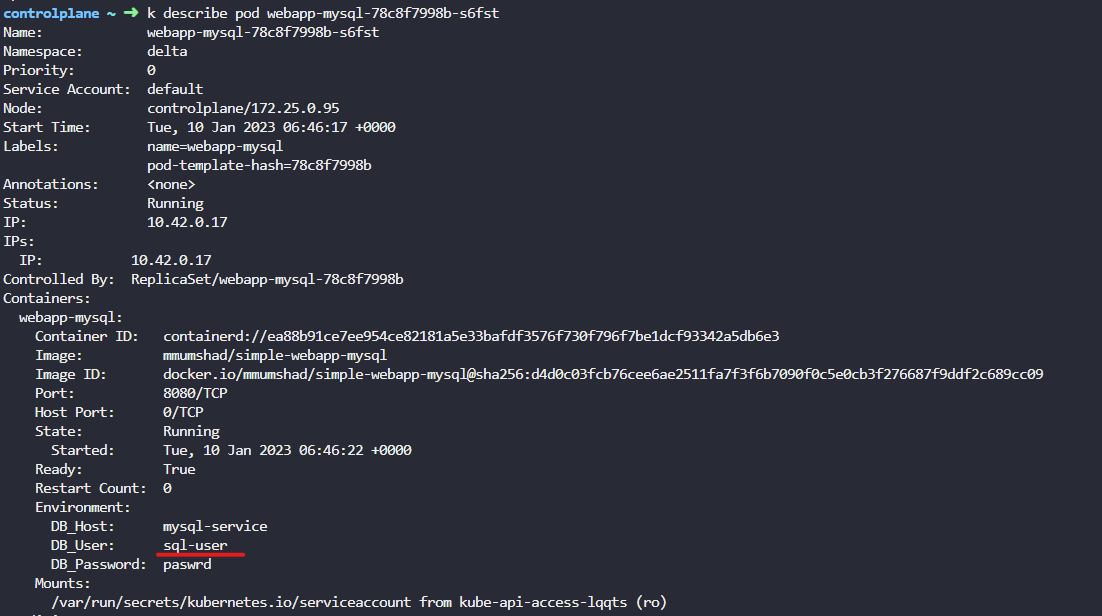
-
문제의 요청에 따라 제대로 설정되지 않는 경우
핵심 명령어
curl http://10.43.224.254:30081k config set-context --currnet --namespace=alphak get all -o wide --show-labels
Reference
https://kubernetes.io/ko/docs/tasks/debug/debug-application/ -> troubleshot application
Control Plane Failure
Trouble 확인 하는 방법
kubectl get pods -n kube-systemservice kube-apiserver statuskubectl logs kube-apisever -n system
Trouble Type
-
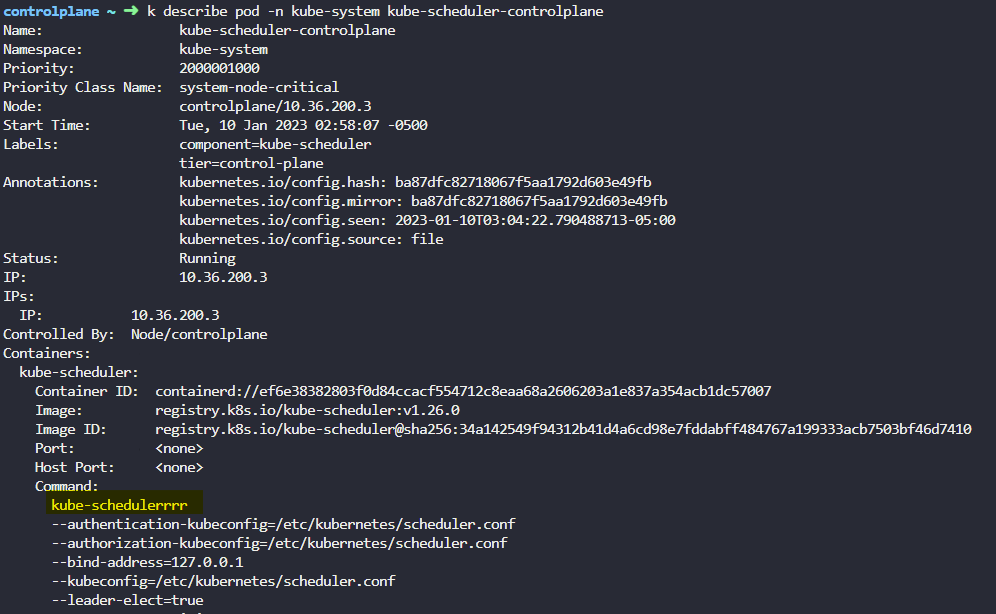
-
kubeconfig 위치가 잘못 지정되어 있는 경우
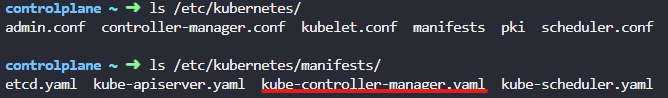
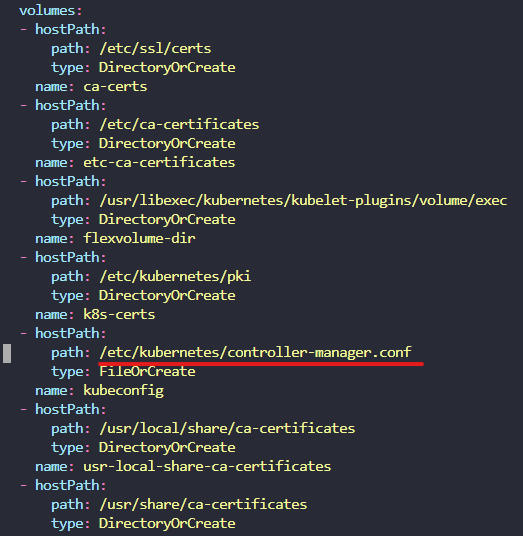
- volume이 잘못 지정되어 있는 경우
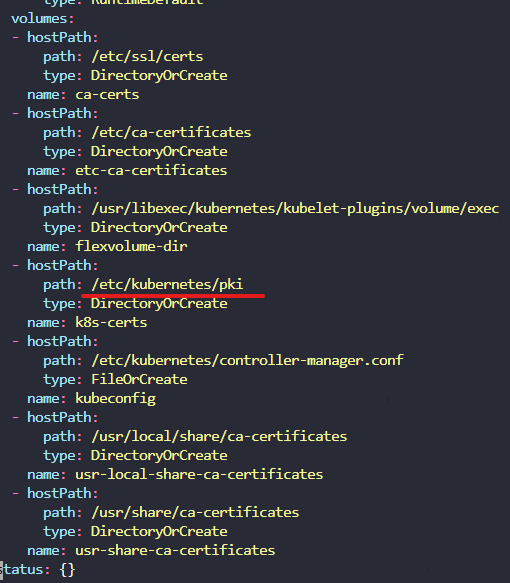
Referece
https://kubernetes.io/ko/docs/tasks/debug/debug-cluster/ -> troubleshot cluster
https://kubernetes.io/ko/docs/reference/kubectl/cheatsheet/ -> kubernetes cheat sheet
Worker Node Failure
Trouble Type
-
kubelet 서비스가 실행되지 않았을 경우
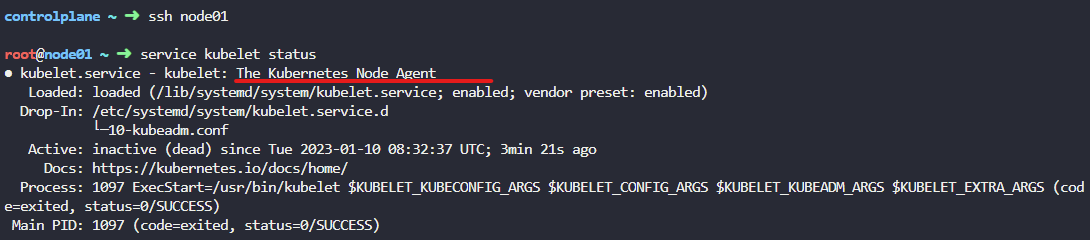
-
config 파일이 제대로 설정되지 않았을 경우
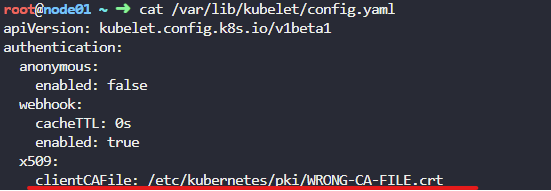
-
kubelet port가 잘못 지정되어 있는 경우
/etc/kubernetes/kubelet.conf
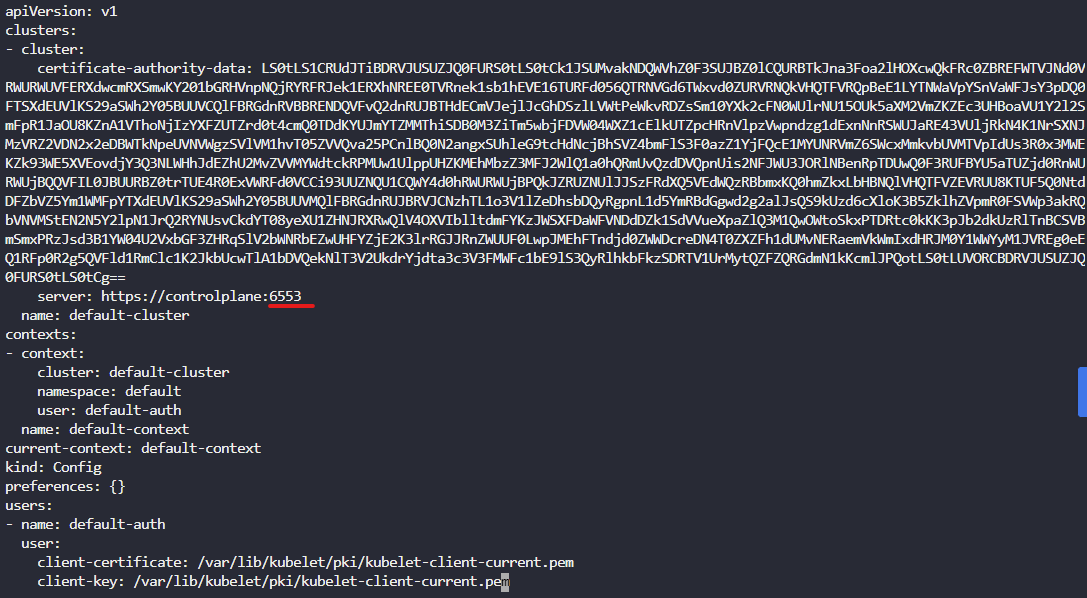
-> 6553이 아니라 6443이다
핵심 명령어
service kubelet statusservice kubelet startservice kubelet restartjournalctl -u kubelet -f
Troubleshoot Network
kube-proxy와 관련된 문제 해결
-
kube-system 네임스페이스 의 kube -proxy 포드 가 실행 중인지 확인합니다.
-
kube-proxy 로그를 확인합니다.
-
configmap 이 올바르게 정의되어 있고 kube-proxy 바이너리를 실행하기 위한 구성 파일이 올바른지 확인합니다.
-
kube-config 는 구성 맵 에 정의되어 있습니다 .
-
kube-proxy 가 컨테이너 내부에서 실행 중인지 확인
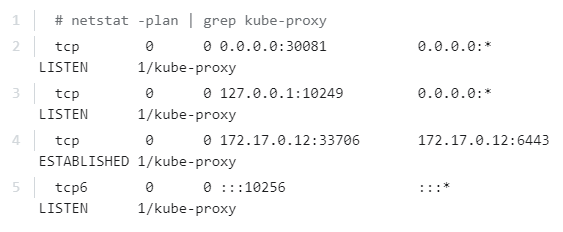
Trouble Type
- command가 잘못되어 있는 경우