SSH에 대한 키 기반 인증 구성
# ------ 파일 /etc/ssh/sshd_config 변경 내용 ------
# #Port 22 -> Port 22
# #AddressFamily any -> AddressFamily inet or inet6
# #ListenAddress XX.XX.XX.X -> ListenAddress XX.XX.XX.X
# PermitRootLogin yes -> PermitRootLogin no
# PasswordAuthentication yes -> PasswordAuthentication no
# X11Forwarding ?
$ sudo vi /etc/ssh/sshd_config
$ sudo systemctl reload sshd.service
# ---------- 파일 .ssh/config 변경 내용 ----------
# Host centos
# HostName <ip-address>
# Port <port>
# User <user-name>
$ vi .ssh/config
$ chmod 600 .ssh/config
$ ssh centos
$ ssh-keygen
$ ssh-copy-id <user-name>@<ip-address>
$ cat ~/.ssh/id_rsa.pub
$ vi authorized_keys
$ chmod 600 authorized_keys
$ ssh-keygen -R <ip-address>squid
: 리눅스 시스템에서 프록시 서버를 운영할 때 사용되는 자유-오픈소스 소프트웨어
구성 파일 위치
- /etc/squid/squid.conf
SELinux
- 보안을 강화하기 위해 리눅스 커널에 추가된 Mandatory Access Control(MAC) 보안 기술
- 파일 소유자나 그룹 소유자 외에도, SELinux가 정의한 보안 레이블에 따라 접근 권한을 관리할 수 있음
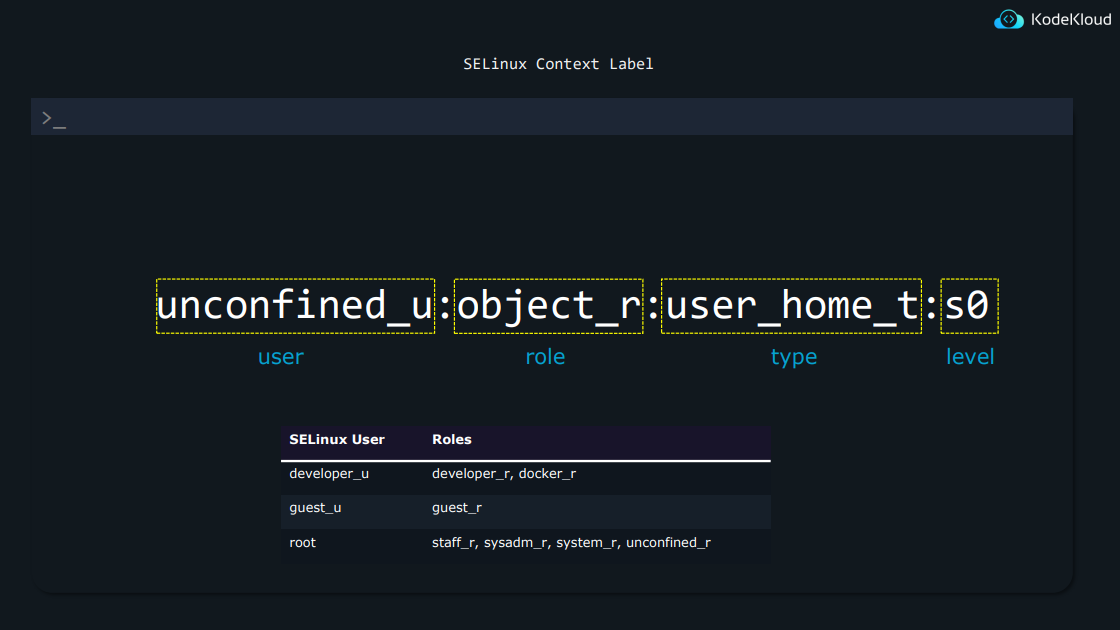
troubleshooting
journalctl -xesemanage fcontext -a -t httpd_sys_content_t "/kodekloud(/.*)?"restorecon -R /kodekloud
명령어
ls -lls -Zps axZid -Z
getenforcesudo setenforce 0
sudo semanage login -lsudo chcon -t <type> <file>
Kernel Runtime Parameters
구성 파일 위치
- /etc/sysctl.conf
명령어
sysctl -asudo sysctl -w <key>=<value>sudo sysctl -p <file-path>sudo sysctl <key>sudo sysctl -p

