Goal
Next.js 로 작성한 사이트를 Docker로 빌드해서 컨테이너를 ECS로 서비스 한다.
Reference
next.js / examples / with-docker
Steps
Standalone
- next 앱 필요 없이 node로 직접 서버를 구동시키기 위해서 standalone 옵션으로 빌드 해야함.
- next.config.js 에
output옵션으로standalone주기
module.exports = {
output: 'standalone',
}Dockerfile 준비
빌드하기
FROM node:16-alpine AS base
### BUILD ###
FROM base AS builder
WORKDIR /usr/src/app
COPY . .
RUN yarn --frozen-lockfile
RUN yarn build- .dockerignore 에 node_modules 나 .next 같은거 넣어줘야 COPY . . 할 때 불필요한 거 안딸려 감.
- 빌드 하고나면 .next 폴더에 실행을 위한 모든 것이 생성됨
실행하기
### RUN ###
FROM base As runner
WORKDIR /usr/src/app
ENV HOSTNAME localhost
ENV PORT 3000
ENV NODE_ENV production
COPY --from=builder $APP_PATH/public ./public
COPY --from=builder $APP_PATH/.next/standalone ./
COPY --from=builder $APP_PATH/.next/static ./.next/static
EXPOSE 3000
CMD ["node", "server.js"]- builder 에서 만들어진 .next/standalon 에 실행할 서버코드가 모두 들어있다.
- public 하고 .next/static 은 따로 복사해 줘야 한다.
테스트
$ docker build -t nextjs-site .
$ docker run -p 80:3000 nextjs-siteResult
- 빌드 잘 됨. 실행 잘 됨.
FROM node:16-alpine AS base
### BUILD ###
FROM base AS builder
WORKDIR /usr/src/app
COPY . .
RUN yarn --frozen-lockfile
RUN yarn build
### RUN ###
FROM base As runner
WORKDIR /usr/src/app
ENV HOSTNAME localhost
ENV PORT 3000
ENV NODE_ENV production
COPY --from=builder $APP_PATH/public ./public
COPY --from=builder $APP_PATH/.next/standalone ./
COPY --from=builder $APP_PATH/.next/static ./.next/static
EXPOSE 3000
CMD ["node", "server.js"]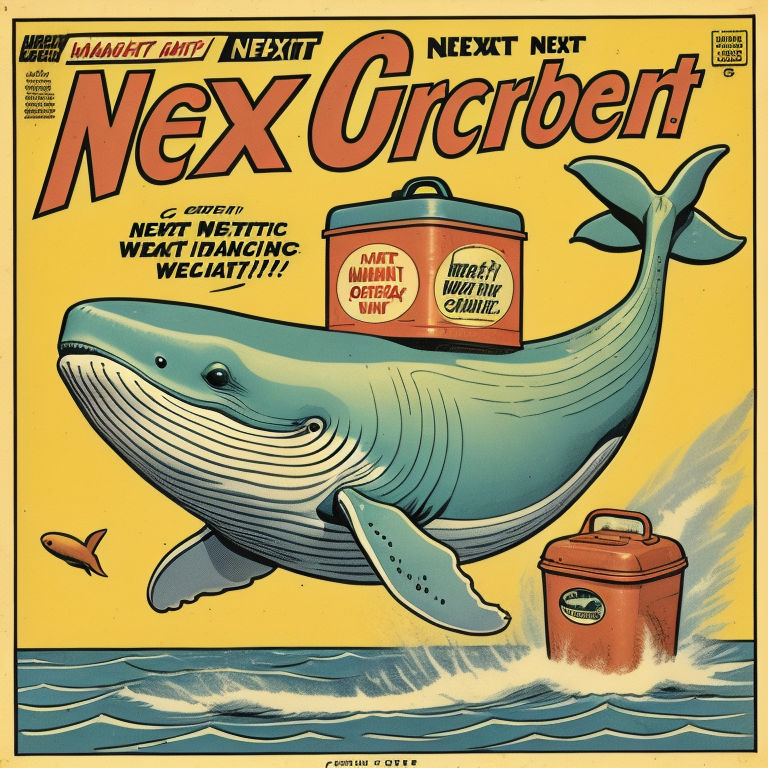

감사합니다. 이런 정보를 나눠주셔서 좋아요.