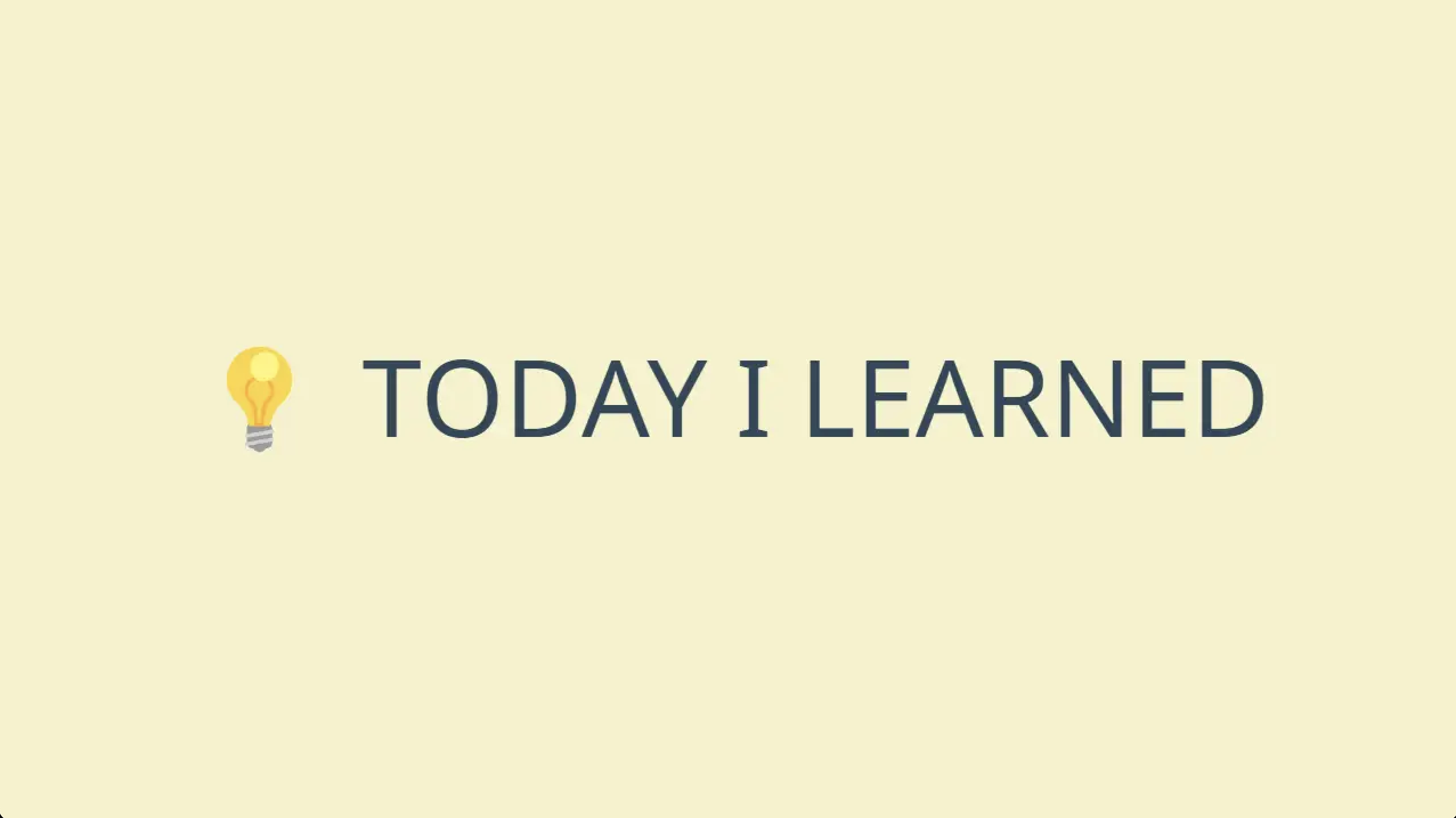TIL
🌱 난 오늘 무엇을 공부했을까?
📌 UIActivityIndicatorView - 공식문서
📍 Declaration
@MainActor class UIActivityIndicatorView : UIView
📍 Overview
startAnimating() 및 stopAnimating() 메서드를 호출하여 활동 표시기가 애니메이션되는 시기를 제어합니다. 애니메이션이 중지될 때 활동 표시기를 자동으로 숨기려면 hidesWhenStopped 속성을 true로 설정합니다.- color 속성을 사용하여 활동 표시기의 색상을 설정할 수 있습니다.
📍 Topics
🔗 Initializing an Activity Indicator
init(style: UIActivityIndicatorView.Style)
- activity-indicator view를 만듭니다.
init(frame: CGRect)
- 지정된 프레임 사각형으로 activity-indicator view를 만듭니다.
init(coder: NSCoder)
- 디코더의 데이터를 사용하여 activity-indicator view를 만듭니다.
🔗 Managing an Activity Indicator
func startAnimating()
- progress indicator의 애니메이션을 시작합니다.
func stopAnimating()
- progress indicator의 애니메이션을 중지합니다.
var isAnimating: Bool
- activity indicator가 현재 애니메이션을 실행 중인지 여부를 나타내는 부울 값입니다.
var hidesWhenStopped: Bool
- 애니메이션이 중지될 때 수신기를 숨길지 여부를 제어하는 부울 값입니다.
🔗 Configuring the Activity Indicator Appearance
var style: UIActivityIndicatorView.Style
- activity indicator의 기본 모양입니다.
var color: UIColor!
- activity indicator의 색상입니다.
🔗 Constants
enum UIActivityIndicatorView.Style
UIActivityIndicatorView - 공식문서