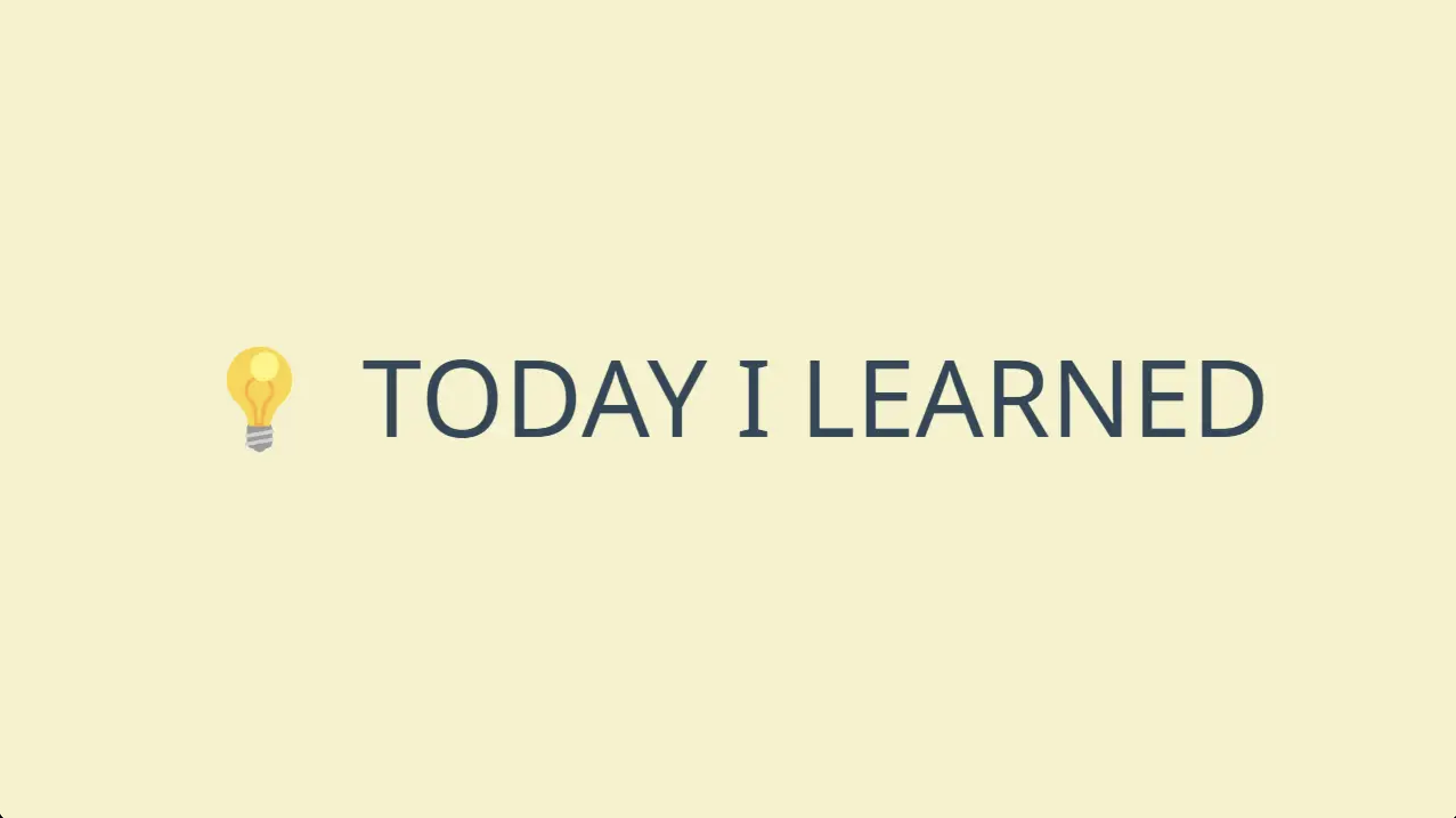TIL
🌱 난 오늘 무엇을 공부했을까?
📌 야야톤 - 출시작 : 등신사(SwiftUI)
📍 개요
- 등린이를 위한 등산복 추천 어플로, 다나와에서 "등린이를 위한 등산복 추천"이란 키워드로 판매하고 있는 아웃도어 브랜드의 신상품 4가지 등산복에 대한 정보를 보여주고, 최저가 사러가기 누르면 해당 옷을 살 수 있는 다나와 사이트로 이동하여 바로 구매가 가능하게 해주었다.
- OpenAPI가 있었다면 좋았겠지만, 쇼핑몰 사이트의 OpenAPI를 어떻게 구해야 할 지 몰라 데이터를 직접 만들어줘서 그런지 더 애착이 간다..
📍 View 구성
- 3개의 뷰를 구성해주고 각 뷰를 나누어 구조체로 만들어줬다.
- 가장 상위뷰에서 Category.allCases로 모든 브랜드를 카테고리를 배열에 넣어주고 그 배열의 원소를 ProductGroupView를 넣어서 인스턴스화 하는 부분을 ForEach로 처리하였다.
struct ProductMainView: View {
let models = Category.allCases
var body: some View {
VStack {
Text("등린아 이거 입고 가")
.bold()
.font(.body)
ScrollView(showsIndicators: false) {
VStack(alignment: .leading) {
ForEach(models, id: \.self) { model in
Text(model.rawValue)
.font(.title3.bold())
ProductGroupView(category: model)
}
}
}
.padding()
}
.background(Image("img").resizable().frame(width: UIScreen.main.bounds.width,
height: UIScreen.main.bounds.height + 10,
alignment: .center).opacity(0.3))
}
}
- 가로 스크롤뷰에 4개의 상품뷰를 넣어서 스크롤이 가능하도록 하였다.
struct ProductGroupView: View {
var category: Category
var body: some View {
ScrollView(.horizontal, showsIndicators: false) {
HStack{
ProductView(category: category)
}
}
}
}
- filteringModel 함수를 사용해서 category에 맞는 상품들만 받아와서 화면에 띄울 수 있도록 구현했다.
struct ProductView: View {
private let model = ModelData().products
var category: Category
var body: some View {
ForEach(0..<4) { number in
VStack(spacing: 4) {
Image(filteringModel(category: category)[number].imageName)
.resizable()
.frame(width: 150, height: 150)
.aspectRatio(contentMode: .fit)
Text(filteringModel(category: category)[number].name)
.font(Font.caption)
Text(filteringModel(category: category)[number].price)
.font(Font.body)
.bold()
let url = filteringModel(category: category)[number].url
Link(destination: URL(string: url)!) {
Text("최저가 보러가기")
.font(Font.caption)
.foregroundColor(.blue)
}
}
.frame(width: 180, height: 180)
.padding()
.border(Color(.systemGray5), width: 0.8)
}
.background(.white)
}
func filteringModel(category: Category) -> [Product] {
let newModel = model.filter { $0.category == category }
return newModel
}
}
📍 기능구현
- Link(destination: URL(string: url) 함수를 사용해서 '최저가 보러가기'를 클릭했을 때 url로 연결된 사파리가 실행되도록 해줬다.
🔗 구현에 실패한 기능
- 이미지를 클릭 했을 때 Modal 방식으로 이미지를 확대해서 뷰를 띄어주려고 했으나, @State에 대한 이해부족으로 시간안에 구현하지 못 했다.
📍 구현 화면

📍 후기
- 처음 SwiftUI로 앱을 만들다보니 뷰를 짜는데도 시간이 많이 걸렸다. 그래서 많은 기능을 구현하지 못 했지만, 쇼핑몰 앱이 어떤 느낌으로 구현되는지 아주 조금?은 알 수 있었던 것 같다.
- 당연하게도 마음속 1등은 우리였다.