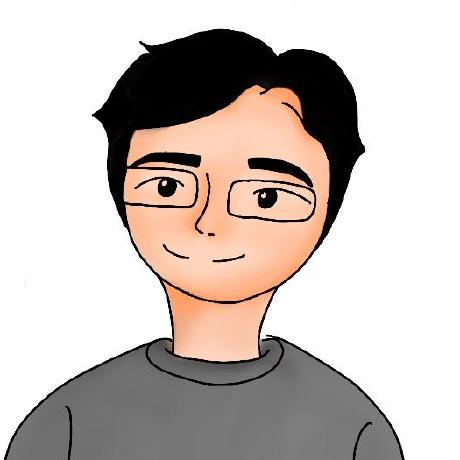Sol 1. System 직접 설정 방법
현재 시간 확인
[root@localhost ~] date
Tue Aug 24 04:40:30 UTC 2021
시스템 전역 timezone은 /etc/sysconfig/clock 에 정의, 한국 기준으로 재설정하자.
vim /etc/sysconfig/clock
수정 전
ZONE="UTC"
UTC=true
수정 후
ZONE="Asia/Seoul"
KST=True
/etc/localtime 내용 확인 -> UTC로 내용 구성이 되어있음
[root@localhost ~] cat /etc/localtime
TZif2UTCTZif2
UTC0
기존(UTC 시간) /etc/localtime 삭제
[root@localhost ~] rm /etc/localtime
한국 표준시간대 정보를 심볼릭 링크 설정
[root@localhost ~] ln -s /usr/share/zoneinfo/Asia/Seoul /etc/localtime
변경사항 확인
[root@localhost ~] date
Tue Aug 24 13:43:32 KST 2021
(기타) cp 명령을 통한 덮어쓰기를 통해서도 localtime 설정 가능하다.
[root@localhost ~] cp -p /usr/share/zoneinfo/Asia/Seoul /etc/localtime
출처)
https://anggeum.tistory.com/entry/AWS-EC2-서버-시간-동기화-및-타임존-설정