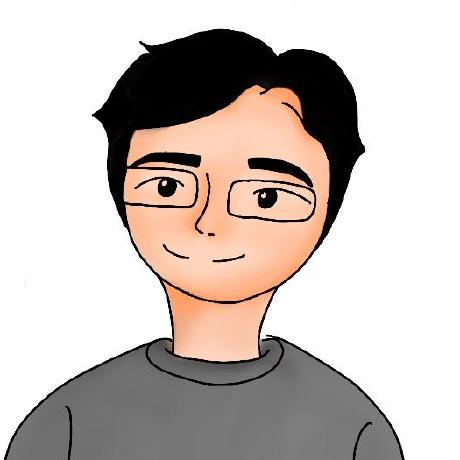SSE는 서버와 Jsavascript가 서로 통신함.
브라우저에서 직접 처리되므로 사용자는 메시지를 구독함.
JavaScript API
이벤트 스트림을 구독하려면 EventSource 객체를 만들고 스트림의 URL을 전달합니다.
if (!!window.EventSource) {
var source = new EventSource('stream.php');
} else {
// Result to xhr polling :(
}참고 : EventSource 생성자에 전달 된 URL이 절대 URL 인 경우 해당 출처 (scheme, domain, port)가 호출 페이지의 출처와 일치해야합니다.그런 다음 메시지 이벤트에 대한 핸들러를 설정하십시오. 선택적으로 open 과 error 를 수신 대기 할 수 있습니다.
source.addEventListener('message', function(e) {
console.log(e.data);
}, false);
source.addEventListener('open', function(e) {
// Connection was opened.
}, false);
source.addEventListener('error', function(e) {
if (e.readyState == EventSource.CLOSED) {
// Connection was closed.
}
}, false);출처:
https://www.html5rocks.com/en/tutorials/eventsource/basics/
https://hamait.tistory.com/792
https://velog.io/@max9106/Spring-SSE-Server-Sent-Events를-이용한-실시간-알림
https://developer.mozilla.org/en-US/docs/Web/API/Server-sent_events/Using_server-sent_events
https://www.hahwul.com/cullinan/sse/