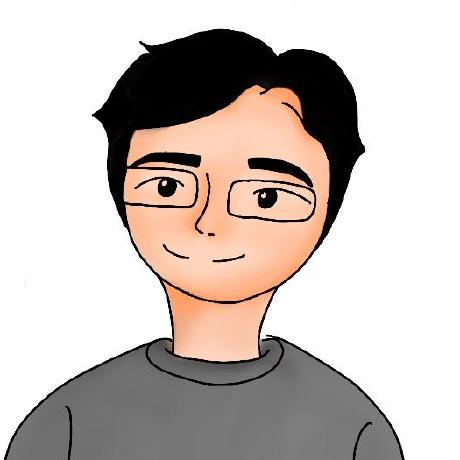다국어 처리를 위해서는
문자열 뿐만 아니라 한글이 들어가는 이미지 파일을 처리해야 할 필요가 있다.
이미지 내 문자를 변역해서 나오는 이미지 파일들을 구분하기 위해
각 파일 명을 동일하게 가고 끝에 _ko 같이 구분자를 붙여준다.
하지만 파일명을 인식하지 못하기 때문에
각 파일명을 문자열로 따로 저장한다.
다국어 문자열 처리를 위해
en.json ko.json 같이 json 파일을 만들고
"키워드" : "내용"으로 쌍으로 값을 넣는다.
여기에 이미지 파일명도 "키워드" : "내용" 쌍으로 넣어
같은 json 파일에 두면
다국어 문자열 처리처럼 파일명을 관리하고
이미지를 호출할 때 해당 파일명으로 이미지를 로딩처리한다.
즉, 다음과 같다.
ko.json
{
"message": {
"hello": "안녕"
},
"image": {
"image1": "image1_ko.png"
}
}
en.json
{
"message": {
"hello": "Hi, there"
},
"image": {
"image1": "image1_en.png"
}
}
참고 :
https://blog.naver.com/dalsae1995/222736888695 (good)
https://vue-i18n.intlify.dev/guide/advanced/composition.html (composition api)
https://codesandbox.io/s/zdmjy
https://vue-i18n.intlify.dev/
https://dong-queue.tistory.com/64
(중요!!!)
composition api를 사용하는 경우에는 legacy: false를 정해 줘야 한다. global하게 사용하기 위해 globalInjection: true까지 준다.
const i18n = VueI18n.createI18n({
legacy: false, // you must set `false`, to use Composition API
locale: 'ja', // set locale
fallbackLocale: 'en', // set fallback locale
globalInjection: true,
messages, // set locale messages
// If you need to specify other options, you can set other options
// ...
})아래 에러를 안내기 위해 아래 사항에 유념하자!
Uncaught SyntaxError: Must be called at the top of a setup function
(중요!!!)
// features/utils.js
//import { useI18n } from 'vue-i18n'
//const { t } = useI18n() // Uncaught SyntaxError: Must be called at the top of a `setup` function
import i18n from '../i18n'
const { t } = i18n.global
https://stackoverflow.com/questions/57049471/problem-to-use-vuei18n-outside-a-component
From vue-i18n v9, you need to use global of I18n instance that is created createI18n
API docs here:
https://vue-i18n.intlify.dev/api/general.html#global
In about example, I think lazy-loading example will be helped for you:
https://github.com/intlify/vue-i18n-next/blob/master/examples/lazy-loading/vite/src/i18n.ts
(locale 변경하기)
composition api인 경우,
i18n.global.locale.value = 'en'
이렇게 넣어야 한다.
https://vue-i18n.intlify.dev/guide/essentials/scope.html#locale-changing
(중요!!!) 이미지 파일명 처리하기
<img :src="require(`@assets/images/${t('image.image1')}`)">require를 사용하여 동적으로 불러올 때 t함수로 다국어 처리된 파일명을 불러온다.
이미지파일 처리 관련 :: img-src, css-background)
https://im-designloper.tistory.com/81
그외에 동적으로 이미지를 불러오고 싶은 때는 import를 setup 안에서 호출하려면
const imagefile1 = (await import(`@assets/images/${t('image.image1')}`)).default;
과 같이 불러올 수 있다. 이는 import 모듈 동적처리와 관계된 내용.(https://ko.javascript.info/modules-dynamic-imports)