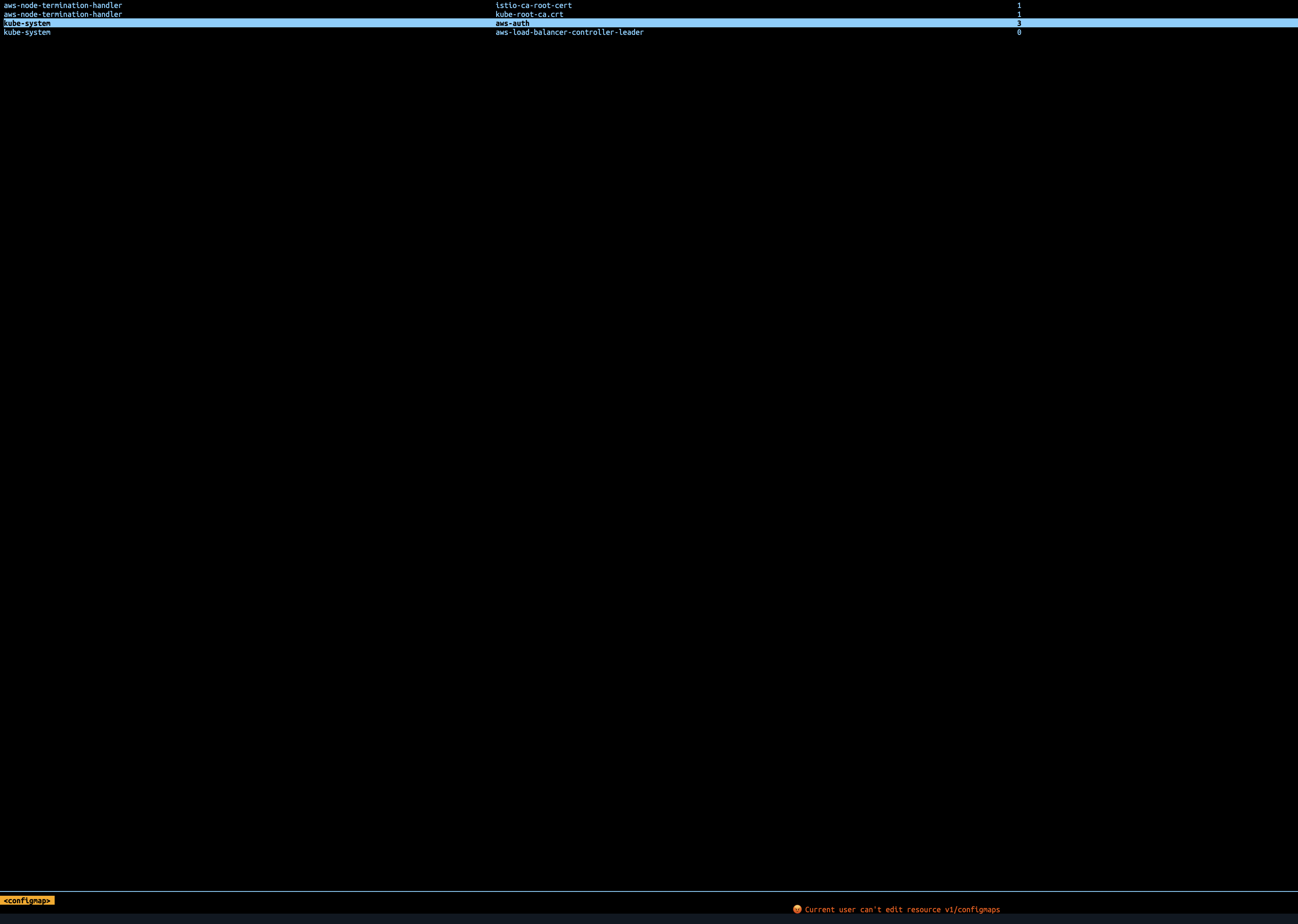EKS RBAC
rbac.authorization.k8s.io API Group을 사용합니다.
참고자료
Role and ClusterRole
- Role은 특정한 namespace에 퍼미션을 주는 역할이기 때문에 항상 namespace를 명시해 주어야 합니다.
- ClusterRole은 non-namespaced 리소스입니다. 다음 세 가지 use-case가 있습니다.
- 네임스페이스 리소스에 권한을 부여하고 특정 네임스페이스에서 접근 권한을 설정
- 네임스페이스 리소스에 권한을 부여하고 전체 네임스페이스에서 접근 권한 설정 (like Pods)
- 특정 유저가
kubectl get pods --all-namespaces와 같은 커맨드를 실행할 때 필요한 권한
- 특정 유저가
- 클러스터 범위의 리소스 (like nodes)에 권한 부여
apiVersion: rbac.authorization.k8s.io/v1 kind: Role metadata: namespace: default name: pod-reader rules: - apiGroups: [""] # "" indicates the core API group resources: ["pods"] verbs: ["get", "watch", "list"]apiVersion: rbac.authorization.k8s.io/v1 kind: ClusterRole metadata: # "namespace" omitted since ClusterRoles are not namespaced name: secret-reader rules: - apiGroups: [""] # # at the HTTP level, the name of the resource for accessing Secret # objects is "secrets" resources: ["secrets"] verbs: ["get", "watch", "list"]
RoleBinding and ClusterRoleBinding
- RoleBinding은 Role에 작성한 권한을 users, groups, or service accounts에 부여합니다. RoleBinding은 정해진 네임스페이스에 권한을 부여합니다.
apiVersion: rbac.authorization.k8s.io/v1 # This role binding allows "jane" to read pods in the "default" namespace. # You need to already have a Role named "pod-reader" in that namespace. kind: RoleBinding metadata: name: read-pods namespace: default subjects: # You can specify more than one "subject" - kind: User name: jane # "name" is case sensitive apiGroup: rbac.authorization.k8s.io roleRef: # "roleRef" specifies the binding to a Role / ClusterRole kind: Role #this must be Role or ClusterRole name: pod-reader # this must match the name of the Role or ClusterRole you wish to bind to apiGroup: rbac.authorization.k8s.io - RoleBinding은 동일한 네임스페이스 내부에 있는 Role을 참조할 수 있습니다. 또한 ClusterRole을 참조할수도 있습니다. 이 경우에 ClusterRole은 특정 네임스페이스에 제한됩니다.
- 아래 예제는 “dave”에게 ClusterRole권한을 부여했지만, “dave”는 “deployment”라는 네임스페이스 내부에 있는 Secrets만 접근 가능합니다.
apiVersion: rbac.authorization.k8s.io/v1 # This role binding allows "dave" to read secrets in the "development" namespace. # You need to already have a ClusterRole named "secret-reader". kind: RoleBinding metadata: name: read-secrets # # The namespace of the RoleBinding determines where the permissions are granted. # This only grants permissions within the "development" namespace. namespace: development subjects: - kind: User name: dave # Name is case sensitive apiGroup: rbac.authorization.k8s.io roleRef: kind: ClusterRole name: secret-reader apiGroup: rbac.authorization.k8s.io - 전체 클러스터에 있는 리소스에 대한 접근권한을 부여하려면 ClusterRoleBinding을 사용합니다.
apiVersion: rbac.authorization.k8s.io/v1 # This cluster role binding allows anyone in the "manager" group to read secrets in any namespace. kind: ClusterRoleBinding metadata: name: read-secrets-global subjects: - kind: Group name: manager # Name is case sensitive apiGroup: rbac.authorization.k8s.io roleRef: kind: ClusterRole name: secret-reader apiGroup: rbac.authorization.k8s.io - binding은 한 번 생성되면, 변경할 수 없습니다. 참조한 롤을 변경하고 싶다면 binding 오브젝트를 새롭게 생성하는것이 좋습니다.
Resources
- 다음과 같이 resource와 subresource를 같이 명시해줄 수 있습니다.
apiVersion: rbac.authorization.k8s.io/v1 kind: Role metadata: namespace: default name: pod-and-pod-logs-reader rules: - apiGroups: [""] resources: ["pods", "pods/log"] verbs: ["get", "list"] - 다음과 같이 *를 사용해 모든 리소스에 모든 권한을 줄 수 있습니다.
apiVersion: rbac.authorization.k8s.io/v1 kind: Role metadata: namespace: default name: example.com-superuser # DO NOT USE THIS ROLE, IT IS JUST AN EXAMPLE rules: - apiGroups: ["example.com"] resources: ["*"] verbs: ["*"]
Aggregated ClusterRoles
- 다음과 같이 여러 ClusterRole을 참조하는 ClusterRole을 만들 수 있습니다.
apiVersion: rbac.authorization.k8s.io/v1 kind: ClusterRole metadata: name: monitoring aggregationRule: clusterRoleSelectors: - matchLabels: rbac.example.com/aggregate-to-monitoring: "true" rules: [] # The control plane automatically fills in the rules
subjects 참조
- RoleBinding이나 ClusterRoleBinding은 롤을 subjects에 바인딩 시켜줍니다.
- subjects에는 groups, users 혹은 serviceAccounts가 될 수 있습니다.
IAM과 RBAC가 동작하는 원리
- 참고자료
explained simply aws iam and k8s rbachttps://github.com/kubernetes-sigs/aws-iam-authenticator#aws-iam-authenticator-for-kubernetes
Subjects
K8s API에 접근 가능한 방법은 Users 와 Service Accounts 를 이용하는 방법이 있습니다.
- Users는 certificates로 검증되는 API에 접근하는 주체입니다.
- Service Account는 반면에 pods가 다른 resource에 접근하기 위해 사용합니다.
- Group은 특정 유저에 대한 organization 이름이며, 유저가 생성될 때 같이 생성됩니다.
Authentication
- K8s는 client certificates, bearer tokens, authenticating proxy 중 하나를 이용해 API요청을 인증합니다. 그 과정에서 authentication plugin을 사용합니다.
- authentication plugin은 간단히 말해 유저에 대한 정보를 지니고 있으며, K8s에 요청이 적절한지 여부를 알려주는 역할을 합니다. 플러그인은 요청마다 다음과 같은 정보를 연결해 K8s가 인증을 할 수 있도록 도와줍니다.
- Username: AWS에서는 이메일 같은 것을 사용합니다.
- UID: 조금 더 유니크한 식별자입니다.
- Groups: 논리적인 user를 묶는 단위이며 자주 사용하는 그룹에는
sytem:masters가 있습니다.
Workflow
- K8s API가 AWS IAM Authenticator와 연결되어 있다고 가정합니다.
- 클라이언트가 bearer token을 사용해 API 서버에 인증을 시도하면, authenticator는 TokenReview 오브젝트에 토큰을 담아 원격 서비스에 전달합니다.
- 원격 서비스는 인증 여부에 대한 내용을 상태에 담아서 응답해야 합니다.
{ "apiVersion": "authentication.k8s.io/v1", "kind": "TokenReview", "status": { "authenticated": true, "user": { # Required "username": "janedoe@example.com", # Optional "uid": "42", # Optional group memberships "groups": ["developers", "qa"], # Optional additional information provided by the authenticator. # This should not contain confidential data, as it can be recorded in logs # or API objects, and is made available to admission webhooks. "extra": { "extrafield1": [ "extravalue1", "extravalue2" ] } }, # Optional list audience-aware token authenticators can return, # containing the audiences from the `spec.audiences` list for which the provided token was valid. # If this is omitted, the token is considered to be valid to authenticate to the Kubernetes API server. "audiences": ["https://myserver.example.com"] } }
Authorization
- EKS클러스터에 AWS IAM 리소스로 접근할 수 있는것도 위에서 설명했듯이 AWS IAM Authenticator가 있기 때문입니다.
- 인증서버가 유저가 어떤 그룹에 속해있는 지 알기 위해서는 aws-auth라는 ConfigMap에 정의합니다.
- ConfigMap은
- K8s groups을 IAM roles에 매핑 mapRoles
- K8s groups을 IAM users에 매핑 mapUsers
- 그래서 결국 서버는 aws-auth로 부터 정보를 받아 TokenReview 오브젝트에 담아서 보내줍니다. 그러면 K8s API는 요청자가 어떤 그룹에 속해있고, 어떤 Role이 바인딩 되어있는지 알게되어 요청에 대한 허가를 내릴지 결정합니다.
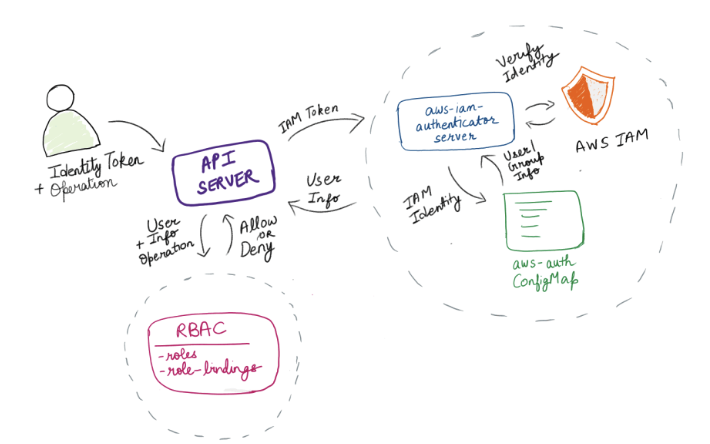
IAM role/user to K8s user/group mapping
Authenticator가 사용할 수 있도록 매핑을 만들어 주는 방식에는 두 가지가 있습니다.
-
다음과 같이 K8s resource 방식으로 만들어 주는 방법
--- apiVersion: iamauthenticator.k8s.aws/v1alpha1 kind: IAMIdentityMapping metadata: name: kubernetes-admin spec: # Arn of the User or Role to be allowed to authenticate arn: arn:aws:iam::XXXXXXXXXXXX:user/KubernetesAdmin # Username that Kubernetes will see the user as, this is useful for setting # up allowed specific permissions for different users username: kubernetes-admin # Groups to be attached to your users/roles. For example `system:masters` to # create cluster admin, or `system:nodes`, `system:bootstrappers` for nodes to # access the API server. groups: - system:masters -
kube-system/aws-authConfigMap을 사용하는 방법
IAM과 RBAC 테스트
사전준비
-
IAM User/Role 생성
resource "aws_iam_user" "lee-dev" { name = "lee-dev" path = "/test/" } resource "aws_iam_access_key" "lee-dev" { user = aws_iam_user.lee-dev.name } output "aws_iam_smtp_password_v4" { value = aws_iam_access_key.lee-dev.ses_smtp_password_v4 sensitive = true } resource "aws_iam_role" "eks-admin-role-test" { name = "eks-admin-role-test" assume_role_policy = <<EOF { "Version": "2012-10-17", "Statement": [ { "Action": "sts:AssumeRole", "Principal": { "AWS": "arn:aws:iam::123123123123:root" }, "Effect": "Allow", "Sid": "" } ] } EOF } resource "aws_iam_policy" "eks-admin-role-test-policy" { name = "eks-admin-role-test-policy" description = "eks admin role 테스트 해보기 위한 정책입니다." policy = <<EOF { "Version": "2012-10-17", "Statement": [ { "Action": [ "eks:DescribeCluster" ], "Effect": "Allow", "Resource": "*" } ] } EOF } resource "aws_iam_role_policy_attachment" "eks-admin-role-test-attachment" { role = aws_iam_role.eks-admin-role-test.name policy_arn = aws_iam_policy.eks-admin-role-test-policy.arn } -
mapRoles 매핑

-
Role trust policy에 Principal 수정
-
Role에 사용할 IAM User를 trust policy에 추가해줍니다.
resource "aws_iam_role" "eks-admin-role-test" { name = "eks-admin-role-test" assume_role_policy = <<EOF { "Version": "2012-10-17", "Statement": [ { "Action": "sts:AssumeRole", "Principal": { "AWS": "arn:aws:iam::123123123123:user/test/lee-dev" }, "Effect": "Allow", "Sid": "" } ] } EOF }
-
mapRoles
- profile 활용하는 방법
-
aws profile을 만들어 줍니다.
[profile eks-role] source_profile = lee-test role_arn = arn:aws:iam::123123123123:role/eks-admin-role-test region = ap-northeast-2[lee-test] aws_access_key_id = {{access-key}} aws_secret_access_key = {{secret-key}} -
생성한 profile 사용해 K8s context 만들어 줍니다.
aws eks update-kubeconfig --region ap-northeast-2 --name your-cluster --profile eks-role -
kube config에서 다음과 같이 eks-role 프로파일 사용하는 컨텍스트가 생성됩니다.
name: arn:aws:eks:ap-northeast-2:123123123123:cluster/your-cluster user: exec: apiVersion: client.authentication.k8s.io/v1beta1 args: - --region - ap-northeast-2 - eks - get-token - --cluster-name - your-cluster command: aws env: - name: AWS_PROFILE value: eks-role
-
- assumeRole 활용하는 방법 이번에는 위에서 생성한 아무 권한이 없는 lee-test IAM User에 assume-role을 사용해서 K8s context를 생성해 보겠습니다.
위와 같이 생성한 유저에 assume-role을 적용하면 다음과 같은 credential을 얻을 수 있습니다.aws sts assume-role --role-arn "arn:aws:iam::123123123123:role/eks-admin-role-test" --role-session-name AWSCLI-Session --profile lee-test
위에서 생성한 temporary security credential을 프로파일에 넣고 (혹은 AWS_ 환경변수에 넣어주어도 상관 없음) K8s 컨텍스트를 만들어 보겠습니다.{ "Credentials": { "AccessKeyId": "abcde", "SecretAccessKey": "abcde+92dnq2d", "SessionToken": "IQoJb3JpZ2luX2VjEC0aDmFwLW5vcnRoZWFzdC0yIkYwRAIgFeiUaQzjsktwHrVJGniPulHfQTy2HVK1tHqCo54NiY8CIAz3xOJJai7oQAjn7DekiZ2yMxcmjiLEGaPliag1WGyrKpsCCFcQAhoMODY2NjExNjI0MDgwIgx2VooXhS5gesQFN0sq+AHJi/EUNb2Jh9/3PIot66GqwW3Ik3fvw37oiyr20iNjw5pjuhgRTkbhTnvhbIV9y/zQfPvoOg+1BHpccV5D0Zlta/UZ0OUAHc+22vj4gmSvtYAlk2XH5pDTHeK9PZO5Qr0xxEIkNt2gTpxtZ6e/lROJtgbGHbK6cSwFcKMlufbBw9fjdt0sMltmkNUTKxZ/DgWhjAc79ONMUIqP0XPeuJCe4tqpi5wG+V0a+4Ezh3DH1ipviA/oAuKq/E2q9Q84djCc/Ev+saDUBbLYO7gNbEJyD4B2vagYBbRskm7xX/jOqFng3Qr4O3H3CIBdMbGQaPpiCZhkShk9oDDxi8ucBjqeAZYAa1yDZRAFWMCzGrd5R/X5fPb2XY49ZnpO/0p8tvT2Y+0iCPAsD4wrAcyCq3Y+G+nNrxk8vNTtWiEDFgDcZulNB4qNoW8vM5hIrFNrjvIV9D94ass0PKz6s3G+fS+10W0tpTun2KrA+DAZA7TyCglt5viElvsDw7gpnLBPMnB0gwz5BIBgNAIJrpjBU1HikLR0e5VYBkg4zSKRcJON", "Expiration": "2022-12-09T06:21:53+00:00" }, "AssumedRoleUser": { "AssumedRoleId": "AROA4TRQT7CIJ532MPACE:AWSCLI-Session", "Arn": "arn:aws:sts::123123123123:assumed-role/eks-admin-role-test/AWSCLI-Session" } }[eks-role] aws_access_key_id = abcde aws_secret_access_key = abcde+92dnq2d aws_session_token = IQoJb3JpZ2luX2VjEC0aDmFwLW5vcnRoZWFzdC0yIkYwRAIgFeiUaQzjsktwHrVJGniPulHfQTy2HVK1tHqCo54NiY8CIAz3xOJJai7oQAjn7DekiZ2yMxcmjiLEGaPliag1WGyrKpsCCFcQAhoMODY2NjExNjI0MDgwIgx2VooXhS5gesQFN0sq+AHJi/EUNb2Jh9/3PIot66GqwW3Ik3fvw37oiyr20iNjw5pjuhgRTkbhTnvhbIV9y/zQfPvoOg+1BHpccV5D0Zlta/UZ0OUAHc+22vj4gmSvtYAlk2XH5pDTHeK9PZO5Qr0xxEIkNt2gTpxtZ6e/lROJtgbGHbK6cSwFcKMlufbBw9fjdt0sMltmkNUTKxZ/DgWhjAc79ONMUIqP0XPeuJCe4tqpi5wG+V0a+4Ezh3DH1ipviA/oAuKq/E2q9Q84djCc/Ev+saDUBbLYO7gNbEJyD4B2vagYBbRskm7xX/jOqFng3Qr4O3H3CIBdMbGQaPpiCZhkShk9oDDxi8ucBjqeAZYAa1yDZRAFWMCzGrd5R/X5fPb2XY49ZnpO/0p8tvT2Y+0iCPAsD4wrAcyCq3Y+G+nNrxk8vNTtWiEDFgDcZulNB4qNoW8vM5hIrFNrjvIV9D94ass0PKz6s3G+fS+10W0tpTun2KrA+DAZA7TyCglt5viElvsDw7gpnLBPMnB0gwz5BIBgNAIJrpjBU1HikLR0e5VYBkg4zSKRcJON
update-kubeconfig 커맨드 실행[profile eks-role] region = ap-northeast-2aws eks update-kubeconfig --region ap-northeast-2 --name your-cluster --alias your-role --profile eks-role - 결론적으로 IAM Role은 aws-auth configMap에서 mapRole에 추가하여 그룹과 유저를 매칭해주는 역할을 해줄 수 있습니다.
- 단독으로 사용하여서는 K8s 클러스터에 접근할 수 있는 토큰을 얻기는 어렵습니다. 다음과 같은 방법으로 활용할 수 있습니다.
- AWS profile에 role arn을 추가하고 eks update-kubeconfig 사용
- assumeRole로 임시 credential을 만들어 profile에 추가하고 eks update-kubeconfig 사용
- 위 방법으로 K8s 접근 토큰을 얻어 접속하게 되면, 해당 IAM/role에 매핑된 Groups에 binding 되어 있는 ClusterRole / Role 에 부여된 권한을 사용할 수 있게 됩니다.
Readonly best practice
리서치한 내용을 바탕으로 Readonly 계정을 관리하는 best practice를 작성해 보았습니다.
IAM User/Role 생성
resource "aws_iam_user" "lee-dev" {
name = "lee-dev"
path = "/test/"
}
resource "aws_iam_access_key" "lee-dev" {
user = aws_iam_user.lee-dev.name
}
output "aws_iam_smtp_password_v4" {
value = aws_iam_access_key.lee-dev.ses_smtp_password_v4
sensitive = true
}
resource "aws_iam_role" "eks-admin-role-test" {
name = "eks-admin-role-test"
assume_role_policy = <<EOF
{
"Version": "2012-10-17",
"Statement": [
{
"Action": "sts:AssumeRole",
"Principal": {
"AWS": "arn:aws:iam::123123123123:root"
},
"Effect": "Allow",
"Sid": ""
}
]
}
EOF
}
resource "aws_iam_policy" "eks-admin-role-test-policy" {
name = "eks-admin-role-test-policy"
description = "eks admin role 테스트 해보기 위한 정책입니다."
policy = <<EOF
{
"Version": "2012-10-17",
"Statement": [
{
"Action": [
"eks:DescribeCluster"
],
"Effect": "Allow",
"Resource": "*"
}
]
}
EOF
}
resource "aws_iam_role_policy_attachment" "eks-admin-role-test-attachment" {
role = aws_iam_role.eks-admin-role-test.name
policy_arn = aws_iam_policy.eks-admin-role-test-policy.arn
}Role trust policy에 Principal 수정
- Role에 사용할 IAM User를 trust policy에 추가해줍니다. 혹은 *를 사용해 다수의 유저에게 권한을 부여할 수도 있습니다.
resource "aws_iam_role" "eks-admin-role-test" {
name = "eks-admin-role-test"
assume_role_policy = <<EOF
{
"Version": "2012-10-17",
"Statement": [
{
"Action": "sts:AssumeRole",
"Principal": {
"AWS": "arn:aws:iam::123123123123:user/test/lee-dev"
},
"Effect": "Allow",
"Sid": ""
}
]
}
EOF
}Role과 RoleBinding 생성
resource "kubernetes_cluster_role" "eks-readonly-role-test" {
metadata {
name = "eks-readonly-role-test"
}
rule {
api_groups = ["*"]
resources = ["*"]
verbs = ["get", "list", "watch"]
}
}
resource "kubernetes_cluster_role_binding" "eks-readonly-role-test" {
metadata {
name = "eks-readonly-role-test"
}
role_ref {
api_group = "rbac.authorization.k8s.io"
kind = "ClusterRole"
name = "cluster-admin"
}
subject {
kind = "Group"
name = "eks-readonly-role-test"
api_group = "rbac.authorization.k8s.io"
}
}mapRoles 매핑

Role을 적절하게 AWS credential에 부여하는 방법을 사용해 K8s Context 생성
적용 후 Role로 생성한 credential로 접속한 유저는 readonly만 가능합니다.