heatmappy란?
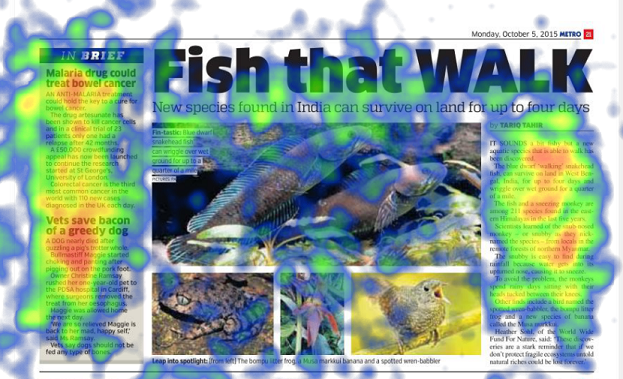
이렇게 이미지, 동영상 위에 히트맵을 시각화할 수 있습니다.
설치 문제
근데 pip install heatmappy을 사용하면 pip으로도 설치가 가능하다곤 하지만,... 어떠한 오류 때문인지 설치가 안되더라구요
git clone 사용해서 설치하기
git clone "https://github.com/LumenResearch/heatmappy.git"이것을 터미널에 입력하면
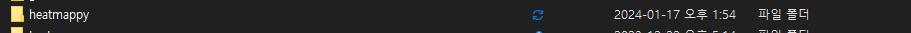
이렇게 파일이 만들어 집니다. 파일 주소는 어떤 환경에서 진행하는지에 따라 달라지니 파일명을 검색에 쳐서 찾아보는 방법이 빠를 수 있습니다.
그 다음,
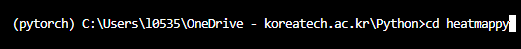
이렇게 코드를 실행시켜 터미널에서 해당 파일에 들어가서
python setup.py install을 실행하면 사용할 수 있습니다.
examples code
from heatmappy import Heatmapper
from PIL import Image
example_points = [(100, 20), (120, 25), (200, 50), (60, 300), (170, 250)]
# 히트맵 그리기
heatmapper = Heatmapper(
point_diameter=150, # the size of each point to be drawn
point_strength=1, # the strength, between 0 and 1, of each point to be drawn
opacity=0.6, # the opacity of the heatmap layer
colours='default', # 'default' or 'reveal'
# OR a matplotlib LinearSegmentedColorMap object
# OR the path to a horizontal scale image
grey_heatmapper='PIL' # The object responsible for drawing the points
# Pillow used by default, 'PySide' option available if installed
)
example_img_path = 'cat.jpg'
example_img = Image.open(example_img_path)