예외 처리는 왜 해야 하나?
프로그램에서의 오류
- 컴파일 오류(compile error)
- 프로그램 코드 작성 중 발생하는 문법적 오류
- 최근에는 개발 환경(eclipse)에서 대부분의 컴파일 오류는 detection 됨
- 실행 오류(runtime error)
- 실행 중인 프로그램이 의도 하지 않은 동작(bug)을 하거나 프로그램이 중지 되는 오류
- 실행 오류는 비정상 종료가 되는 경우 시스템의 심각한 장애를 발생할 수 있음
예외 처리의 중요성
-
프로그램의 비정상 종료를 피하여 시스템이 원할이 실행되도록 함
-
실행 오류가 발생한 경우 오류의 과정을 재현하는 것은 현실적으로 힘들다
-
오류가 발생한 경우 log를 남겨서 추후 log 분석을 통해 그 원인을 파악하여 bug를 수정하는 것이 중요
오류와 예외 클래스
-
시스템 오류(error) : 가상 머신에서 발생, 프로그래머가 처리 할 수 없는 오류임
ex) 동적 메모리가 없는 경우, 스택 메모리 오버플로우등 -
예외(Exception) :프로그램에서 제어 할 수 있는 오류
ex) 읽어들이려는 파일이 존재하지 않거나, 네트웍이나 DB연결이 안되는 경우등 -
자바는 안전성이 중요한 언어로 대부분 프로그램에서 발생하는 오류에 대해 문법적으로 예외 처리를 해야함
예외 클래스들
-
모든 예외 클래스의 최상위 클래스는 Exception 클래스
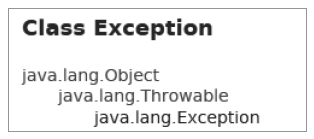
-
자바에서는 다양한 예외들에 대해 그 처리를 위한 클래스가 제공되고 있음
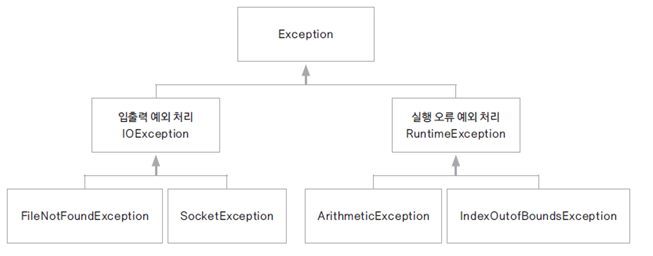
-
Arithmetic Exception :정수를 0 으로 나눈 경우 발생
-
NullPointerException : 초기화 되지 않은 Object를 사용하는 경우
-
ArrayIndexOutOfBoundsException :배열의 크기를 넘어선 위치를 참조하려는 경우
-
FileNotFoundException :참조하는 파일이 지정된 위치에 존재하지 않는 경우
-
ClassNotFoundException : 클래스가 로드되지 않은 경우
예외처리와 예외처리 미루기
try-catch 문
- try 블록에는 예외가 발생할 가능성이 있는 코드를 작성하고 try 블록 안에서 예외가 발생하믄 경우 catch 블록이 수행됨
try{
예외가 발생할 수 있는 코드 부분
}catch(처리할 예외 타입 e){
try블록 안에서 예외가 발생했을 때 예외처리하는 부분
}- 예외처리 예제코드
public class ArrayExceptionHandling {
public static void main(String[] args) {
int[] arr = {1,2,3,4,5};
try{
for(int i=0; i<=5; i++){
System.out.println(arr[i]);
}
}catch(ArrayIndexOutOfBoundsException e){ // arr[5]에서 예외 발생
System.out.println(e);
}
System.out.println("비정상 종료되지 않았습니다.");
}
}try-catch-finally 문
-
finally 블럭에서 파일를 닫거나 네트웍을 닫는 등의 리소스 해제 구현을 함
-
try{} 블럭이 수행되는 경우, finally{} 블럭은 항상 수행 됨
-
여러 개의 예외 블럭이 있는 경우 각각에서 리소스를 해제하지 않고 finally 블록에서 해제하도록 구현함
-
컴파일러에 의해 예외가 처리 되는 예 (파일 에러 처리)
public class FileExceptionHandling {
public static void main(String[] args) {
FileInputStream fis = null;
try {
fis = new FileInputStream("a.txt");
} catch (FileNotFoundException e) {
System.out.println(e);
//return;
}finally{
if(fis != null){
try {
fis.close();
} catch (IOException e) {
// TODO Auto-generated catch block
e.printStackTrace();
}
}
System.out.println("항상 수행 됩니다.");
}
System.out.println("여기도 수행됩니다.");
}
}try-with-resources문
-
리소스를 사용하는 경우 close() 하지 않아도 자동으로 해제 되도록 함
-
자바 7부터 제공되는 구문
-
리소스를 try() 내부에서 선언해야만 함
-
close()를 명시적으로 호출하지 않아도 try{}블록에서 열린 리소스는 정상적인 경우나 예외가 발생한 경우 모두 자동으로 해제됨
-
해당 리소스 클래스가 AutoCloseable 인터페이스를 구현 해야 함
-
FileInputStream의 경우에는 AutoCloseable을 구현하고 있음
-
자바 9 부터 리소스는 try() 외부에서 선언하고 변수만을 try(obj) 와 같이 사용할 수 있음
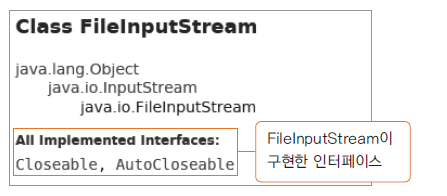
- AutoCloseable인터페이스 구현 예제
public class AutoCloseObj implements AutoCloseable{
@Override
public void close() throws Exception {
System.out.println("리소스가 close() 되었습니다");
}
}- AutuCloseTest.java
public class AutoCloseTest {
public static void main(String[] args) {
AutoCloseObj obj = new AutoCloseObj();
try (obj){
throw new Exception();
}catch(Exception e) {
System.out.println("예외 부분 입니다");
}
}
}예외 처리 미루기
-
예외 처리는 예외가 발생하는 문장에서 try-catch 블록으로 처리하는 방법과 이를 사용하는 부분에서 처리하는 방법 두 가지가 있음
-
throws를 이용하면 예외가 발생할 수 있는 부분을 사용하는 문장에서 예외를 처리할 수 있음
-
예제
public class ThrowsException {
public Class loadClass(String fileName, String className) throws FileNotFoundException, ClassNotFoundException{
FileInputStream fis = new FileInputStream(fileName); //FileNotFoundException 발생
Class c = Class.forName(className); //ClassNotFoundException 발생
return c;
}
public static void main(String[] args) {
ThrowsException test = new ThrowsException();
try {
test.loadClass("a.txt", "java.lang.String");
}catch (FileNotFoundException e) {
e.printStackTrace();
} catch (ClassNotFoundException e) {
e.printStackTrace();
}catch (Exception e) {
e.printStackTrace();
}
}
}하나의 try{}블록에서 예외가 여러개 발생하는 경우
- 예외를 묶어서 하나의 방법으로 처리할 수 있음
try {
test.loadClass("a.txt", "java.lang.String");
} catch (FileNotFoundException | ClassNotFoundException e) {
e.printStackTrace();
}- 각각의 예외를 따로 처리할 수도 있음
try {
test.loadClass("a.txt", "java.lang.String");
}catch (FileNotFoundException e) {
e.printStackTrace();
} catch (ClassNotFoundException e) {
e.printStackTrace();
}catch (Exception e) {
e.printStackTrace();
}- Exception 클래스를 활용하여 defualt 처리를 할 때 Exception 블록은 맨 마지막에 위치해야 함 ( Exception 클래스는 모든 예외처리 클래스의 최상위 클래스이기 때문에 맨 앞쪽에 두면 모든 예외들이 Exception으로 업캐스팅 되기 때문이다.)
사용자 정의 예외 클래스와 활용
사용자 정의 예외 클래스란?
-
자바에서 제공되는 예외 클래스외에 프로그래머가 직접 만들어야 하는 예외가 있을 수 있음
-
기존 예외 클래스중 가장 유사한 예외 클래스에서 상속 받아 사용자 정의 예외 클래스를 만든다.
-
기본적으로 Exception 클래스를 상속해서 만들 수 있음
패스워드에 대한 예외 처리 하기 (사용자 정의 예외 클래스 활용)
public class PasswordException extends IllegalArgumentException{
public PasswordException(String message) {
super(message);
}
}public class PasswordTest {
private String password;
public String getPassword(){
return password;
}
public void setPassword(String password) throws PasswordException{
if(password == null){
throw new PasswordException("비밀번호는 null 일 수 없습니다");
}
else if( password.length() < 5){
throw new PasswordException("비밀번호는 5자 이상이어야 합니다.");
}
else if (password.matches("[a-zA-Z]+")){
throw new PasswordException("비밀번호는 숫자나 특수문자를 포함해야 합니다.");
}
this.password = password;
}
public static void main(String[] args) {
PasswordTest test = new PasswordTest();
String password = null;
try {
test.setPassword(password);
System.out.println("오류 없음1");
} catch (PasswordException e) {
System.out.println(e.getMessage());
}
password = "abcd";
try {
test.setPassword(password);
System.out.println("오류 없음2");
} catch (PasswordException e) {
System.out.println(e.getMessage());
}
password = "abcde";
try {
test.setPassword(password);
System.out.println("오류 없음3");
} catch (PasswordException e) {
System.out.println(e.getMessage());
}
password = "abcde#1";
try {
test.setPassword(password);
System.out.println("오류 없음4");
} catch (PasswordException e) {
System.out.println(e.getMessage());
}
}
}오류의 log 남기기
logging
-
시스템 운영에 대한 기록
-
오류가 발생 했을 때 그 오류에 대한 기록을 남겨 디버깅을 용이하게 함
-
로그 파일에 기록하는 코드를 추가하여 필요한 정보가 로그로 남을 수 있도록 한다
-
디버깅, 시스템 에러 추적, 성능, 문제점 향상들을 위해 사용
-
어느정도까지 로그를 남길 것인가?
- 너무 적은 로그 : 정확한 시스템의 상황을 파악하기 어려움
- 너무 많은 로그 : 빈번한 file I/O의 오버헤드와 로그 파일의 백업 문제등...
java.util.logging
-
자바에서 기본적으로 제공되는 log package
-
파일이나 콘솔에 로그 내용을 출력할 수 있음
-
jre/lib/logging.properties 파일을 편집하여 로그의 출력방식 로그 레벨을 변경 할 수 있음
-
logging 패키지에서 제공하는 로그 레벨은 severe, warning, info, config, fine, finer, finest 임
-
오픈소스로는 log4j를 많이 사용하고 있음
Log 예제 코드
- 시나리오
- 학생 정보 시스템에 로그를 기록하도록 한다.
- 학생의 이름에 오류가 있는 경우 예외 처리를 하고 예외 상황을 로그로 남긴다.
- 학생의 이름은 null 이거나 중간에 space가 3개 이상인 경우 오류가 발생한다.
MyLogger.java
public class MyLogger {
Logger logger = Logger.getLogger("mylogger");
private static MyLogger instance = new MyLogger();
public static final String errorLog = "log.txt";
public static final String warningLog = "warning.txt";
public static final String fineLog = "fine.txt";
// 로그를 남기기 위한 FileHandler 생성
private FileHandler logFile = null;
private FileHandler warningFile = null;
private FileHandler fineFile = null;
private MyLogger(){
try {
logFile = new FileHandler(errorLog, true);
warningFile = new FileHandler(warningLog, true);
fineFile = new FileHandler(fineLog, true);
} catch (SecurityException e) {
// TODO Auto-generated catch block
e.printStackTrace();
} catch (IOException e) {
// TODO Auto-generated catch block
e.printStackTrace();
}
logFile.setFormatter(new SimpleFormatter());
warningFile.setFormatter(new SimpleFormatter());
fineFile.setFormatter(new SimpleFormatter());
//FileHandler의 레벨 설정
logger.setLevel(Level.ALL);
fineFile.setLevel(Level.FINE);
warningFile.setLevel(Level.WARNING);
logger.addHandler(logFile);
logger.addHandler(warningFile);
logger.addHandler(fineFile);
}
public static MyLogger getLogger(){
return instance;
}
public void log(String msg){
logger.finest(msg);
logger.finer(msg);
logger.fine(msg);
logger.config(msg);
logger.info(msg);
logger.warning(msg);
logger.severe(msg);
}
public void fine(String msg){
logger.fine(msg);
}
public void warning(String msg){
logger.warning(msg);
}
}StudentNameFormatException.java (사용자 정의 예외 클래스)
public class StudentNameFormatException extends IllegalArgumentException{
public StudentNameFormatException(String message){
super(message);
}
}Student.java
public class Student {
private String studentName;
MyLogger myLogger = MyLogger.getLogger();
public Student(String studentName){
if(studentName == null){
throw new StudentNameFormatException("name must not be null");
}
if( studentName.split(" ").length > 3)
throw new StudentNameFormatException("이름이 너무 길어요");
this.studentName = studentName;
}
public String getStudentName() {
myLogger.fine("begin getStudentName()");
return studentName;
}
}StudentTest.java
public class StudentTest {
public static void main(String[] args) {
MyLogger myLogger = MyLogger.getLogger(); // 1. Logger인스턴스 생성
String name = null;
try{
Student student = new Student(name);
}catch( StudentNameFormatException e ){
myLogger.warning(e.getMessage());
}
try{
Student student = new Student("Edward Jon Kim Test");
}catch ( StudentNameFormatException e){
myLogger.warning(e.getMessage());
}
Student student = new Student("James");
}
}