Notification 구성
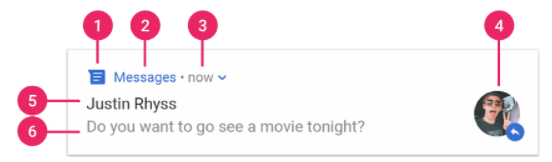
- 작은 아이콘(필수): setSmallIcon()을 통해 설정
- 앱 이름: 시스템에서 제공
- 타임 스탬프: 시스템에서 제공하나, setWhen()으로 재정의 가능하며 setShowWhen(false)로 숨길 수 있음
- 큰 아이콘: setLargeIcon()을 통해 설정
- 제목: setContentTitle()을 통해 설정
- 텍스트: setContentText()을 통해 설정
+) 추가로 작업 버튼 등을 더할 수 있음
기본 알림 생성
- NotificationCompat.Builder를 통해 알림 콘텐츠와 채널 설정.
var builder = NotificationCompat.Builder(this, CHANNEL_ID)
.setSmallIcon(R.drawable.notification_icon)
.setContentTitle(textTitle)
.setContentText(textContent)
.setPriority(NotificationCompat.PRIORITY_DEFAULT)- 채널 생성 및 중요도 설정
Oreo 버전 이상에서는 Channel 설정 필수.
private fun createNotificationChannel() {
if (Build.VERSION.SDK_INT >= Build.VERSION_CODES.O) {
val name = getString(R.string.channel_name)
val descriptionText = getString(R.string.channel_description)
val importance = NotificationManager.IMPORTANCE_DEFAULT
val channel = NotificationChannel(CHANNEL_ID, name, importance).apply {
description = descriptionText
}
val notificationManager: NotificationManager =
getSystemService(Context.NOTIFICATION_SERVICE) as NotificationManager
notificationManager.createNotificationChannel(channel)
}
}
- 알림 탭 작업 설정
PendinIntent를 setContentIntent()을 통해 등록함.
val intent = Intent(this, AlertDetails::class.java).apply {
flags = Intent.FLAG_ACTIVITY_NEW_TASK or Intent.FLAG_ACTIVITY_CLEAR_TASK
}
val pendingIntent: PendingIntent = PendingIntent.getActivity(this, 0, intent, 0)
val builder = NotificationCompat.Builder(this, CHANNEL_ID)
.setSmallIcon(R.drawable.notification_icon)
.setContentTitle("My notification")
.setContentText("Hello World!")
.setPriority(NotificationCompat.PRIORITY_DEFAULT)
.setContentIntent(pendingIntent)
.setAutoCancel(true)+) setAutoCancel(true): 알림 탭 한 경우 자동으로 알림 종료
- 알림 표시
NotificationManagerCompat.notify()를 통해 표시
with(NotificationManagerCompat.from(this)) {
notify(notificationId, builder.build())
}.../
