.png)
- Event & setState
event로 state 상태 속성 변경해주기
import React, { Component } from 'react';
class State extends React.Component {
constructor() {
super();
this.state = {
color : ‘red’
};
}
handleColor = () => {
this.setState({
color : 'grey'
})
}
render() {
return (
<div>
<input
style={{color : this.state.color}}
type="text" value="id">
</input>
<button
onClick={this.handleColor}>
로그인</button>
</div>
);
}
}
export default State;
- < button> 요소에서 onClick event 발생
- this.handleColor, 즉 현재 component(state)의 handleColor 함수 실행
- handleColor 함수 실행 시 setState 함수 실행
- state의 color 값을 ‘grey’로 변경
- Render 함수 호출
- 바뀐 state 값({this.handleColor}) 을 반영하여 < input> 의 style color 변경
-
Button 의 onClick event 발생 전
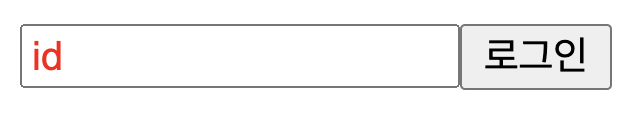
-
Button 의 onClick event 발생 후
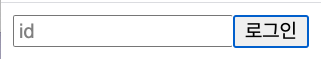
: onClick event를 통해서 {this.handleColor}를 실행하고 handleColor 함수 내에서 setState를 통해 변경한 state 요소 {color : 'grey’}가 본래 state 요소가 적용되었던 input 내의 state가 변경되어 적용되었음을 확인할 수 있다.
