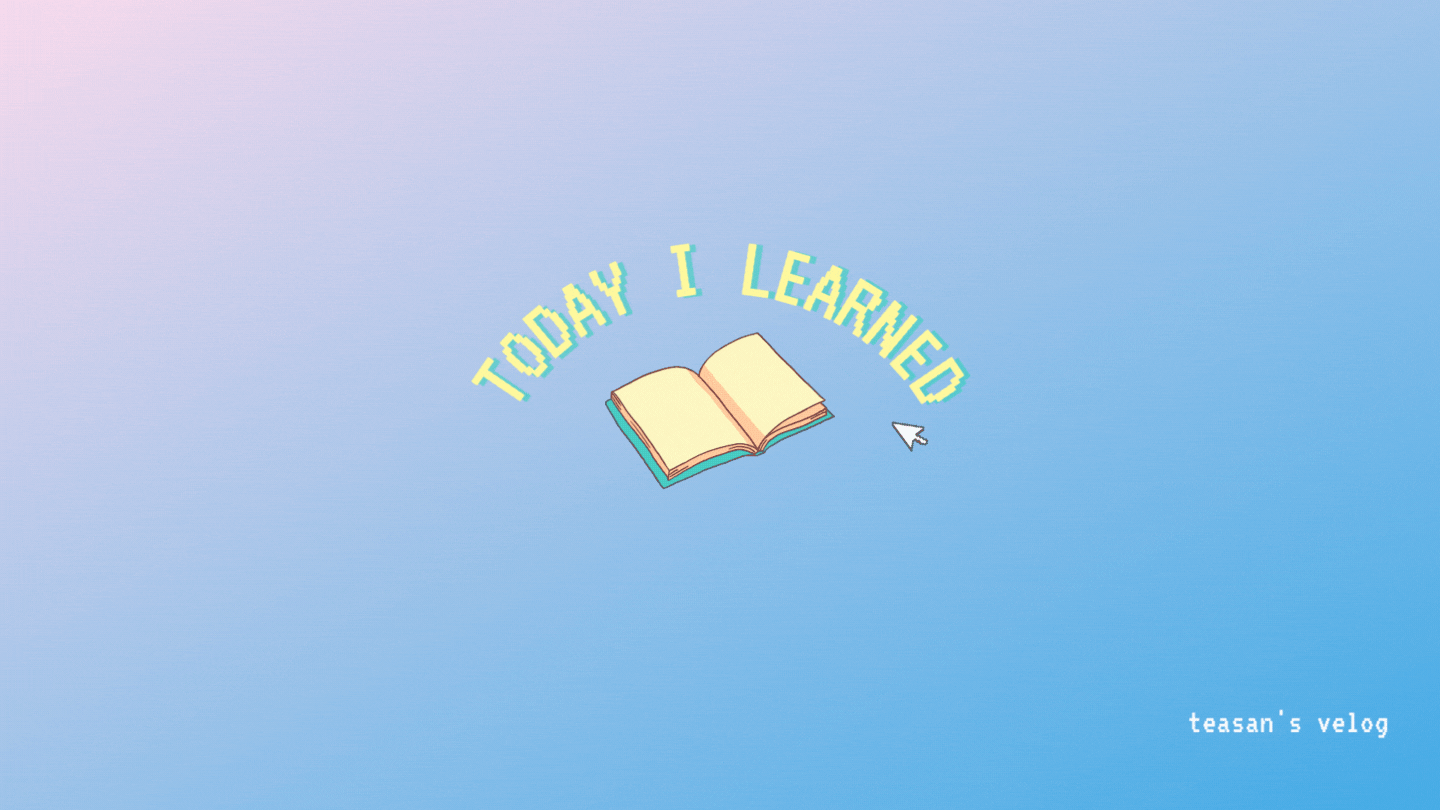최상단에 track.ts 를 생성
import mixpanel from 'mixpanel-browser';
import { APP_ENV } from './config';
const isDev = APP_ENV === 'development';
function initialize() {
if (isDev) {
console.log(`개발 서버에서 트래킹이 initialize 되었습니다.`);
return;
}
try {
window.gtag('js', new Date());
window.gtag('config', 'G-CODE', {
send_page_view: false,
});
mixpanel.init('', { debug: isDev });
} catch (e) {
console.error(e);
}
}
export const track = {
initialize,
};mixpanel.init() 에 YOUR_TOKEN(mixpanel 계정의 token) 를 넣어준다.
function initialize() {
if (isDev) {
console.log(`개발 서버에서 트래킹이 initialize 되었습니다.`);
return;
}
try {
window.gtag('js', new Date());
window.gtag('config', 'G-CODE', {
send_page_view: false,
});
mixpanel.init('YOUR_TOKEN', { debug: isDev });
} catch (e) {
console.error(e);
}
}
export const track = {
initialize,
};src 폴더 내부에 providers 폴더를 생성하고, Track/index.tsx를 생성
import { track } from '../../track';
import React from 'react';
interface TrackProviderProps {
children: JSX.Element;
}
export default function TrackProvider({ children }: TrackProviderProps) {
React.useEffect(() => {
track.initialize();
}, []);
return children;
}최상단의 Root 파일들을 내려주고 있는 위치에서 provider 로 감싸준다.
const router = createBrowserRouter([
{
path: '/',
element: <App />,
},
]);
ReactDOM.createRoot(document.getElementById('root') as HTMLElement).render(
<React.StrictMode>
<Global styles={global} />
<TrackProvider>
<RouterProvider router={router} />
</TrackProvider>
</React.StrictMode>
);연동 완료! 😎