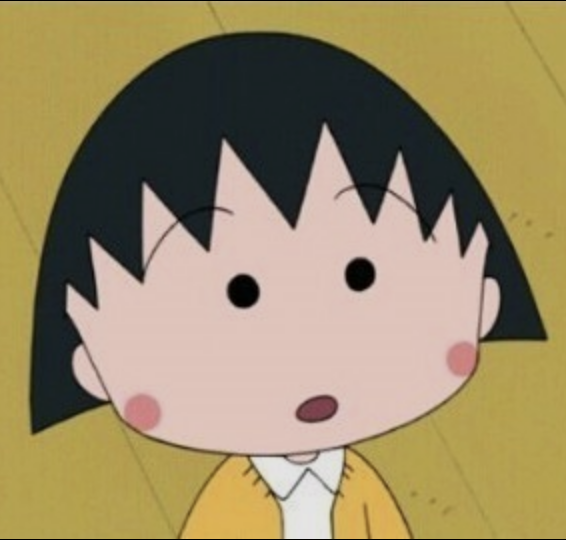[TIL]Git repository
Git repository
- 내 컴퓨터 -> Local Git repository -> Remote Git repository

Local repository
- 내 컴퓨터에 코드를 저장할 폴더 생성 :
mkdir my-apptouch index.html- 생성 폴더&파일 확인 :
ls
- 생성 폴더&파일 확인 :
- 해당 폴더에 로컬
Git repository를 생성 :git init- 내 컴퓨터의 폴더를
Git repository와 연결
- 내 컴퓨터의 폴더를
- 작업공간(work space)의 내용 =>
staging area:git addgit status:staging area확인
staging area의 파일 =>Local repository에 기록git commit -m- 커밋 취소 :
git reset HEAD^커밋 확인 :git log
Remote repository
- Gitgub에서 새로운 Github repository 생성
Local repository<=>Remote repository: `git remote add <name; 원격 리포지토리 주소를 대신할 이름>- 로컬&리모트 연결확인 :
git remote -v
- 로컬&리모트 연결확인 :
Local repository&Remote repository연결 확인 :git remote -vLocal repository_commit=>Remote repository_commet: `git push <remote_name> <branch_main>