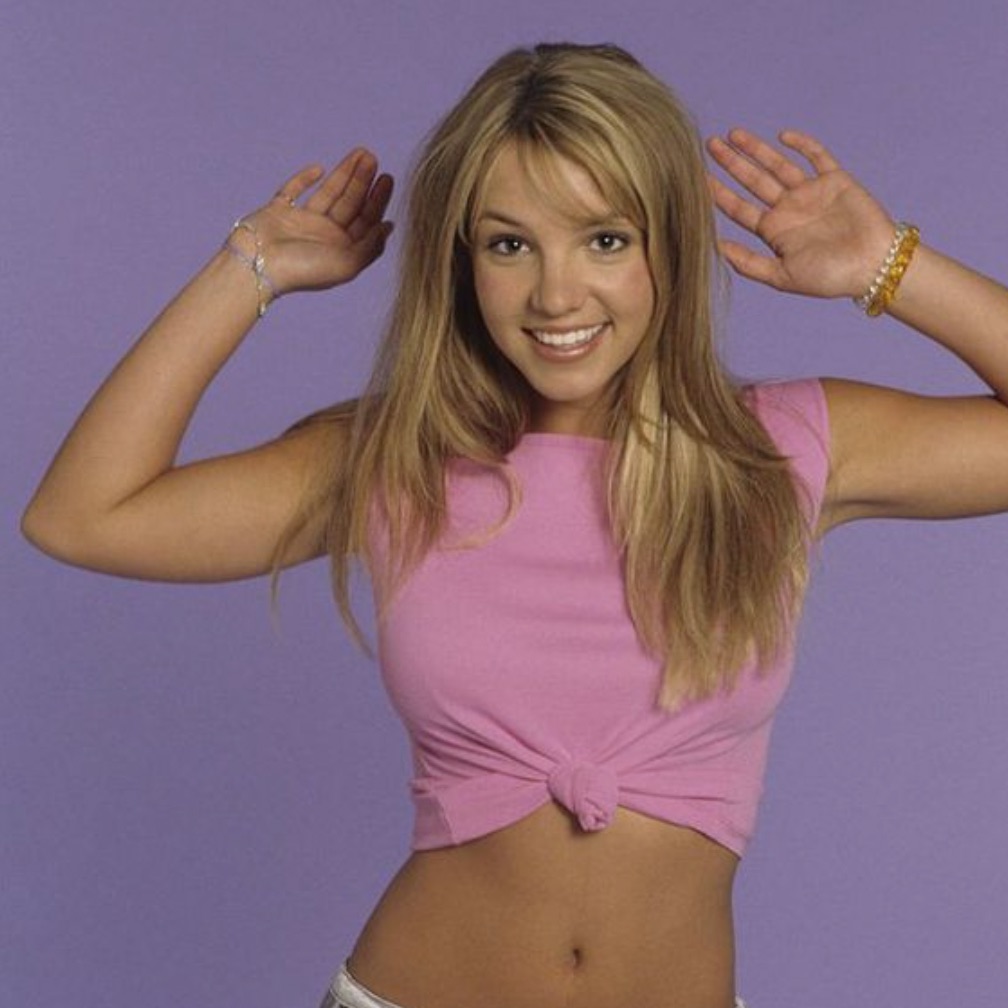1. Apache POI
-
아파치 소프트웨어 재단에서 만든 라이브러리로, 마이크로소프트 오피스 파일을 Java로 읽고 쓰는 기능을 제공함 (엑셀, 파워포인트 등 지원)
-
Apache POI의 컴포넌트
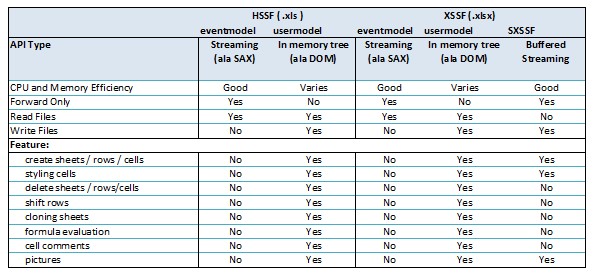
- HSSF : 2007하위 버전인 .xls파일에서만 동작 가능
- XSSF : 2007이상 버전인 .xlsx파일에서도 동작 가능
- SXSSF : 대용량 엑셀 파일을 출력할 때 사용
2. Apache POI Library 다운 방법
2-1. 공식 홈페이지에서 다운로드
2-2. pom.xml에 dependency 추가하여 원격 Repository에서 다운로드
<dependency>
<groupId>org.apache.poi</groupId>
<artifactId>poi</artifactId>
<version>4.1.1</version>
</dependency>
<dependency>
<groupId>org.apache.poi</groupId>
<artifactId>poi-ooxml</artifactId>
<version>4.1.1</version>
</dependency>3. 엑셀의 구조
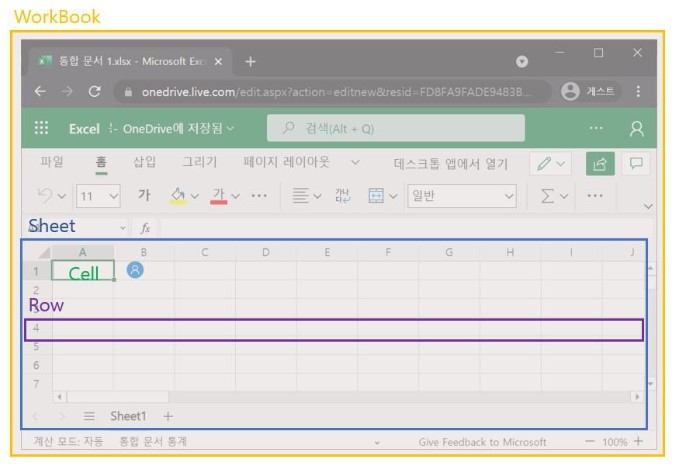
- WorkBook > Sheet > Row > Cell
4. 코드 예시 (HSSF)
4-1. 셀에 값 설정하기
//엑셀파일 생성
Workbook wb = new HSSFWorkbook();
//시트 생성 (이름은 "new sheet"라고 부여됨)
Sheet sheet = wb.createSheet("new sheet");
//0번째 행 생성
Row row = sheet.createRow(0);
//1번째 셀 생성
Cell cell = row.createCell(0);
//해당 셀에 값 지정
cell.setCellValue(1);4-2. 셀에 스타일 지정하기
public static void main(String[] args) throws Exception {
Workbook wb = new XSSFWorkbook(); //or new HSSFWorkbook();
Sheet sheet = wb.createSheet();
Row row = sheet.createRow(2);
row.setHeightInPoints(30);
createCell(wb, row, 0, HorizontalAlignment.CENTER, VerticalAlignment.BOTTOM);
createCell(wb, row, 1, HorizontalAlignment.CENTER_SELECTION, VerticalAlignment.BOTTOM);
createCell(wb, row, 2, HorizontalAlignment.FILL, VerticalAlignment.CENTER);
createCell(wb, row, 3, HorizontalAlignment.GENERAL, VerticalAlignment.CENTER);
createCell(wb, row, 4, HorizontalAlignment.JUSTIFY, VerticalAlignment.JUSTIFY);
createCell(wb, row, 5, HorizontalAlignment.LEFT, VerticalAlignment.TOP);
createCell(wb, row, 6, HorizontalAlignment.RIGHT, VerticalAlignment.TOP);
// Write the output to a file
try (OutputStream fileOut = new FileOutputStream("xssf-align.xlsx")) {
wb.write(fileOut);
}
wb.close();
}
/**
* Creates a cell and aligns it a certain way.
*
* @param wb the workbook
* @param row the row to create the cell in
* @param column the column number to create the cell in
* @param halign the horizontal alignment for the cell.
* @param valign the vertical alignment for the cell.
*/
private static void createCell(Workbook wb, Row row, int column, HorizontalAlignment halign, VerticalAlignment valign) {
Cell cell = row.createCell(column);
cell.setCellValue("Align It");
CellStyle cellStyle = wb.createCellStyle();
cellStyle.setAlignment(halign);
cellStyle.setVerticalAlignment(valign);
cell.setCellStyle(cellStyle);
}4-3. 엑셀파일 응답 보내기
Workbook workbook = new XSSFWorkbook();
Sheet sheet = workbook.createSheet("데이터");
rowNum = 0;
createExcel(sheet, datas);
//엑셀파일로 다운받을 수 있도록 설정
String fileName = "fileName";
response.setContentType("application/vnd.ms-excel");
response.setHeader("Content-Disposition", String.format("attachment;filename=%s.xlsx", fileName));
workbook.write(response.getOutputStream());
workbook.close();5. 코드 예시 (SXSSF) - 첫번째 방법
- 리스트를 한 번에 불러오지 않고, 10000개씩 끊어서 불러오며, SXSSF Workbook을 주기적으로 flush
- 엑셀 시트 당 최대 행의 갯수는 1,048,575개이므로, ExcelView.java에서 제한을 둠
5-1. ExcelController.java
@Controller
public class ExcelController {
private final ExcelService excelService;
@Autowired
public ExcelController(ExcelService excelService) {
this.excelService = excelService;
}
@GetMapping(value = "/download/excel", produces = "application/vnd.ms-excel")
public String downloadExcel(Model model, ExampleCriteria criteria)
throws UnsupportedEncodingException,ParseException {
model.addAttribute("excelMap", excelService.getExcel(criteria));
return "excelView";
}
}5-2. ExcelService.java
@Service
@RequiredArgsConstructor
public class ExcelService {
private ExampleMapper exampleMapper;
public Map<String, Object> getExcel(ExampleCriteria criteria) throws ParseException {
// 엑셀에 저장할 row의 수를 불러옴
long listSize = exampleMapper.getCount(criteria);
// 헤더 키 설정
List<String> headerKeys = Arrays.asList("HEADER1", "HEADER2", "HEADER3", ...);
// 헤더 명 설정
List<String> headers = Arrays.asList("헤더명1", "헤더명2", "헤더명3", ...)
List<Map<String, Object>> list = new ArrayList<>();
// 헤더 키에 1:1 매칭
for (ExampleDto example : exampleList) {
Map<String, Object> tempMap = new HashMap<>();
tempMap.put("HEADER1", example.get...);
tempMap.put("HEADER2", example.get...);
tempMap.put("HEADER3", example.get...);
...
list.add(tempMap);
}
// 헤더당 셀 너비 설정
List<String> widths = Arrays.asList("15", "20", "30", ...);
/*
* 셀 당 정렬 기준 설정
* LEFT: 왼쪽 정렬
* CENTER: 가운데 정렬
* RIGHT: 오른쪽 정렬
*/
List<String> aligns = Arrays.asList("LEFT", "CENTER", "RIGHT", ...);
// 파일명 설정
String fileName = "EXAMPLE_EXCEL";
Map<String, Object> excelMap = new HashMap<>();
excelMap.put("headers", headers);
excelMap.put("keys", headerKeys);
excelMap.put("widths", widths);
excelMap.put("aligns", aligns);
excelMap.put("list", list);
excelMap.put("fileName", fileName);
return excelMap;
}
public List<Map<String, Object>> getExcelList(ExampleCriteria criteria, int start, int size) {
// start 인덱스부터 size개의 데이터를 지닌 리스트 반환
return exampleMapper.getList(criteria, start, size);
}
}5-3. ExcelView.java
@Component("excelView")
@RequiredArgsConstructor
public class ExcelView extends AbstractXlsView {
private static final int MAX_ROW = 1040000;
private static final int PAGING_SIZE = 10000;
private final ExcelService excelService;
@Override
protected void buildExcelDocument(Map<String, Object> map, Workbook wb
, HttpServletRequest request, HttpServletResponse response) throws Exception {
Map<String, Object> excelMap = (Map<String, Object>) map.get("excelMap");
List<String> keys = (List<String>) excelMap.get("keys");
List<String> headers = (List<String>) excelMap.get("headers");
List<String> widths = (List<String>) excelMap.get("widths");
List<String> aligns = (List<String>) excelMap.get("aligns");
long listSize = (Long) excelMap.get("listSize");
String fileName = (String) excelMap.get("fileName");
String userAgent = request.getHeader("User-Agent");
if (userAgent.contains("Trident") || (userAgent.indexOf("MSIE") > -1)) {
fileName = URLEncoder.encode(fileName, "UTF-8").replaceAll("\\+", "%20");
} else if (userAgent.contains("Chrome") || userAgent.contains("Opera")
|| userAgent.contains("Firefox")) {
fileName = new String(fileName.getBytes("UTF-8"), "ISO-8859-1");
}
SXSSFWorkbook sxssfWorkbook = null;
try {
for (int start = 0; start < listSize; start += PAGING_SIZE) {
List<Map<String, Object>> list = excelSize.getExcelList(start, PAGING_SIZE);
sxssfWorkbook = getWorkbook(filename
, headers
, keys
, widths
, aligns
, list
, start
, sxssfWorkbook);
list.clear(); // 리스트 페이징 처리 및 메모리
}
response.setContentType("application/vnd.ms-excel");
response.setHeader("Content-Disposition", "attachment;filename=" + fileName + ".xlsx");
ServletOutputStream output = reponse.getOutputStream();
output.flush();
workbook.write(output);
output.flush();
output.close();
} catch (Exception e) {
log.error("[SxssfExcelView] error message: {}", e.getMessage());
} finally {
if (ObjectUtils.isNotEmpty(sxssfWorkbook)) {
sxssfWorkbook.close();
}
}
}
private SXSSFWorkbook getWorkbook(String fileName
, List<String> headers
, List<String> keys
, List<String> widths
, List<String> aligns, List<Map<String, Object>> list
, int rowIdx
, SXSSFWorkbook sxssfWorkbook) {
// 최초 생성이면 manual flush를 위해 new SXSSFWorkbook(-1)
// 이어서 작성일 경우 매개변수로 받은 sxssfWorkbook
SXSSFWorkbook workbook = ObjectUtils.isNotEmpty(sxssfWorkbook) ? sxssfWorkbook : new SXSSFWorkbook(-1);
// 최초 생성이면 SheetN 생성
// 이어서 작성일 경우 SheetN에서 이어서
String sheetName = "Sheet" + (rowIdx / MAX_ROW + 1); // 각 시트 당 1,040,000개씩
boolean newSheet = ObjectUtils.isEmpty(workbook.getSheet(sheetName));
Sheet sheet = ObjectUtils.isEmpty(workbook.getSheet(sheetName)) ? workbook.createSheet(sheetName) : workbook.getSheet(sheetName);
CellStyle headerStyle = createHeaderStyle(workbook);
CellStyle bodyStyleLeft = createBodyStyle(workbook, "LEFT");
CellStyle bodyStyleRight = createBodyStyle(workbook, "RIGHT");
CellStyle bodyStyleCenter = createBodyStyle(workbook, "CENTER");
// \r\n을 통해 셀 내 개행
// 개행을 위해 setWrapText 설정
bodyStyleLeft.setWrapText(true);
bodyStyleRight.setWrapText(true);
bodyStyleCenter.setWrapText(true);
int idx = 0;
for (String width : widths) {
sheet.setColumnWidth(idx++, Integer.parseInt(width) * 256);
}
Row row = null;
Cell cell = null;
// 매개변수로 받은 rowIdx % MAX_ROW 행부터 이어서 데이터
int rowNo = rowIdx % MAX_ROW;
if (newSheet) {
row = sheet.createRow(rowNo);
idx = 0;
for (String columnName : headers) {
cell = row.createCell(idx++);
cell.setCellStyle(headerStyle);
cell.setCellValue(columnName);
}
}
for (Map<String, Object> tempRow : list) {
idx = 0;
row = sheet.createRow(++rowNo);
for (String key : keys) {
if (StringUtils.isEmpty(key)) {
continue;
}
cell = row.createCell(idx);
if (ObjectUtils.isEmpty(aligns)) {
// 디폴트 가운데 정렬
cell.setCellStyle(bodyStyleCenter);
} else {
String hAlign = aligns.get(idx);
if ("LEFT".equals(hAlign)) {
cell.setCellStyle(bodyStyleLeft);
} else if ("RIGHT".equals(hAlign)) {
cell.setCellStyle(bodyStyleRight);
} else {
cell.setCellStyle(bodyStyleCenter);
}
}
Object value = tempRow.get(key);
if (value instanceof BigDecimal) {
cell.setCellValue(((BigDecimal) value).toString());
} else if (value instanceof Double) {
cell.setCellValue(((Double) value).toString());
} else if (value instanceof Long) {
cell.setCellValue(((Long) value).toString());
} else if (value instanceof Integer) {
cell.setCellValue(((Integer) value).toString());
} else {
cell.setCellValue((String) value);
}
idx++;
// 주기적인 flush 진행
if (rowNo % 100 == 0) {
((SXSSFSheet) sheet).flushRows(100);
}
}
}
return workbook;
}
private CellStyle createHeaderStyle(Workbook workbook) {
CellStyle headerStyle = createBodyStyle(workbook);
// 취향에 따라 설정 가능
headerStyle.setFillForegroundColor(HSSFColorPredefined.LIGHT_YELLOW.getIndex());
headerStyle.setFillPattern(FillPatternType.SOLID_FOREGROUND);
// 가로 세로 정렬 기준
headerStyle.setAlignment(HorizontalAlignment.CENTER);
headerStyle.setVerticalAlignment(VerticalAlignment.CENTER);
return headerStyle;
}
private CellStyle createBodyStyle(Workbook workbook, String align) {
CellStyle bodyStyle = workbook.createCellStyle();
// 취향에 따라 설정 가능
bodyStyle.setBorderTop(BorderStyle.THIN);
bodyStyle.setBorderBottom(BorderStyle.THIN);
bodyStyle.setBorderLeft(BorderStyle.THIN);
bodyStyle.setBorderRight(BorderStyle.THIN);
bodyStyle.setVerticalAlignment(VerticalAlignment.CENTER);
if (StringUtils.isEmpty(align) == false) {
if ("LEFT".equals(align)) {
bodyStyle.setAlignment(HorizontalAlignment.LEFT);
} else if ("RIGHT".equals(align)) {
bodyStyle.setAlignment(HorizontalAlignment.RIGHT);
} else {
bodyStyle.setAlignment(HorizontalAlignment.CENTER);
}
}
return bodyStyle;
}
}6. 코드 예시 (SXSSF) - 두번째 방법
- MsOffice 2007 OOXML 형태로 된 파일(.xml)을 디스크(서버)에 생성, 데이터를 메모리에 계속 가지고 있지 않고 임시로 이 파일에 기록한 후, 메모리를 비워내는 방식으로 메모리를 적게 잡아먹도록 함
- 다운로드가 모두 완료된 뒤, 디스크 용량의 낭비가 없도록 임시로 저장된 파일 또한 삭제
6-0. 엑셀 템플릿 파일 생성 (꼭 하지 않아도 됨)
- 단순히 컬럼명만 적어놓은 템플릿 생성
- 템플릿이 없어도 빈 엑셀을 생성한 후, 동적으로 컬럼명을 생성할 수도 있음
6-1. SXSSF Workbook 생성
- 엑셀 템플릿 파일로부터 SXSSF Workbook을 생성하기 위해서는 XSSF를 이용하여 Workbook을 생성하고, SXSSF Workbook을 생성할 때 파라미터로 넣어줌
- 생성자의 두번째 매개변수는 디스크로 flush가 되기 전까지 메모리에 들고있는 행의 갯수를 뜻함
public void initExcelTemplate(String templateFileName) throws IOException {
InputStream templateFile = resourceLoader.getResource("classpath:template/excel/" + templateFileName).getInputStream();
// 엑셀템플릿파일 지정 (지정안하고 빈 통합문서로도 가능)
XSSFWorkbook xssfWorkbook = new XSSFWorkbook(templateFile);
// 엑셀템플릿파일에 쓰여질 부분 검색
Sheet originSheet = xssfWorkbook.getSheetAt(FIRST_SHEET_INDEX);
rowNo = originSheet.getLastRowNum();
// SXSSF 생성
sxssfWorkbook = new SXSSFWorkbook(xssfWorkbook, ROW_ACCESS_WINDOW_SIZE);
sheet = sxssfWorkbook.getSheetAt(FIRST_SHEET_INDEX);
}6-2. 엑셀에 데이터 삽입 및 메모리 flush
- Apache POI 라이브러리는 row를 생성하고 하나하나 데이터를 넣어주어야 하기 때문에, flush를 해주는 것이 중요
- flushRows 메소드를 통해 메모리에 있는 데이터를 디스크(임시파일)로 옮기고 메모리를 비워냄
public void addRowDataTest(List<ExcelDownloadModel> excelDataList) throws IOException {
// 엑셀 row 생성
for(ExcelDownloadModel model : excelDataList) {
Row row = sheet.createRow(++rowNo);
// 엑셀 cell 생성 및 값 주입
Cell cell = row.createCell(0);
cell.setCellValue(model.getModelSeqno());
cell = row.createCell(1);
cell.setCellValue(model.getModelTitle());
cell = row.createCell(2);
cell.setCellValue(model.getModelContents());
}
// 디스크로 flush
((SXSSFSheet)sheet).flushRows(excelDataList.size());
}6-3. 엑셀파일 전송 및 임시파일 삭제
- dispose를 통해 디스크에 임시로 저장해 두었던 파일을 삭제
public void writeResponse(String downloadFileName, HttpServletResponse response) throws IOException {
response.setContentType("application/msexcel");
response.setHeader("Content-Disposition", String.format("attachment; filename=\"%s\"", URLEncoder.encode(downloadFileName,"UTF-8")));
sxssfWorkbook.write(response.getOutputStream());
// 디스크에 임시파일로 저장한 파일 삭제
sxssfWorkbook.dispose();
}