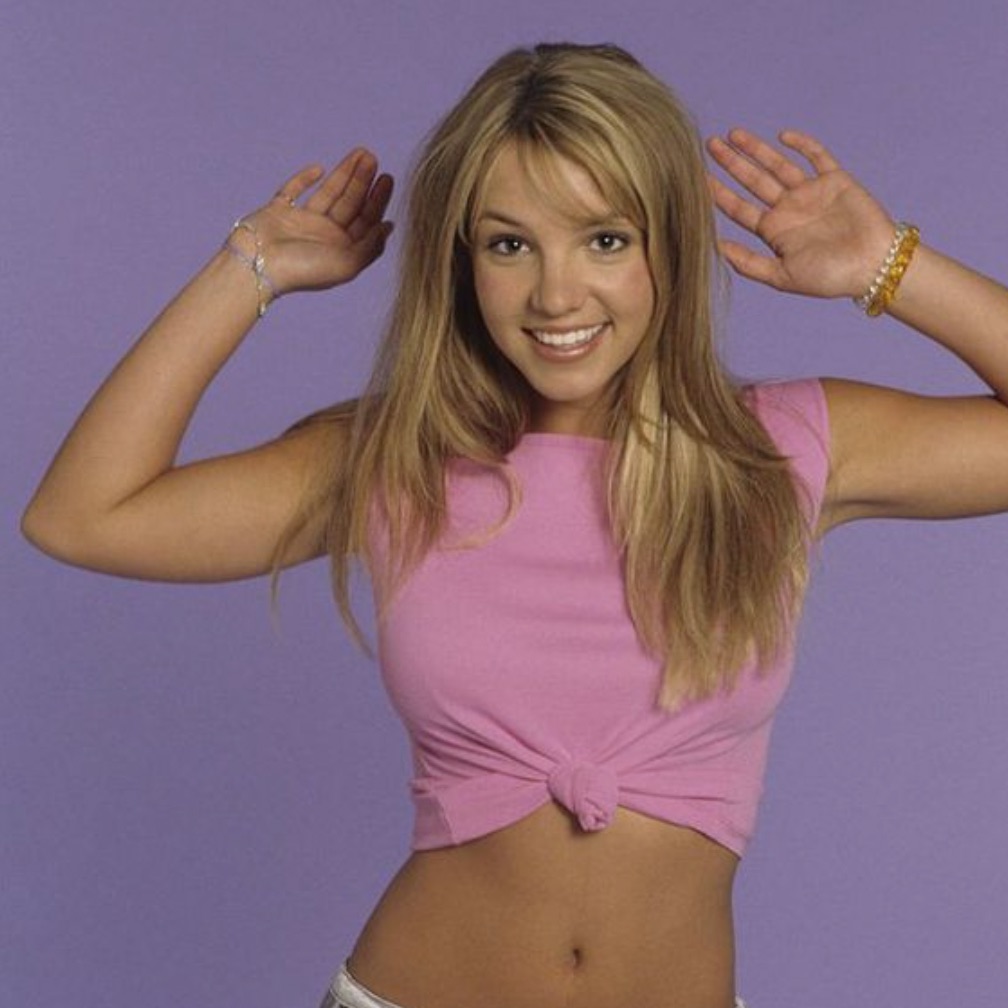1. JSON
- JavaScript Object Notation의 약자로, JavaScript에서 데이터를 전달하기 위해 만들어짐
- Key-Value 형태로 데이터를 가지고 있음
{
"pageInfo": {
"pageName": "abc",
"pagePic": "http://example.com/content.jpg"
},
"posts": [
{
"post_id": "123456789012_123456789012",
"message": "Sounds cool. Can't wait to see it!",
"likesCount": "2",
}
]
}
2. JSONObject
- JSONObject는 JSON에서 Key-Value 쌍으로 표현하는 객체
- put(key, value)로 데이터를 입력할 수 있고, toString()을 통해 JSONObject가 가지고 있는 데이터를 JSON 형식으로 출력함
import org.json.JSONException;
import org.json.JSONObject;
public class JsonExample {
public static void main(String[] args) throws JSONException {
JSONObject jo = new JSONObject();
jo.put("name", "Kim");
jo.put("city", "Seoul");
System.out.println(jo.toString());
}
}
3. HashMap으로 JSONObject 생성
- HashMap에 저장된 데이터를 JSON으로 변환할 수도 있음
import org.json.JSONException;
import org.json.JSONObject;
import java.util.HashMap;
import java.util.Map;
public class JsonExample2 {
public static void main(String[] args) throws JSONException {
Map<String, String> map = new HashMap<>();
map.put("name", "Lee");
map.put("city", "Seoul");
JSONObject jo = new JSONObject(map);
System.out.println(jo.toString());
}
}
4. JSON 문자열로 JSONObject 객체 생성
- JSON 문자열로 JSONObject 객체를 생성할 수 있으며, 데이터를 추가할 수도 있음
import org.json.JSONException;
import org.json.JSONObject;
import java.util.Iterator;
public class JsonExample3 {
public static void main(String[] args) throws JSONException {
JSONObject jo = new JSONObject("{\"city\":\"Seoul\",\"name\":\"Park\"}");
Iterator it = jo.keys();
while (it.hasNext()) {
String key = (String) it.next();
System.out.println("key: " + key + ", value: " + jo.getString(key));
}
System.out.println(jo.toString());
jo.put("age", "30");
System.out.println(jo.toString());
}
}
5. POJO로 JSONObject 객체 생성
- POJO(Plain Old Java Object) : 아래의 Customer 클래스와 같이 get, set 메소드들만 있는 Java 클래스를 의미
- JSONObject는 POJO 객체를 인자로 받으며, Key와 Value를 추출하여 JSON 데이터를 추가함
import org.json.JSONException;
import org.json.JSONObject;
public class JsonExample4 {
public static class Customer {
private String name;
private String city;
Customer(String name, String city) {
this.name = name;
this.city = city;
}
public void setName(String name) {
this.name = name;
}
public void setCity(String city) {
this.city = city;
}
public String getCity() {
return city;
}
public String getName() {
return name;
}
}
public static void main(String[] args) throws JSONException {
Customer customer = new Customer("Jeong", "Seoul");
JSONObject jo = new JSONObject(customer);
System.out.println(jo.toString());
}
}
6. JSONArray
- Key-Value 형태에서 Array 타입을 Value로 받을 수도 있음
import org.json.JSONArray;
import org.json.JSONException;
import org.json.JSONObject;
public class JsonExample5 {
public static void main(String[] args) throws JSONException {
JSONArray ja = new JSONArray();
ja.put("Harry");
ja.put("Sam");
JSONObject jo = new JSONObject();
jo.put("name", "Son");
jo.put("city", "Seoul");
jo.put("friends", ja);
System.out.println(jo.toString());
}
}
7. List로 JSONArray 객체 생성
- JSONArray 생성자는 인자로 List를 받고, List의 모든 데이터를 JSONArray에 추가할 수 있음
import org.json.JSONArray;
import org.json.JSONException;
import org.json.JSONObject;
import java.util.ArrayList;
import java.util.List;
public class JsonExample6 {
public static void main(String[] args) throws JSONException {
List<String> list = new ArrayList<>();
list.add("Harry");
list.add("Sam");
JSONArray ja = new JSONArray(list);
JSONObject jo = new JSONObject();
jo.put("name", "Hong");
jo.put("city", "Seoul");
jo.put("friends", ja);
System.out.println(jo.toString());
}
}
8. JSON을 파일로 저장
- JSON 객체들이 가지고 있는 데이터를 JSON 형식의 문자열로 변환하고 파일로 저장할 수 있음
import org.json.JSONException;
import org.json.JSONObject;
import java.io.BufferedWriter;
import java.io.File;
import java.io.FileWriter;
import java.io.IOException;
public class JsonExample7 {
public static void main(String[] args) throws JSONException, IOException {
JSONObject jo = new JSONObject();
jo.put("name", "Ahn");
jo.put("city", "Seoul");
String jsonStr = jo.toString();
File jsonFile = new File("/var/tmp/example.json");
writeStringToFile(jsonStr, jsonFile);
}
public static void writeStringToFile(String str, File file) throws IOException {
BufferedWriter writer = new BufferedWriter(new FileWriter(file));
writer.write(str);
writer.close();
}
}