오늘 하루엔 뭐했니?
그냥 적어봐! LEE렇게!
참고 : 제임쓰flutter 유튜브
1. UI
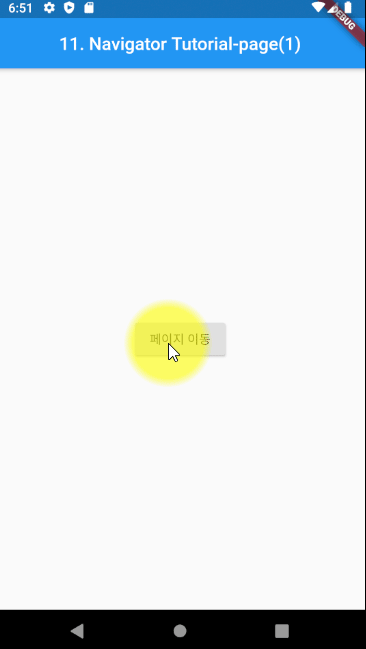
2. Navigator
Naviator은 기본적으로 push, pop을 하여 서로의 페이지를 이동시켜 주는 기능입니다!
2-1. Page(1)
페이지 1의 view입니다.
Scaffold(
appBar: AppBar(
title: Text("11. Navigator Tutorial-page(1)"),
centerTitle: true,
),
body: Center(
child: RaisedButton(
child: Text("페이지 이동"),
onPressed: (){
Navigator.of(context).push(
MaterialPageRoute(
builder: (context) => PageTwo()
)
);
},
),
),
);2-1. Page(2)
페이지 2의 view입니다.
Navigator.of(context).pop();을 하게되면 자동적으로 Appbar에 <- 화살표를 생성해 준답니다!
class PageTwo extends StatefulWidget {
@override
_PageTwoState createState() => _PageTwoState();
}
class _PageTwoState extends State<PageTwo> {
@override
Widget build(BuildContext context) {
return Scaffold(
appBar: AppBar(
title: Text("11. Navigator Tutorial-page(2)"),
centerTitle: true,
),
body: Center(
child: RaisedButton(
child: Text("뒤로 돌기"),
onPressed: (){
Navigator.of(context).pop();
},
),
),
);
}
}3. 소스코드
import 'package:flutter/material.dart';
void main() {
runApp(MyApp());
}
class MyApp extends StatelessWidget {
// This widget is the root of your application.
@override
Widget build(BuildContext context) {
return MaterialApp(
home: MyHomePage(),
);
}
}
class MyHomePage extends StatefulWidget {
@override
_MyHomePageState createState() => _MyHomePageState();
}
class _MyHomePageState extends State<MyHomePage> {
@override
Widget build(BuildContext context) {
return Scaffold(
appBar: AppBar(
title: Text("11. Navigator Tutorial-page(1)"),
centerTitle: true,
),
body: Center(
child: RaisedButton(
child: Text("페이지 이동"),
onPressed: (){
Navigator.of(context).push(
MaterialPageRoute(
builder: (context) => PageTwo()
)
);
},
),
),
);
}
}
class PageTwo extends StatefulWidget {
@override
_PageTwoState createState() => _PageTwoState();
}
class _PageTwoState extends State<PageTwo> {
@override
Widget build(BuildContext context) {
return Scaffold(
appBar: AppBar(
title: Text("11. Navigator Tutorial-page(2)"),
centerTitle: true,
),
body: Center(
child: RaisedButton(
child: Text("뒤로 돌기"),
onPressed: (){
Navigator.of(context).pop();
},
),
),
);
}
}

